Cara Upload dan Setting SHORTS Terbaru 2025 agar Banyak Penonton
Summary
TLDRIn this tutorial, the presenter shares a step-by-step guide on how to upload YouTube Shorts using a mobile phone for maximum visibility. Key tips include renaming the video file before uploading, optimizing video settings in YouTube Studio, and adjusting the thumbnail for better presentation. The video also covers essential settings such as audience targeting, descriptions, and how to connect related long-form content. Additionally, the presenter offers advice on tag management, using AI tools, and editing visibility settings to ensure the video is properly optimized for YouTube's algorithm. The aim is to help creators increase their views and grow their channels effectively.
Takeaways
- 😀 Rename the file of your YouTube Shorts before uploading to improve visibility. Use a relevant title and add your channel name in the file name.
- 😀 Use the YouTube app to upload your Shorts, adjusting the video's settings through the YouTube Studio for better control.
- 😀 Set the video's visibility to 'Private' initially to finish all settings before making it public.
- 😀 When adding a thumbnail, use the YouTube app's pencil icon to adjust the thumbnail’s position to suit your preference.
- 😀 If needed, apply filters or text to your thumbnail using the YouTube app to enhance its appearance.
- 😀 Always add a detailed description that matches the theme of your video to improve its discoverability.
- 😀 Link related videos from your channel in the 'Related Videos' section to increase views on both your Shorts and regular videos.
- 😀 Optimize tags in YouTube Studio (web version) to separate keywords, improving searchability.
- 😀 Ensure that the content is not marked for children unless it is suitable for them, and set age restrictions appropriately.
- 😀 Enable video likes to be shown on your Shorts to encourage engagement from viewers.
- 😀 Once everything is set, change the visibility from 'Private' to 'Public' to make your video accessible to a wider audience.
Q & A
What is the first tip for uploading a YouTube Shorts video?
-The first tip is to rename the video file before uploading it. This helps set the video title and include your channel's name in the file's name.
How can you edit the thumbnail of a YouTube Shorts video?
-You can adjust the thumbnail position by clicking the pencil icon in the YouTube app after uploading the video. You can move the image to the desired position to use it as a thumbnail.
Why is it important to set the video to 'private' initially?
-Setting the video to 'private' allows you to finish all the settings before making it public. It helps YouTube categorize the content and recommend it to the right audience.
What should you do if you forget to adjust the thumbnail before uploading the Shorts video?
-If you forget to adjust the thumbnail before uploading, you can still change its position later using the YouTube app. You just need to edit the video and move the thumbnail as needed.
How can you add a description to your YouTube Shorts video?
-You can add a description by copying and pasting it from a prepared document into the description field when uploading the video, or you can manually type it in.
What is the advantage of linking your Shorts video to a longer video?
-Linking a Shorts video to a longer video with a similar theme increases the chances of viewers watching both, which can help boost the view count of the longer video as well.
What is the recommended setting for the 'audience' option?
-The recommended setting for the 'audience' option is to choose 'Not made for kids,' unless the video is specifically intended for children.
How can you improve the visibility of your YouTube Shorts video?
-You can improve the visibility by using relevant tags, adding a detailed description, and ensuring the video is linked to relevant content on your channel, like longer videos or playlists.
What should you do with the tags for your Shorts video?
-You should add relevant tags to your video, and it's best to use YouTube Studio (web version) to insert the tags because it allows them to be separated properly for better optimization.
How do you ensure your YouTube Shorts video is recommended to the right audience?
-By choosing the right visibility settings and ensuring your content is categorized correctly, YouTube can recommend it to users who are likely to be interested based on the video's theme and metadata.
Outlines

此内容仅限付费用户访问。 请升级后访问。
立即升级Mindmap

此内容仅限付费用户访问。 请升级后访问。
立即升级Keywords

此内容仅限付费用户访问。 请升级后访问。
立即升级Highlights

此内容仅限付费用户访问。 请升级后访问。
立即升级Transcripts

此内容仅限付费用户访问。 请升级后访问。
立即升级浏览更多相关视频

How To Make YouTube Shorts With Canva (Step By Step For Beginners)

Cara mencari kata kunci video short agar cepat trending | cukup 5 detik kata kunci kita dapat, FYP

TERBARU ✅ CARA DAFTAR MONETISASI channel YOUTUBE [2024]

You’re Uploading Shorts The Wrong Way 👀 DO THIS INSTEAD (How To Upload A YouTube Short 2024)
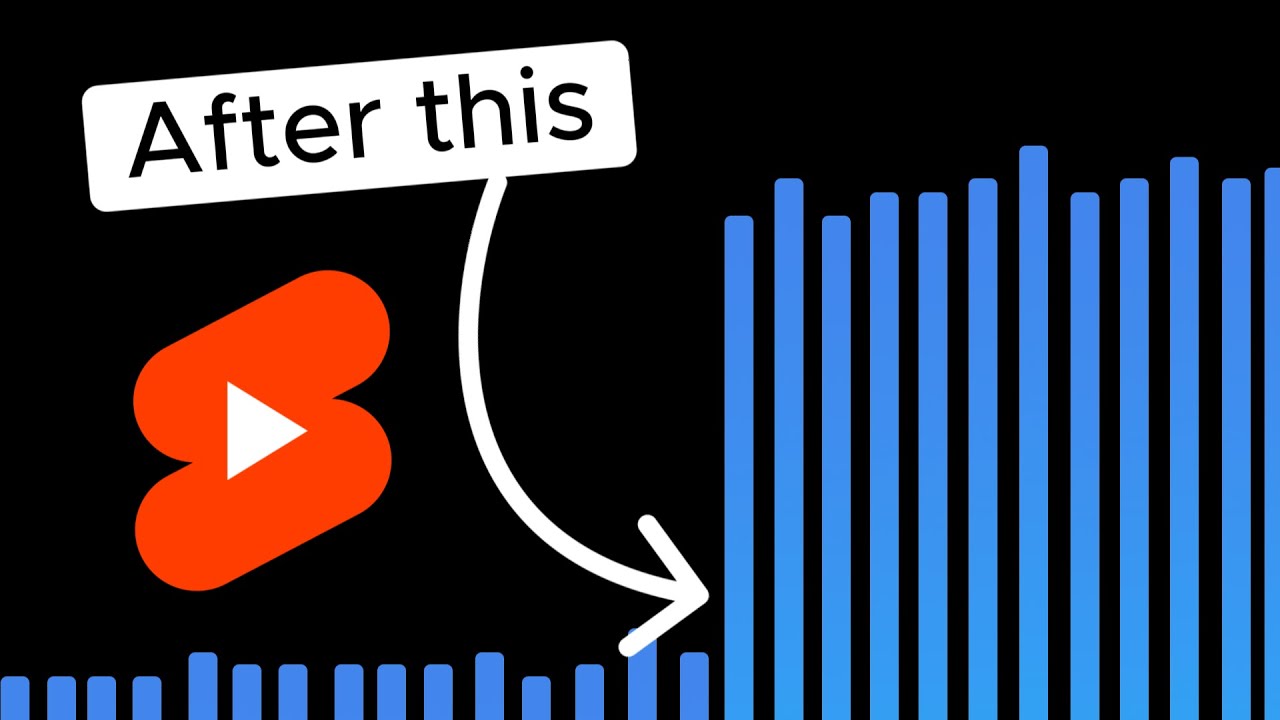
Get Million Views on Shorts after 2mins

🎮 REFRESHRATE INJECT 2025 - UNLOCK 120 FPS IN ALL ANDROID GAMES WITHOUT ROOT!! 🔥
5.0 / 5 (0 votes)
