Cara Membuat Surat Perjanjian Kerjasama Usaha || Contoh Part 1
Summary
TLDRIn this tutorial, the presenter guides viewers through the process of creating a business cooperation agreement (surat perjanjian kerjasama usaha) in Microsoft Word. Starting with setting up the page layout, the tutorial covers how to format the document, structure its content, and customize it according to the needs of the agreement. Key points include defining the roles of both parties, establishing terms for profit sharing, and setting up sections for signatures and dispute resolution. The tutorial emphasizes practical steps for beginners to create a professional-looking agreement and offers insights into document formatting and customization.
Takeaways
- 😀 The tutorial demonstrates how to create a business partnership agreement using Microsoft Word.
- 😀 The document setup includes selecting F4 paper size (20.133 cm), Portrait orientation, and normal margins.
- 😀 The first step is to type the title 'Surat Perjanjian Kerjasama Usaha' (Business Partnership Agreement) in the document.
- 😀 The partnership agreement outlines the terms between two parties: 'Pihak Pertama' and 'Pihak Kedua'.
- 😀 The agreement includes sections about the responsibilities of each party and how profits will be shared (percentage of earnings).
- 😀 Monthly reporting and a percentage of earnings must be handed over to the second party as agreed.
- 😀 The tutorial emphasizes that the content of the agreement should be adjusted according to the specific needs of the parties involved.
- 😀 Formatting tips are provided, such as using bold and underline for emphasis and centering text where necessary.
- 😀 The document should include a section for signatures, with the use of tabs and proper alignment for clarity.
- 😀 A 'Materai' (stamp or seal) is to be placed for legal validity, with the document requiring the signatures of both parties.
- 😀 The tutorial concludes by encouraging viewers to adapt the agreement template and mentions future tutorials on different formats for business agreements.
Q & A
What is the main purpose of the tutorial in the video?
-The main purpose of the tutorial is to guide viewers on how to create a business partnership agreement in Microsoft Word, covering aspects like formatting, content structure, and necessary legal clauses.
Which paper size is recommended for creating the business agreement in Microsoft Word?
-The tutorial recommends using the F4 paper size, which is 21 x 33 cm.
What is the first step when creating the agreement in Microsoft Word?
-The first step is to set up the document's page size, orientation, and margins. The paper size is set to F4, with portrait orientation and normal margins.
What font settings are suggested for the title of the agreement?
-The title should be in a larger font size (around 16 or 18), with bold and underline styles, and it should be center-aligned.
How should the content of the business partnership agreement be written?
-The content should include the agreement's key details such as the roles of each party, the division of profits, reporting requirements, and dispute resolution clauses. The text should be formatted with consistent font style and size.
How are the signature fields formatted in the document?
-The document should have properly aligned signature fields for both parties. The alignment is adjusted using tab stops, and space is provided for the names of the signatories.
What is the purpose of including a 'materai' in the document?
-The 'materai' (stamp) is included to validate the agreement legally. It serves as a formal legal marker for the document.
What action should be taken if a dispute arises between the parties involved in the agreement?
-If a dispute arises, the parties should attempt to resolve the issue through family discussions first. If no resolution is reached, the matter can then be taken to legal proceedings.
Can the content and clauses in the business agreement vary?
-Yes, the content and clauses of the agreement can vary depending on the specific needs and agreements between the parties involved.
What additional formatting steps are mentioned for the document?
-Additional formatting steps include adjusting spacing and alignment, setting up tab stops for signatures, and ensuring the overall document is neat and consistent in style.
Outlines

此内容仅限付费用户访问。 请升级后访问。
立即升级Mindmap

此内容仅限付费用户访问。 请升级后访问。
立即升级Keywords

此内容仅限付费用户访问。 请升级后访问。
立即升级Highlights

此内容仅限付费用户访问。 请升级后访问。
立即升级Transcripts

此内容仅限付费用户访问。 请升级后访问。
立即升级浏览更多相关视频

CARA MEMBUAT SURAT UNDANGAN RESMI YANG BAIK DAN BENAR DI WORD
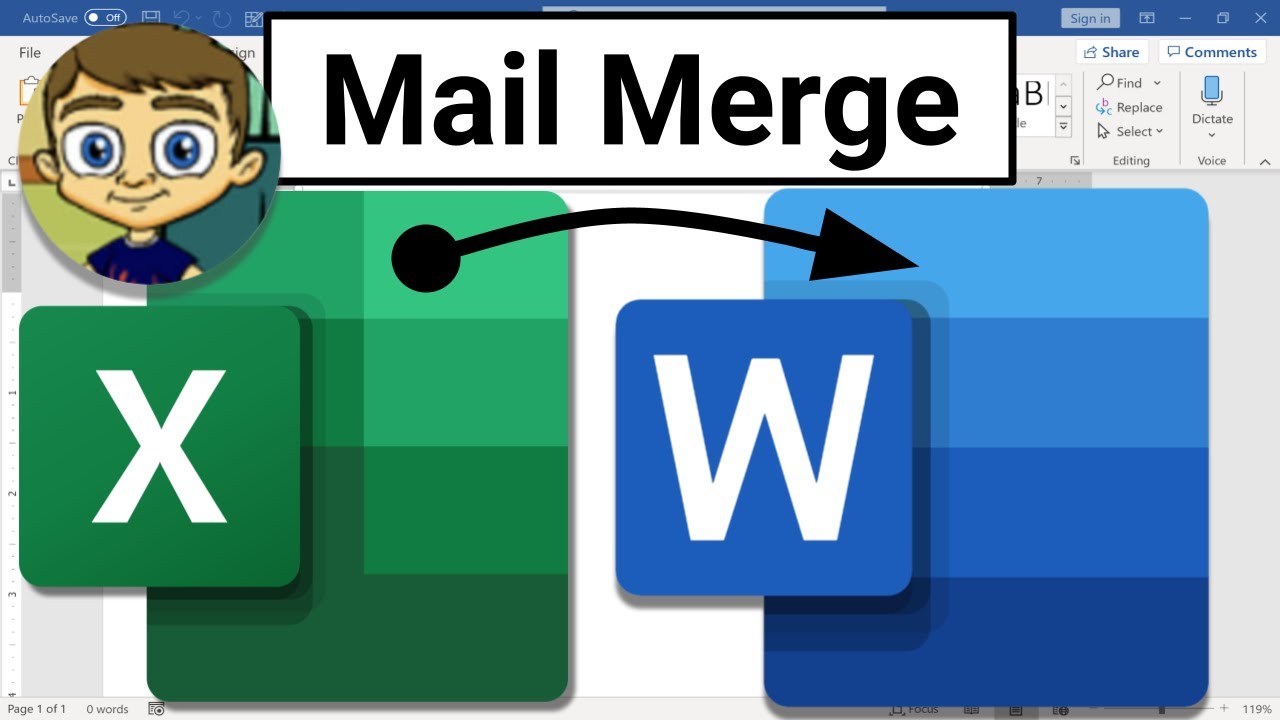
Mail Merge from Excel to Microsoft Word

Integrasi Antar Aplikasi Office : Embedding, Object Linking, dan Mail Merge

CARA MENYIMPAN FILE WORD KE FORMAT PDF
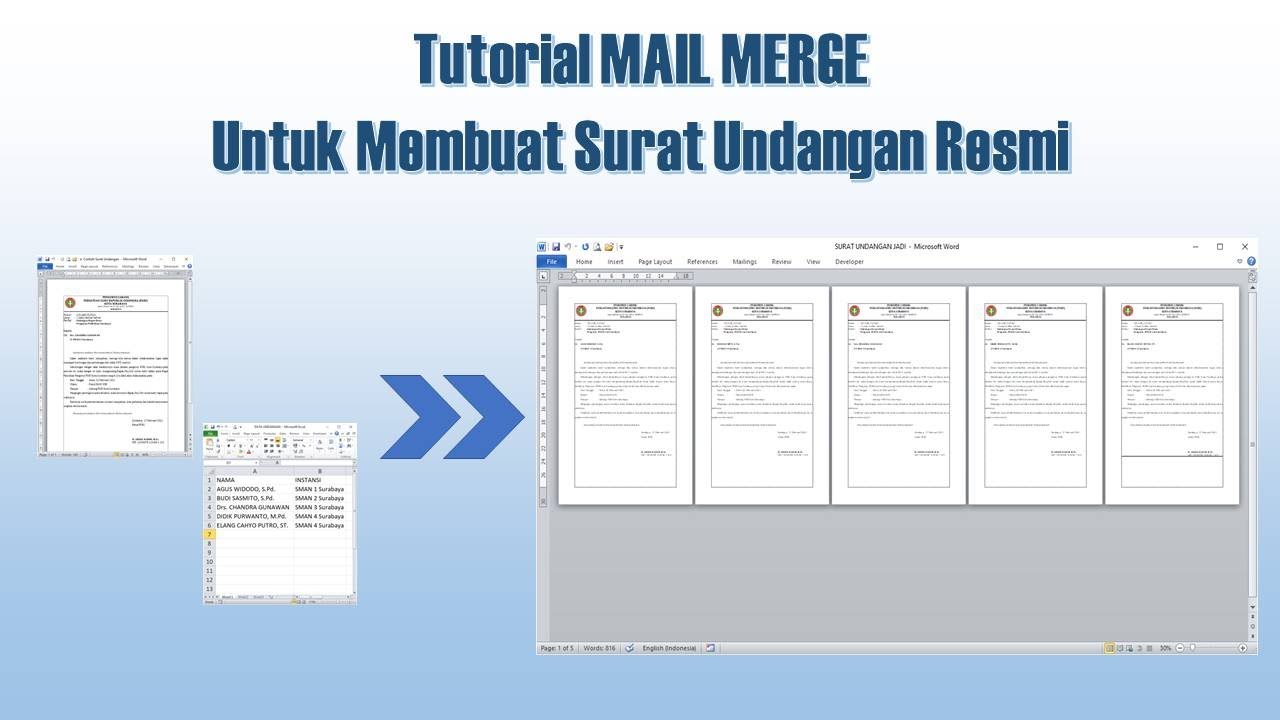
Cara Membuat Mail Merge untuk Surat Undangan
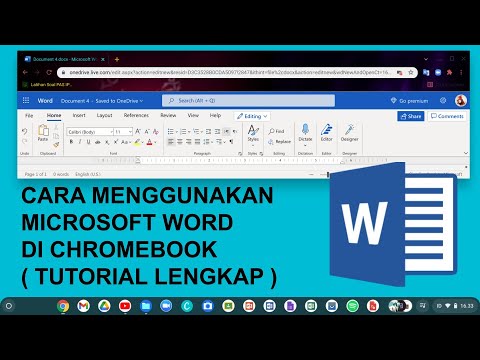
Cara Menggunakan Microsoft Office Word Di Chromebook (Tutorial Lengkap)
5.0 / 5 (0 votes)
