How to Make a Good PowerPoint Presentation (Tips)
Summary
TLDRIn this video, Meredith from HubSpot walks you through the process of designing an effective PowerPoint presentation. She starts by emphasizing the importance of outlining content with a working title and clear takeaways. Meredith advises on crafting compelling narratives and using credible data to enhance your message. She then covers design tips, including choosing the right color scheme and templates, while focusing on minimalism to avoid distractions. Finally, Meredith offers advice on structuring your slides with concise language and starting and ending with impactful moments to captivate your audience.
Takeaways
- 😀 Start by outlining your content with a specific working title and the main takeaways for structure.
- 😀 Always keep your audience in mind: What do they already know, and what do they expect from your presentation?
- 😀 Consider presenting your content as a narrative to make it more engaging and relatable.
- 😀 Support your statements with credible data, but ensure it’s easy to understand, like through charts or graphs.
- 😀 Use a clear and appropriate color scheme for your slides that complements the tone of your presentation.
- 😀 Simplicity is key when designing slide backgrounds—avoid distracting elements that take attention away from your message.
- 😀 Use PowerPoint templates as a starting point, but make sure to customize them to fit your content and style.
- 😀 When organizing your slides, start with a basic skeleton: titles, headers, and key points before adding additional details.
- 😀 Start your presentation with a strong, engaging opening—ask a provocative question or share a compelling statistic.
- 😀 Keep slide text concise and to the point—use slides to support your spoken words, not replace them.
- 😀 End your presentation with a strong take-home message that leaves a lasting impact on your audience.
Q & A
What is the first step in designing a PowerPoint presentation?
-The first step is outlining your content. This involves deciding on a working title, which is more specific than a topic, and listing the main takeaways of the presentation.
How can you tailor your presentation to your audience?
-To tailor your presentation, consider what your audience already knows, what new information you can teach them, and what will keep them focused and engaged. Keep their expectations and interests in mind.
Why is it important to present content as a narrative in certain presentations?
-Presenting content as a narrative can make your presentation more compelling. Stories engage the emotional side of your audience, making your message more interesting and relatable.
How can data and examples enhance the credibility of a presentation?
-Data and examples can make your arguments more credible and interesting. It’s important to use reputable sources and present the data in an easy-to-understand format, like charts and graphs.
What role does color selection play in PowerPoint design?
-Color selection is important for supporting the tone of your content, ensuring legibility, and avoiding distractions. Choose colors that complement each other and the message you're trying to convey.
How can you make your PowerPoint background design effective?
-Keep the background design simple and avoid overwhelming your audience. PowerPoint offers pre-designed templates, which you can customize to create a more engaging background without detracting from your content.
What is the best way to format your slides for maximum impact?
-Start by creating a skeleton of your slides, including titles, headers, and key points. Keep it simple at first, adding more detailed content later. This ensures a clear structure and focus on key messages.
Why is the opening of a presentation important, and how can you start with impact?
-The opening sets the tone for the entire presentation. A strong opening, such as a challenging question, poll, or a powerful statistic, grabs the audience's attention and engages them emotionally and intellectually.
What should you avoid when adding text to your slides?
-Avoid adding too much text, such as full sentences or paragraphs. The slides should support your presentation, not replace it. Use keywords, bullet points, and visuals to enhance your story while you present verbally.
How should a presentation be concluded for maximum impact?
-End with a strong take-home message that leaves your audience thinking. A memorable conclusion will reinforce your main points and motivate your audience to take action or reflect on your message.
Outlines

此内容仅限付费用户访问。 请升级后访问。
立即升级Mindmap

此内容仅限付费用户访问。 请升级后访问。
立即升级Keywords

此内容仅限付费用户访问。 请升级后访问。
立即升级Highlights

此内容仅限付费用户访问。 请升级后访问。
立即升级Transcripts

此内容仅限付费用户访问。 请升级后访问。
立即升级浏览更多相关视频

29. Literasi Digital - Membuat Presentasi Baru dengan PowerPoint - Informatika Kelas X
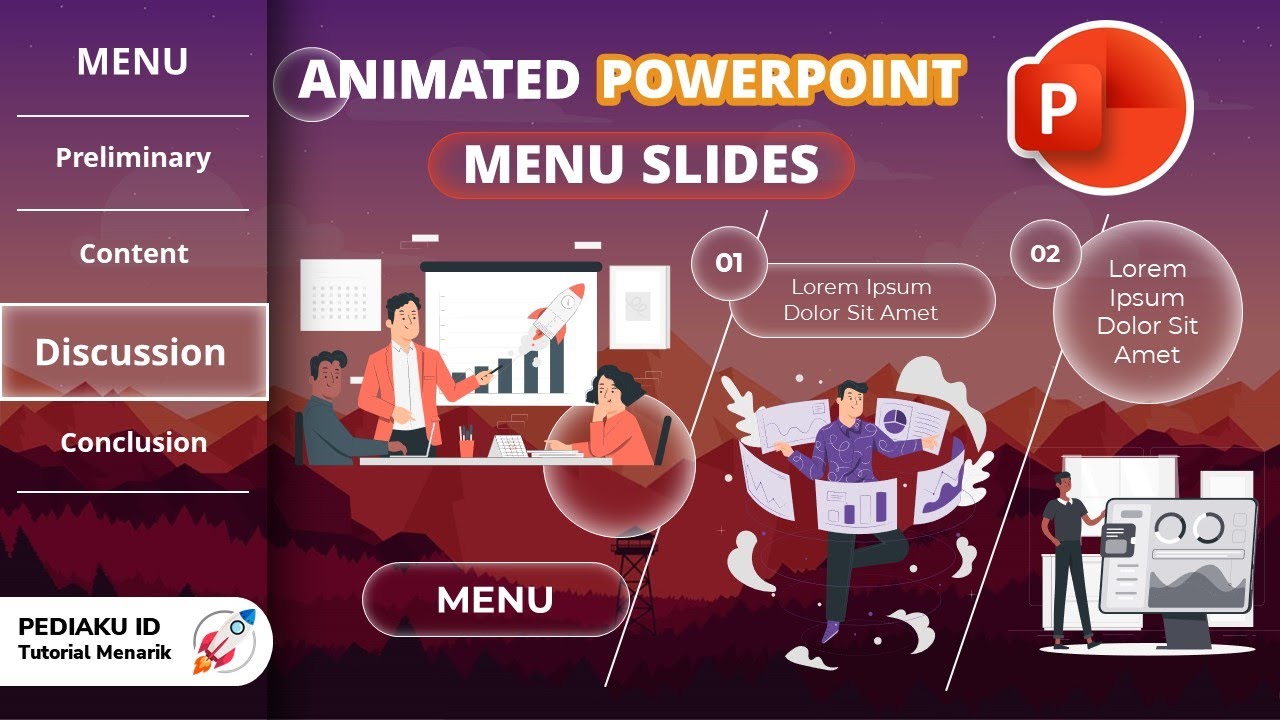
HOW TO MAKE A COOL AND INTERESTING POWERPOINT MENU SLIDE ANIMATION

How to Record PowerPoint Presentations with Audio and Video

I've Made a PowerPoint Template with Section ZOOMS ✅ 100% Free!

28. Literasi Digital - Mengenal Microsoft PowerPoint - Informatika Kelas X
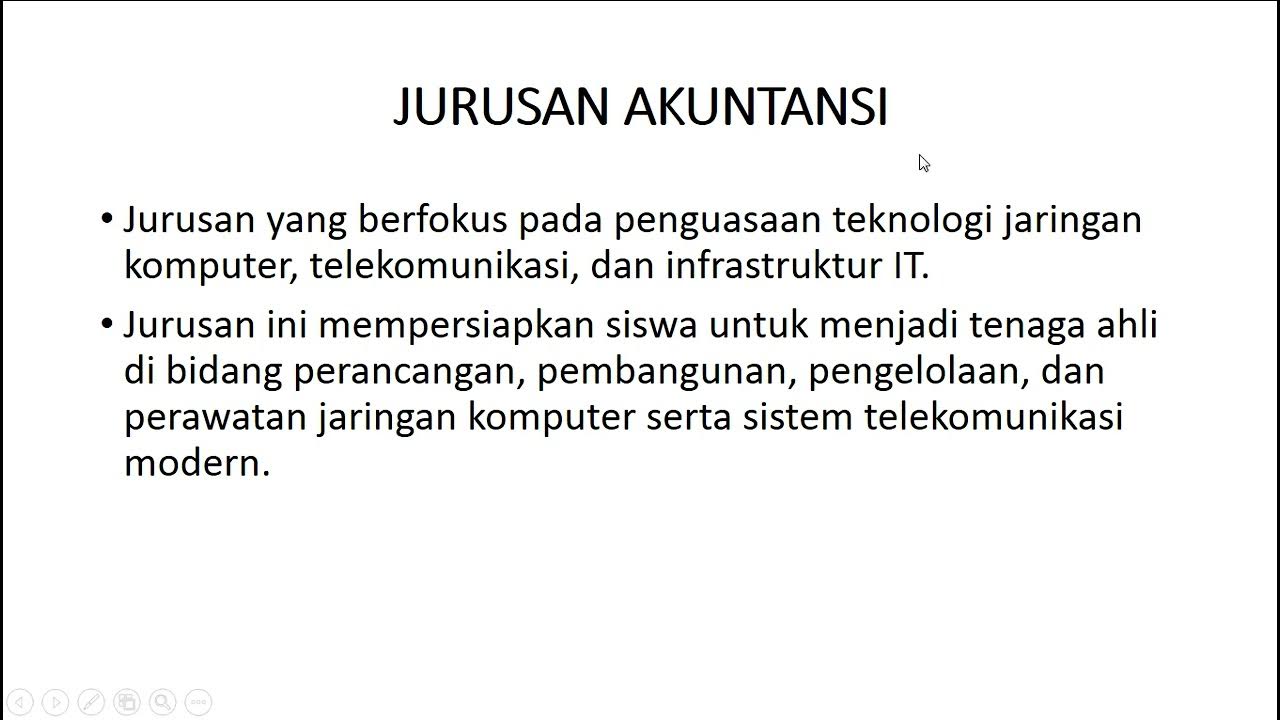
02 How to Slide Show
5.0 / 5 (0 votes)
