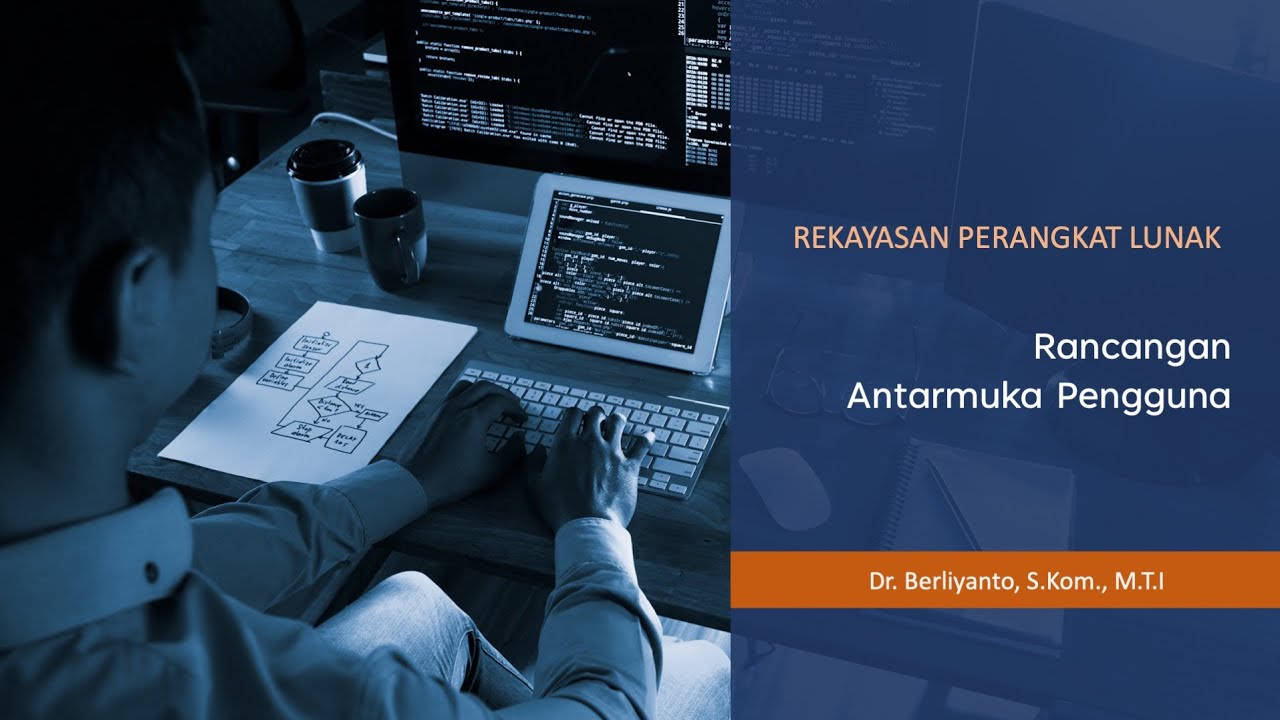SAD - 09. System Design: Perancangan Antarmuka (User Interface Design)
Summary
TLDRThis video covers the essentials of User Interface (UI) design, focusing on its relationship with usability and user experience. It explores key principles of UI design, such as layout, content organization, aesthetics, ease of use, consistency, and minimizing user effort. The video also discusses the user interface design process, from understanding users to prototyping and evaluation. By emphasizing clear standards and usability testing, it provides a comprehensive guide to creating effective and user-friendly interfaces that enhance the overall user experience.
Takeaways
- 😀 User Interface (UI) is where users interact with a system, involving elements like navigation menus, data entry forms, and information displays.
- 😀 Usability refers to the ease of use and learning of a system, ensuring it's simple and intuitive, even for first-time users.
- 😀 A well-designed User Interface (UI) leads to an improved User Experience (UX), which is the emotional and functional satisfaction of users.
- 😀 The System Usability Scale (SUS) is a tool used to measure the usability of a system, with higher scores indicating greater ease of use.
- 😀 The six key principles of UI design are Layout, Content, Aesthetic Balance, Ease of Use, Consistency, and Minimize Effort.
- 😀 Layout in UI design divides the interface into logical sections like headers, footers, and navigation to enhance usability.
- 😀 Content should always be clearly organized so users can easily identify where they are and what information is available.
- 😀 Aesthetic Balance means balancing the visual appeal of an interface while maintaining its functionality.
- 😀 Consistency in UI design helps users predict system behavior, making the interface easier to navigate and understand.
- 😀 Minimizing the effort for users means reducing the number of steps or clicks needed to perform tasks, such as aiming for fewer than three clicks to complete a function.
- 😀 The UI design process involves five main steps: understanding users, creating a UI structure, defining standards, prototyping, and testing/evaluating the interface with real users.
Q & A
What is the definition of user interface (UI)?
-User interface (UI) is defined as a part of a system where users interact with it. It includes screen displays that provide system navigation, forms for capturing data, and reports or information processing outputs.
How does usability relate to user interface design?
-Usability is a crucial concept in UI design. It refers to how easy a system is to use and learn, even for first-time users. A system with good usability ensures users can operate and understand the software effectively.
What are the two main aspects of usability?
-The two main aspects of usability are: 1) software or systems that are easy to use, and 2) software or systems that are easy to learn, even for those using it for the first time.
What is the relationship between user interface (UI), usability, and user experience (UX)?
-UI, usability, and UX are interrelated concepts. A well-designed UI contributes to good usability, which, in turn, enhances the overall user experience (UX). The goal is to create a system that is both easy to use and provides a positive experience for the user.
What are the six principles of UI design discussed in the video?
-The six principles are: 1) Layout - dividing the interface into functional areas; 2) Content - users should know where they are and what information is displayed; 3) Aesthetics - balance between function and visual appeal; 4) Ease of Use - the system should be easy to operate and learn; 5) Consistency - UI elements should behave predictably; 6) Minimize Effort - functions should be simple and require as few actions as possible.
Why is consistency important in UI design?
-Consistency in UI design helps users predict the system's behavior, making it easier to understand and use. When similar tasks or elements are presented in the same way across the system, users can more easily navigate and interact with it.
What is the principle of 'Minimize Effort' in UI design?
-'Minimize Effort' refers to simplifying tasks so that users can perform actions with the least number of steps or clicks. The principle suggests that if a function can be accomplished with a single click, it should not require more clicks.
What is the importance of understanding users in the UI design process?
-Understanding users is key to designing an effective UI. It involves knowing the characteristics and behaviors of the system's users, which helps create a UI that meets their needs and enhances the user experience.
What is a low-fidelity prototype in UI design?
-A low-fidelity prototype is a simple mock-up or wireframe that visually represents the layout and functions of a user interface. It often uses basic shapes and lines to define areas of the interface without detailed graphics or content.
What are the four common evaluation methods for UI design mentioned in the video?
-The four evaluation methods are: 1) Heuristic evaluation - comparing the interface to established principles; 2) Walkthrough evaluation - reviewing the interface step-by-step; 3) Interactive evaluation - users perform tasks based on scenarios; 4) Formal usability testing - real users test the system under conditions similar to actual use.
Outlines

此内容仅限付费用户访问。 请升级后访问。
立即升级Mindmap

此内容仅限付费用户访问。 请升级后访问。
立即升级Keywords

此内容仅限付费用户访问。 请升级后访问。
立即升级Highlights

此内容仅限付费用户访问。 请升级后访问。
立即升级Transcripts

此内容仅限付费用户访问。 请升级后访问。
立即升级5.0 / 5 (0 votes)