RPL - 10 Perancangan Antarmuka Pengguna
Summary
TLDRThis video provides an introduction to user interface (UI) design as part of software engineering. It covers three key topics: defining user interfaces and the concept of usability, principles of UI design, and the process of UI development. The video emphasizes the importance of creating easy-to-use, aesthetically pleasing, and consistent interfaces, using real-world examples like websites and applications. Key principles discussed include layout, content awareness, aesthetics, ease of use, consistency, and minimizing user effort. The video concludes with a discussion on user-centered design and iterative evaluation in UI development.
Takeaways
- 💡 User interface (UI) refers to the part of a system where users interact with it, including screens, navigation systems, and reports.
- 🖥️ UI can take various forms like graphical user interfaces (GUI), command-line interfaces, or voice interfaces, such as the example of Jarvis in Iron Man.
- ⚙️ Usability is crucial in UI design, consisting of two key concepts: ease of use and ease of learning.
- 📊 Usability can be measured using metrics like the System Usability Scale (SUS), and a system with high usability has a better chance of being used continuously by users.
- 🧩 There are six main principles of UI design: layout, content awareness, aesthetics, usability, consistency, and minimizing user effort.
- 📝 A well-organized layout is essential for clear presentation of information, helping users easily navigate and interact with the system.
- 🔍 Content awareness ensures that users always know where they are in the system and what information is being presented.
- 🎨 Aesthetics involves balancing functionality and visual appeal, enhancing user experience through clear and attractive design.
- ♻️ Consistency in UI helps users predict system behavior, particularly with elements like buttons and color schemes across different parts of the system.
- 👆 The principle of minimizing effort means reducing the number of actions needed to perform tasks, improving the overall user experience.
Q & A
What is a user interface (UI) according to the video?
-A user interface (UI) is the part of a system where users interact with it. It includes screen displays, system navigation, forms for collecting data, and reports generated by the system. The UI can be graphical (GUI), command-line-based, or even voice-based.
What is usability, and why is it important in UI design?
-Usability refers to how easy software is to use and learn. It's critical in UI design because software with high usability offers a better user experience, leading to sustained use. Poor usability can result in users abandoning the software, regardless of its functionality.
What are the six key principles of UI design mentioned in the video?
-The six key principles are layout, content awareness, aesthetics, ease of use (learnability), consistency, and minimizing user effort. These principles guide the design process to create user-friendly interfaces.
Can you give an example of how layout is applied in a web-based application?
-In a web-based application, layout is applied by dividing the interface into distinct areas like a header, sidebar, and footer. For example, in a news content application, the title is placed in the header, navigation below the header, and the main content occupies the left side with ads on the right.
How does Tokopedia apply the principle of content awareness in its UI?
-Tokopedia applies content awareness by organizing its categories in a logical manner. Main categories are on the left, and subcategories appear when the mouse hovers over a main category, making it easy for users to navigate and find products.
What is meant by the principle of 'ease of use' or 'learnability' in UI design?
-The principle of 'ease of use' or 'learnability' refers to ensuring that a UI is simple and intuitive, making it easy for new users to learn and navigate without confusion. Complex or cluttered UIs can hinder usability and learning.
Why is consistency important in UI design?
-Consistency ensures that similar actions or elements behave predictably across the system. This helps users quickly understand how to interact with the UI, reducing the learning curve and enhancing usability.
What does the principle of minimizing user effort involve?
-Minimizing user effort means simplifying tasks to reduce the number of steps required to perform an action. For instance, in the Speedtest application, users only need to click one button to start a test, avoiding unnecessary configurations.
What is the process of user-centered design (UCD) in UI development?
-User-centered design (UCD) is an approach where the needs and behaviors of users are considered at every stage of the design process. It starts with understanding the users, structuring the interface, setting design standards, prototyping, and iterating based on testing and evaluation.
What are the common methods used for UI evaluation mentioned in the video?
-The video mentions four common methods: heuristic evaluation, interactive evaluation, walkthrough evaluation, and formal usability testing. These methods help ensure that the UI meets the usability standards and user needs.
Outlines

This section is available to paid users only. Please upgrade to access this part.
Upgrade NowMindmap

This section is available to paid users only. Please upgrade to access this part.
Upgrade NowKeywords

This section is available to paid users only. Please upgrade to access this part.
Upgrade NowHighlights

This section is available to paid users only. Please upgrade to access this part.
Upgrade NowTranscripts

This section is available to paid users only. Please upgrade to access this part.
Upgrade NowBrowse More Related Video
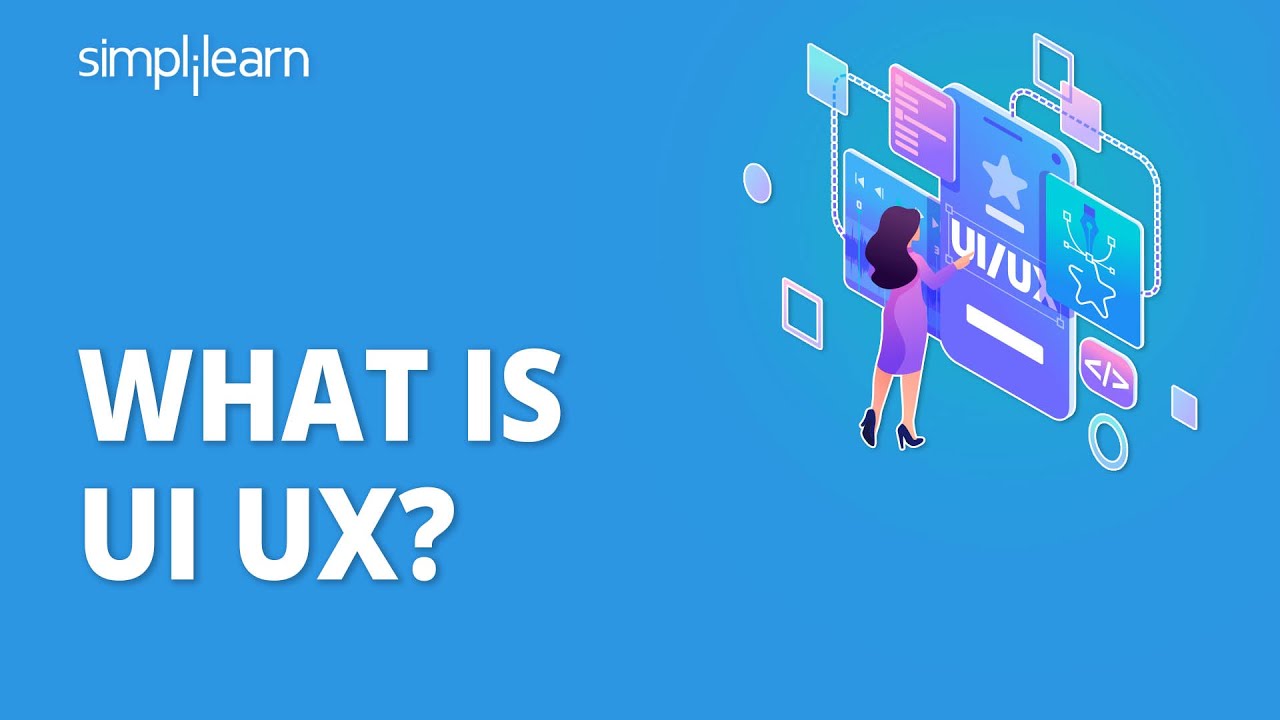
What is UI UX? | Introduction to UI UX Design | UI UX Tutorial for Beginners | Simplilearn

What is front-end?

SAD - 09. System Design: Perancangan Antarmuka (User Interface Design)

Pengenalan UI dan UX | Najmah Sharfina Jihadi

Analisis User Interface Aplikasi e-commerce Shopee
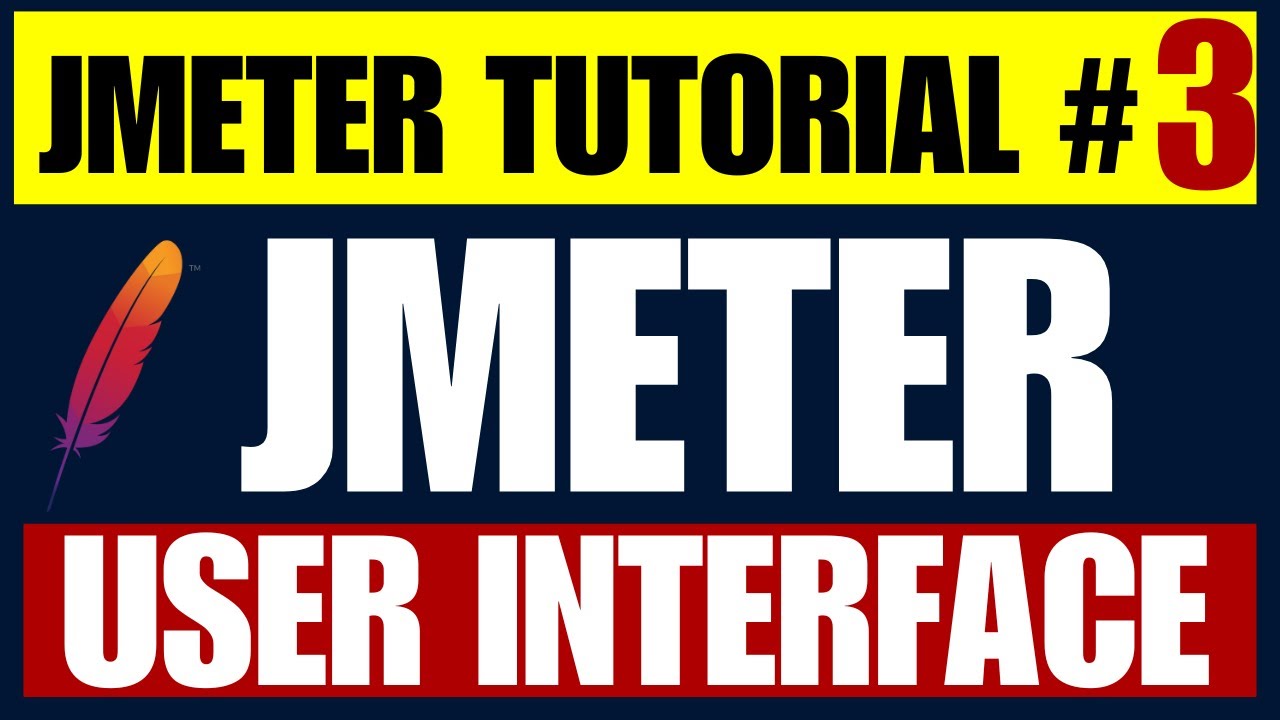
JMeter Performance Testing Tutorial 3 - Understanding of JMeter Graphical User Interface
5.0 / 5 (0 votes)