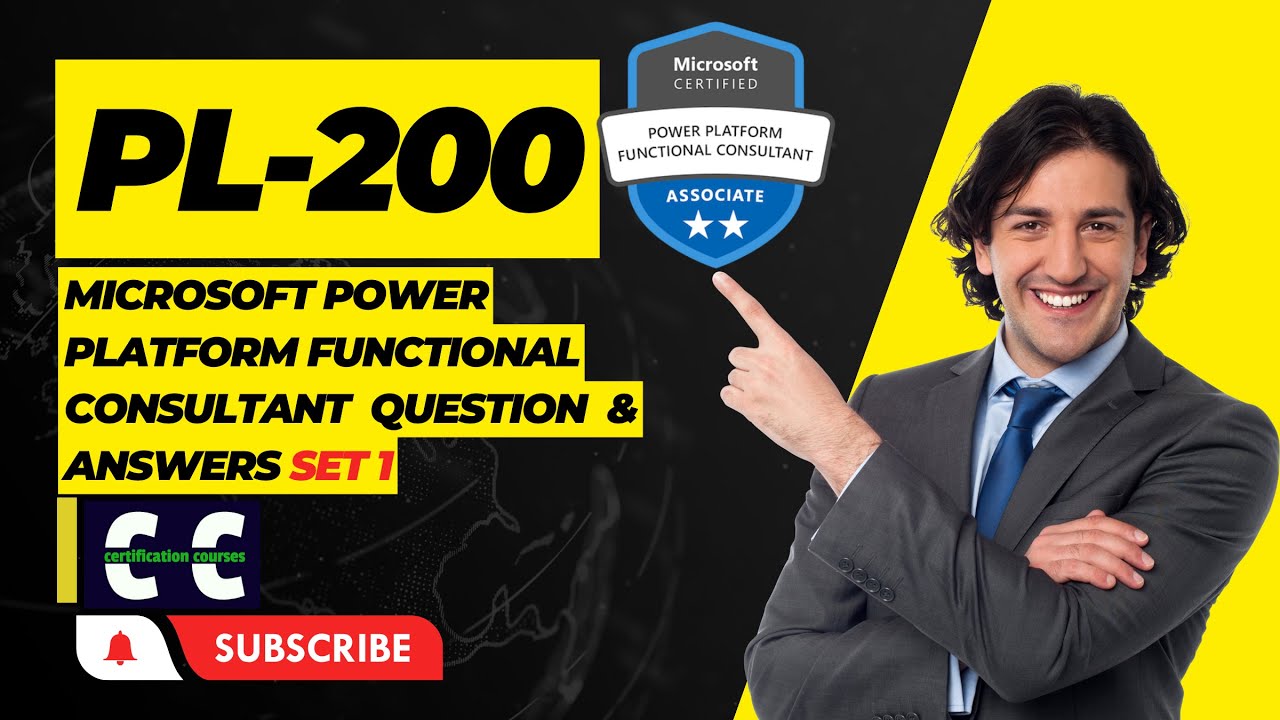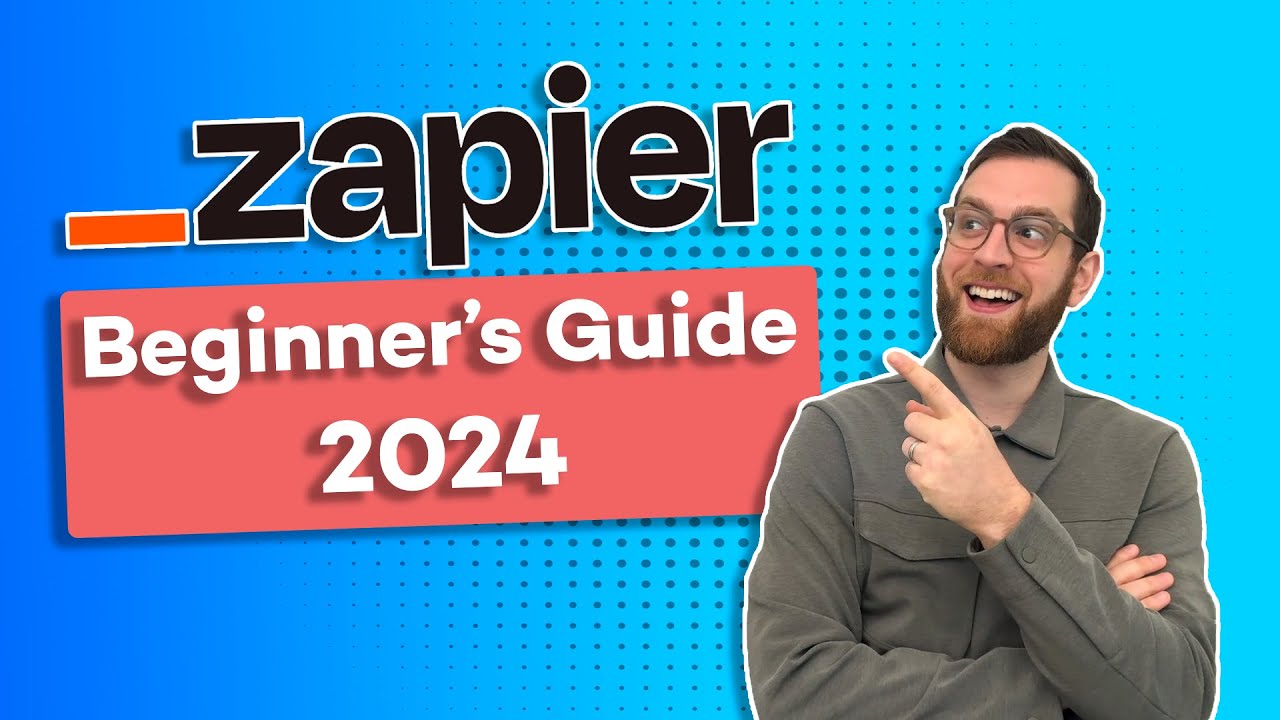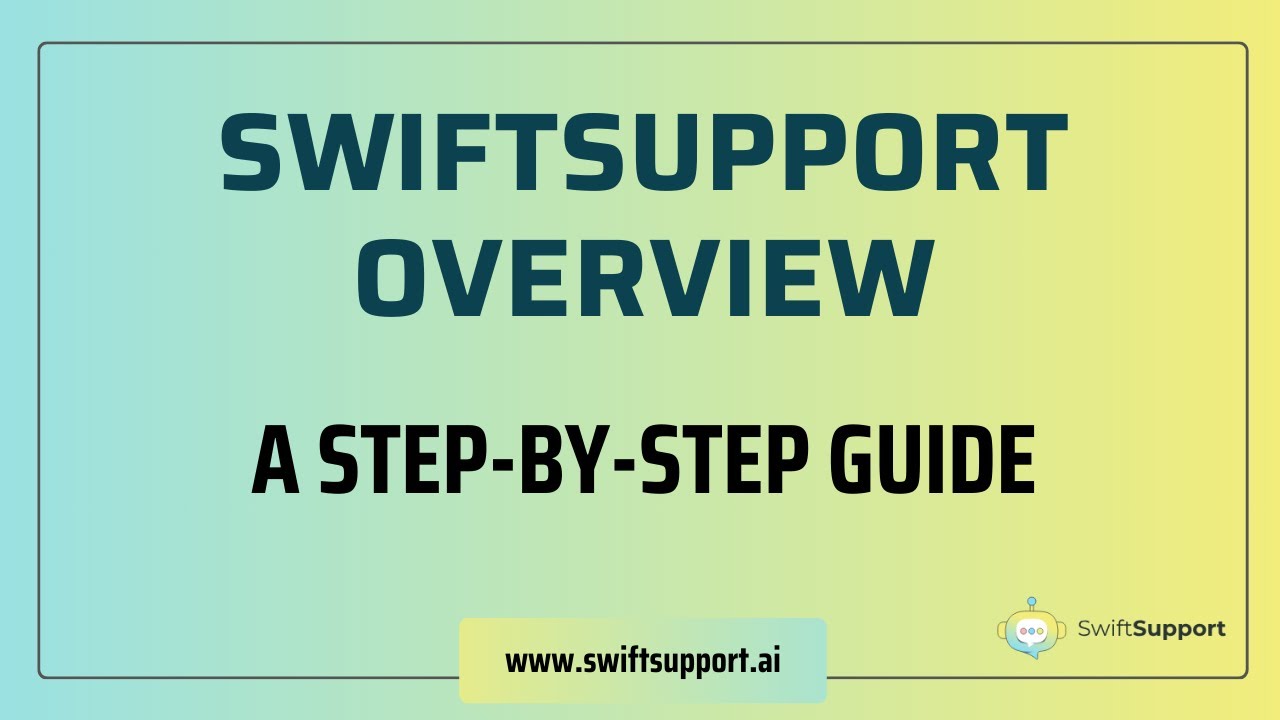16 Things I Wish I Knew About n8n Before I Started
Summary
TLDRThis video provides a detailed guide on mastering Naden's automation platform, emphasizing key features such as workflow building, data types, and version history. The speaker covers practical tips for handling arrays, collections, and Boolean logic to optimize workflows and debugging. Key concepts like splitting and aggregating data are explained to help users manage lists effectively. The video also promotes a community with advanced resources, including tutorials and group calls for users looking to enhance their knowledge in AI agents and automation. It's a valuable resource for anyone seeking to level up their automation skills.
Takeaways
- 😀 Mastering Naden's features, like automation and AI agents, can greatly boost efficiency in workflows.
- 🛠️ Version history allows you to revert scenarios and undo mistakes, providing flexibility in complex workflows.
- 🔄 The split out function in Naden breaks down lists into individual items for detailed processing, like adding each lead to a CRM.
- 📅 Understanding different data types (strings, numbers, Booleans, arrays, etc.) is crucial for efficient workflow management.
- 🔎 Arrays can be used to organize and manipulate data as lists, allowing for better control over data flow in automations.
- 📈 Aggregation is the reverse of split out and helps reassemble data into a single list, making it useful for batch tasks like emails.
- 💡 Reverting to previous versions of a scenario can save time when debugging and help you avoid starting from scratch.
- 🔍 Data types like collections and arrays are key to organizing and handling structured data effectively in Naden.
- 💼 Filters can be applied to data, such as budget filtering, to fine-tune what data gets processed or passed forward.
- 🎓 Joining a community or learning platform provides advanced knowledge, blueprints, and group call access for more support and learning.
- 💬 The focus on data handling and automation features helps users streamline processes, improve accuracy, and prevent costly errors.
Q & A
What is the importance of version history in the software discussed?
-Version history allows users to revert to previous versions of their workflows in case of mistakes, making it easier to recover from errors and ensuring that progress is not lost.
How does the revert functionality work in this software?
-The revert function allows users to restore a past version of a workflow by accessing the version history. This ensures that if mistakes are made, they can be undone and previous configurations can be reloaded.
What are the seven data types used in the software, and what do they represent?
-The seven data types in the software are: text (strings), numbers, boolean (true/false), arrays, objects, dates, and binary data (e.g., files or images). These data types allow users to manipulate different kinds of information within the software.
What is the difference between arrays and collections in this software?
-Arrays are simple lists of items, which can be of any data type. Collections, on the other hand, are groupings of key-value pairs, where each key represents a specific attribute, and each value can be any data type associated with that key.
What is the purpose of the split out function in the software?
-The split out function is used to break down an array into individual items so that each element can be processed separately. For example, a list of people can be split into individual records for separate processing in a CRM.
How does the aggregate function work in the software?
-The aggregate function reverses the split out function by taking individual items processed separately and combining them back into a single list or array. This helps to manage data more efficiently, such as sending a single email with multiple leads.
How does the software handle scenarios with filtering data from an array?
-The software allows users to filter data from an array by applying conditions, such as a budget threshold. In the example, leads with budgets below a certain amount are filtered out before further processing.
What is the benefit of using arrays and the split out function in automation?
-Using arrays and the split out function allows for more granular control of data, enabling each item in the list to be processed individually. This helps prevent errors when sending lists of data to external systems, like CRMs or marketing tools.
Why is understanding data types critical in mastering this software?
-Understanding data types is crucial because it allows users to effectively handle different types of data within workflows. By mastering how to manage and manipulate data, users can optimize their use of the software for more complex automation tasks.
What are the potential use cases for aggregating data back into a list?
-Aggregating data is useful when combining multiple individual records into one, such as consolidating leads into a single email instead of sending multiple emails separately. This improves efficiency in scenarios where batch processing is required.
Outlines

此内容仅限付费用户访问。 请升级后访问。
立即升级Mindmap

此内容仅限付费用户访问。 请升级后访问。
立即升级Keywords

此内容仅限付费用户访问。 请升级后访问。
立即升级Highlights

此内容仅限付费用户访问。 请升级后访问。
立即升级Transcripts

此内容仅限付费用户访问。 请升级后访问。
立即升级浏览更多相关视频
5.0 / 5 (0 votes)