Self-Hosting Security Guide for your HomeLab
Summary
TLDR本文介绍了在家庭实验室中自托管服务的最佳安全实践。从硬件到网络配置,再到防火墙设置,提供了全面的安全架构指导。强调了硬件固件更新的重要性,操作系统的选择和维护,以及虚拟化环境的管理。网络方面,建议进行网络分割以提升安全性和性能,并使用云服务如Cloudflare来增强外部网络安全。还讨论了反向代理、SSL证书、两因素认证等技术,以及如何通过Authelia增加服务的认证层。最后,鼓励用户根据自己的舒适度决定是否自托管服务,并提供了一些额外的安全建议。
Takeaways
- 🛡️ 安全性始于家庭实验室的基础,而不仅仅是最后一步。
- 🌐 推荐使用VPN来安全地公开服务,只允许拥有VPN访问权限的人访问。
- 🏢 在公共云中托管服务可以减少家庭网络的风险。
- 🔩 硬件需要保持最新的固件更新,包括服务器、主板、硬盘、网络适配器等。
- 🖥️ 虚拟化操作系统时,确保虚拟机管理程序保持最新并完全修补。
- 📊 选择一个安全的操作系统,定期打补丁,并遵循最小权限原则。
- 🚀 对于容器化应用,使用官方来源的容器,并考虑使用最小化基础镜像。
- 🔄 网络分割是控制网络流量和提高安全性的关键。
- 🌐 外部网络配置应只转发必要的端口,并使用公共反向代理如Cloudflare来提高性能和安全性。
- 🔒 使用防火墙规则和入侵检测/预防系统来增强网络安全。
- 🔗 内部反向代理可以简化证书管理和流量路由,同时提供额外的安全层。
- 🛡️ 使用Authelia等认证代理为服务提供额外的认证和授权层。
Q & A
什么是'最后一英里'在自托管服务中的含义?
-在自托管服务中,'最后一英里'指的是用户访问服务之前的最后一个跳转。这通常涉及到使用证书或反向代理等技术,以确保用户能够安全地访问服务。
为什么说安全从家庭实验室的基础开始?
-安全从家庭实验室的基础开始,因为整个系统的安全性依赖于其最薄弱的环节。这意味着,除了关注用户访问服务的'最后一英里'之外,还需要确保硬件、软件、网络配置等所有组件的安全性。
为什么硬件在自托管服务中很重要?
-硬件在自托管服务中很重要,因为它是运行应用程序的基础。需要确保服务器及其所有连接设备的固件都是最新的,以减少潜在的安全风险。
虚拟化操作系统和裸机运行有什么区别?
-虚拟化操作系统允许多个操作系统在同一硬件上运行,而裸机运行则是直接在硬件上运行操作系统。选择哪种方式取决于个人对基础设施的管理偏好,但关键是确保虚拟化技术得到积极维护和完全补丁化。
为什么要选择一个安全的操作系统?
-选择一个安全的操作系统可以降低安全风险。应该选择一个仍然得到支持且未达到生命周期终点的操作系统,并定期进行补丁更新。
什么是最小化容器镜像,为什么它更安全?
-最小化容器镜像是基于轻量级操作系统(如Alpine Linux)构建的容器,它体积小,依赖少,因此攻击面也较小,需要打补丁的地方也较少,从而减少了潜在的漏洞。
网络分割在自托管服务中有什么作用?
-网络分割可以将家庭实验室网络划分为多个子网或网络段,每个段像一个独立的小网络。这样可以控制不同网络段之间的流量,提高性能和安全性,降低设备被攻击时的风险。
为什么外部网络配置对自托管服务很重要?
-外部网络配置决定了用户和设备如何进入你的网络。正确配置端口转发规则,使用反向代理,以及结合Cloudflare等公共反向代理服务,可以提高性能,保护IP地址,提供缓存、TLS加密,并防御攻击。
如何使用Cloudflare增强自托管服务的安全性?
-通过将域名指向Cloudflare的反向代理,并利用其提供的免费服务,可以提高网站性能,保护IP地址,提供TLS加密,并利用Cloudflare的防御系统来检测和阻止恶意攻击。
什么是入侵检测系统(IDS)和入侵预防系统(IPS)?
-入侵检测系统(IDS)和入侵预防系统(IPS)是网络安全技术,用于检测和阻止基于已知签名的攻击。IDS会分析请求和流量,匹配签名并发出警报,而IPS则会在检测到攻击时主动阻止。
为什么建议在自托管服务中使用Authelia这样的认证代理?
-Authelia是一个认证代理,可以与反向代理一起工作,为服务提供认证和授权,即使这些服务本身不支持认证。这为应用程序提供了额外的安全层,特别是通过两因素认证确保只有授权用户才能访问。
Outlines

此内容仅限付费用户访问。 请升级后访问。
立即升级Mindmap

此内容仅限付费用户访问。 请升级后访问。
立即升级Keywords

此内容仅限付费用户访问。 请升级后访问。
立即升级Highlights

此内容仅限付费用户访问。 请升级后访问。
立即升级Transcripts

此内容仅限付费用户访问。 请升级后访问。
立即升级浏览更多相关视频

Self Hosting Has Changed My Life - What I Self Host

Leyes de Newton, laboratorio demostrativo

24 Things You Need to Know Before Traveling to Korea 2024🇰🇷
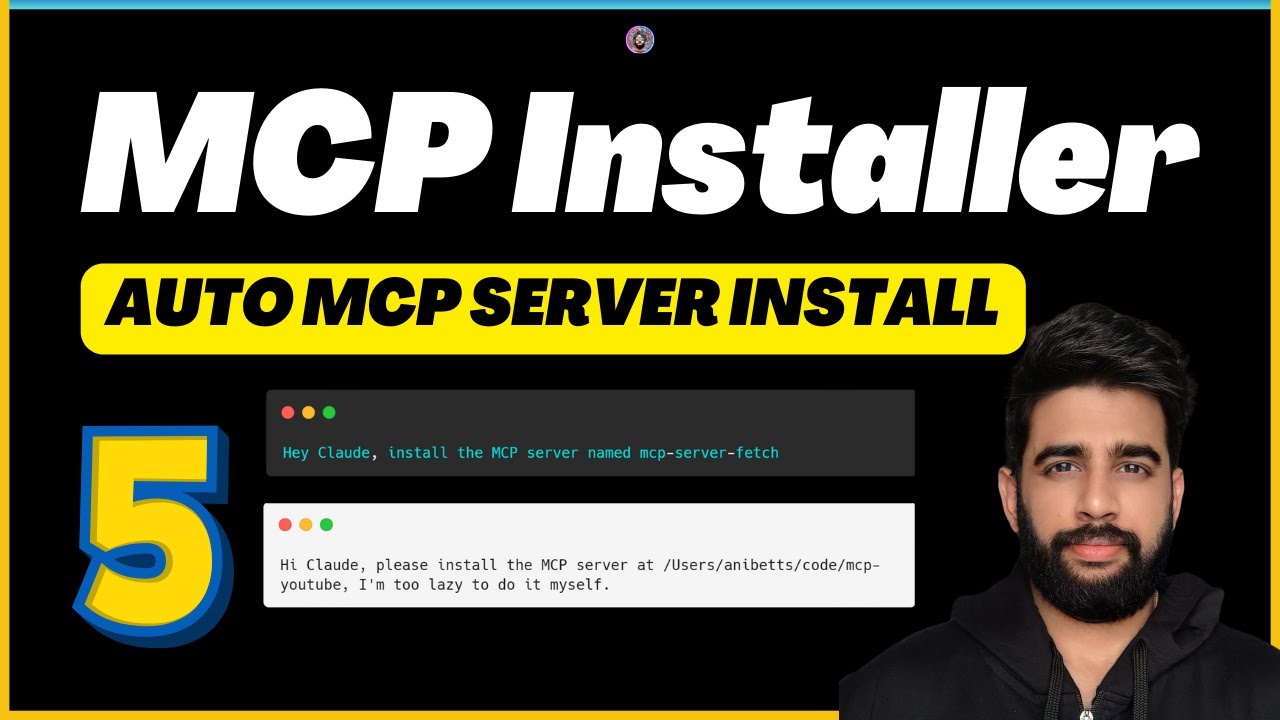
5 - MCP Installer Tool: Install MCP Servers Automatically 😴⚙️

1 - Introduction to MCP (Model Context Protocol)

AI-Driven Supply Chains: 3 Cases | MIT SCALE Webinar | English

AWS re:Inforce 2024 - Explorations of cryptography research (SEC204-INT)
5.0 / 5 (0 votes)