How to Make 3D Animated Kids' Story Videos with AI !
Summary
TLDRThis video guides viewers through the process of creating a 3D animated kids' video from start to finish using AI tools. The step-by-step tutorial covers everything from generating story ideas, character details, and visual prompts, to producing the voiceover script and editing the final video. It walks users through the creation of animated visuals, voiceovers, and the integration of sound effects and music. By the end, users can download their own animated video and create engaging content for children, all while utilizing free resources and AI-driven tools for efficient content creation.
Takeaways
- 😀 Use AI tools to generate a 3D animated kids video from idea to final product.
- 😀 Generate story ideas using a tool designed to inspire creative concepts for animations.
- 😀 After generating the idea, use a story generator tool to expand it into a full, detailed narrative.
- 😀 Create consistent character designs by generating detailed descriptions of their appearances and traits.
- 😀 Generate visual prompts for your story that help in creating the scenes and overall animation.
- 😀 Generate 3D animated visuals using AI tools, turning your prompts into actual scenes.
- 😀 Generate voiceovers for your characters with AI voice generation tools, offering a variety of cartoon voices.
- 😀 Combine visuals and voiceovers to produce a seamless animation video, using an online video editing tool.
- 😀 Enhance your video with background music and sound effects to create a more engaging experience.
- 😀 Export the final video after editing, making sure to choose the desired quality for download.
- 😀 The tutorial recommends using free AI tools with credits, ensuring users can access features at no cost.
Q & A
What is the first step in creating an animated video using AI tools?
-The first step is to generate story ideas. If you already have a story, you can skip this step. Otherwise, you can use a story idea generator tool to create different concepts based on a theme like 'fantasy'.
How do you generate a full, detailed story for your animation video?
-Once you've chosen a story idea, you paste it into a story generator tool. You also need to enter the number of characters you want in the video. The tool then generates a complete story with a scene-by-scene breakdown.
Why is it important to create detailed character descriptions for an animation?
-Detailed character descriptions, including facial features, outfits, and body types, are essential to ensure that the characters look consistent throughout the video. This helps maintain visual coherence in the animation.
How do you generate visual prompts for your animation?
-To generate visual prompts, paste the full story and character descriptions into a text-to-video prompt generator. This tool then creates prompts for each scene of your story, which are used to generate the visuals for the animation.
What is the purpose of generating a voiceover script for the animation?
-A voiceover script is crucial for the narration of the animation. The script is generated in a structured JSON format, which makes it easier to split dialogues between characters and synchronize with the animation visuals.
How can you generate voiceovers for your animation characters?
-Voiceovers can be generated using an AI voice generator tool. After selecting a character's voice, you paste the voiceover script, and the tool generates the voice for that character. You can download each generated voice for use in the video.
What is the role of editing the animation video?
-Editing combines the generated visuals and voiceovers to create a cohesive animation. It involves placing visuals on a timeline, syncing voiceovers with the corresponding scenes, and adding sound effects and background music to enhance the video.
Where can you find free background music and sound effects for the animation?
-You can use websites like Pixabay to find free background music and sound effects. The music section allows you to search for cartoon-style music, and the sound effects section offers various sound options to enhance the animation.
How do you export and download the final animation video?
-After editing the video, you can export it by selecting the desired video quality. The video is then processed and made available for download to your computer.
What are the benefits of using tools like Gravity R and Webspace Kit for animation creation?
-Gravity R provides AI-powered content creation tools for generating stories, voiceovers, and visuals. Webspace Kit helps create websites without hassle, which can be useful for showcasing or hosting the animation videos.
Outlines

此内容仅限付费用户访问。 请升级后访问。
立即升级Mindmap

此内容仅限付费用户访问。 请升级后访问。
立即升级Keywords

此内容仅限付费用户访问。 请升级后访问。
立即升级Highlights

此内容仅限付费用户访问。 请升级后访问。
立即升级Transcripts

此内容仅限付费用户访问。 请升级后访问。
立即升级浏览更多相关视频
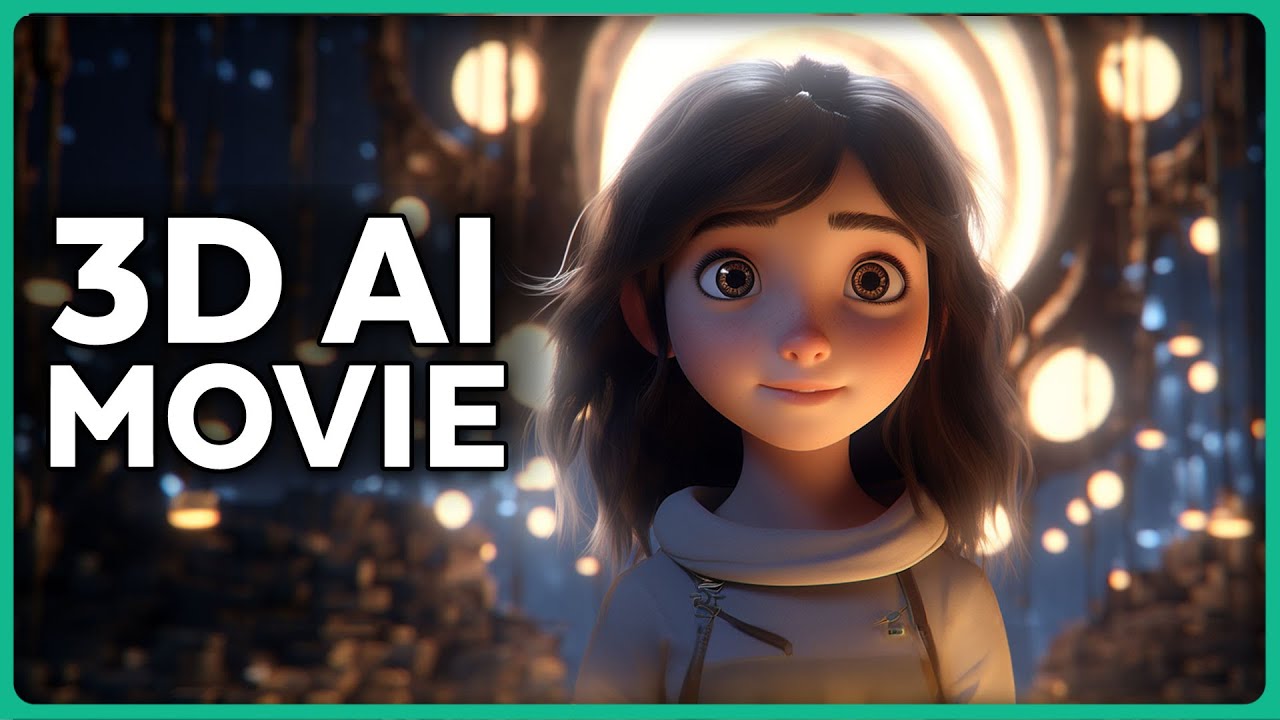
How to Make 3D Animation MOVIE with AI 🤖

Create 3D Animated Love Story With Free AI Tools in 5 Mins. #aianimation #pikalabs

GAMBAR KE VIDEO HAILUOAI MINIMAX KARAKTER KONSISTEN PRODUKSI AUDIO EDITING #ai #tutroial #editing

How To Create MONETIZABLE Animated Story Video With AI - Full Course

How to Make an Animated Cartoon Video Using Al

How To Create Trending MONETIZABLE 3D AI Animation Video with LUMA AI DREAM MACHINE - Full Course
5.0 / 5 (0 votes)
