The Psychology of Pricing Plans
Summary
TLDRThis video dives into the psychological principles behind pricing page design. It highlights how seemingly minor factors like color, layout, and font size can influence customer perceptions of price. Key strategies include limiting the number of pricing options to three or four, placing prices at the top of the page, and using visual cues like spacing and texture to make prices feel lighter. The video also covers tricks like charm pricing, reducing left digits, and isolating price durations to enhance the appeal. Ultimately, these principles help make pricing more persuasive and user-friendly.
Takeaways
- 😀 Use light colors and plenty of white space on pricing pages to make prices feel lighter and more appealing.
- 😀 Limit the number of pricing options to three or four. More than that can overwhelm customers and reduce decision-making efficiency.
- 😀 Place pricing plans near the top of the page and center them for easier comparison and better user experience.
- 😀 Position prices at the top of each plan to make them feel lighter, as opposed to placing them at the bottom.
- 😀 Keep pricing options close together to encourage customers to group and compare them as a set, but be careful with the price gap to avoid confusion.
- 😀 Ensure all pricing plans are the same height to help customers quickly compare the intrinsic differences.
- 😀 Bold and enlarge the names of plans to draw attention to what customers are receiving, rather than the cost.
- 😀 Show the most expensive plan first or use a high reference price nearby to make subsequent prices feel more affordable.
- 😀 Add a thin line above action buttons to isolate them and increase focus on the next step in the decision-making process.
- 😀 Use charm prices (e.g., $49 instead of $50) to make the price feel lower, leveraging the psychology of number perception.
- 😀 Place the billing duration below the price to avoid cluttering the comparison process and keep prices easily comparable across plans.
Q & A
Why should pricing pages have limited use of color?
-Pricing pages should use limited color because color has weight, and in the context of pricing, weight is a negative attribute. A lighter appearance for prices makes them feel less expensive, so using white and light colors reduces this perceived weight.
How many pricing plans should you display on a page?
-You should display no more than three to four pricing plans. This aligns with the 'Fingers of Instantiation' principle, which suggests that the human brain can easily compare up to four options. Adding a fifth option causes cognitive overload.
What is the best position for pricing plans on a page?
-Pricing plans should be positioned near the top of the page to meet user expectations. Additionally, placing them in the center is ideal due to the central fixation bias, making it easier for users to compare options.
How does the location of pricing plans influence customer decisions?
-The location of pricing plans can influence choices. Right-handed people tend to choose options on the right, while left-handed individuals are more likely to choose options on the left. This is due to the dominance of hand preference.
What effect does positioning prices toward the top of a plan have?
-Positioning prices at the top of a plan can make them feel lighter, similar to how items higher on packaging can feel lighter. This effect can influence customer perception of price value.
Why is it effective to place pricing plans closer together?
-When pricing plans are close together, customers mentally group them, which subconsciously makes all the plans feel like a unified offering. This grouping effect can make it easier for users to make a decision.
Why should the height of pricing plans be consistent?
-Keeping pricing plans the same height allows customers to focus on the differences in the offerings, not the dimensions of the plans. This ensures that comparison of the intrinsic differences between plans is more straightforward.
How does the sequence of pricing plans impact customer perception?
-The sequence of pricing plans can create a reference point. By displaying the most expensive plan first, it establishes a higher price anchor, which makes subsequent plans seem cheaper by comparison.
What role do buttons play in pricing plans, and how should they be presented?
-Buttons should be visually separated from the rest of the pricing plan by adding a thin line above them. This isolates the button, consolidating the user's attention and making it more likely for them to click.
How can texture and visuals enhance customer decisions on pricing pages?
-Incorporating textures like lines or dots near the button area can activate sensory responses, such as muscle tension, making users feel more compelled to act. This subtle psychological cue can make them more likely to click on a plan.
What effect do round and precise numbers have on pricing perception?
-Round numbers generally work better for emotional purchases, while precise numbers are better for rational decisions. Using charm prices, such as $49 instead of $50, exploits this effect by making prices seem closer to a lower amount.
What impact does the visual size of prices have on customer perception?
-Larger prices appear more expensive due to visual size misattribution. However, if customers already have a price in mind, a visually larger price can emphasize the difference between the actual price and expected price, making the offer seem more attractive.
How should duration (e.g., monthly billing) be displayed on pricing pages?
-The duration of payment (e.g., monthly or annual) should be placed below the price. This isolates the price in the user’s attention, making it easier to compare without being distracted by the additional duration information.
Why are discounts more effective when visually displayed with a crossed-out price?
-Crossed-out prices enhance the contrast between the original and discounted price, making the discount appear more significant. To further emphasize the discount, the original price can be visually reduced in opacity, while the discounted price can be highlighted in red.
What is the ease of computation effect and how does it apply to pricing?
-The ease of computation effect suggests that numerical differences that are easy to subtract, like 50 and 25, seem larger. This can be used to make discounts appear more significant, as customers perceive the gap between prices as more substantial.
Outlines

此内容仅限付费用户访问。 请升级后访问。
立即升级Mindmap

此内容仅限付费用户访问。 请升级后访问。
立即升级Keywords

此内容仅限付费用户访问。 请升级后访问。
立即升级Highlights

此内容仅限付费用户访问。 请升级后访问。
立即升级Transcripts

此内容仅限付费用户访问。 请升级后访问。
立即升级浏览更多相关视频

Kaidah Kartografis | Definisi, Konsep, Tujuan, Regulasi

Using psychology in food menu design to influence decisions | Madhu Menon | TEDxSIULavale
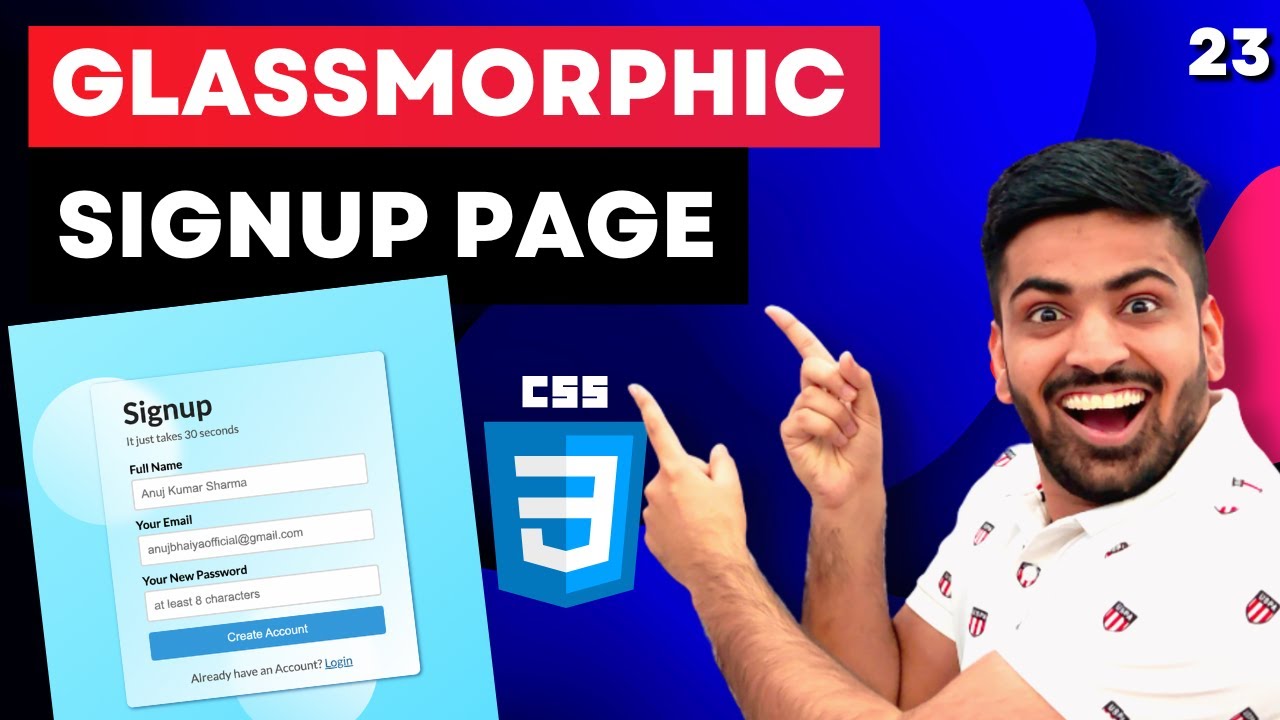
CSS Course | Make a Glassmorphic SignUp Page using Basic CSS | Mini Project | Web Development 23

Making Meaning: An Introduction to Designing Objects | SAIC

The SECRETS That Make Your Phone ACTUALLY Work

BEGINI PENAMPAKAN GOOGLE DATA CENTER YANG KAPASITASNYA TAK BISA KITA BAYANGKAN
5.0 / 5 (0 votes)
