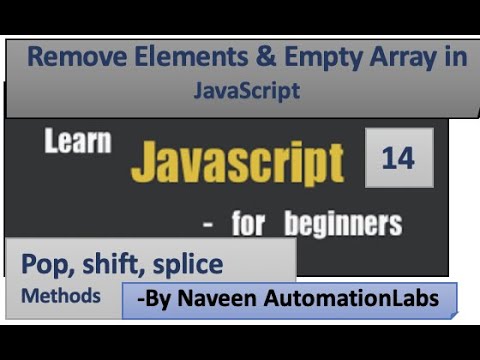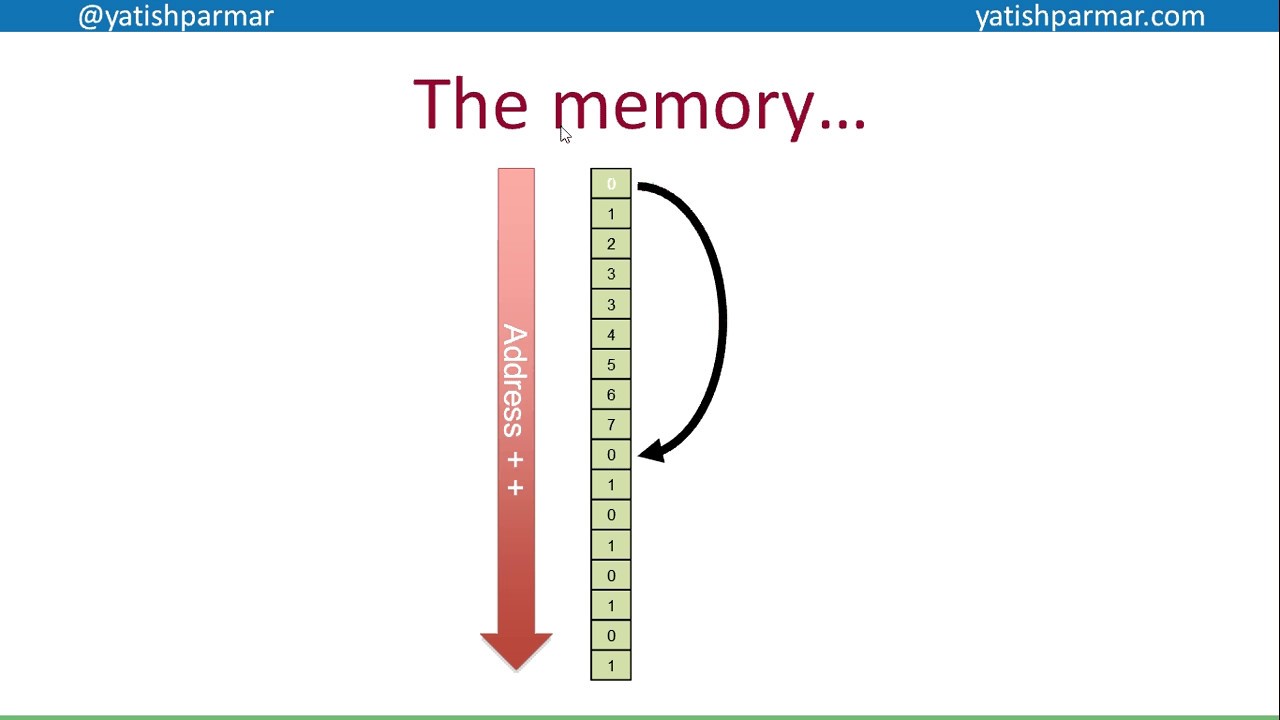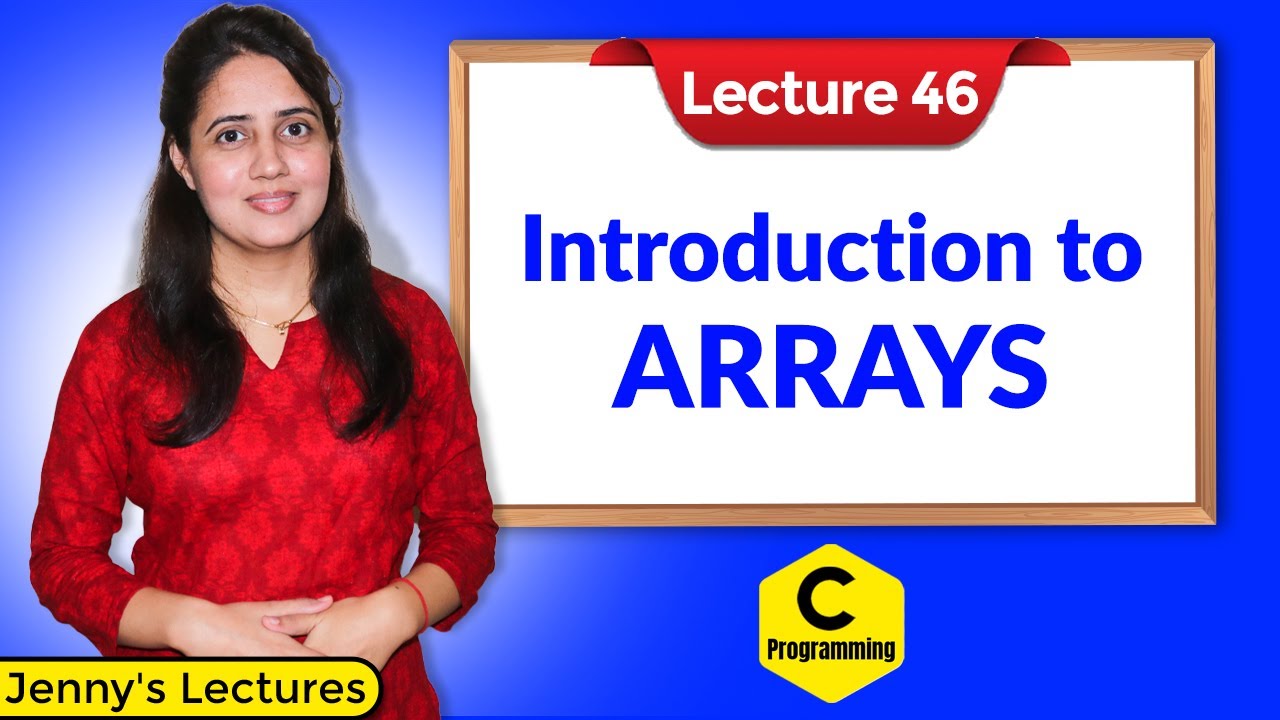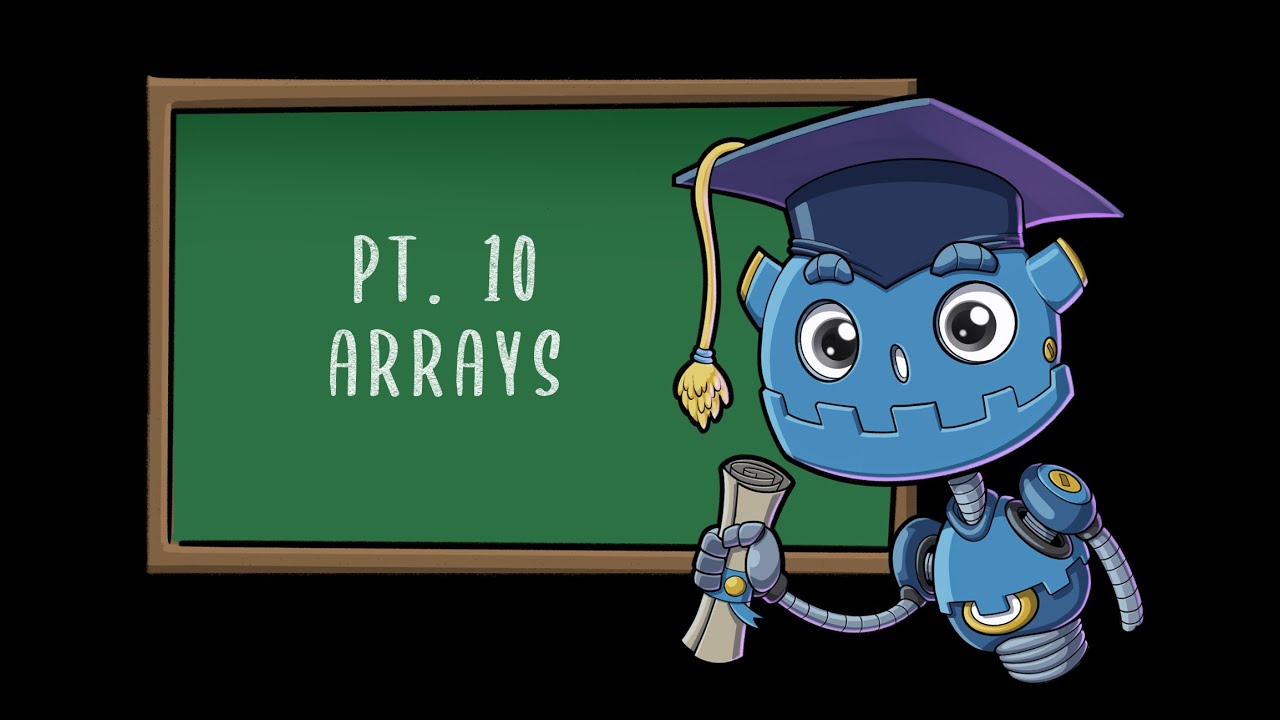7 Must Know Java Array Methods
Summary
TLDRIn this video, the presenter covers seven essential methods from Java's Arrays class, demonstrating how they enhance array manipulation. The methods discussed include `asList` for converting arrays to lists, `fill` to set default values, `copyOf` to duplicate arrays, `equals` for comparing arrays, `compare` for lexicographical comparison, `sort` for sorting arrays, and `binarySearch` for efficient element search in sorted arrays. With clear explanations and practical examples, viewers learn how to use these methods for more efficient and flexible Java programming. A great resource for developers looking to optimize their array handling.
Takeaways
- 😀 Arrays in Java are fundamental, and the script explains 7 useful methods from the Java Arrays class.
- 😀 The 'asList' method converts an array into a List, providing more functionality like adding or removing elements.
- 😀 The 'fill' method allows you to fill an array with a specific value, which is useful when initializing arrays with custom values.
- 😀 'copyOf' creates a new array by duplicating an existing one, ensuring that changes to one array do not affect the other.
- 😀 The 'equals' method compares the contents of two arrays to check if they are identical, unlike the default '==' operator which checks for memory references.
- 😀 'compare' compares two arrays lexicographically, providing more detailed information compared to the 'equals' method.
- 😀 The 'sort' method organizes the elements of an array into ascending order and can be customized using a comparator for objects.
- 😀 'binarySearch' is used to find the index of an element in a sorted array, returning -1 if the element is not found.
- 😀 The 'binarySearch' method requires the array to be sorted; otherwise, it may return undefined results, especially with unsorted arrays.
- 😀 Methods like 'equals', 'compare', and 'binarySearch' are safer and more optimized than implementing these checks manually in your own code.
Q & A
What is the purpose of the `asList` method in Java?
-The `asList` method in Java converts an array into a List, allowing for more flexibility and functionality such as adding, removing, or accessing elements. It is part of the `Arrays` class and does not require creating an `Arrays` object.
Why would you use the `fill` method in Java?
-The `fill` method is used to set all elements of an array to a specific value. This is particularly useful when you want to initialize an array with a non-default value, such as setting every element to 100 points in a game.
What is the difference between assigning one array to another and using `Arrays.copyOf`?
-Assigning one array to another just points both arrays to the same memory location, so changes in one array affect the other. Using `Arrays.copyOf` creates a new copy of the array, ensuring the original array remains unchanged when modifying the copy.
How does the `equals` method in Java work for arrays?
-The `equals` method checks if two arrays are equal by comparing their contents. It returns `true` if the arrays have the same length and identical elements at each index, and `false` otherwise.
What is the `compare` method used for in Java arrays?
-The `compare` method compares two arrays lexicographically (like dictionary order). It returns a negative value if the first array is lexicographically smaller, a positive value if the second is smaller, or zero if they are identical.
What is the purpose of the `sort` method in Java arrays?
-The `sort` method arranges the elements of an array in ascending order. It works for primitive types like integers or doubles, but for objects, a comparator must be provided to specify how the objects should be sorted.
What is required for the `binarySearch` method to work correctly in Java?
-The `binarySearch` method requires the array to be sorted before performing the search. If the array is not sorted, the result is undefined. It returns the index of the element if found, or a negative value if not found.
What happens if you use the `binarySearch` method on an unsorted array?
-If you use `binarySearch` on an unsorted array, the method may return an incorrect result. It's the developer's responsibility to ensure the array is sorted before using `binarySearch`.
How does the `binarySearch` method handle duplicate values?
-The `binarySearch` method may return any index where a duplicate value is located, but it is not guaranteed which duplicate will be returned. The result is dependent on the order of the duplicates in the array.
Why is it recommended to use built-in array methods instead of implementing custom solutions?
-Using built-in array methods is recommended because they are optimized, safer, and more reliable. Implementing custom solutions might lead to errors or inefficiencies, whereas built-in methods are well-tested and optimized for performance.
Outlines

此内容仅限付费用户访问。 请升级后访问。
立即升级Mindmap

此内容仅限付费用户访问。 请升级后访问。
立即升级Keywords

此内容仅限付费用户访问。 请升级后访问。
立即升级Highlights

此内容仅限付费用户访问。 请升级后访问。
立即升级Transcripts

此内容仅限付费用户访问。 请升级后访问。
立即升级5.0 / 5 (0 votes)