Bagian-Bagian Lembar Kerja Microsoft Office Excel #excel
Summary
TLDRIn this video, the host introduces viewers to the essential components of Microsoft Excel's workspace. It covers key features like the title bar, Quick Access Toolbar, control window, and the menu bar, offering a detailed explanation of each element. The tutorial also highlights the formula bar, columns, rows, cells, and navigation tools like the vertical and horizontal scroll bars. Viewers are encouraged to test their knowledge through a pre-test and post-test linked in the video description. This video is an informative guide for anyone looking to enhance their understanding of Microsoft Excel.
Takeaways
- 😀 The Title Bar displays the name of the document you're working on in Microsoft Excel.
- 😀 The Quick Access Toolbar provides buttons and shortcuts for actions like saving, undoing, and redoing tasks.
- 😀 The Control Window consists of buttons like Minimize, Maximize, Restore, and Close to manage the window.
- 😀 The Menu Bar contains tabs such as Home, Insert, Page Layout, and Formulas for different tasks.
- 😀 The Ribbon organizes commands into tabs and groups, making it easier to access tools like Clipboard, Font, and Style.
- 😀 The Formula Bar shows the data or formula in the active cell, helping you understand what’s being inputted.
- 😀 Columns are vertical sections (e.g., A, B, C) while Rows are horizontal sections (e.g., 1, 2, 3) in Excel.
- 😀 A Cell is where a column and row intersect, and it's where data is entered in Excel.
- 😀 The Name Box displays the location of the active cell (e.g., A1, B2), helping you navigate the worksheet.
- 😀 The Vertical and Horizontal Scroll Bars allow you to move up/down and left/right to view different parts of your worksheet.
- 😀 The Worksheet Tabs at the bottom let you switch between different sheets in your workbook, and you can rename or add new sheets.
Q & A
What is the first section of the Microsoft Excel worksheet discussed in the video?
-The first section discussed is the title bar, which displays the document's information and name, such as the file being worked on, e.g., a sales report.
What does the Quick Access Toolbar in Microsoft Excel contain?
-The Quick Access Toolbar contains buttons and menus that help speed up commands for tasks like saving, downloading, and using the redo function.
What are the functions of the window control buttons in Microsoft Excel?
-The window control buttons include 'Minimize' (to shrink the window), 'Restore Down' (to reduce the window size), 'Close' (to exit the program), and 'Maximize' (to enlarge the window to full screen).
What does the Menu Bar (or Tab) in Microsoft Excel provide?
-The Menu Bar provides various command tabs such as Home, Insert, Page Layout, Formulas, Data, and Review, which contain different functions and options for document editing.
What is the Ribbon in Microsoft Excel and what does it include?
-The Ribbon is a collection of command groups organized into different tabs. For example, the Home tab includes groups like Clipboard, Font, Alignment, Number, and Style, each with its specific functions like copy, paste, font settings, and more.
What is the role of the Formula Bar in Excel?
-The Formula Bar displays the active cell's content, whether it's a formula or data. It shows whatever is typed into the selected cell, such as a letter or number.
What are columns and rows in Microsoft Excel?
-Columns are vertical sections labeled alphabetically (A, B, C, etc.), while rows are horizontal sections labeled numerically (1, 2, 3, etc.). The intersection of a column and row forms a cell.
How is a cell defined in Excel?
-A cell in Excel is the intersection of a row and a column. For example, cell A2 is where column A and row 2 meet.
What does the Name Box in Excel do?
-The Name Box displays the reference or name of the selected cell. For instance, if cell B2 is active, the Name Box will show 'B2'.
What is the purpose of the vertical and horizontal scroll bars in Excel?
-The vertical scroll bar allows you to move the document up and down, while the horizontal scroll bar moves the document left and right.
Outlines

此内容仅限付费用户访问。 请升级后访问。
立即升级Mindmap

此内容仅限付费用户访问。 请升级后访问。
立即升级Keywords

此内容仅限付费用户访问。 请升级后访问。
立即升级Highlights

此内容仅限付费用户访问。 请升级后访问。
立即升级Transcripts

此内容仅限付费用户访问。 请升级后访问。
立即升级浏览更多相关视频

Belajar Dasar area kerja pengolah angka 1

Grade 6 TLE Q1 Ep 6 Functions and Formulas in an Electronic Spreadsheet Tool

Excel vs Google Sheets: Which is Better for Data Analysis?
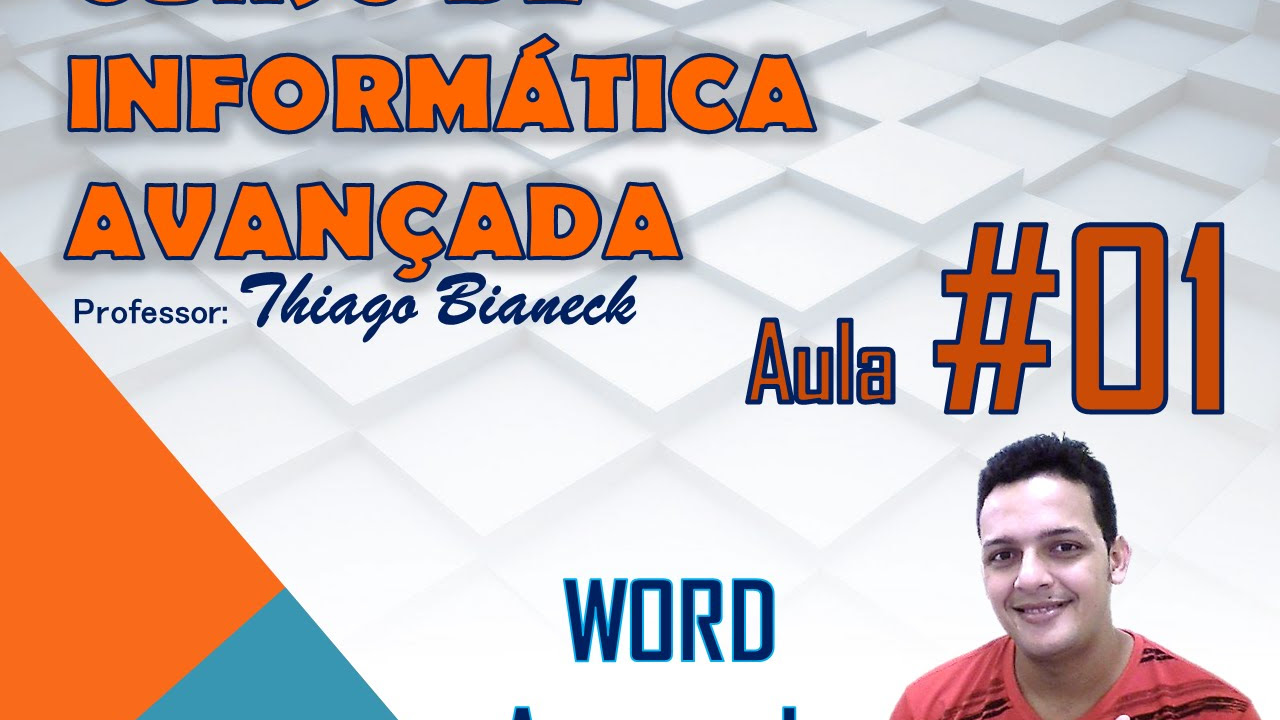
Aula 01 - Word Avançado - Informática Avançada - Prof. Thiago Bianeck
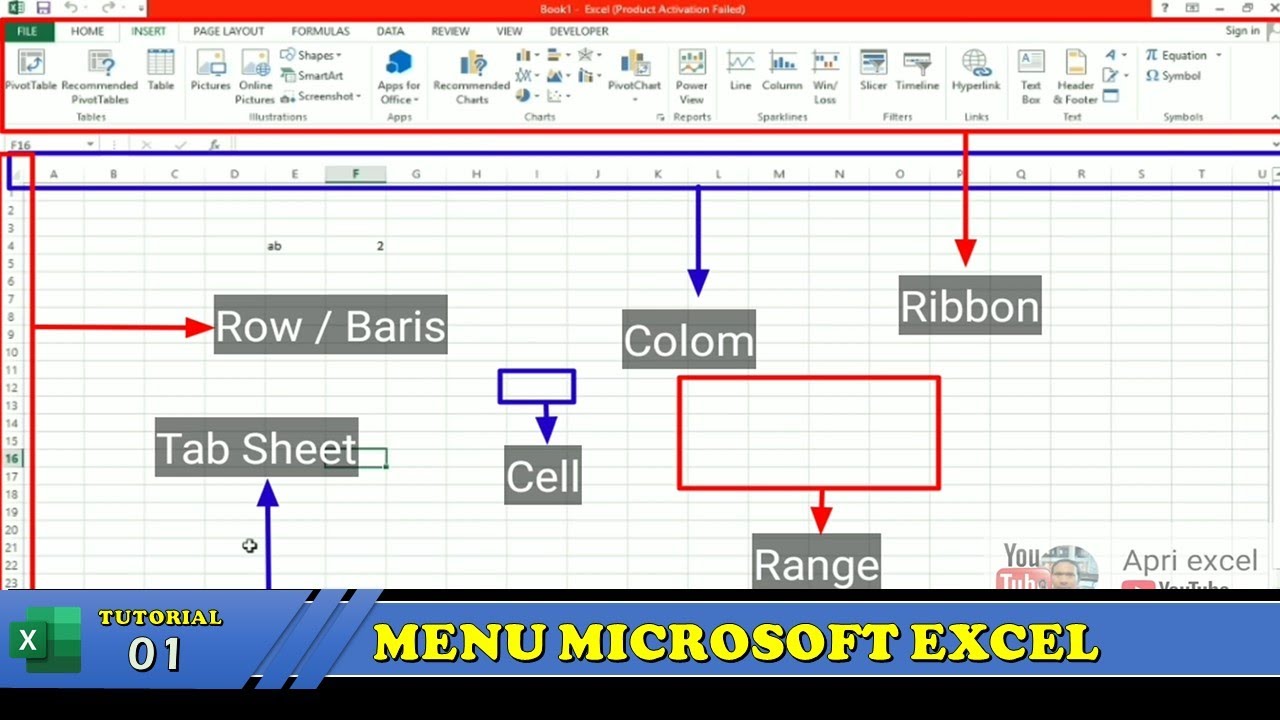
Belajar Excel 1 Tutorial Mengenal Menu dan Ikon Pada Microsoft Excel
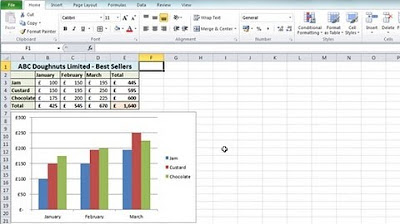
Excel 2010 Tutorial For Beginners #1 - Overview (Microsoft Excel)
5.0 / 5 (0 votes)
