Belajar Excel 1 Tutorial Mengenal Menu dan Ikon Pada Microsoft Excel
Summary
TLDRIn this beginner-friendly tutorial, the video introduces Microsoft Excel's essential features, including cells, columns, rows, the Ribbon, the Formula Bar, and workbooks. Viewers learn how to navigate through the Excel interface, identify and use named cells, select ranges, and utilize the Formula Bar to display formulas and results. The video emphasizes the importance of understanding these basics for mastering Excel and promises future lessons for more advanced skills. It's an ideal starting point for those new to Excel, offering clear explanations and practical examples to get users comfortable with the program.
Takeaways
- 😀 Understanding Excel's layout is crucial for beginners to effectively navigate the program.
- 😀 A cell in Excel is the intersection of a row and column, and it is identified by its column letter and row number (e.g., C3).
- 😀 The 'Named Box' helps identify which cell you're working on, allowing you to easily locate your current position in the worksheet.
- 😀 A 'range' is a group of adjacent cells selected together, such as D4:G12.
- 😀 Excel columns are labeled alphabetically (A, B, C, etc.), while rows are numbered (1, 2, 3, etc.).
- 😀 The 'Formula Bar' displays the content or formula of the selected cell and can be resized for better visibility.
- 😀 Formulas can be entered directly in the Formula Bar (e.g., typing '1+1' results in '2' being displayed).
- 😀 In Excel, workbooks contain multiple sheets (worksheets), each represented as tabs at the bottom of the window.
- 😀 Each worksheet in a workbook can be renamed, and tabs can be colored for easier organization.
- 😀 Right-clicking on a worksheet tab offers options such as renaming, coloring, or hiding sheets.
- 😀 Excel tutorials are available regularly, with new lessons shared on Mondays and Thursdays.
Q & A
What is a cell in Microsoft Excel?
-A cell in Microsoft Excel is the basic unit in the grid system where data can be entered. It is identified by its column letter and row number, such as C3, which refers to column C and row 3.
How can you navigate to a specific cell in Excel?
-You can navigate to a specific cell in Excel by either using the arrow keys or typing the cell reference, such as 'C3', into the Named Box located near the top left of the screen.
What is the purpose of the Named Box in Excel?
-The Named Box in Excel shows the address of the currently active cell. It allows you to quickly identify and jump to specific cells or ranges in the spreadsheet.
How do rows and columns work in Excel?
-In Excel, rows are labeled with numbers (1, 2, 3, etc.), and columns are labeled with letters (A, B, C, etc.). Each cell is identified by its row and column, such as C3, where C is the column and 3 is the row.
What is a range in Excel?
-A range in Excel refers to a group of adjacent cells. For example, a range could be from cell D4 to G12, which includes all the cells within this area.
What is the Formula Bar used for in Excel?
-The Formula Bar in Excel displays the content or formula of the selected cell. It allows users to edit the content and see the formula that generates the displayed value.
How can you resize the Formula Bar in Excel?
-You can resize the Formula Bar in Excel by clicking the downward arrow on the right side of the bar or by dragging the bar to expand it vertically for a larger view.
What is the difference between text and a formula in Excel?
-Text in Excel is any alphanumeric content entered into a cell, while a formula is an expression that performs calculations, such as '=1+1', which would display '2' as the result.
What is a Workbook in Excel?
-A Workbook in Excel is a file that contains one or more Worksheets. Each worksheet is like a page in a book, and the workbook can hold many of these pages.
How can you modify a Worksheet in Excel?
-You can modify a worksheet in Excel by renaming it, changing its color, hiding it, or adjusting its layout. Right-clicking the sheet name allows you to access these options.
Outlines

This section is available to paid users only. Please upgrade to access this part.
Upgrade NowMindmap

This section is available to paid users only. Please upgrade to access this part.
Upgrade NowKeywords

This section is available to paid users only. Please upgrade to access this part.
Upgrade NowHighlights

This section is available to paid users only. Please upgrade to access this part.
Upgrade NowTranscripts

This section is available to paid users only. Please upgrade to access this part.
Upgrade NowBrowse More Related Video

Day 1 – Introduction of Excel
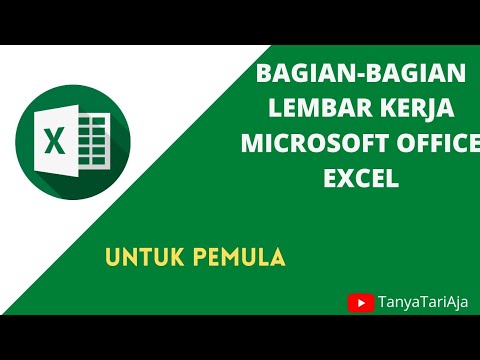
Bagian-Bagian Lembar Kerja Microsoft Office Excel #excel

Pengenalan Dasar Microsoft Excel Terbaru | Tutorial Excel

Belajar Dasar area kerja pengolah angka 1
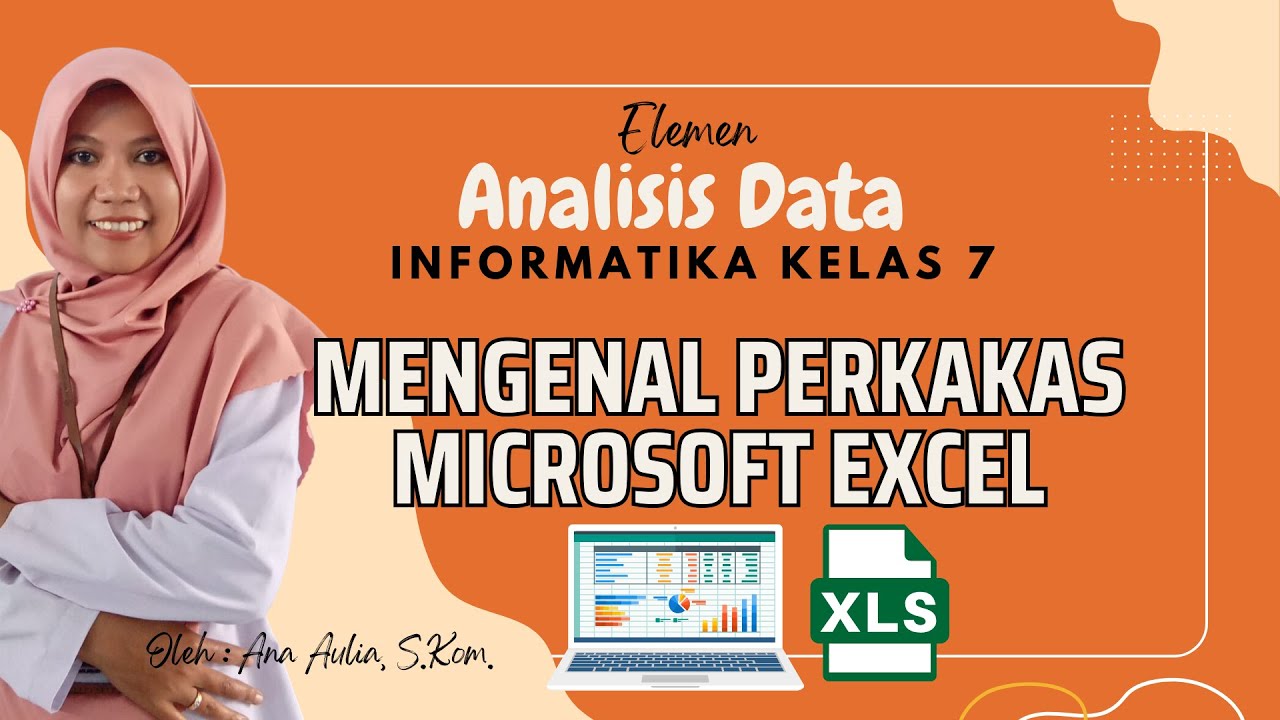
#2 Mengenal Perkakas Lembar Kerja Pengolahan Angka | Mengenal Bagian-Bagian Microsoft Excel

PARTS OF MICROSOFT EXCEL||CREATIVE TECHNOLOGY 7
5.0 / 5 (0 votes)