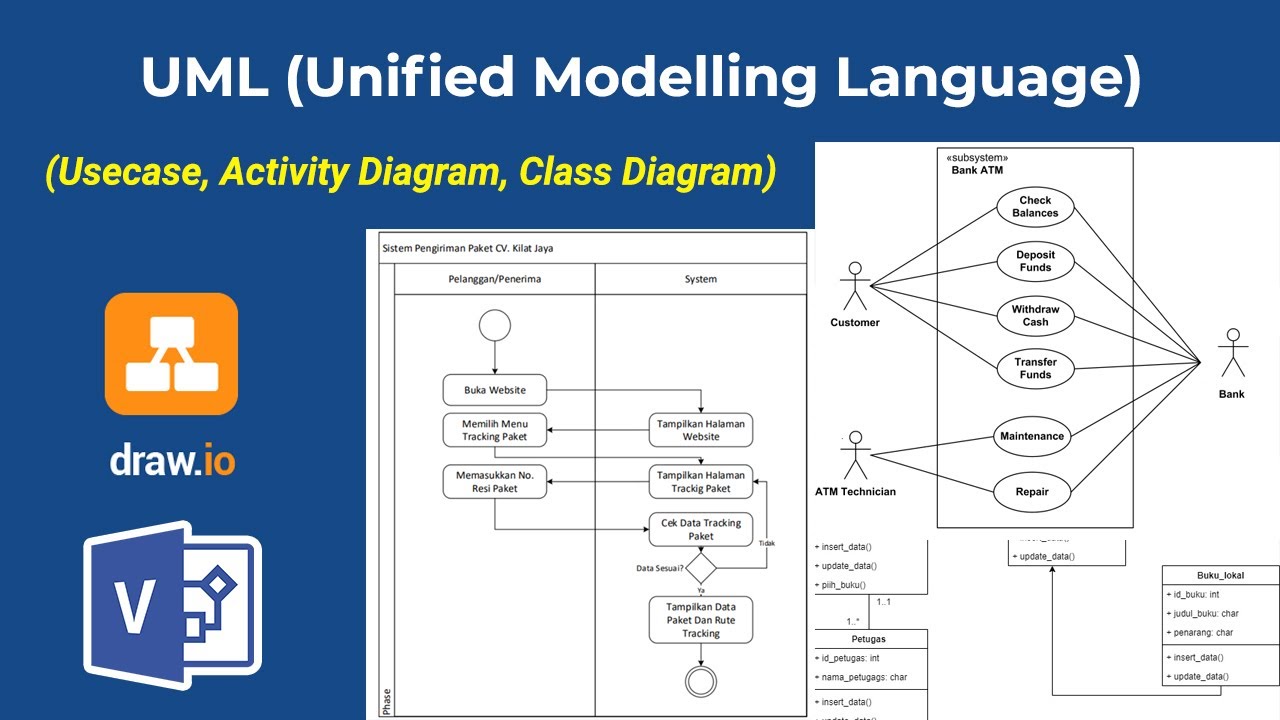UML Use Case Diagram Tutorial | Definition, Symbols and More
Summary
TLDRThis video provides an in-depth overview of UML use case diagrams, explaining their definition, history, and practical applications. It covers how these diagrams visualize interactions between system users (actors) and the system, helping to define functional requirements. The video introduces key symbols and notations such as actors, use cases, and system boundaries, and explains relationships like 'include' and 'extend.' Additionally, viewers learn how to create use case diagrams in EdrawMax software, with clear steps and examples, making it a valuable resource for anyone looking to understand or design use case diagrams.
Takeaways
- 😀 Use case diagrams define the interactions between actors (users or systems) and a system to achieve specific goals.
- 😀 The concept of use case modeling was first introduced by Ivar Jacobson in 1986 and gained more attention through his 1992 book on object-oriented software engineering.
- 😀 UML (Unified Modeling Language) use case diagrams are essential for visualizing system-user interactions and defining functional requirements.
- 😀 Use case diagrams help specify the context and requirements of a system and model the flow of events in a use case.
- 😀 Key elements in use case diagrams include actors, use cases, associations, and the system boundary box, which defines the system's scope.
- 😀 To identify actors in a system, ask who uses, installs, maintains, or interacts with the system or other systems.
- 😀 Use case relationships like 'extends' and 'includes' help model optional and shared behavior between use cases, while 'generalization' defines parent-child relationships.
- 😀 To create a use case diagram in EdrawMax, first identify the system’s actors, use cases, and relationships before drawing the system boundary and mapping connections.
- 😀 The EdrawMax tool provides UML symbols for actors, use cases, and system boundaries, allowing users to create customized use case diagrams for various systems.
- 😀 Practical examples of use case diagrams include event management, student management, and library management systems, which can be easily created using EdrawMax templates.
Q & A
What is a use case diagram?
-A use case diagram visually represents the interactions between actors (users or other systems) and a system to achieve specific goals. It outlines the actions or event steps involved in these interactions.
Who first introduced the concept of use cases?
-Ivar Jacobson first introduced the concept of use cases in 1986. He developed both textual and visual modeling techniques for specifying use cases.
What is the significance of the UML in use case modeling?
-Use case modeling is associated with UML (Unified Modeling Language), though it was introduced before UML. UML provides a standardized way to visualize the design of a system.
When are use case diagrams most useful?
-Use case diagrams are ideal for demonstrating system-user interactions, defining and organizing functional requirements, specifying system context and requirements, and modeling the basic flow of events in a use case.
What are the main components in a use case diagram?
-The main components in a use case diagram include actors (representing people or other systems), use cases (defining system functions or goals), associations (connections between actors and use cases), and system boundaries (defining the scope of the system).
What is the purpose of identifying actors in a system?
-Identifying actors helps clarify who uses the system, who installs, maintains, or shuts it down, and which external systems interact with it. This helps define the roles of users and the system's interactions with them.
How do you identify use cases after defining the actors?
-Once actors are identified, the next step is to determine use cases by asking questions about the system’s functions, such as what information the system stores, what actions the actors can perform on it, and how external events or notifications are handled.
What does the 'extends' relationship in use case diagrams indicate?
-The 'extends' relationship indicates that a use case extends another use case’s behavior under certain conditions, typically when there are optional or exceptional actions involved.
What is the 'includes' relationship in use case diagrams?
-The 'includes' relationship represents a scenario where a use case incorporates the behavior of another use case as part of its functionality, meaning that one use case always includes the actions of another.
What does the generalization relationship in use case diagrams represent?
-The generalization relationship represents a parent-child relationship between use cases, where a child use case inherits the behavior of the parent use case but can have additional specialized functionality.
How can EdrawMax be used to create use case diagrams?
-To create a use case diagram in EdrawMax, navigate to the software and database section, select UML modeling, choose a template that suits your needs, and then drag and drop UML symbols (like system boundaries, actors, and use cases) to visually structure the diagram.
Can you provide examples of systems where use case diagrams are applied?
-Examples of systems that benefit from use case diagrams include event management systems, student management systems, and library management systems, where the relationships and interactions between users and system functions can be clearly depicted.
Outlines

此内容仅限付费用户访问。 请升级后访问。
立即升级Mindmap

此内容仅限付费用户访问。 请升级后访问。
立即升级Keywords

此内容仅限付费用户访问。 请升级后访问。
立即升级Highlights

此内容仅限付费用户访问。 请升级后访问。
立即升级Transcripts

此内容仅限付费用户访问。 请升级后访问。
立即升级5.0 / 5 (0 votes)