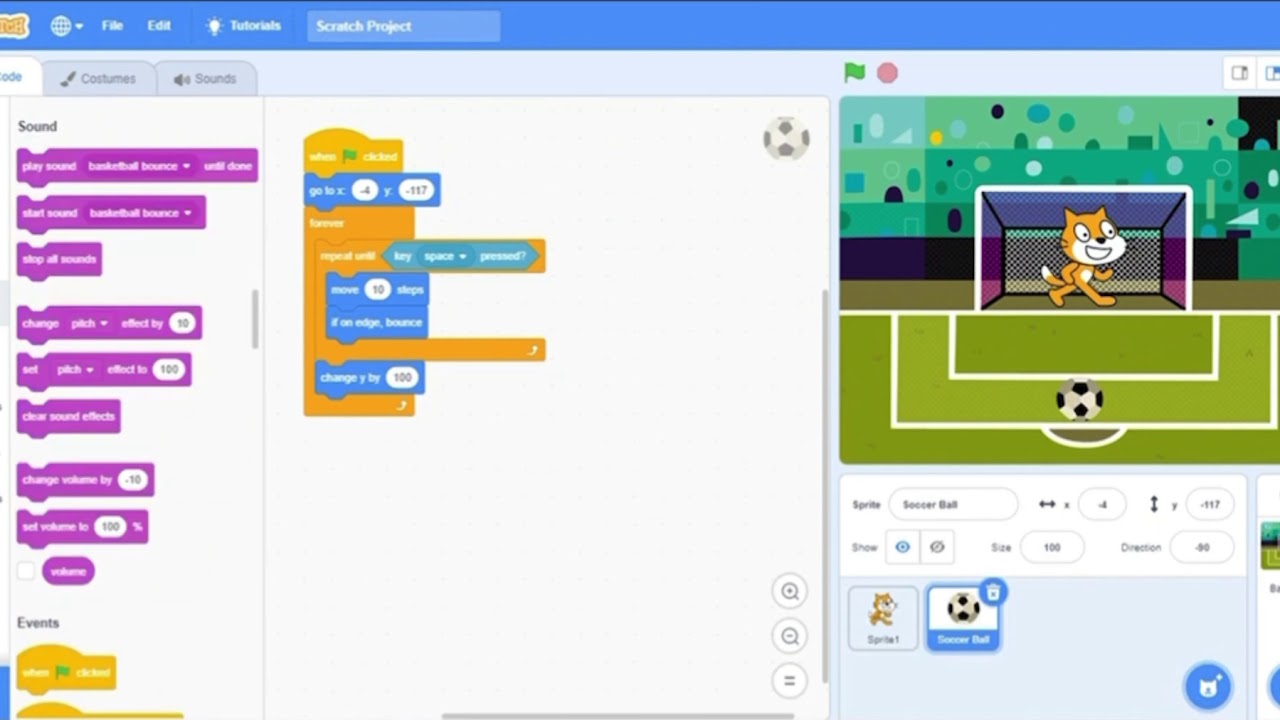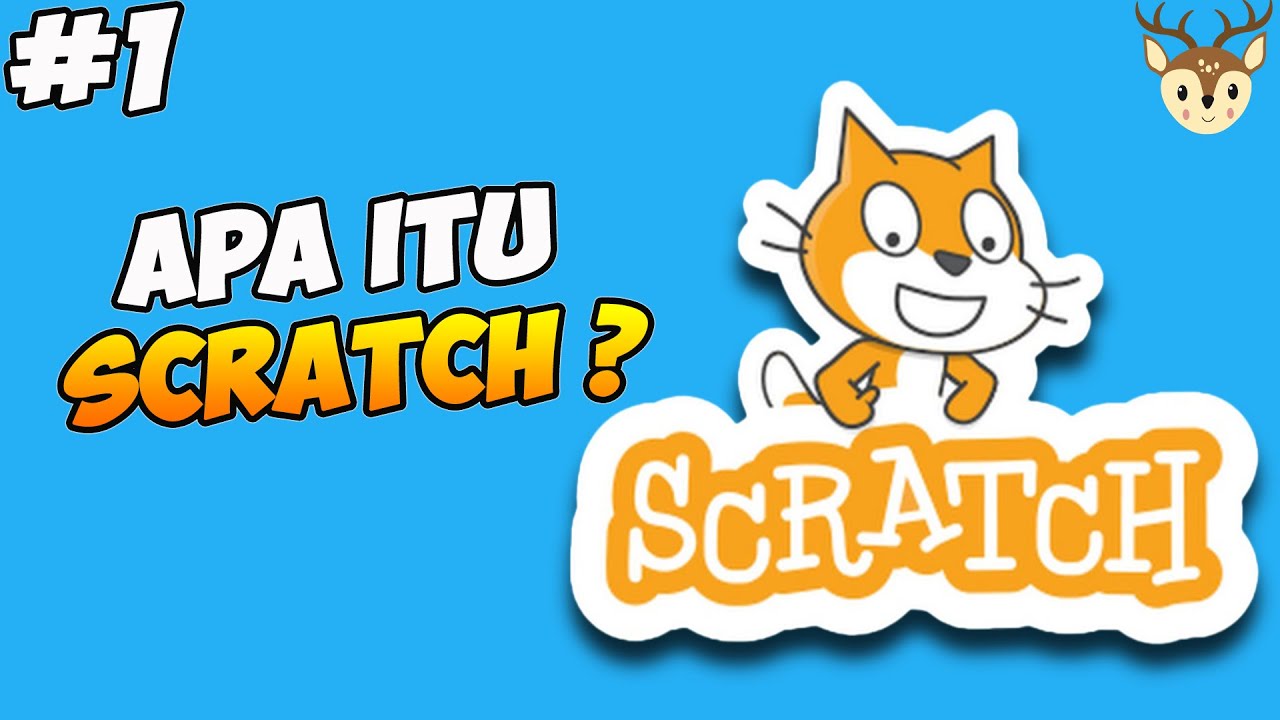Bagaimana cara membuat game : Menangkap Apel, dengan menggunakan scratch
Summary
TLDRThis video script focuses on creating a simple game using a visual programming language. The game involves objects (like an apple) falling randomly from the top of the screen, which the player must catch using a moving basket. The script includes coding elements such as object motion, random placement, collision detection, and score tracking. Additionally, the video covers how to manage game time and implement features like a countdown timer, score increment, and 'Game Over' screen, complete with sound effects for a polished user experience.
Takeaways
- 😀 The game creation process starts with creating a new file and adding variants for game elements such as objects and actions.
- 😀 The objective of the game is to make objects move and interact, such as moving an item left or right in response to keyboard input.
- 😀 When objects like apples fall from the top of the screen, their positions are randomized, making the game dynamic and engaging.
- 😀 The game utilizes randomization for object positions, with specific controls used to adjust their behavior and movement patterns.
- 😀 Game mechanics include setting up variables such as score and time, which are essential for tracking progress and game duration.
- 😀 The apple object, once it falls, is controlled with motion blocks to simulate falling behavior, including adjustments to speed and direction.
- 😀 Proper positioning of objects is crucial to prevent them from stacking improperly or being left on the screen unintentionally.
- 😀 For efficient game design, objects are initially set to be invisible and only become visible once certain actions are triggered.
- 😀 Scoring is linked to the player's success in catching falling objects, and each successful catch adds to the score.
- 😀 The game includes a countdown timer, and once the time runs out, a game-over message appears, signaling the end of the game.
- 😀 Sound effects and visual cues, such as a 'game over' message and music, are used to enhance the gaming experience and provide feedback to the player.
Q & A
What is the primary objective of the game being described in the script?
-The primary objective of the game is to control a container or 'catcher' to move left or right to catch falling objects, such as apples, and score points while avoiding other obstacles.
How does the game handle the movement of the 'catcher' object?
-The 'catcher' object is moved using keyboard inputs, specifically the right and left arrow keys. The game uses motion blocks to detect these inputs and move the object accordingly.
How are the falling objects (apples) generated and positioned in the game?
-The falling objects are generated at random positions on the screen using a randomization function. The apples fall from the top of the screen and their positions are randomized each time they appear.
What type of block is used to control the random falling of objects?
-The random position for the falling objects is controlled using the 'random' operator block, which assigns a random X-coordinate within a specified range.
What happens when the 'catcher' object successfully catches an apple?
-When the 'catcher' object successfully catches an apple, the score increases by one. This is implemented using a scoring variable that is incremented each time a collision is detected.
What role does the timer play in the game, and how is it implemented?
-The timer acts as a countdown for the game. It starts at a set value (e.g., 120 or 150 seconds) and decreases until it reaches zero, at which point the game ends. The timer is controlled using a repeat block and the 'set' block to decrement the timer.
How is collision detection implemented in the game?
-Collision detection is implemented using a sensing block, which checks if the falling object (apple) touches the 'catcher' object. If a collision is detected, the score is updated and the object disappears.
What happens when the timer reaches zero?
-When the timer reaches zero, the game ends. A 'Game Over' message is displayed, and the player has the option to restart or exit the game.
How does the game handle the visibility of the falling objects (apples)?
-Initially, the falling objects are set to be invisible. Once they are generated at a random position, they become visible and begin to fall. This ensures that the objects do not appear unexpectedly or accumulate on the screen.
What is the significance of the 'repeat until' block in the game's timer functionality?
-The 'repeat until' block is used to repeatedly check the timer's value. It ensures that the game continues running and updates the timer until the timer reaches zero. Once the timer reaches zero, the block stops the countdown, triggering the game over condition.
Outlines

此内容仅限付费用户访问。 请升级后访问。
立即升级Mindmap

此内容仅限付费用户访问。 请升级后访问。
立即升级Keywords

此内容仅限付费用户访问。 请升级后访问。
立即升级Highlights

此内容仅限付费用户访问。 请升级后访问。
立即升级Transcripts

此内容仅限付费用户访问。 请升级后访问。
立即升级5.0 / 5 (0 votes)