How To Summarize a YouTube Video With ChatGPT FOR FREE (2025 Update)
Summary
TLDRIn this video, the creator demonstrates how to use AI to quickly summarize YouTube videos for free, saving time and effort. They explain why simply pasting a URL or title into ChatGPT doesn't work and provide a step-by-step guide to extract and paste the video transcript into the AI tool. The result is an accurate, expert-level summary of the video’s key points. Viewers are encouraged to use this method to efficiently grasp the content of any YouTube video without watching it in full, making it perfect for busy individuals or those looking to get smarter with AI.
Takeaways
- 😀 Using AI, you can quickly summarize YouTube videos without watching them in full.
- 😀 Many people mistakenly try to summarize videos by pasting links or titles into ChatGPT, which doesn't work.
- 😀 The correct method involves copying the transcript from the YouTube video and pasting it into ChatGPT for a detailed summary.
- 😀 You can find the transcript by clicking on the 'three dots' under the YouTube video and selecting 'Show transcript'.
- 😀 Removing the timestamp toggle from the transcript helps you get a cleaner copy to paste into ChatGPT.
- 😀 ChatGPT can provide an expert-level breakdown of the video content, offering a concise summary of key points and features.
- 😀 After summarizing, you can ask ChatGPT specific questions about the video to dive deeper into certain aspects.
- 😀 The process saves time, enabling you to get the main takeaways of a video without watching the entire 8-minute video.
- 😀 This method works for any YouTube video with an available transcript, making it universally applicable.
- 😀 The video being summarized is from MrBeast and discusses how he achieved 100 million views per video.
- 😀 The method can be used to get smarter with AI and stay productive, with tutorials available for further learning.
Q & A
What is the main purpose of the video?
-The video demonstrates how to quickly summarize a YouTube video using AI tools for free, focusing on a more effective method than simply using a video link or title.
Why doesn't asking ChatGPT to summarize a YouTube video link or title work?
-Asking ChatGPT to summarize a YouTube link or title directly doesn't work because ChatGPT cannot access or process video content from a URL or just the title without context.
What is the recommended method to summarize a YouTube video using AI?
-The recommended method involves copying the video’s title, accessing its transcript, removing the timestamps, and then pasting the cleaned transcript into ChatGPT with a prompt asking for a detailed summary.
How do you access the transcript of a YouTube video?
-To access the transcript, click on the three dots under the video, select 'Show Transcript,' and then copy the transcript text.
What should you do after copying the transcript from the YouTube video?
-After copying the transcript, remove the timestamps and paste the cleaned text into ChatGPT, along with the video’s title, and ask for a summary or further insights.
What is the advantage of using ChatGPT to summarize YouTube videos?
-The advantage is that ChatGPT can provide a detailed, accurate summary based on the transcript, saving time for users who cannot watch the full video.
Can ChatGPT generate additional insights after summarizing the video?
-Yes, once ChatGPT summarizes the video, users can ask follow-up questions based on the transcript to gain deeper insights or clarify specific points from the video.
What does the creator suggest viewers do if they want to improve their use of AI tools?
-The creator encourages viewers to subscribe for more AI productivity tutorials and to explore additional AI tools that can enhance their workflow and productivity.
What is the core idea behind the video’s tutorial?
-The core idea is to show how to save time and increase productivity by using AI to summarize YouTube videos instead of watching them in full.
What other AI tools are mentioned in the video?
-The video briefly mentions that there are seven other AI tools, aside from ChatGPT, that can be useful for productivity, though the specific tools are not listed in the transcript.
Outlines

此内容仅限付费用户访问。 请升级后访问。
立即升级Mindmap

此内容仅限付费用户访问。 请升级后访问。
立即升级Keywords

此内容仅限付费用户访问。 请升级后访问。
立即升级Highlights

此内容仅限付费用户访问。 请升级后访问。
立即升级Transcripts

此内容仅限付费用户访问。 请升级后访问。
立即升级浏览更多相关视频

تلخيص فيديوهات اليوتيوب في ثواني باستخدام الذكاء الاصطناعي | YouTube Summary with ChatGPT

How to Summarize a YouTube Video with ChatGPT? (2024)

How to Summarize a YouTube Video Using AI (Easy Guide)

Free AI Youtube Summarizer | Free Youtube Transcript Generator

Save Time with noteGPT: Video Summarization Made Simple
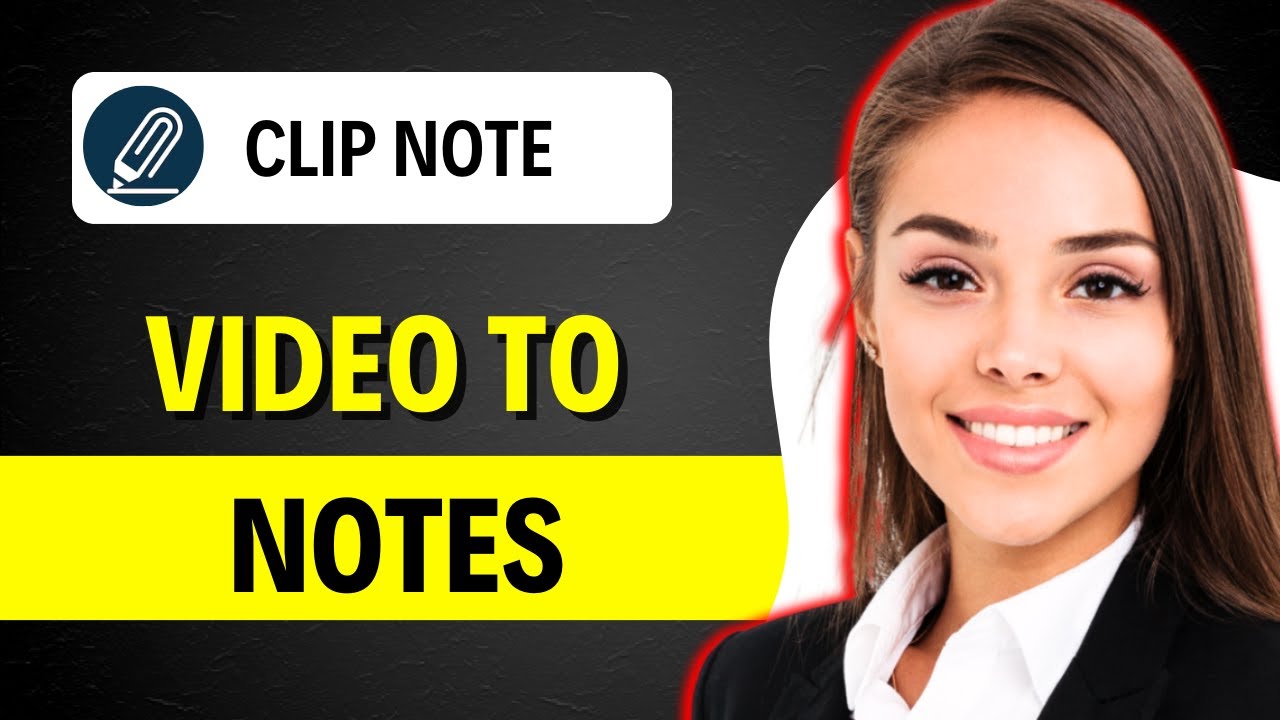
HOW TO CONVERT YOUTUBE VIDEO INTO NOTES USING AI
5.0 / 5 (0 votes)
