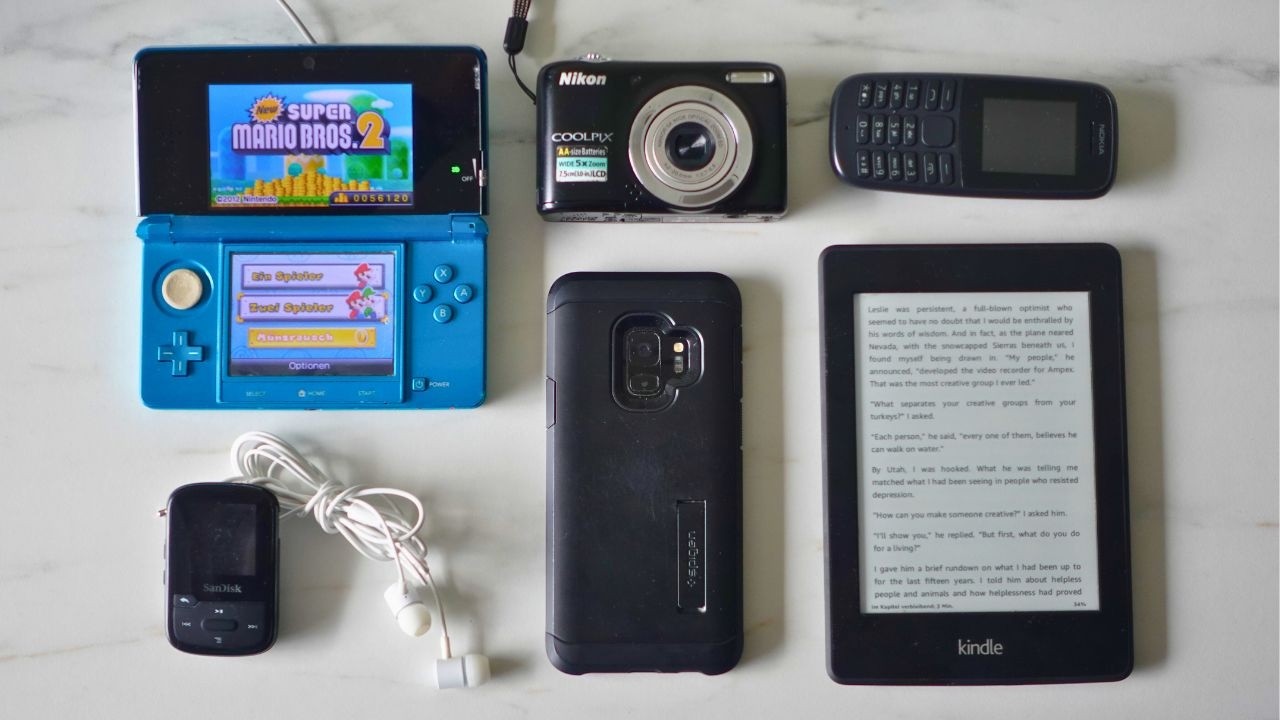6 Ways I Keep My Phone Minimalist | Digital Minimalism
Summary
TLDRIn this video, the creator shares their journey toward digital minimalism by optimizing their phone for productivity and less distraction. They discuss strategies such as keeping only one app per function, organizing the home screen intentionally, deleting outdated contacts, and using features like Face ID to reduce app access. They also emphasize batching tasks to save time and balancing digital tools with physical alternatives. Ultimately, the video offers practical tips for reducing phone addiction and reclaiming focus, making the phone a helpful tool rather than a source of distraction.
Takeaways
- 😀 One app per function: Simplify your phone by reducing redundant apps, keeping only the most essential ones for each task.
- 😀 Keep your phone dock intentional: Focus on just the apps that are most important, like phone and messaging apps, to avoid clutter and distractions.
- 😀 Purge old contacts: Regularly clean up your contact list by deleting numbers you don’t need, helping keep it relevant and organized.
- 😀 Use Face ID or Touch ID to lock apps: This adds friction to limit the use of apps you don’t need often, reducing impulsive checking.
- 😀 Batch process tasks: Group similar tasks together (like responding to emails and texts) to avoid wasting time and minimize phone usage.
- 😀 Embrace physical alternatives: Use physical tools, such as notebooks and books, to reduce screen time and give your eyes a break.
- 😀 Be mindful of app storage: Reducing app clutter not only organizes your phone but also saves space and reduces distractions.
- 😀 Focus on intentional use: Make sure each time you unlock your phone, it’s for a specific, productive purpose, not just to kill time.
- 😀 Customize notifications: Keep only the notifications that truly matter to you (missed calls, important messages) and turn off everything else.
- 😀 Digital minimalism is a process: It’s about consistently optimizing your phone setup to make it more of a tool and less of a distraction.
Q & A
What is the main goal behind optimizing the phone for digital minimalism?
-The main goal is to reduce distractions, make the phone more of a useful tool, and eliminate unnecessary apps and notifications that lead to mindless scrolling or addiction.
How did the creator feel about their phone before making these changes?
-The creator felt addicted to their phone, using it to kill time and search for entertainment during moments of boredom, leading to feelings of frustration after mindlessly scrolling for long periods.
What is meant by 'one app per function'?
-It refers to minimizing redundant apps on the phone. For example, instead of having multiple messaging apps like WhatsApp and Signal, the creator suggests using only the most necessary one, to reduce clutter and be more intentional with app use.
Why does the creator focus on having only the phone and messaging apps in the dock?
-The creator prioritizes simplicity and minimalism by keeping the dock clear, only for essential communication tools like phone and text messages. This serves as a reminder of what the phone is mainly used for—communication, rather than entertainment or other distractions.
What is the benefit of deleting old contacts from the phone?
-Deleting old contacts helps maintain a clean, organized contact list, ensuring that only relevant and important connections remain. It also serves as a way to let go of past relationships or contacts that no longer serve a purpose.
What feature does the creator highlight about Face ID or Touch ID for apps?
-The creator points out that Face ID or Touch ID can be used to add a layer of security to apps, making it harder to access them impulsively. This feature is particularly useful for apps that are used infrequently but still need to be kept on the phone, like insurance apps.
How does 'batch processing tasks' help with phone use?
-Batch processing involves grouping similar tasks together, like responding to texts, emails, or missed calls in one session. This reduces the temptation to unlock the phone multiple times and prevents mindless browsing or distractions between tasks.
What are the benefits of embracing physical alternatives to digital tools?
-Embracing physical alternatives, like using a notebook for journaling or reading physical books, provides rest for the eyes and reduces the temptation to check notifications or be distracted by a phone. It also offers a break from the constant screen exposure.
Why does the creator prefer using both digital and physical versions of tools?
-The creator finds value in using both digital and physical versions because each offers unique benefits. For example, while digital tools are more efficient, physical alternatives like paper offer a break from screens and a more tactile, focused experience.
What role does intentionality play in the creator's approach to digital minimalism?
-Intentionality is central to the creator's approach. By being more deliberate in choosing and using apps, organizing the home screen, and reducing distractions, the creator aims to make the phone a tool that helps rather than hinders productivity and well-being.
Outlines

此内容仅限付费用户访问。 请升级后访问。
立即升级Mindmap

此内容仅限付费用户访问。 请升级后访问。
立即升级Keywords

此内容仅限付费用户访问。 请升级后访问。
立即升级Highlights

此内容仅限付费用户访问。 请升级后访问。
立即升级Transcripts

此内容仅限付费用户访问。 请升级后访问。
立即升级5.0 / 5 (0 votes)