ASP.NET Authentication using Identity in 10 Minutes - Authentication and Authorization in .NET8
Summary
TLDRThis video demonstrates how to easily add authentication and authorization to an ASP.NET Core Web API in under 10 minutes using .NET 8. The tutorial covers key steps such as setting up a new project, installing necessary packages, configuring Entity Framework for identity, and implementing user registration and login endpoints. It also explains how to integrate JWT authentication with Swagger UI for testing, ensuring secure access to protected resources. With practical examples and clear explanations, the video makes it easy to add secure user management to your API.
Takeaways
- 😀 **Create an ASP.NET Core Web API in minutes:** You can easily set up a new web API project using the ASP.NET Core Web API template in .NET 8, simply by following a few clicks.
- 😀 **Install essential packages:** To add authentication and authorization, install `Microsoft.AspNetCore.Identity.EntityFrameworkCore` and `Microsoft.EntityFrameworkCore.InMemory` (or SQL Server for a production database).
- 😀 **Set up a custom DB Context:** Create a `DbContext` class (like `AuDBContext.cs`) that inherits from `IdentityDbContext<IdentityUser>` to manage your application's identity data.
- 😀 **Configure services for Identity and authorization:** Use `AddDbContext`, `AddIdentity`, and `AddEntityFrameworkStores` in the `Program.cs` file to set up identity and link it to your database.
- 😀 **Configure an in-memory database:** If using an in-memory database, call `UseInMemoryDatabase` in the service configuration. For SQL Server, use `UseSqlServer` instead.
- 😀 **Map Identity API endpoints:** After setting up the services, use `app.MapIdentityApi()` to automatically create essential identity-related API endpoints like register, login, and change password.
- 😀 **Test APIs with Swagger:** The `Swagger` interface is automatically populated with identity endpoints, allowing you to register a user, login, and receive a JWT token.
- 😀 **Customize password policies:** By default, identity comes with password requirements, such as minimum length, special characters, and case sensitivity, but these can be configured in `Program.cs`.
- 😀 **Swagger Authentication Integration:** Add JWT token authentication to Swagger by defining a security scheme with `AddSecurityDefinition` and linking it to the authorization header.
- 😀 **Add the Authorization header:** After logging in and getting a JWT token, use the **Authorize** button in Swagger to paste the token and authenticate API requests.
- 😀 **Protect API routes:** Secure your API endpoints by using the `[Authorize]` attribute, ensuring that only authenticated users can access protected routes, like the weather forecast API.
Q & A
What are the first steps to create a new web API project in ASP.NET Core 8?
-First, create a new project in Visual Studio. Select the ASP.NET Core Web API template, give it a name, choose a location for the project, and then select .NET 8 as the framework. Finally, click 'Create'.
What packages are required for setting up authentication and authorization in ASP.NET Core Web API?
-You need to install the `Microsoft.AspNetCore.Identity.EntityFrameworkCore` package for Identity and `Microsoft.EntityFrameworkCore.InMemory` for using the in-memory database. If using SQL Server, you would install `Microsoft.EntityFrameworkCore.SqlServer`.
How do you configure Entity Framework Core with the database in ASP.NET Core Web API?
-In the `Program.cs` file, use the `AddDbContext` method to configure the database context. For an in-memory database, use `UseInMemoryDatabase` with a name like 'AuDB'. For SQL Server, use `UseSqlServer` with the appropriate connection string.
What is the purpose of the `IdentityDbContext` class, and how is it used?
-The `IdentityDbContext` class is used to manage the Identity tables and user data. You inherit from `IdentityDbContext` in your own custom `DbContext` class (e.g., `AuDBContext`) to work with authentication and authorization features in the application.
How do you set up Identity services in ASP.NET Core Web API?
-In the `Program.cs` file, use the `AddIdentity` method to add Identity services. This includes specifying the `IdentityUser` and `IdentityRole` types and configuring Entity Framework stores with your custom `DbContext` (e.g., `AuDBContext`). You also need to add authorization services.
What is the role of the `MapIdentityApi` method in the `Program.cs` file?
-The `MapIdentityApi` method maps the Identity API routes to the application, which includes endpoints for user registration, login, and other Identity-related functionality like password management and email confirmation.
How do you configure Swagger to test JWT authentication in your API?
-In `Program.cs`, configure Swagger by defining a security definition for JWT in the `AddSwaggerGen` method. Use the `AddSecurityDefinition` method to set up the bearer token scheme and `AddSecurityRequirement` to enforce JWT authentication for the API.
How do you handle user registration and login using the API?
-You can use the `register` and `login` endpoints exposed by Swagger. For registration, provide a valid email and password. For login, use the same credentials and obtain an access token in the response, which can then be used for authentication in subsequent API calls.
What is the purpose of the `[Authorize]` attribute in a controller?
-The `[Authorize]` attribute is used to restrict access to a controller or action method, ensuring that only authenticated and authorized users can access that endpoint. It requires the presence of a valid JWT token in the request.
How do you test authentication and authorization in Swagger?
-In Swagger, after obtaining the JWT token from the `login` endpoint, click on the 'Authorize' button and paste the token into the input field. This will allow you to make authorized requests to protected endpoints, and you can verify the authentication flow by checking the responses (e.g., 200 for success, 401 for unauthorized).
Outlines

此内容仅限付费用户访问。 请升级后访问。
立即升级Mindmap

此内容仅限付费用户访问。 请升级后访问。
立即升级Keywords

此内容仅限付费用户访问。 请升级后访问。
立即升级Highlights

此内容仅限付费用户访问。 请升级后访问。
立即升级Transcripts

此内容仅限付费用户访问。 请升级后访问。
立即升级浏览更多相关视频

Adding JWT Authentication & Authorization in ASP.NET Core

Authentication, Authorization, and Accounting - CompTIA Security+ SY0-701 - 1.2
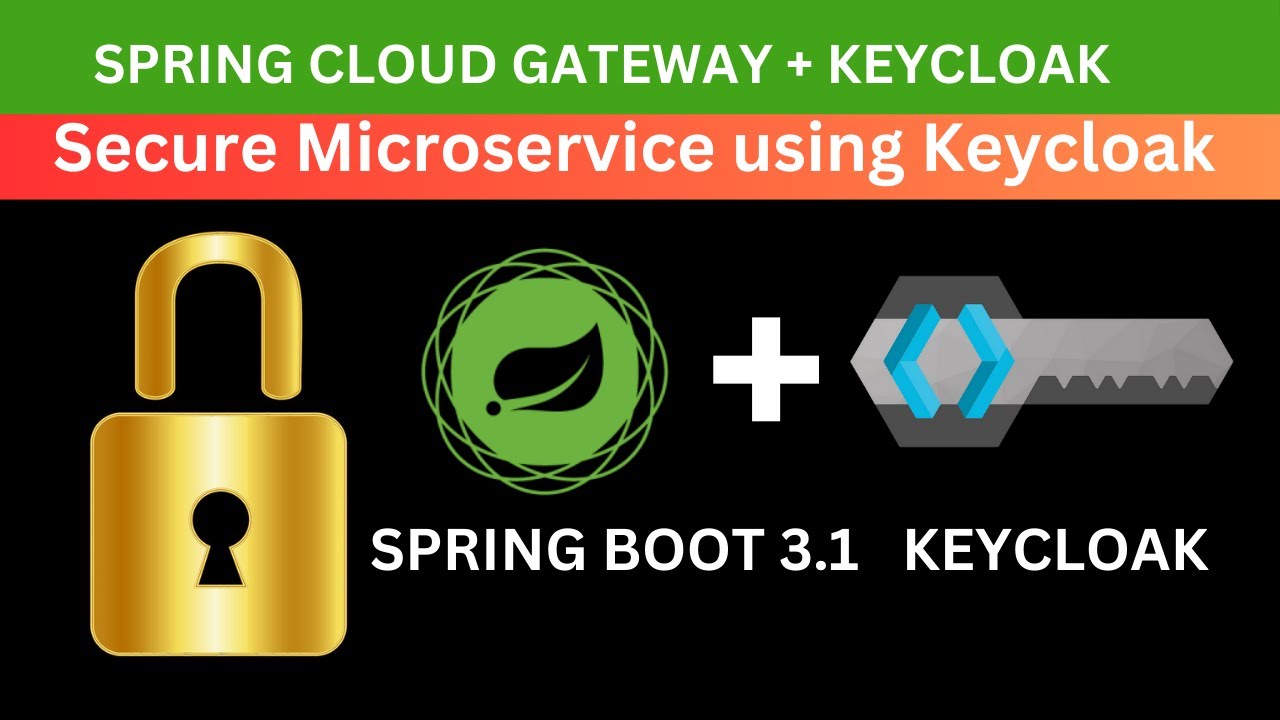
Secure Your Microservices with Keycloak | OAuth2 & JWT | Spring Cloud Gateway

KEAMANAN JARINGAN | 3.4 Memahami Fungsi dan Cara Kerja Server Autentikasi
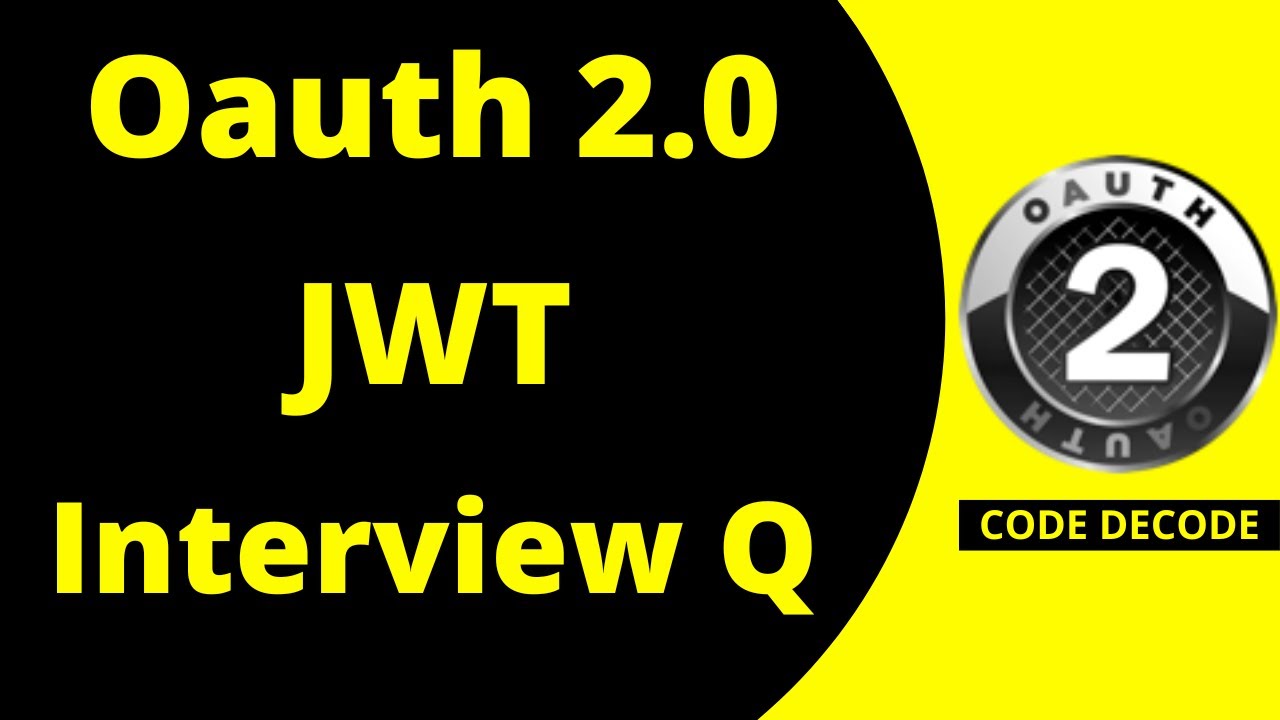
Oauth2 JWT Interview Questions and Answers | Grant types, Scope, Access Token, Claims | Code Decode

How Authentication Works
5.0 / 5 (0 votes)
