It’s like paper, but better – reMarkable Paper Pro
Summary
TLDRThe Remarkable Paper Pro offers an improved, distraction-free experience for note-taking and creativity, featuring a larger 11.8-inch color display, a tactile writing surface, and a built-in reading light. It’s designed for users seeking a minimalist tool for focused work, with added functionality like the Remarkable Marker Plus and optional folios for enhanced usability. The device excels in its simplicity, with no unnecessary apps to interrupt productivity. It also allows seamless syncing across devices and offers flexible input options, from handwriting to typing, ensuring an efficient and satisfying user experience for brainstorming, reading, and marking up documents.
Takeaways
- 😀 The Remarkable Paper Pro offers a more paper-like experience with improved note-taking and artwork capabilities.
- 😀 The new device features a larger display, color support, and a tactile feel that mimics writing on paper.
- 😀 The Paper Pro is equipped with a reading light, allowing for comfortable reading in low-light conditions without disturbing others.
- 😀 It includes accessories like the Book Folio and Type Folio, which add protection and functionality, such as an embedded keyboard for typing.
- 😀 The Remarkable Marker Plus has a slim, cool-to-the-touch design, and attaches magnetically to the device for easy storage and charging.
- 😀 The device supports multiple input methods, including writing with a pen, typing with the onscreen keyboard or Type Folio, and using an eraser tool for quick edits.
- 😀 The addition of color makes it easier to organize and highlight documents with different annotations like corrections, ideas, and checkmarks.
- 😀 The Remarkable Paper Pro provides seamless syncing across mobile and desktop apps, enabling users to mark up documents and access them from multiple devices.
- 😀 The device promotes a distraction-free environment, with no app notifications or distractions, making it ideal for focused work and brainstorming.
- 😀 The tactile feel of writing on the device, combined with the matte finish and metal body, enhances the overall user experience and reduces eye strain.
Q & A
What is the main difference between the new Remarkable Paper Pro and its previous generation?
-The new Remarkable Paper Pro offers a larger display, adds color, and includes a reading light, enhancing the note-taking and creative experience compared to its predecessor.
How does the Remarkable Paper Pro improve the user experience for note-taking and brainstorming?
-The Remarkable Paper Pro offers a distraction-free experience by excluding apps and notifications, focusing on tasks like note-taking and brainstorming. It has a tactile feel similar to writing on paper, which makes it ideal for creativity and focus.
What are the key features of the Remarkable Paper Pro’s display?
-The Remarkable Paper Pro features a revolutionary 11.8-inch color digital paper display with a reading light that reduces eye strain, making it easier to read in various lighting conditions without disturbing others.
What accessories are included with the Remarkable Paper Pro and how do they enhance usability?
-The Remarkable Paper Pro comes with accessories like the Book Folio and Type Folio, which offer different levels of portability and typing functionality. It also includes the new Remarkable Marker Plus, a slim magnetic stylus with an eraser.
What is the advantage of using the Book Folio with the Remarkable Paper Pro?
-The Book Folio offers a thin and light solution, providing a fabric cover that attaches magnetically and allows for easy opening and protection while keeping the device portable.
How does the Type Folio differ from the Book Folio, and what additional features does it provide?
-The Type Folio includes a keyboard integrated into a similar fabric design. It adds weight but provides a typing solution, making it suitable for users who need to do more text entry alongside note-taking.
How does the Marker Plus enhance the writing experience on the Remarkable Paper Pro?
-The Marker Plus features a rubbery grip for better control and attaches magnetically to the device for charging. It also includes an eraser at the top, offering a more comfortable and versatile writing experience.
Can the Remarkable Paper Pro be used for tasks other than note-taking?
-Yes, the Remarkable Paper Pro can be used for reading and marking up documents, brainstorming, and even converting handwritten notes into typed text, making it a versatile tool for various professional and creative tasks.
How does the color feature in the Remarkable Paper Pro improve document markup?
-The color feature allows users to mark up documents using different colors, which can be useful for organizing ideas, making corrections, or highlighting key points. This adds flexibility in how users can interact with their documents.
What makes the writing and drawing experience on the Remarkable Paper Pro unique?
-The Remarkable Paper Pro has a tactile surface that mimics the feel of writing on paper, offering a more natural and satisfying writing experience compared to writing on glass screens, which lack texture and can feel less intuitive.
Outlines

此内容仅限付费用户访问。 请升级后访问。
立即升级Mindmap

此内容仅限付费用户访问。 请升级后访问。
立即升级Keywords

此内容仅限付费用户访问。 请升级后访问。
立即升级Highlights

此内容仅限付费用户访问。 请升级后访问。
立即升级Transcripts

此内容仅限付费用户访问。 请升级后访问。
立即升级浏览更多相关视频

After the Hype: Honest Remarkable Paper Pro REVIEW

reMarkable: The Tool I Use To Enhance My Productivity | Cal Newport

Kindle Scribe vs. ReMarkable 2! Surprising results

Redmi Note 14 Pro & 14 Pro Plus Unboxing & Hands-on: Bigger battery, More Durable - That's all?
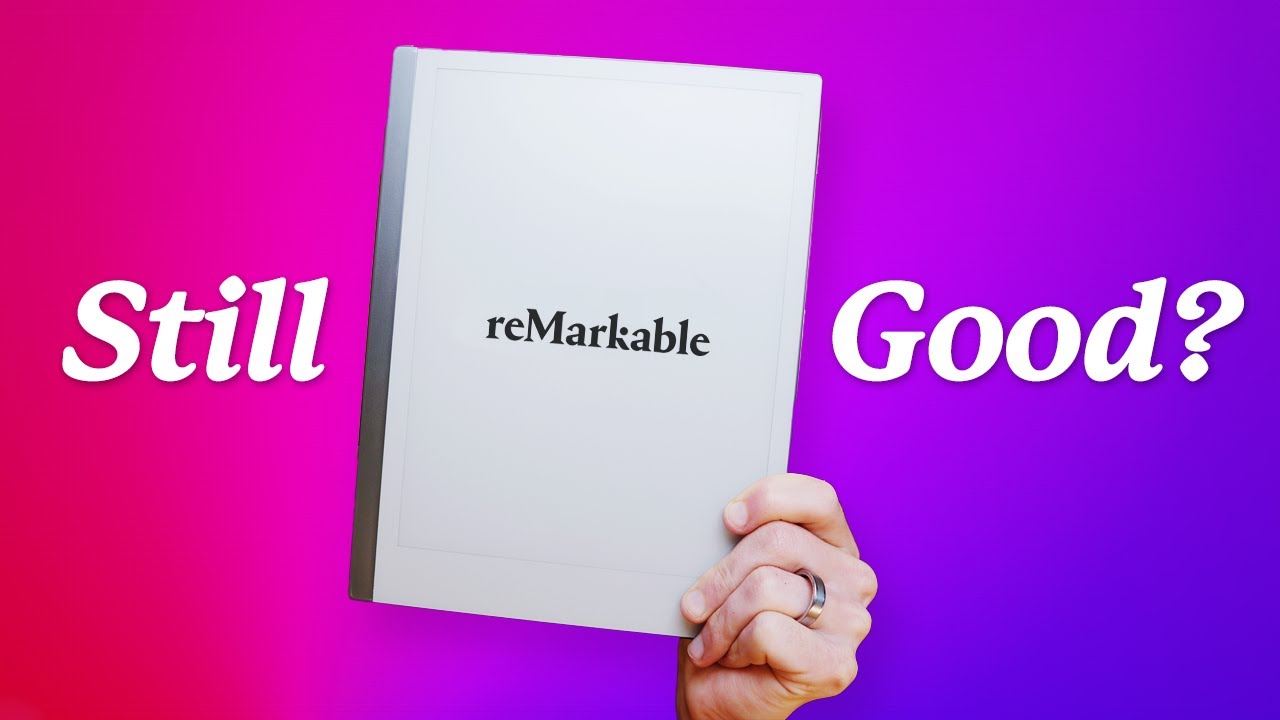
Should you still buy a reMarkable 2 in 2024?

Daylight DC1: World’s First 60 Hz E-Paper!
5.0 / 5 (0 votes)
