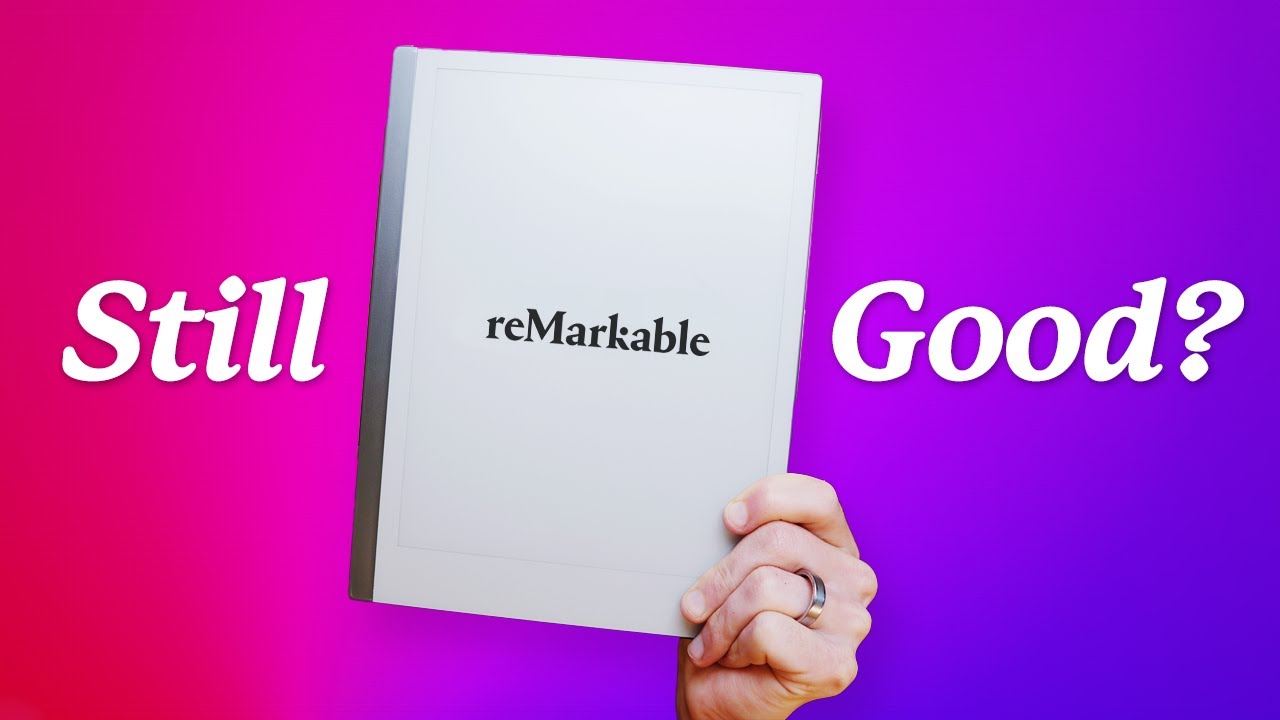reMarkable: The Tool I Use To Enhance My Productivity | Cal Newport
Summary
TLDRIn this video, Cal Newport shares his experience with the Remarkable 2 tablet, emphasizing its benefits for organizing multiple notebooks in one device. He highlights the tablet’s smooth, paper-like writing experience, endless scrolling, and cloud backup features. While the Remarkable 2 excels as a focused, distraction-free note-taking tool, Newport notes a few downsides, such as the high cost and limited typing functionality. Despite these drawbacks, he praises the device for helping him consolidate his notebooks and boost his productivity, particularly in his work and creative processes, while offering a unique, analog-like experience.
Takeaways
- 😀 The Remarkable 2 is an e-ink tablet designed primarily for note-taking, offering a paper-like writing experience.
- 😀 The user has been using the Remarkable 2 as a replacement for multiple physical notebooks, which helped streamline note-taking across various areas of life.
- 😀 The Remarkable 2 allows for endless pages and notebooks, enabling seamless switching between different notebooks for different purposes.
- 😀 While it works well for handwritten notes, the user finds the typing feature (using the optional keyboard folio) limited due to poor control over text placement and deletion.
- 😀 One of the few tasks not replaced by the Remarkable 2 is time-block planning, where the user still prefers using an analog, spiral-bound notebook.
- 😀 The e-ink screen on the Remarkable 2 mimics the feel of paper, allowing the user to write with the same ease as using traditional pen and paper.
- 😀 The device supports easy annotation of PDFs and syncs with cloud services like Google Drive and Dropbox, allowing access and edits across devices.
- 😀 The Remarkable 2 offers a desktop app that acts as a backup, allowing users to read and export their notes, but lacks full editing capabilities on the computer side.
- 😀 Despite its great functionality, the Remarkable 2 is considered expensive, especially when factoring in additional accessories like the keyboard folio and stylus.
- 😀 The size of the Remarkable 2 is roughly that of a composition notebook, which makes it less portable compared to smaller notebooks, though it fits in a backpack easily.
- 😀 Overall, the user is happy with the Remarkable 2 as a dedicated tool for note-taking, enjoying its focus on simplicity and lack of distractions, despite its high price and some functional limitations.
Q & A
What is the main reason the speaker enjoys using the Remarkable 2 tablet?
-The speaker enjoys the Remarkable 2 tablet because it allows them to consolidate multiple notebooks into one device, making note-taking and organizing ideas more efficient. The experience of writing on the tablet feels very similar to writing on paper, which they appreciate.
What kinds of notebooks did the speaker use to use before adopting the Remarkable 2?
-Before using the Remarkable 2, the speaker had various notebooks for different purposes, such as a Moleskine for general life thoughts, notebooks for computer science theory, mathematical equations, business planning, book ideas, and scratch notebooks for meeting notes.
What is the biggest downside of the Remarkable 2 for the speaker?
-The biggest downside for the speaker is the high cost of the Remarkable 2, especially after purchasing the tablet, folio, and stylus, which amounted to over $500.
Does the speaker find the typing feature on the Remarkable 2 useful?
-No, the speaker finds the typing feature on the Remarkable 2 not very useful. They mention that typing on the device lacks flexibility, such as control over text placement, and the text can’t be easily edited once entered.
How does the Remarkable 2 handle document backups and file synchronization?
-The Remarkable 2 offers a desktop app that mimics the tablet's navigation and allows users to view their notebooks and export pages to PDF. It also integrates with cloud services like Google Drive and Dropbox, allowing users to sync files such as PDFs, annotate them on the tablet, and have the annotations sync back to the cloud service.
What feature does the speaker appreciate the most about the Remarkable 2's design?
-The speaker appreciates the Remarkable 2’s single-purpose design. It provides a distraction-free experience by focusing only on writing, without internet access or other distractions, making it ideal for people who need a dedicated notebook.
Why does the speaker still use a physical time block planner despite using the Remarkable 2?
-The speaker still uses a physical time block planner because they prefer the tactile feel and spiral binding, which is essential for their planning process. They find it more functional for planning and reviewing tasks throughout the day.
What is the writing experience like on the Remarkable 2?
-The writing experience on the Remarkable 2 is described as very similar to writing on paper. After adjusting to the pressure sensitivity, the speaker feels their handwriting appears just as it would on physical paper, which they find enjoyable.
How does the Remarkable 2 handle page length and note organization?
-The Remarkable 2 allows for endless scrolling, so users can extend pages as needed, and it also lets them add new pages easily. This makes it flexible for capturing large amounts of information without worrying about running out of space.
Does the Remarkable 2 replace all of the speaker’s physical notebooks?
-While the Remarkable 2 has replaced many of the speaker’s physical notebooks, it does not replace the time block planner, which the speaker continues to use in its physical form for its tactile features.
Outlines

This section is available to paid users only. Please upgrade to access this part.
Upgrade NowMindmap

This section is available to paid users only. Please upgrade to access this part.
Upgrade NowKeywords

This section is available to paid users only. Please upgrade to access this part.
Upgrade NowHighlights

This section is available to paid users only. Please upgrade to access this part.
Upgrade NowTranscripts

This section is available to paid users only. Please upgrade to access this part.
Upgrade Now5.0 / 5 (0 votes)