How to Use Your Webull Account for Beginners! [ALL-NEW Features]
Summary
TLDRThis video offers a comprehensive guide to getting started with Weeble, a popular commission-free brokerage platform. Ryan walks viewers through the entire process of setting up a Weeble account, funding it, and exploring the app's features. Key topics include understanding account types, researching stocks, executing trades, using paper trading, and avoiding unnecessary fees. The video also highlights the opportunity to earn up to 12 free shares of stock by signing up and depositing as little as 1 cent. Perfect for beginner investors looking to confidently navigate Weeble and start trading.
Takeaways
- 😀 Weeble is a commission-free brokerage offering both a mobile app and web platform, providing up to 12 free stocks worth up to $3,600 for new users.
- 😀 New users can sign up with a minimum deposit of just 1 cent to start earning free stocks, with a guaranteed minimum value of $34.
- 😀 Weeble supports various account types, including individual cash and margin accounts, as well as traditional, rollover, and Roth IRAs.
- 😀 As a beginner, it's recommended to start with a cash account and avoid margin trading until you gain more experience.
- 😀 Weeble requires users to provide essential personal information during the sign-up process, such as name, social security number, and employment details.
- 😀 When funding your account, you can use Plaid for instant verification or micro deposits for a more delayed verification process.
- 😀 Weeble provides instant buying power for trades even before the deposited funds are finalized, which is a useful feature for active traders.
- 😀 The app includes a variety of tabs, such as portfolio, feeds, watchlist, markets, and explore, each designed for tracking investments and market news.
- 😀 Paper trading allows beginners to practice without using real money, providing an excellent opportunity to test strategies and gain confidence in trading.
- 😀 Weeble charges small mandatory regulatory fees on sell orders, but there are no commissions for buying stocks, ETFs, or options.
- 😀 To claim free stocks, users can visit the 'My Rewards' section in the app, where they can claim their free shares after meeting the deposit requirement.
Q & A
What types of accounts can I open on Weeble?
-Weeble supports individual cash and margin accounts, as well as traditional, rollover, and Roth IRAs.
Why is a cash account recommended for beginners?
-A cash account is recommended for beginners because it involves trading with your own money, whereas a margin account involves borrowing money, which can be risky for inexperienced traders.
What information is required to sign up for a Weeble account?
-To sign up for a Weeble account, you'll need an email address or phone number, a photo of your ID (driver’s license, state ID, or passport), personal details like your name, birthday, Social Security number, citizenship status, employment info, and financial data such as income and net worth.
What should I do if I want to add options trading to my Weeble account?
-As a beginner, it's best to leave options trading off until you gain more experience. You can always add this feature to your account later when you're ready.
How does Weeble’s instant buying power work?
-Weeble offers instant buying power, allowing you to start trading right away, even before your deposit fully clears. This means you can make trades immediately after submitting a deposit, rather than waiting for several business days.
How do I fund my Weeble account?
-You can fund your Weeble account by connecting your bank account through Plaid (instant verification) or via micro-deposits, which take 1-2 business days to verify. Once verified, you can submit a deposit.
What is paper trading and how does it work?
-Paper trading allows you to trade with virtual money. It’s an excellent way for beginners to practice trading strategies and understand market dynamics without risking real money.
Are there any fees associated with trading on Weeble?
-Weeble does not charge commissions on stock, ETF, or options trading. However, small mandatory regulatory fees may apply when you sell stocks, which can range from a few cents to a few dollars. These fees do not apply to buy orders.
What are Weeble’s free stock promotions?
-Weeble offers a free stock promotion where new users receive two free shares when signing up and additional shares (up to 10 more) when depositing as little as 1 cent. The total value of these free shares can range from $34 to $3,600.
How can I track and manage my stock positions on Weeble?
-You can manage your positions through the portfolio tab on Weeble, where you can see details like account value, buying power, profit and loss, and individual stock holdings. You can also view a breakdown of your asset allocation and track your performance over time.
Outlines

此内容仅限付费用户访问。 请升级后访问。
立即升级Mindmap

此内容仅限付费用户访问。 请升级后访问。
立即升级Keywords

此内容仅限付费用户访问。 请升级后访问。
立即升级Highlights

此内容仅限付费用户访问。 请升级后访问。
立即升级Transcripts

此内容仅限付费用户访问。 请升级后访问。
立即升级浏览更多相关视频

Proxmox VE Setup Guide: Everything You Need to Know

How To Start Trading Stocks As A Complete Beginner (1/4)

The BEST way to learn Rust 🦀👩💻 #programming #software #rust #technology #coding #developer

13 BEST Websites to Sell Digital Products 2024 (FREE TRAFFIC)

How to Buy Stocks for Beginners - Step by Step Process
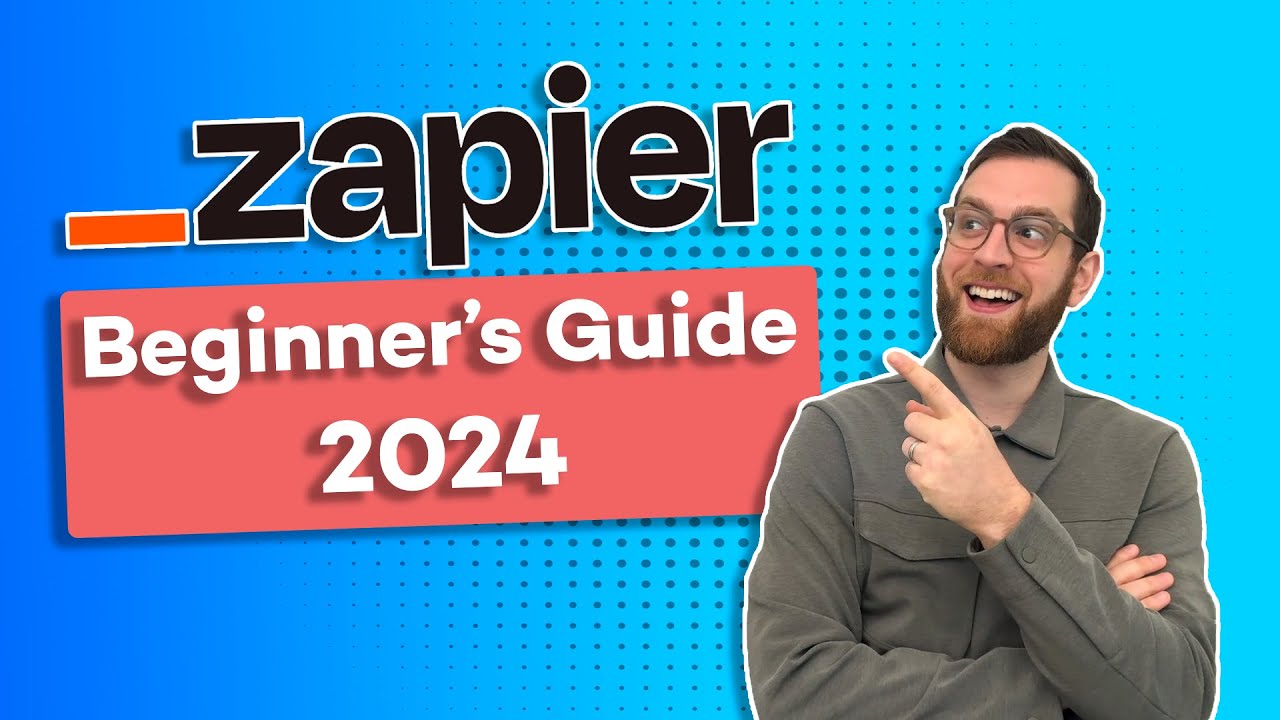
Zapier Beginner's Guide: Updated for 2024!
5.0 / 5 (0 votes)
