iOS 18.2 - Do This IMMEDIATELY After You Update!
Summary
TLDRIn this video, the presenter discusses the key steps you should take immediately after updating your iPhone to iOS 18.2. The update introduces several exciting features, including ChatGPT integration with Siri, Gen Emoji, a new volume scrubber for lock screen music controls, and enhanced visual intelligence for the iPhone 16 and 16 Pro. The video guides users through app updates, carrier updates, and settings adjustments to optimize the new features, ensuring a smooth experience with the latest iOS enhancements. Watch for a comprehensive setup guide to maximize your device’s capabilities!
Takeaways
- 😀 iOS 18.2 is now available for iPhone, and users should make sure to update their devices.
- 😀 After updating, it's recommended to check for third-party app updates in the App Store to avoid issues like freezing or overheating.
- 😀 Users should also check for a carrier update in the 'About' section of Settings to ensure better network compatibility.
- 😀 iOS 18.2 enhances Apple Intelligence with new features, including integration with ChatGPT for Siri.
- 😀 To use ChatGPT with Siri, go to Settings > Apple Intelligence > ChatGPT, and sign up for the service.
- 😀 The Playground app is available after the update, allowing users to create custom images on their iPhones.
- 😀 Gen Emoji feature is now supported in iOS 18.2, and users can create custom emojis directly from the keyboard in the Messages app.
- 😀 The new visual intelligence feature lets users point their iPhone camera at objects, such as restaurants, to get details like phone numbers, menus, or directions.
- 😀 To improve visual intelligence, enable location services for the camera under Settings > Privacy > Location Services.
- 😀 iOS 18.2 introduces a volume scrubber on the lock screen for music playback, which can be enabled in Accessibility settings under 'Audio & Visual.'
Q & A
What is the main purpose of the video?
-The video is designed to guide users through essential steps to take immediately after updating their iPhone to iOS 18.2, highlighting new features and providing tips for a smoother experience.
How can I check for app updates after updating to iOS 18.2?
-After updating to iOS 18.2, go to the App Store, tap your account icon in the top-right corner, and swipe down to refresh the page. This will show any available updates for third-party apps that may need to be updated to work properly with the new iOS.
Why is it important to update third-party apps after an iOS update?
-Updating third-party apps ensures they are compatible with the latest iOS version. Failing to update apps may result in issues such as app crashes, freezing, or overheating.
What should I do if I see a carrier update notification after updating to iOS 18.2?
-If you see a carrier update notification, it’s important to update your carrier settings. This update helps optimize network compatibility and overall performance.
What new feature does iOS 18.2 introduce for Apple Intelligence devices?
-iOS 18.2 introduces ChatGPT integration with Siri, allowing you to interact with GPT-powered responses through the voice assistant. To access this feature, go to Settings > Apple Intelligence and log into ChatGPT.
How can I create custom emojis on my iPhone after updating to iOS 18.2?
-To create custom emojis, first, enable the Gen Emoji feature through the Playground app. Once enabled, you can use the emoji keyboard in the Messages app to generate emojis from text descriptions.
What is the purpose of the 'Image Playground' feature in iOS 18.2?
-The Image Playground feature allows users to create custom images on their iPhones by providing a description. It also enables users to generate custom emojis using text prompts.
How can I add the volume scrubber to the lock screen for Apple Music?
-To add the volume scrubber to the lock screen, go to Settings > Accessibility > Audio & Visual and enable the 'Always Show Volume Controls' option. This feature provides a quicker way to adjust volume while playing music.
What does the Visual Intelligence feature do in iOS 18.2?
-Visual Intelligence allows users to identify objects, locations, and other elements by long pressing on the camera controls. It can also provide details such as menus, phone numbers, and directions when pointing the camera at relevant places.
How can I improve the functionality of the Visual Intelligence feature?
-To improve Visual Intelligence, enable location services for this feature by going to Settings > Privacy & Security > Location Services and selecting 'While Using the App'. This ensures the feature works optimally with location-based information.
Outlines

此内容仅限付费用户访问。 请升级后访问。
立即升级Mindmap

此内容仅限付费用户访问。 请升级后访问。
立即升级Keywords

此内容仅限付费用户访问。 请升级后访问。
立即升级Highlights

此内容仅限付费用户访问。 请升级后访问。
立即升级Transcripts

此内容仅限付费用户访问。 请升级后访问。
立即升级浏览更多相关视频

DON'T Update your iPhone XR, XS/XS Max, 11/11Pro and SE 2 to iOS 18!

NTAH MASIH WORTH IT? TAPI HARGANYA 2 JUTAAN? | iPHONE Xr

iPhone 12 on iOS 18 FULL REVIEW!! | NEW FEATURES & CHANGES
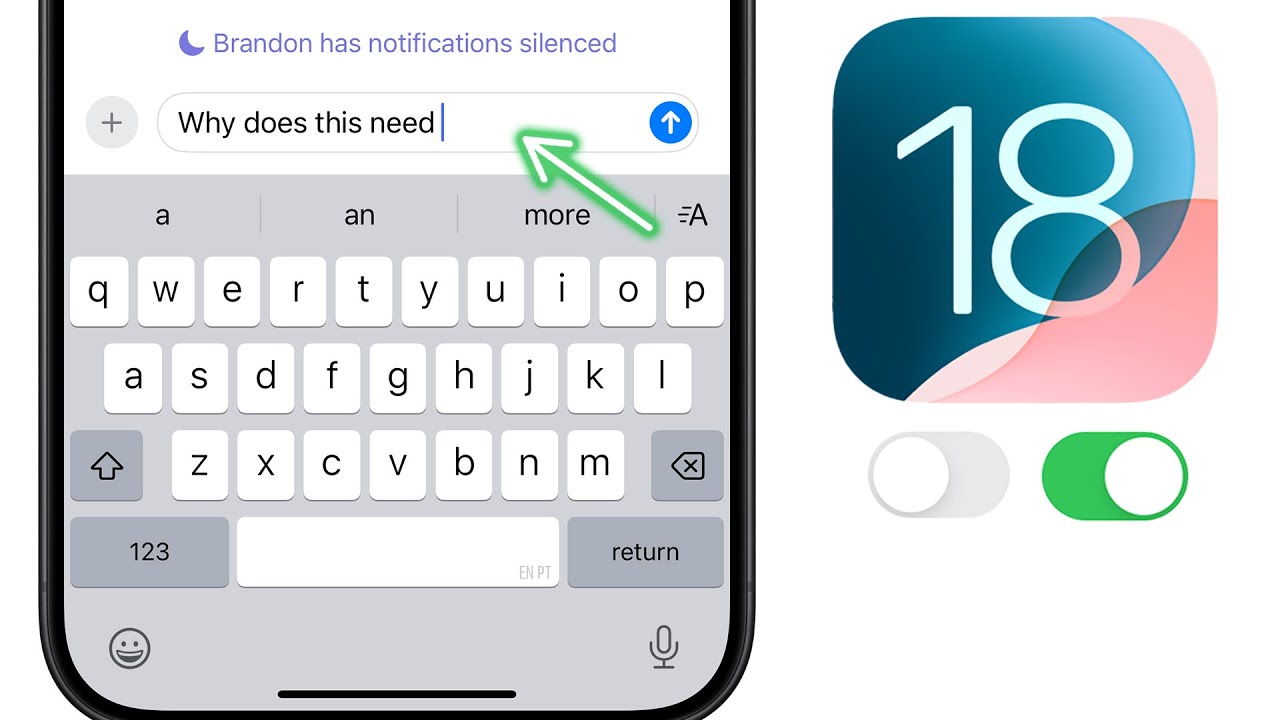
iOS 18 - 27 Settings You NEED to Change Immediately!

How to Save a TON of Battery in iOS 18!

IOS 18 - Como resolver o problema da BATERIA no iOS 18 (Dicas para ter mais bateria no iPhone)
5.0 / 5 (0 votes)
