Mocha Pro 2025 - The New Stuff in Five Minutes [Boris FX]
Summary
TLDRMocha Pro 2025 introduces exciting new features designed to streamline and enhance visual effects workflows. Key updates include the Object Brush, powered by Boris FX Mask ML, for efficient spline creation and automated garbage mattes with Matte Assist ML. The Camera Solver now supports tracked moving objects, offering solutions for 3D space trajectories, while new export and data management tools improve usability. Other enhancements include memory optimizations, export shortcuts, and improved 3D scene controls. These updates make Mocha Pro 2025 a powerful tool for motion tracking, masking, and data management, boosting efficiency for every user.
Takeaways
- 😀 Mocha Pro 2025 introduces the Object Brush tool, powered by Boris FX Mask ML, for easy creation of spline layers by clicking on an object to automatically detect its boundaries.
- 😀 The Object Brush tool allows for refining masks by adding reference points or erasing unwanted areas, making it versatile for various masking tasks.
- 😀 Mocha Pro 2025 introduces Matte Assist ML, which automatically generates moving object mattes over time, eliminating the need for manual frame-by-frame adjustments.
- 😀 The vector-based animated mattes created by Matte Assist ML are lightweight, stored within the project, and do not require rendering to disk, improving efficiency.
- 😀 Users can use the generated mattes across various Mocha modules, such as tracking, removal, and masking, for greater flexibility and productivity.
- 😀 The Camera Solver now tracks moving objects in 3D space using planar or PowerMesh tracks, offering more precise motion tracking for dynamic scenes.
- 😀 Mocha Pro 2025 allows grouping layers as a single moving object to simplify solving complex scenes with multiple tracked elements.
- 😀 The new Object Projection Tool helps users align moving objects in 3D space without changing their camera position, aiding in more accurate scene reconstruction.
- 😀 The export dialogue has been revamped with filtering options for easier selection of data types and export destinations, making the process more efficient.
- 😀 Mocha Pro 2025 introduces the 'Export Again' feature to repeat the last export without going through the export dialogue, saving time for frequent exports.
- 😀 Performance improvements, such as reduced memory usage for the Camera Solver and new right-click shortcuts in the 3D view, enhance workflow efficiency and user experience.
Q & A
What is the Object Brush in Mocha Pro 2025 and how does it work?
-The Object Brush in Mocha Pro 2025 is a tool that allows users to easily create spline layers by clicking on objects to define their boundaries. Powered by Boris FX Mask ML, it automatically detects the edges of the object, and users can refine their selection with additional clicks or by using the area brush tool. It offers the unique ability to create single-frame splines, which can be used for reference keyframes in further processes like garbage matte creation.
How does the Object Brush handle complex objects and refine matte selections?
-The Object Brush can handle complex objects by allowing users to click in multiple areas to provide hints for the matte boundaries. Users can also define areas outside the object to exclude them from the matte. For further refinement, the tool can switch to the area brush tool to paint in or erase parts of the selection, making it more precise.
What is Matte Assist ML and how does it automate garbage matte generation?
-Matte Assist ML is a new feature in Mocha Pro 2025 that automates the creation of garbage mattes by utilizing the splines created with the Object Brush. By selecting a layer and enabling the 'Generate Object Matte' option, users can automatically generate a matte that tracks an object’s movement over time. Additional keyframes can be added to assist the tool in difficult areas, and the final matte is vector-based, making it lightweight and easy to render.
How can Matte Assist ML mattes be used in other Mocha Pro modules?
-Matte Assist ML mattes can be utilized across various Mocha Pro modules, just like any regular matte clip. For example, they can be used to hold out difficult foreground objects during tracking, create tighter mattes in the Remove module, mask clips in the Insert module, and refine detailed masks in the Camera Solve module.
What is the benefit of vector-based animated object mattes in Mocha Pro 2025?
-The key benefit of vector-based animated object mattes in Mocha Pro 2025 is that they do not need to be rendered to disk as a sequence. This makes them more lightweight and faster to work with, as the matte data is stored within the project itself, rather than generating large sequences of rendered frames.
How does Mocha Pro 2025 handle moving objects in camera solving?
-Mocha Pro 2025 introduces the ability to solve tracked moving objects using planar or PowerMesh tracks. These tracks capture the movement of non-deforming objects in the shot. The Camera Solver can then use this data to generate the object's trajectory in 3D space, even allowing users to group layers as a single moving object for complex setups.
What is the new Object Projection tool in Mocha Pro 2025 used for?
-The Object Projection tool in Mocha Pro 2025 allows users to easily align a tracked object in 3D space without changing its position in the camera. This tool helps solve issues related to determining the exact depth and scale of a moving object within the scene.
Which 3D formats can exported camera solves in Mocha Pro 2025 use?
-Camera solves in Mocha Pro 2025 can be exported to several 3D formats, including USD, Alembic, FBX, and After Effects, making it easy to integrate tracked data into different 3D environments and applications.
How has the export dialogue in Mocha Pro 2025 been improved?
-The export dialogue in Mocha Pro 2025 has been upgraded to allow for easier filtering of export options by host type and data type. Users can also search directly for the export they need and use the 'Export Again' option to quickly repeat previous exports. A star tagging system allows users to mark their favorite exports for quicker access.
What are some of the smaller updates and performance improvements in Mocha Pro 2025?
-Some of the smaller updates in Mocha Pro 2025 include new right-click shortcuts in the 3D view for reducing noise by hiding selected or unselected objects, the ability to add or remove points while using the selection tool by holding the Command/Control key, and improved memory management in the Camera Solver, which obeys the Mocha memory constraints for better performance.
Outlines

此内容仅限付费用户访问。 请升级后访问。
立即升级Mindmap

此内容仅限付费用户访问。 请升级后访问。
立即升级Keywords

此内容仅限付费用户访问。 请升级后访问。
立即升级Highlights

此内容仅限付费用户访问。 请升级后访问。
立即升级Transcripts

此内容仅限付费用户访问。 请升级后访问。
立即升级浏览更多相关视频
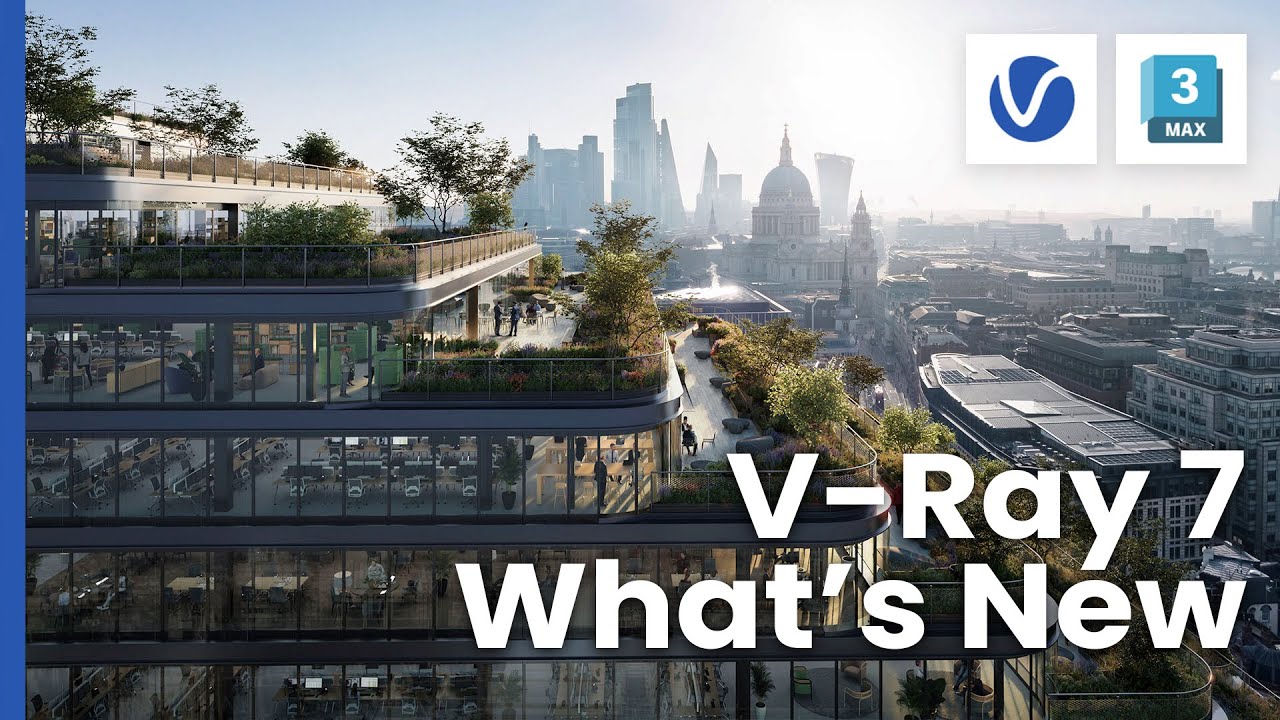
What’s new in V-Ray 7 for 3ds Max

NEW Canva Features That Will CHANGE Your Design Game! 🔥 | CANVA UPDATE October 2024

AI News: AI Takes Control in January!

Reason 13.1 – New Browser, Rack, and Sequencer Features!

Excel Features That Will Set You Apart in 2025

Gemini CLI 2.0 (UPDATE): Powerful Coding Agent Beats Claude Code! (VS Code, New Agents, Github Mode)
5.0 / 5 (0 votes)
