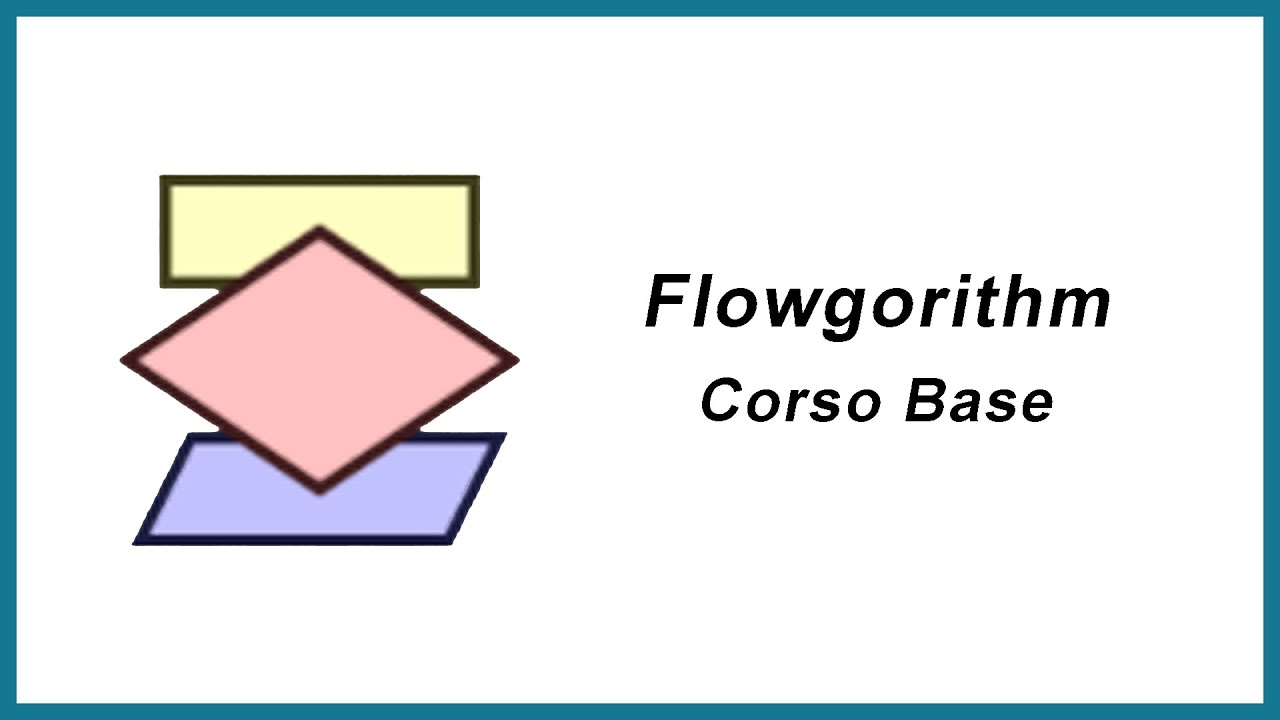Graphics in Basic - 256, Draw Line, Rectangle, Circle, Patterns, Play sound in BASIC 256
Summary
TLDRIn this video, viewers learn the basics of graphic programming in BASIC 256. The tutorial covers key concepts like graphics output areas, coordinates, and how to plot points, draw lines, rectangles, and circles using specific commands. It explains how to use color, clear the screen, and create shapes like polygons and flags. Additionally, viewers are introduced to text display and sound features, such as writing fancy text and playing sound through speakers. The video encourages experimentation with different shapes, patterns, and commands to create engaging graphics and designs in BASIC 256.
Takeaways
- 😀 **Graphics Output Area** in Basic 256 displays graphical commands, while regular program output appears in the Text Output Area.
- 😀 **Coordinates system**: Graphics work on an X and Y coordinate system ranging from 0 to 299, similar to a graph paper.
- 😀 **Line Drawing**: The `LINE x1, y1, x2, y2` command allows you to draw a line between two points using their X and Y coordinates.
- 😀 **Rectangle Drawing**: Use the `RECT x, y, width, height` command to draw rectangles by specifying the upper-left corner, width, and height.
- 😀 **Circle Drawing**: The `CIRCLE x, y, radius` command draws circles by specifying the center coordinates and radius.
- 😀 **Clearing Graphics**: Use `CLG` to clear the Graphics Output Area and `CLS` to clear the Text Output Area.
- 😀 **Color Control**: Use the `COLOR` command to set the color for graphics, with options like `RED`, `GREEN`, `BLACK`, etc.
- 😀 **Text Output**: The `TEXT x, y, 'text'` command displays text at specified coordinates in the Graphics Output Area.
- 😀 **Font Customization**: The `FONT` command allows you to change the font style, size, and weight of the text displayed on the screen.
- 😀 **Interactive Sound**: The `SAY` command allows you to add speech output, while the `SOUND frequency, duration` command produces sound through the speakers.
Q & A
What is the graphics output area in Basic 256?
-The graphics output area in Basic 256 is the region where graphical elements like lines, rectangles, and circles are drawn. It has X and Y coordinates ranging from 0 to 299, and is similar to a graph paper used in mathematics, with the origin (0,0) at the top-left corner.
How are coordinates used in Basic 256 graphics programming?
-In Basic 256, coordinates are used to plot points on the graphics output area. The X-coordinate represents the horizontal position (0 to 299), and the Y-coordinate represents the vertical position (0 to 299). For example, a point at (1,1) is located one unit right and one unit down from the top-left corner.
What command is used to draw a line in Basic 256, and what are its parameters?
-The `line` command is used to draw a line in Basic 256. Its parameters are the starting and ending coordinates in the format: `line x1, y1, x2, y2`, where (x1, y1) is the starting point and (x2, y2) is the ending point.
How can you draw a rectangle in Basic 256?
-To draw a rectangle in Basic 256, you use the `rect` command. The syntax is `rect x, y, width, height`, where (x, y) is the upper-left corner, width is the horizontal distance, and height is the vertical distance of the rectangle.
What is the purpose of the `clg` command in Basic 256?
-The `clg` command in Basic 256 clears the graphics output area, removing all graphical elements from the screen. This is useful when you want to refresh or redraw graphics without overlapping old shapes.
How can you change the color of graphics in Basic 256?
-To change the color of graphics in Basic 256, you use the `color` command followed by the color name. For example, `color red` will set the drawing color to red, and any shapes drawn after this command will be in red by default.
How do you draw a circle in Basic 256?
-To draw a circle in Basic 256, you use the `circle` command with the syntax `circle x, y, radius`, where (x, y) is the center of the circle and radius is the size of the circle.
What is the `poly` command used for in Basic 256?
-The `poly` command is used to draw polygons in Basic 256. It requires the coordinates of all the vertices of the polygon, enclosed in curly brackets. For example, to draw a triangle, you would provide the coordinates of its three vertices.
How can you display text in Basic 256 graphics?
-You can display text in Basic 256 graphics using the `text` command, specifying the coordinates where you want the text to appear and the text itself. Additionally, the `font` command can be used to customize the font style, size, and weight.
What is the purpose of the `say` command in Basic 256?
-The `say` command in Basic 256 is used to make the computer speak aloud a specified string of text. For example, `say 'Hello, class!'` would make the computer speak 'Hello, class!' through the speaker.
Outlines

此内容仅限付费用户访问。 请升级后访问。
立即升级Mindmap

此内容仅限付费用户访问。 请升级后访问。
立即升级Keywords

此内容仅限付费用户访问。 请升级后访问。
立即升级Highlights

此内容仅限付费用户访问。 请升级后访问。
立即升级Transcripts

此内容仅限付费用户访问。 请升级后访问。
立即升级5.0 / 5 (0 votes)