Don't Update To Windows 11 24H2 Yet
Summary
TLDRIn this video, the creator warns users against installing Windows 11 version 24 H2 due to numerous unresolved issues, especially for gamers. These include compatibility problems with popular games using Easy Anti-Cheat, USB device discovery failures, and blue screens on certain Asus models. Microsoft is rolling out the update in phases, and many users are experiencing various errors. The creator advises waiting several months before updating, recommending that users block the update through Group Policy or the Registry Editor. Overall, the video provides crucial insights into avoiding potential system issues with the new update.
Takeaways
- 😀 Windows 11 version 24 H2 is available for download, but it is recommended to delay the update due to known issues.
- 🚨 Many users have reported issues with the 24 H2 update, particularly gamers and users of certain hardware like Asus devices.
- 🛑 Microsoft is rolling out the update in phases, meaning not everyone will receive it at once.
- ⚠️ Known issues include problems with selective games crashing, USB devices not being discoverable, and blue screen errors during the update process.
- 🎮 Gaming issues include problems with Easy Anti-Cheat software, which affects popular games like Valorant and Fortnite.
- 🔧 Asus devices, particularly the X415K and X515KA models, have been reported to have issues when trying to update to version 24 H2, with some systems failing to install the update.
- 💻 It's advised not to force the update using tools like the Windows Update Assistant or Media Creation Tool, as these can cause further complications.
- 📝 Microsoft is actively working to resolve issues with games that use Easy Anti-Cheat and other incompatibilities.
- ⏳ Windows 11 version 23 H2 is supported for some time, meaning users can delay upgrading to 24 H2 without immediate consequences.
- 🔒 Users on Windows 11 Home may need to use the Registry Editor to prevent the forced update, while Windows 11 Pro users can block it using the Group Policy Editor.
- 💡 For users wanting to stay on version 23 H2, registry tweaks and group policy changes can be made to prevent automatic updates to 24 H2 for several months.
Q & A
Why should I wait before updating to Windows 11 Version 24 H2?
-Windows 11 Version 24 H2 has several known issues that could affect your system, including gaming problems, hardware compatibility issues, and errors during the installation process. It is advised to wait until these issues are resolved before updating.
What are some of the major issues with Windows 11 Version 24 H2?
-Some of the major issues with Version 24 H2 include games crashing or not responding (particularly those using Easy Anti-Cheat), blue screen errors on some ASUS devices, problems with USB devices not being discoverable, and older versions of Easy Anti-Cheat causing compatibility problems.
What are Safeguard Holds in Windows 11 Version 24 H2?
-Safeguard Holds are measures Microsoft uses to prevent the update from being offered to devices with known compatibility issues. If your device is affected by one of these issues, you may not see the update, or it may be temporarily blocked until the issue is resolved.
How can I check if my device is affected by a known issue or a Safeguard Hold?
-You can visit Microsoft's website for Windows 11 24 H2 known issues and check if your device has any Safeguard Holds preventing the update. Additionally, you can go to Windows Update settings to see if there are any update blocks on your system.
What should I do if I have already installed Windows 11 Version 24 H2 and am experiencing issues?
-If you've already installed the update and are facing issues, you should report them through the Windows Feedback Hub to help Microsoft address the problems. You might also want to consider rolling back the update if it's causing major disruptions.
Is it safe to force the Windows 11 Version 24 H2 update using tools like Windows Update Assistant or Media Creation Tool?
-No, it is not recommended to force the update using these tools. Forcing the update could lead to significant issues, especially if your system is incompatible or affected by known bugs in Version 24 H2.
How can I block the Windows 11 Version 24 H2 update from being installed on my system?
-You can block the update using the Group Policy Editor or Registry Editor. This allows you to stay on Windows 11 Version 23 H2 until the issues with Version 24 H2 are resolved. The video provides detailed steps on how to configure these settings.
What is the recommended wait time before upgrading to Windows 11 Version 24 H2?
-It is recommended to wait at least 3 to 6 months before upgrading to Version 24 H2 to allow time for Microsoft to fix the known issues and ensure that the update is stable.
What happens if I try to install Windows 11 Version 24 H2 on an unsupported ASUS device?
-If you attempt to install Version 24 H2 on an unsupported ASUS device, you may encounter errors like blue screens, or the installation may fail altogether. Some ASUS models like the X415K and X515KA have been reported to experience these issues.
Why is it important to monitor Windows 11 updates for known issues before upgrading?
-Monitoring updates for known issues is important because it helps you avoid potential disruptions to your system. By checking Microsoft's release notes and the status of known issues, you can make an informed decision about when to upgrade to ensure a smooth experience.
Outlines

此内容仅限付费用户访问。 请升级后访问。
立即升级Mindmap

此内容仅限付费用户访问。 请升级后访问。
立即升级Keywords

此内容仅限付费用户访问。 请升级后访问。
立即升级Highlights

此内容仅限付费用户访问。 请升级后访问。
立即升级Transcripts

此内容仅限付费用户访问。 请升级后访问。
立即升级浏览更多相关视频

Keeping Windows 10 Alive for 6 More Years by Converting it to LTSC
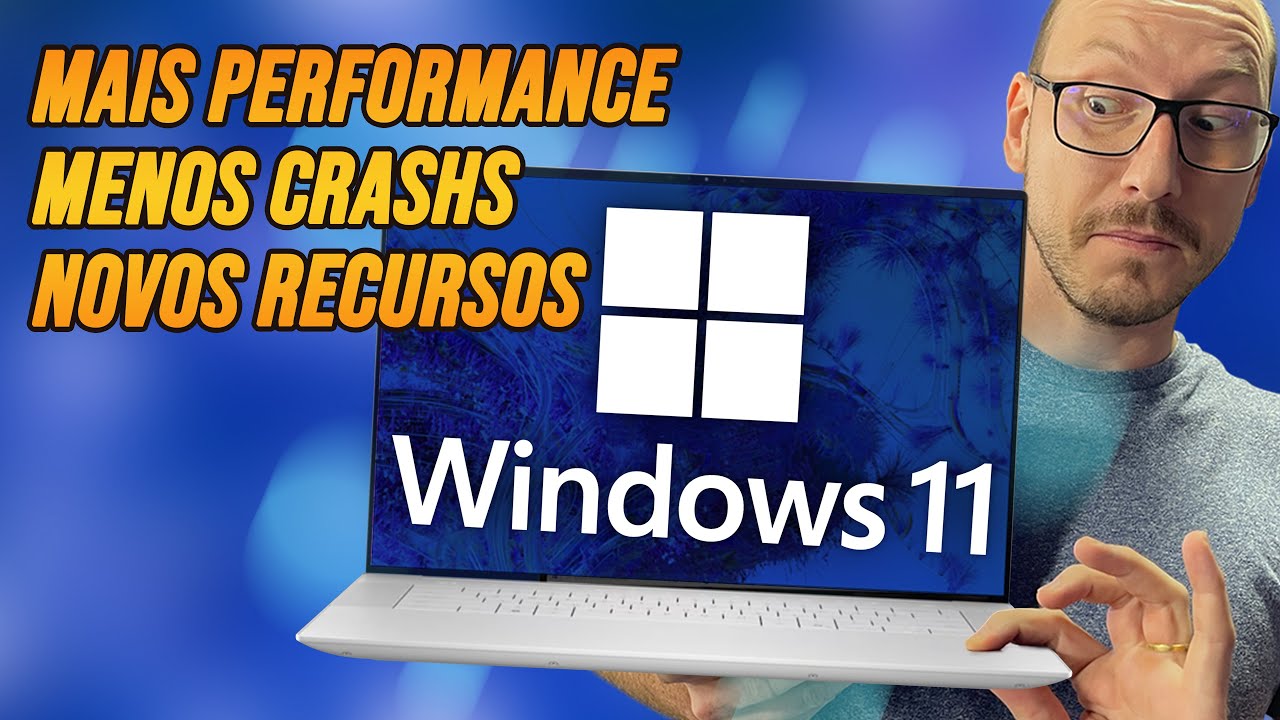
Windows 11 24H2 - Veja o que muda e o DESEMPENHO!
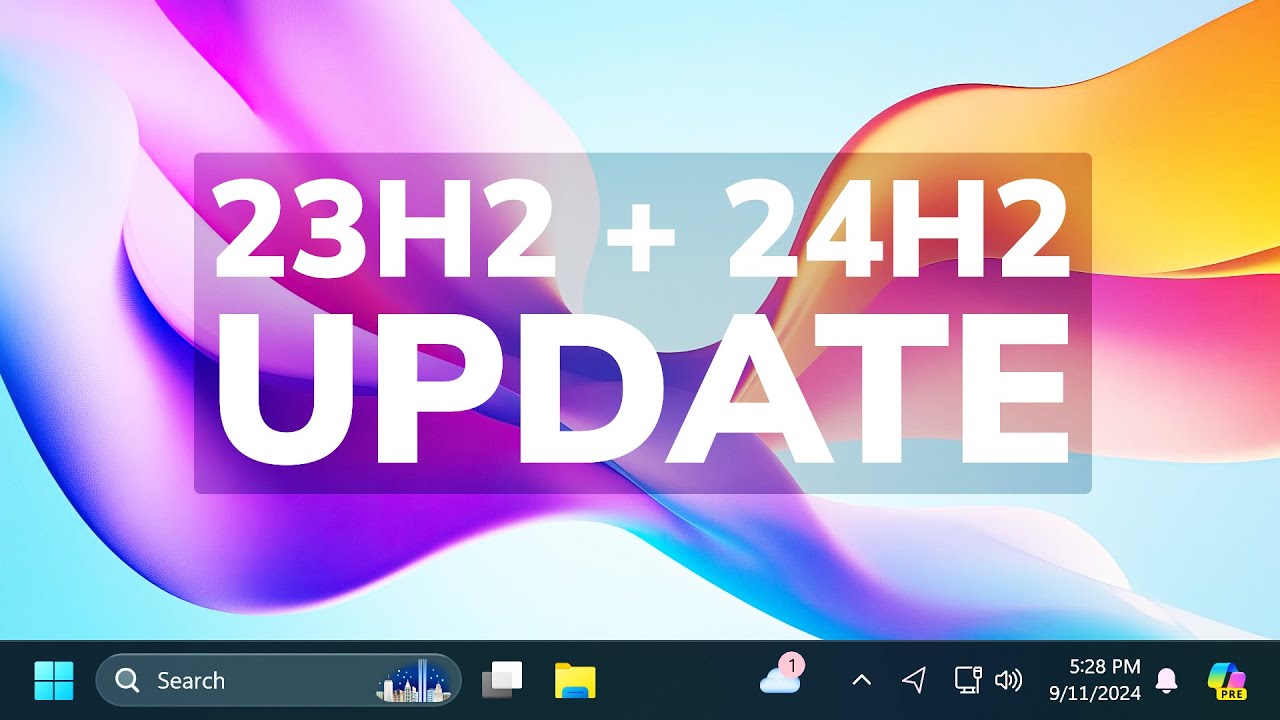
New Windows 11 23H2 + 24H2 September 2024 Update – New Features in the Main Release
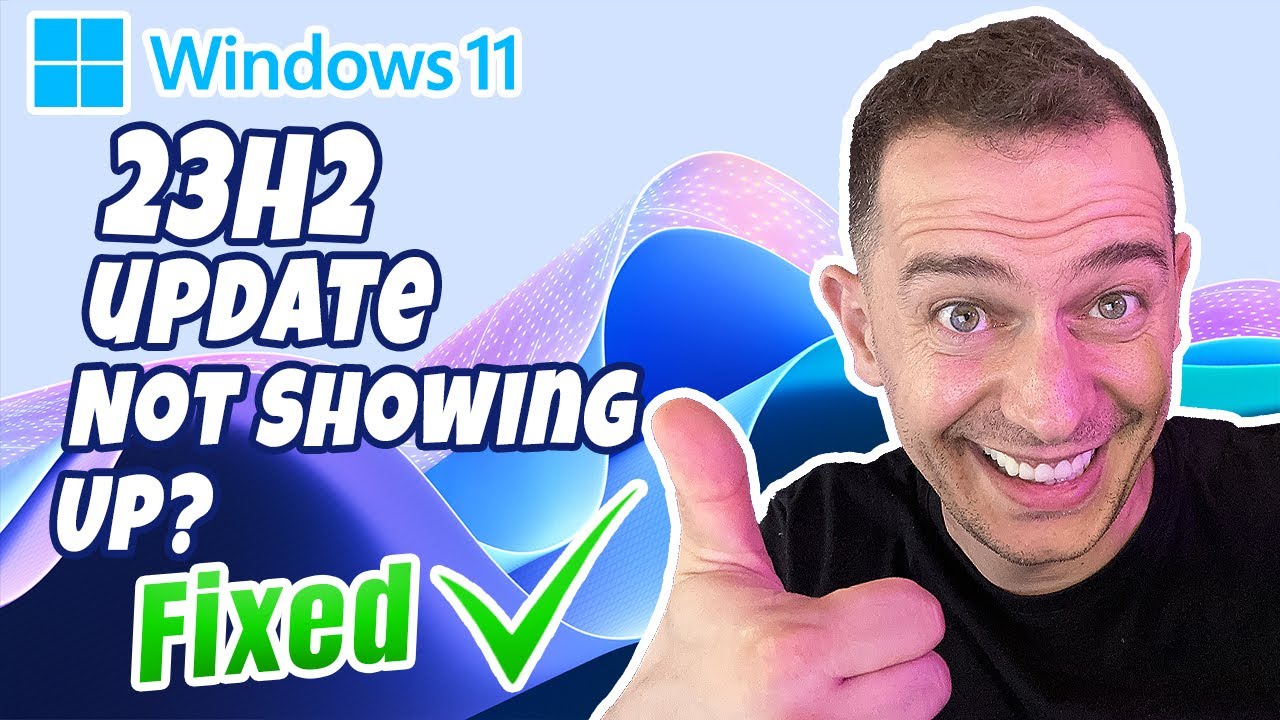
How to get Windows 11 23H2 Update (Step-by-Step Installation Guide)

5 CBT Exercises For Anxiety

Windows 11 24H2 offiziell ohne Systemanforderungen installieren ohne Tools auf altem PC
5.0 / 5 (0 votes)
