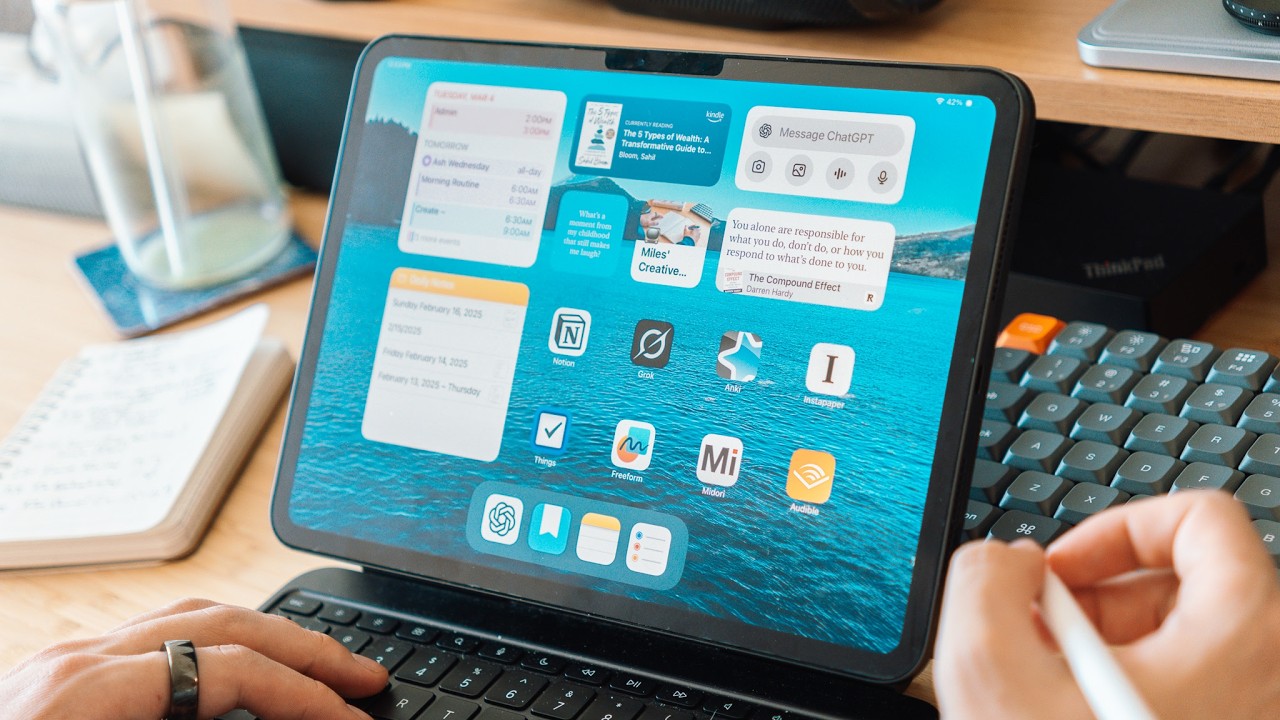13 Mac Apps I CAN’T Go a Day Without!
Summary
TLDRIn this video, the creator shares 13 essential Mac applications that enhance productivity, organization, and user experience. These include tools for managing screen time, optimizing file organization with AI, streamlining drag-and-drop processes, improving video call prep, and reducing file sizes. Popular apps like Alfred, Rise, and Cleanshot X are featured, alongside innovative ones like Pika for color coordination and Look Away for regular breaks. The video highlights a variety of tools for file management, productivity tracking, and creative work, ensuring a seamless and efficient Mac experience for every user.
Takeaways
- 😀 Look Away helps prevent eye strain by encouraging breaks at set intervals, with a peaceful UI that integrates smoothly with your workflow.
- 😀 Sparkle automatically organizes desktop, documents, and downloads folders using AI, categorizing files and giving users easy access to recent items.
- 😀 Drop Over makes dragging and dropping files across multiple folders easier by allowing you to drag items into a central location and later organize them.
- 😀 Hand Mirror provides a simple preview of yourself before video calls, ensuring you look good without needing to set up a test call.
- 😀 Kop optimizes images, videos, and PDFs to save storage space, with features like auto-converting file types and background file optimization.
- 😀 Ice is a free app that helps declutter your menu bar by hiding icons until you need them, giving you a cleaner workspace.
- 😀 Incog is a data removal tool that protects your privacy by removing personal information from online data brokers and people search websites.
- 😀 Ena is a customizable video player with advanced features like subtitle download, skimming previews, and customizable UI for a better viewing experience.
- 😀 Rise tracks your work hours, breaks, and productivity, offering insights into time management with detailed graphs and integrations with Google/Outlook calendars.
- 😀 Alfred enhances Spotlight search by making it faster and more efficient at finding files, searching the web, and even managing workflows.
- 😀 Paste Pal is a powerful clipboard manager that allows you to search your clipboard history, create collections, and manage text across different apps.
- 😀 CleanShot X offers a robust screenshot editor with features like scrolling capture, built-in screen recording, and the ability to customize images for professional use.
- 😀 Rocket makes it easy to insert emojis across different apps with just a few keystrokes, simplifying emoji usage in messages and posts.
- 😀 Pika is a tool for creatives, allowing you to easily pick hex colors from your screen and check their accessibility compliance, helping you maintain design standards.
Q & A
What is the main benefit of using the 'Look Away' app?
-The 'Look Away' app encourages regular breaks to prevent eye strain by notifying users at set intervals, and it only interrupts when you're active, ensuring it doesn't break focus during work or video calls.
How does Sparkle organize files on a Mac?
-Sparkle uses AI to automatically categorize files in the desktop, documents, and downloads folders. It creates AI-based and manual libraries, as well as a 'Recents' folder for files under 3 days old, ensuring easy access without disrupting the user's workflow.
What is the unique feature of Drop Over that makes file management easier?
-Drop Over allows users to drag and drop files from multiple folders or tabs into a central drop window. This feature helps consolidate files from different locations, even when switching between Finder windows.
What does the Hand Mirror app do, and how does it help users?
-Hand Mirror provides a simple way to check your appearance before video calls. It offers a live preview from the menu bar with features like portrait mode and studio light adjustments, eliminating the need for test calls.
What is the primary function of the Klo app for Mac?
-Klo is a file compression tool that automatically reduces the size of images, videos, and PDFs as they enter specific folders. It helps save storage space while offering quick options for file conversion and optimization.
How does the Ice app help clean up the Mac menu bar?
-Ice hides unnecessary items in the menu bar, keeping it neat and tidy. The app allows users to click or hover over a small dot to reveal the hidden icons, reducing visual clutter while maintaining access to needed tools.
What is the role of Incog in protecting personal data online?
-Incog helps remove personal information from data broker websites and people search platforms, reducing the risk of identity theft and spam. It automates the process of contacting these sites to request data removal.
What features make the Ena video player stand out compared to QuickTime Player?
-Ena is a customizable, open-source video player offering advanced features like thumbnail previews, built-in subtitle downloading, playback history, and customizable UI options. It also supports gestures and has a robust settings menu.
How does the Rise app track and improve productivity?
-Rise tracks time spent on various activities like work, meetings, and breaks, providing visual reports to help users assess their productivity. It also integrates with calendars, tracks focus scores, and offers a built-in music player for focused work.
What makes Alfred more efficient than the default Spotlight search?
-Alfred is a supercharged Spotlight search that enhances file discovery, web search, and automation. It allows users to quickly search and open files, perform actions like web searches, and customize workflows, offering more control and precision.
What is the function of Paste Pal, and why is it preferred over Alfred’s clipboard manager?
-Paste Pal is a complex clipboard manager that tracks clipboard history, organizes content by app, and allows users to search past clipboard items. It's especially useful for managing non-searchable data from apps like Final Cut Pro, offering more advanced features than Alfred’s clipboard functionality.
How does CleanShot X enhance screenshot creation?
-CleanShot X provides powerful tools for editing and enhancing screenshots, such as adding shapes, blurring personal information, and creating professional-looking images with custom backgrounds, gradients, and shadows. It also supports scrolling capture and built-in video recording.
What is Rocket, and how does it simplify emoji use on a Mac?
-Rocket is an app that allows users to insert emojis quickly by typing a short character sequence, like a colon followed by a word. It offers a popup with emoji suggestions, making it easier to add emojis to messages and social media posts.
How does Pika help with color selection for creative work?
-Pika is a tool for picking hex colors and assessing how well colors coordinate with each other. It helps designers and creatives by showing color compatibility and WCAG compliance, ensuring accessible and aesthetically pleasing color choices.
Outlines

此内容仅限付费用户访问。 请升级后访问。
立即升级Mindmap

此内容仅限付费用户访问。 请升级后访问。
立即升级Keywords

此内容仅限付费用户访问。 请升级后访问。
立即升级Highlights

此内容仅限付费用户访问。 请升级后访问。
立即升级Transcripts

此内容仅限付费用户访问。 请升级后访问。
立即升级5.0 / 5 (0 votes)