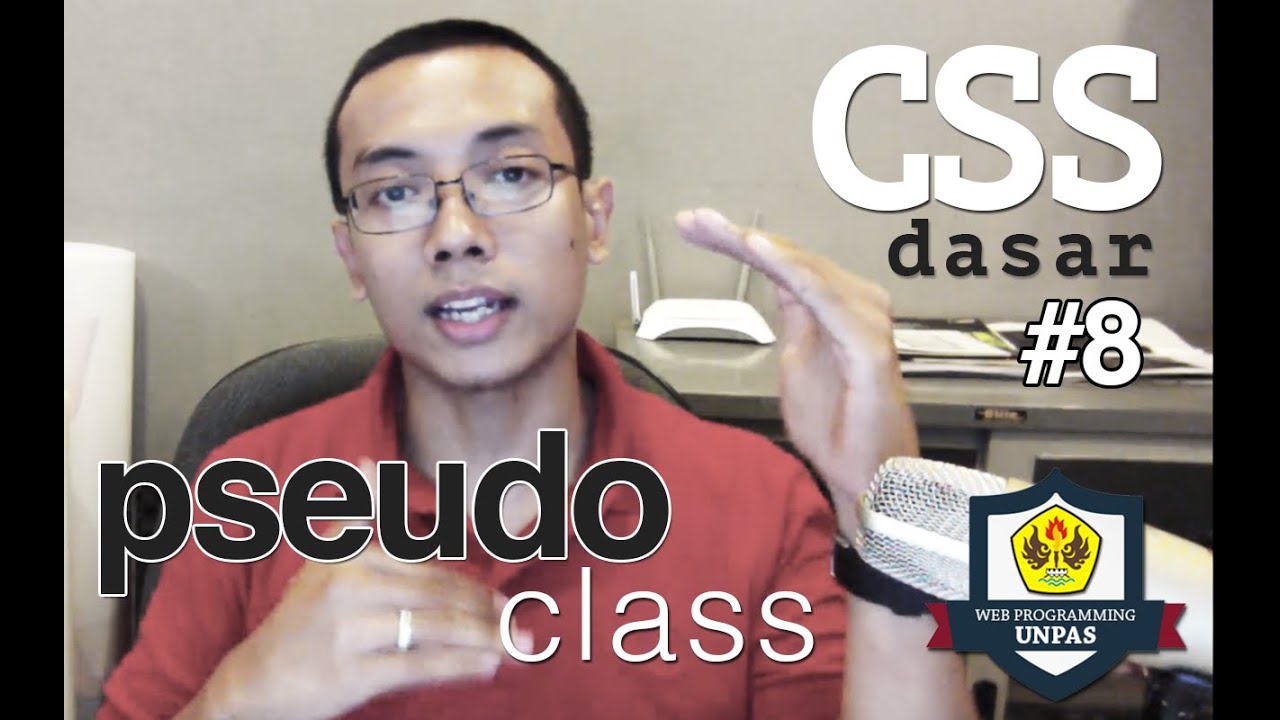How to Talk to Your Website Using AI | Vapi Tutorial
Summary
TLDRThis tutorial provides an in-depth guide on customizing a web-based voice assistant. It covers steps to visually modify the assistant's interface, such as changing button colors, and introduces advanced functionality like triggering actions based on voice commands. Using JavaScript, users can integrate custom features like color changes or message updates. The tutorial also explains setting up the development environment with tools like Webpack and modifying the assistant's backend code. While the guide is technical, non-developers can seek help from freelance developers to implement the customizations and features.
Takeaways
- 😀 You can customize a voice assistant on your website by adjusting visual elements like button colors and styles using simple code changes.
- 😀 A detailed prompt can be provided to the assistant to directly modify specific code elements (e.g., changing button colors or adding custom styles).
- 😀 By pasting the modified code back into the website, you can instantly see the visual changes take effect on the interface.
- 😀 VY offers customization features that allow you to add functionality to the voice assistant, such as event listeners for specific actions like speech start and end.
- 😀 Functions like speech updates and message handling can be used to trigger actions within the assistant or the website, enabling deeper integration.
- 😀 You can add custom JavaScript code to the assistant, including features like color changes or text updates, to better fit your needs.
- 😀 If you're not a developer, you can hire someone with basic JavaScript skills to implement the assistant using platforms like Fiverr or Upwork.
- 😀 For advanced customization, using a template and modifying JavaScript files (like `index.js` and `index.html`) can help you integrate more complex features.
- 😀 By utilizing npm commands and build processes, you can set up a fully functional and customizable assistant for your website.
- 😀 Developers can use the provided SDK and documentation to extend the assistant’s capabilities, including dynamic functions for real-time updates and actions.
- 😀 The tutorial highlights the importance of understanding and customizing the backend logic, such as handling function calls and sanitizing inputs to avoid security issues.
Q & A
What is the main purpose of using the VY API in this video?
-The main purpose of using the VY API in this video is to add and customize a voice assistant to a website, allowing for interactive features like changing button colors, managing events, and dynamically updating the website interface based on user interactions.
How does the speaker customize the button color using GPT?
-The speaker customizes the button color by using GPT to generate the code that changes the color of the button. After providing a prompt for the desired color, the modified code is copied and pasted into the website's source code.
What are 'event-based functions' in the context of this tutorial?
-Event-based functions refer to custom functions that are triggered by specific events such as speech starting or ending, a call beginning or ending, or changes in volume. These functions allow for real-time interaction with the website, such as changing UI elements based on user behavior.
What is the role of 'npm install' and 'npm run build' in the development process?
-'npm install' is used to install all necessary dependencies and packages for the project, while 'npm run build' compiles the code and prepares it for deployment, creating a bundle.js file that integrates the assistant into the website.
How can developers customize the voice assistant further using the VY API?
-Developers can customize the voice assistant by modifying the code within the SDK, such as adjusting functions that handle events (like speech updates or volume changes), defining new custom functions (e.g., changing the assistant's button color), and integrating these features into the website's codebase.
What is the 'bundle.js' file, and why is it important?
-The 'bundle.js' file is the compiled JavaScript file that contains all the necessary code and libraries for the voice assistant to work on the website. It is important because it consolidates all the components into a single, efficient file that is loaded into the website.
Can a business owner implement these changes themselves, or is it necessary to hire a developer?
-While a business owner can implement basic changes using the provided resources and prompts, for more complex customizations, it is recommended to hire a developer. This can be done by finding a freelancer with basic JavaScript and web development skills.
How does the speaker demonstrate the 'change color' function in the video?
-The speaker demonstrates the 'change color' function by updating the assistant’s button color dynamically. The function is triggered by a command given to the assistant (e.g., changing the button to pink), and the change is reflected immediately on the website.
What role does the 'console.log' function play in this tutorial?
-The 'console.log' function is used to log event data, allowing the developer to monitor and debug the behavior of the voice assistant. It helps visualize the different events triggered during interactions, such as volume adjustments or speech updates.
How can a developer use the VY API to handle speech interactions on a website?
-A developer can handle speech interactions by using the VY API's event functions, which are fired during speech events like speech start or end. These events can trigger UI changes or other custom actions, such as updating the assistant’s state or changing visual elements like button colors.
Outlines

此内容仅限付费用户访问。 请升级后访问。
立即升级Mindmap

此内容仅限付费用户访问。 请升级后访问。
立即升级Keywords

此内容仅限付费用户访问。 请升级后访问。
立即升级Highlights

此内容仅限付费用户访问。 请升级后访问。
立即升级Transcripts

此内容仅限付费用户访问。 请升级后访问。
立即升级5.0 / 5 (0 votes)