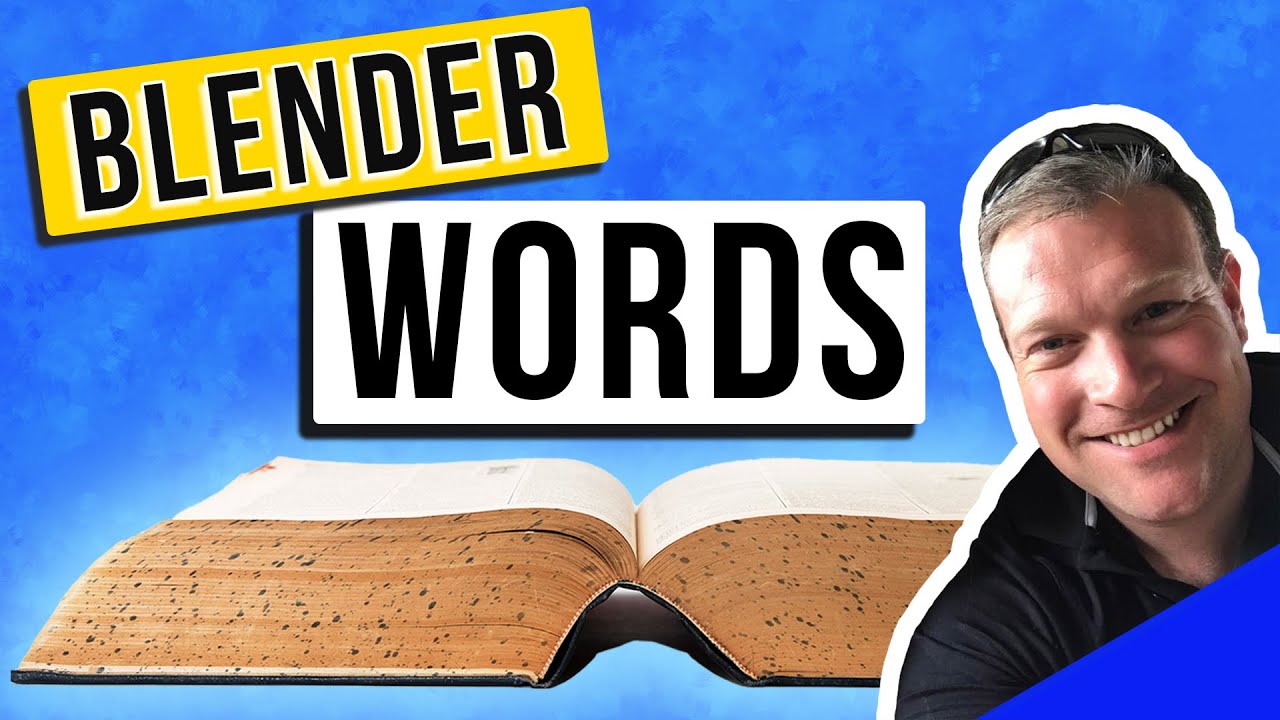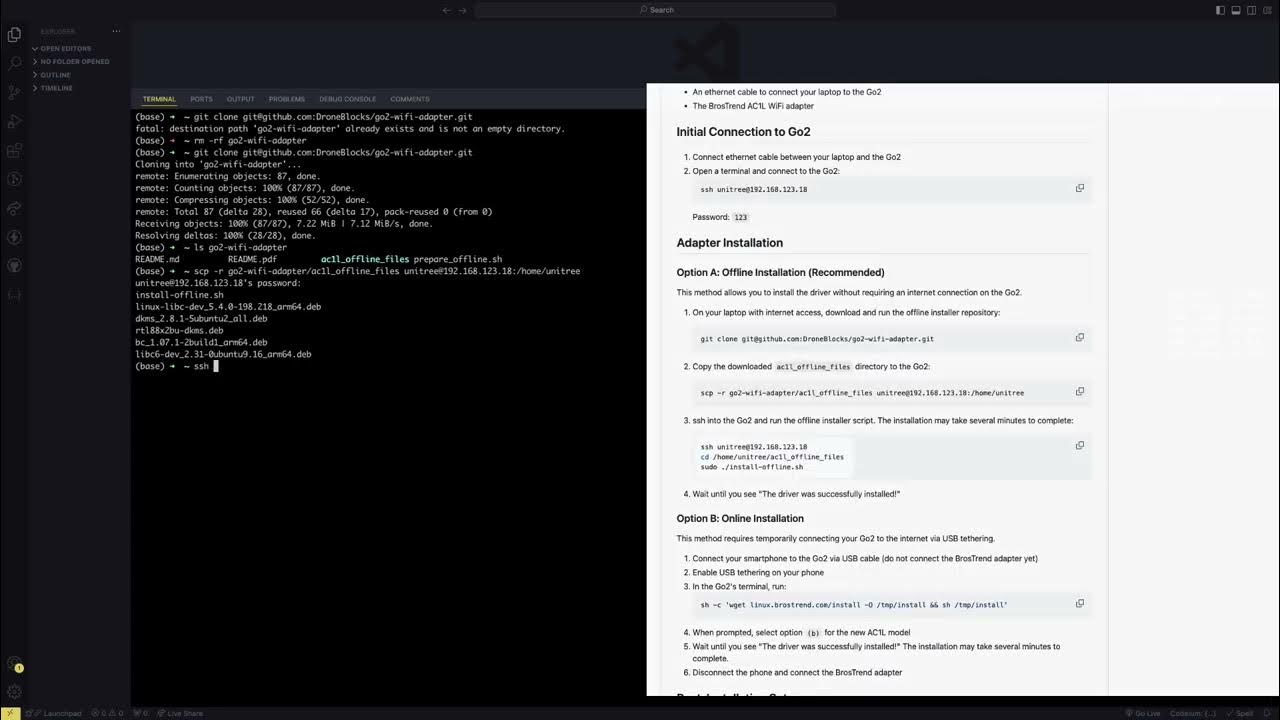아무도 알려준 적 없을겁니다. 쓰면 '인생이 바뀌는' 챗GPT 활용법 (흔한 내용 ❌) [허성범의 AI 학개론 3강]
Summary
TLDRThis video provides an in-depth guide on how to maximize ChatGPT's efficiency, offering practical techniques for both beginners and advanced users. By understanding its underlying principles, utilizing effective prompting strategies, and exploring specialized GPTs, viewers can dramatically improve their productivity. From role-playing and detailed prompt creation to discovering and customizing GPTs, the video demonstrates how ChatGPT can serve as a powerful personal assistant for work and daily life. With tips on voice interaction and daily integration, this video empowers users to become top-tier AI tool experts, saving time and enhancing efficiency.
Takeaways
- 😀 Chat GPT can significantly increase work efficiency and help you save time in daily tasks.
- 😀 To maximize the effectiveness of Chat GPT, it's essential to understand its system and how it works.
- 😀 Chat GPT generates sentences by predicting the most likely next word based on human-written content from various sources.
- 😀 The key to effective use of Chat GPT lies in skillful prompting, which involves being clear and specific with your requests.
- 😀 Role-playing is an effective technique to generate responses tailored to a specific situation or persona, improving the quality of results.
- 😀 When making complex requests, using a step-by-step approach (Chain of Thought) can enhance the quality of responses.
- 😀 Providing clear examples or templates can help guide Chat GPT in producing more relevant and accurate content.
- 😀 GPTs, specialized versions of Chat GPT, can perform specific tasks more effectively and can be used without requiring new prompts each time.
- 😀 You can find specialized GPTs for tasks like writing, image generation, and even prompt engineering by exploring the 'Explore GPTs' section.
- 😀 Personalizing Chat GPT through custom instructions allows it to better understand your preferences, tone, and response style, enhancing efficiency.
- 😀 Chat GPT’s voice interaction and translation capabilities make it an excellent tool for tasks like language learning, daily assistance, and travel-related activities.
Q & A
What is the main purpose of the video?
-The video aims to explain how to utilize ChatGPT to dramatically increase daily efficiency, offering tips and strategies that can help users make the most out of the tool.
What does ChatGPT do and how does it work?
-ChatGPT is a program that uses a large language model (LLM) to communicate in a chat format. It predicts the next word or sentence based on the user's input, using previously written human sentences from sources like books and websites to generate new content.
What is the concept of 'prompting' in ChatGPT?
-Prompting refers to the way users communicate with ChatGPT by providing clear, specific instructions. It involves stimulating the AI to generate the desired output by asking the right questions or making clear requests.
Why is understanding ChatGPT's underlying system important?
-Understanding how ChatGPT works and how it processes language allows users to craft better prompts, which in turn improves the quality and relevance of the responses. Without a solid understanding, users may never fully master the tool.
What are the four key prompting rules mentioned in the video?
-The four key prompting rules are: 1) Role-playing, where you specify a scenario and let ChatGPT take on a specific role; 2) Being specific about what you want, including details like tone and structure; 3) Using Chain of Thought for complex tasks, where you break down the process step by step; and 4) Providing an example to guide the response.
What are 'GPTs' and how do they enhance ChatGPT's functionality?
-GPTs are specialized versions of ChatGPT, optimized for specific tasks. They are like apps within the ChatGPT environment that don't require users to prompt them each time. These pre-set templates allow for more efficient and task-specific interactions.
How can GPTs be accessed and used?
-To access GPTs, users can click on 'Explore GPTs' in the ChatGPT interface. From there, they can explore various GPTs, view ratings and descriptions, and select one that suits their needs. GPTs are designed to handle specific tasks without needing constant prompting.
What is the 'Explore GPTs' feature and how does it help users?
-The 'Explore GPTs' feature allows users to discover specialized GPTs that can assist with various tasks, such as writing, generating images, or providing specific solutions. It simplifies finding the right GPT for different needs, enhancing the efficiency of the user experience.
How can users customize ChatGPT’s responses?
-Users can customize ChatGPT’s responses by entering personalized information in the 'custom instructions' section of the settings. This includes preferences for tone, style, and the depth of responses. This customization helps ChatGPT provide more relevant and tailored responses over time.
What are some advanced uses of ChatGPT for daily life?
-Beyond work, ChatGPT can be applied in daily life for tasks like language learning, personal assistant functions (e.g., travel advice, weather updates), and real-time translation. It can also serve as a study tool or provide entertainment through conversation simulations.
Outlines

This section is available to paid users only. Please upgrade to access this part.
Upgrade NowMindmap

This section is available to paid users only. Please upgrade to access this part.
Upgrade NowKeywords

This section is available to paid users only. Please upgrade to access this part.
Upgrade NowHighlights

This section is available to paid users only. Please upgrade to access this part.
Upgrade NowTranscripts

This section is available to paid users only. Please upgrade to access this part.
Upgrade Now5.0 / 5 (0 votes)