Analisis User Interface Aplikasi e-commerce Shopee
Summary
TLDRThis video presentation by Ahmad Asy'ari provides an analysis of the user interface (UI) of the e-commerce application Shopee. It discusses key aspects such as UI design, error handling, and customer support. The application excels in providing a user-friendly interface, clear navigation, and aesthetic appeal, enhancing the shopping experience. However, the presentation also highlights some weaknesses, including overwhelming product choices, inconsistent filtering, and limited customization options. Overall, Shopee offers an effective platform, but improvements could be made in product categorization and personalizing user experiences.
Takeaways
- 😀 Shopee’s UI is designed to provide a consistent and user-friendly shopping experience, making it easier for customers to navigate and purchase products.
- 🛒 The interface is visually appealing with bright colors and high-quality product images that enhance the shopping experience.
- 💡 Shopee ensures clear instructions and notifications throughout the purchase process, guiding users step-by-step.
- 🛑 The app offers detailed and informative error messages that help users understand and resolve payment issues effectively.
- ☎️ Multiple support channels, including FAQs, live chat, and direct customer service, are available to assist users with their concerns.
- 🔄 Despite its strengths, Shopee's interface can be overwhelming due to an excessive amount of product data and choices.
- 🔍 Filtering options in Shopee can be inconsistent, making it difficult for users to find specific products efficiently.
- ⚠️ Minor glitches or execution issues can disrupt the user experience, affecting smooth navigation and shopping.
- 🛠️ Limited customization options are available, preventing users from adjusting the app to their personal preferences.
- 💪 Overall, Shopee’s UI is praised for its user-friendly design, visual appeal, and robust support systems, even though it has areas that could be improved for an optimal user experience.
Q & A
What is the focus of the Shopee app in terms of user interface design?
-The Shopee app focuses on providing a consistent shopping experience, with an intuitive and user-friendly interface designed to enhance customer satisfaction. It features clear dialogs and visually appealing design elements.
How does Shopee handle errors and provide support to users?
-Shopee handles errors by providing informative error messages and offering alternative solutions. For instance, when a payment fails, users are given suggestions like changing payment details or trying another payment method. Shopee also offers multiple support options, including customer service visits and phone support.
What are the key strengths of Shopee’s user interface from a user perspective?
-Shopee’s interface is praised for being user-friendly, visually appealing, and easy to navigate. It also offers clear guidance through the purchase process and provides effective customer care channels, ensuring a positive shopping experience.
What are the weaknesses of the Shopee app in terms of user experience?
-Some weaknesses of the Shopee app include the overwhelming number of product choices, which can make decision-making difficult. Additionally, there are inconsistencies in product filtering and categorization, which can complicate finding specific items. Limited customization options also affect user preferences.
How does Shopee’s UI design impact customer satisfaction?
-Shopee’s UI design enhances customer satisfaction by making the app easy to navigate and visually engaging. Clear dialogs, product filters, and instructions improve the shopping experience, allowing customers to easily find products and complete purchases.
What role does clear messaging play in Shopee’s user interface?
-Clear messaging plays a crucial role in guiding users through the shopping process. It ensures that customers understand their actions and provides helpful instructions when necessary, such as during the checkout process or when errors occur.
What is the significance of Shopee’s approach to error handling?
-Shopee’s approach to error handling is significant because it aims to minimize user frustration by offering clear explanations of errors and suggesting corrective actions. This helps maintain a smooth user experience, even when issues arise, such as payment failures.
How does Shopee support its users during issues like payment failures?
-When payment fails, Shopee provides informative error messages explaining the issue and offers suggestions like changing payment details or using alternative payment methods, ensuring that users can still complete their transactions.
What are the advantages of Shopee’s customer support services?
-Shopee’s customer support services are comprehensive, offering multiple channels such as phone support, in-person visits, and online assistance. This ensures users can easily access help whenever needed, improving the overall user experience.
What recommendations could be made to improve the Shopee app's user interface?
-To improve the user interface, Shopee could focus on reducing the overwhelming number of product choices, enhance the consistency of filtering options, and provide more customization features so that users can personalize their shopping experience.
Outlines

此内容仅限付费用户访问。 请升级后访问。
立即升级Mindmap

此内容仅限付费用户访问。 请升级后访问。
立即升级Keywords

此内容仅限付费用户访问。 请升级后访问。
立即升级Highlights

此内容仅限付费用户访问。 请升级后访问。
立即升级Transcripts

此内容仅限付费用户访问。 请升级后访问。
立即升级浏览更多相关视频

Machine Learning e-Commerce Shopee: Meningkatkan Pengalaman Belanja Pelanggan

Chapter 2: Introduction UI & UX, Honey Comb UX, dan UXD

11 persistent data part 4 (Room data)
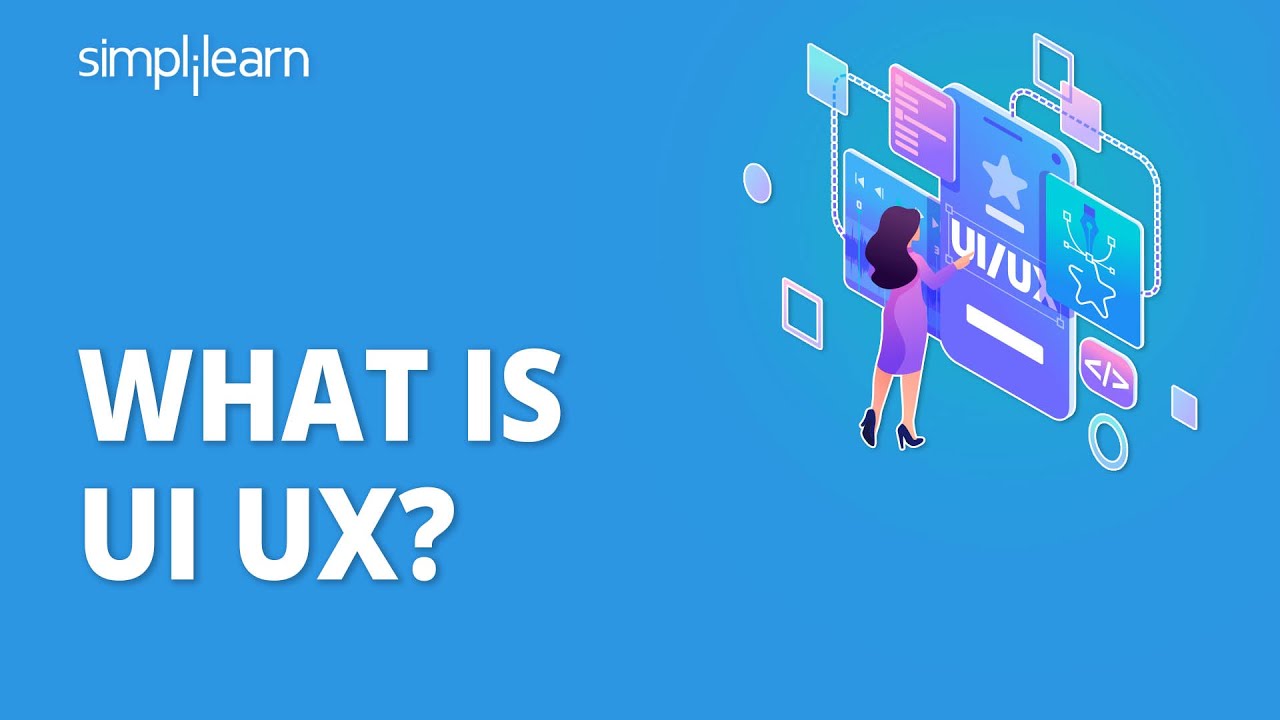
What is UI UX? | Introduction to UI UX Design | UI UX Tutorial for Beginners | Simplilearn

SAD - 09. System Design: Perancangan Antarmuka (User Interface Design)
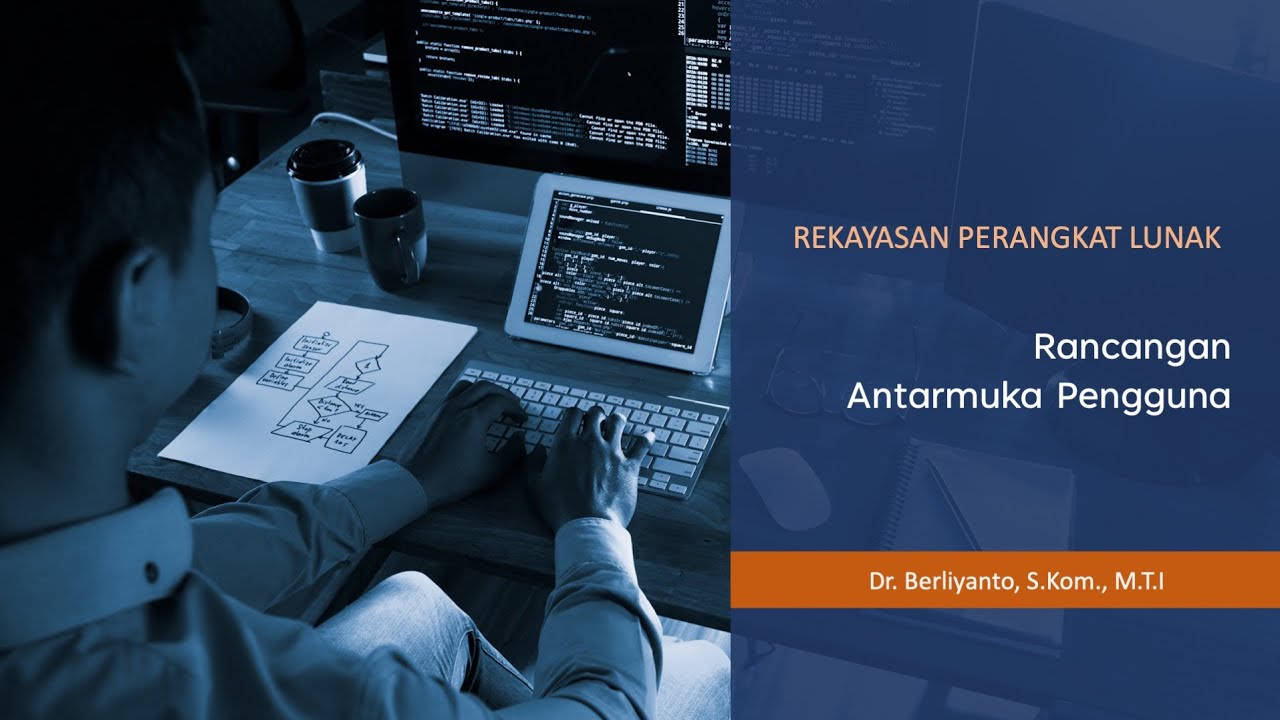
RPL - 10 Perancangan Antarmuka Pengguna
5.0 / 5 (0 votes)
