Molecular Docking Tutorial: AUTODOCK VINA - PART 2 | Beginners to Advanced
Summary
TLDRThis tutorial provides a step-by-step guide to performing molecular docking using AutoDock Vina. It covers preparing protein and ligand files, setting up grid dimensions, and creating a config file with essential parameters like receptor name, grid center, and exhaustiveness. The process of running the docking simulation through the command prompt is demonstrated, along with how to analyze docking results based on poses and docking scores. Finally, the tutorial shows how to visualize the docking poses in PyMOL and interpret the results for further drug discovery or development. The video aims to simplify the complex process of molecular docking for beginners.
Takeaways
- 😀 Preparing the protein and ligand files in .PDBQT format is essential for docking in AutoDock Vina.
- 😀 The grid dimensions for docking can be manually adjusted, or you can rely on AutoDock's default predictions if unsure about the pocket region.
- 😀 The configuration file is a crucial part of the docking setup, containing parameters such as receptor name, grid center (X, Y, Z), grid size, and exhaustiveness.
- 😀 The energy range in the configuration file determines the allowed difference in docking scores for generating multiple poses, with the default being set to 4.
- 😀 Exhaustiveness defines how many times AutoDock Vina will run the docking process to find the best pose, with the default set to 8.
- 😀 AutoDock Vina runs in the command prompt, and requires paths to be correctly set for the protein, ligand, configuration file, and log file.
- 😀 The docking process will create a log file that records all steps, and an output .PDBQT file containing the docking poses.
- 😀 After the docking is complete, the best pose is identified based on the docking score, where lower (more negative) values indicate stronger binding.
- 😀 PyMOL can be used to visualize the docking poses and to determine which pose provides the best fit based on the docking score.
- 😀 The first pose in the results is often considered the best, but all generated poses can be reviewed and analyzed to select the optimal one.
- 😀 Successful docking results can support drug discovery by identifying potential ligand binding sites and their interactions with the protein.
Q & A
What is the main objective of the tutorial?
-The main objective of the tutorial is to guide viewers through the process of performing molecular docking using AutoDock Vina, covering the preparation of protein and ligand files, creation of the config file, running the docking simulation, and visualizing the results.
What type of file formats are used for the protein and ligand in the docking process?
-The protein and ligand files are saved in the PDBQT format. The protein file is named 'protein.pdbqt' and the ligand file is named 'likand.pdbqt'.
What are the grid dimensions, and how are they set up in AutoDock Vina?
-The grid dimensions define the region where docking occurs. In AutoDock Vina, the grid's center and size are specified in the config file. The center coordinates (X, Y, Z) are set based on the protein's pocket region, and the size is typically set to 40x40x40. The grid can be adjusted manually or left at default values predicted by AutoDock.
What is the purpose of the config file in the docking process?
-The config file contains key parameters for the docking process, such as the receptor file, grid center and size, energy range, and exhaustiveness. It helps AutoDock Vina run the docking simulation with the correct settings.
How is exhaustiveness defined in the docking process, and what value is typically used?
-Exhaustiveness refers to the number of docking runs AutoDock Vina will perform to find the best binding pose. A typical default value for exhaustiveness is 8, meaning the docking will be repeated 8 times to ensure thorough results.
How is the docking simulation started using AutoDock Vina?
-The docking simulation is started via the command prompt. The user must enter the path to the AutoDock Vina executable, followed by the receptor file, ligand file, config file, log file, and output file. Upon executing the command, AutoDock Vina runs the simulation.
What does the log file contain during the docking process?
-The log file contains details of the docking process, including the docking scores and the poses generated during the simulation. It helps track the progress and results of the docking procedure.
How are the results of the docking simulation visualized?
-The results are visualized using a molecular visualization tool like PyMOL. The output PDBQT file, which contains the docking poses, is imported into PyMOL. The various poses are displayed, and the docking score of each pose helps identify the best binding configuration.
What determines the best docking pose in AutoDock Vina?
-The best docking pose is determined based on the lowest docking score, which indicates the most favorable binding affinity between the ligand and the protein. The pose with the lowest energy is considered the best.
What happens if the protein is large or complex in terms of docking time?
-If the protein is large or complex, the docking process may take more time to complete. The tutorial mentions that it can take two to three minutes for one docking simulation to finish, and for very large molecules, using a cluster for parallel processing might be recommended.
Outlines

此内容仅限付费用户访问。 请升级后访问。
立即升级Mindmap

此内容仅限付费用户访问。 请升级后访问。
立即升级Keywords

此内容仅限付费用户访问。 请升级后访问。
立即升级Highlights

此内容仅限付费用户访问。 请升级后访问。
立即升级Transcripts

此内容仅限付费用户访问。 请升级后访问。
立即升级浏览更多相关视频
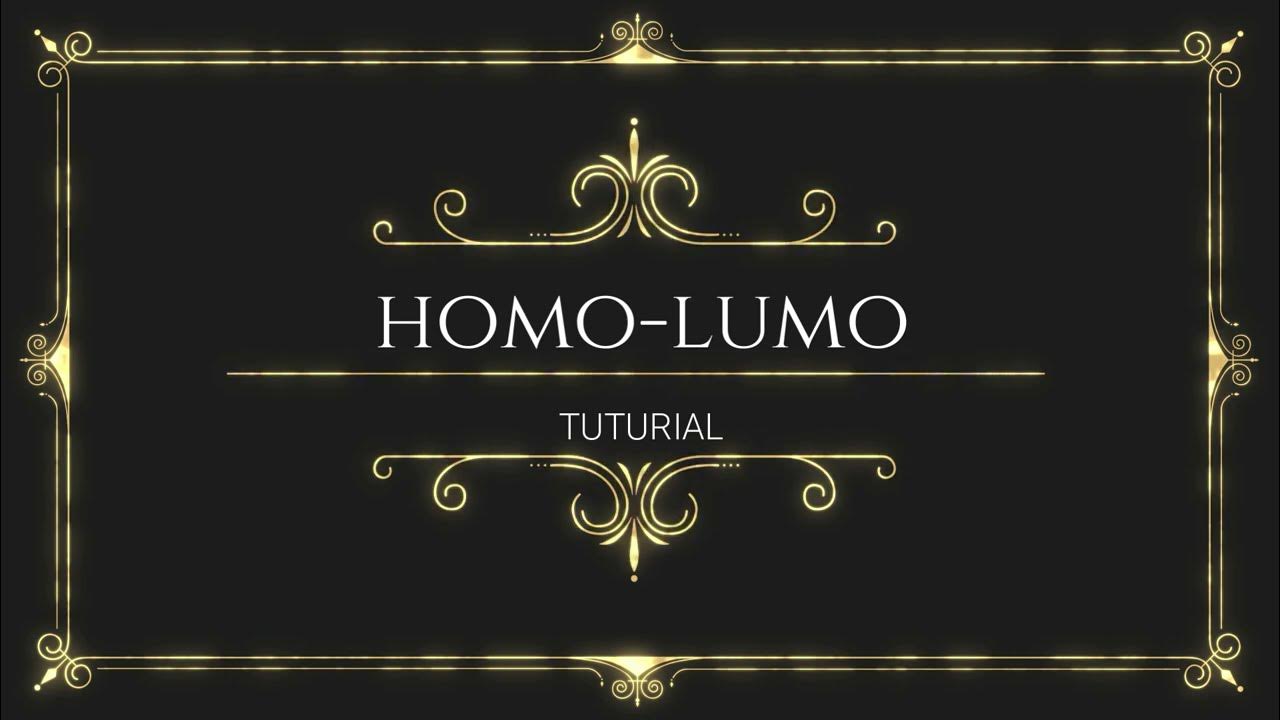
Tutorial Molecular Docking dan Mendapatkan Energi HOMO-LUMO

4.2. Molecular Docking with Autodock Vina Part 1 (Preparasi Ligand, Reseptor, Validasi)

4.4. Molecular Docking dengan Autodock Tools Part 1
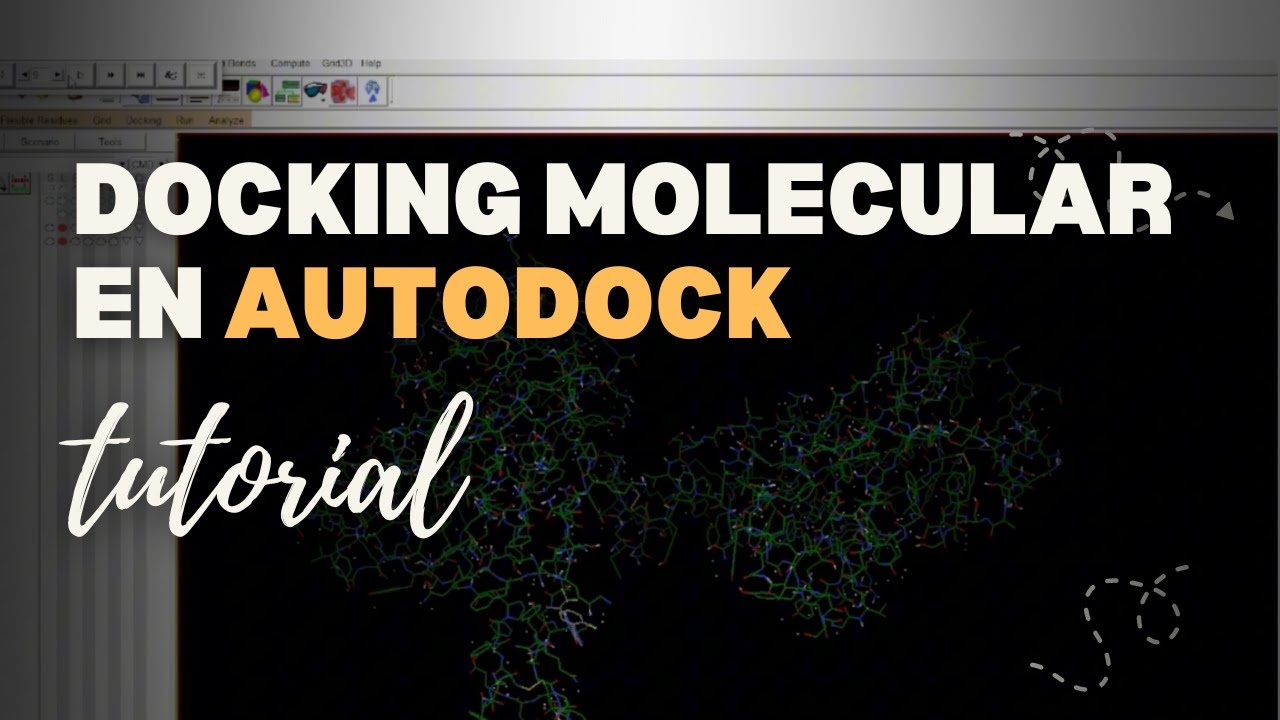
Tutorial de Docking Molecular con Autodock : Proteina - Ligando
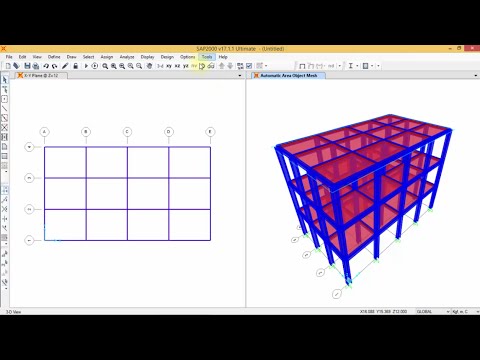
SAP 2000 - Analisa Struktur Baja (SNI)

Praktikum Kimia Dasar Modul 2. Stoikiometri
5.0 / 5 (0 votes)
