How To Use Grammarly Ai 2024 (Emails, Essays And More)
Summary
TLDRThis video walks viewers through the new AI-powered features in Grammarly, highlighting how users can enhance their writing with AI assistance. From drafting essays and academic papers to creating cold outreach emails, Grammarly AI helps improve vocabulary, sentence structure, tone, and overall writing quality. The tutorial explains how to use Grammarly's dashboard, integrate AI-driven tools, and customize writing for different professional tones and purposes. Additionally, it covers the benefits of Grammarly's free and premium plans, as well as advanced features like citation support and team collaboration for business users.
Takeaways
- 😀 Grammarly now integrates AI to improve your writing, enhancing grammar, tone, sentence structure, and overall clarity.
- 😀 You can start using Grammarly AI for free by signing up at grammarly.com, with the option to upgrade to premium plans for advanced features.
- 😀 Grammarly Go is the AI-powered assistant within Grammarly that helps you generate and improve text based on your specific writing goals.
- 😀 You can customize your writing with Grammarly Go by adjusting tone (e.g., neutral, formal) and intent (e.g., informative, persuasive).
- 😀 The AI tool can generate detailed outlines and drafts, making it easier to start writing on complex topics or reports.
- 😀 Grammarly’s AI is useful for various writing needs, including essays, emails, presentations, and business outreach.
- 😀 The tool helps create cold outreach emails by generating templates that you can personalize and refine for better engagement with clients.
- 😀 You can further customize AI-generated content by providing detailed prompts, such as asking the AI to make the tone more professional or academic.
- 😀 Grammarly offers over 99 daily prompts to help you keep your writing fresh and improve productivity.
- 😀 Premium features in Grammarly include advanced writing suggestions, autocitations, and tools for team collaboration, ideal for businesses or large teams.
- 😀 Grammarly’s AI tools are designed to help both students and professionals, making it easier to create high-quality content with minimal effort.
Q & A
What is Grammarly Go, and how does it help with writing?
-Grammarly Go is an AI-powered writing assistant that helps users improve their writing by providing suggestions on clarity, engagement, delivery, tone, and style. It can generate text, create outlines, and enhance the overall quality of written content.
Do I need to pay to use Grammarly's basic features?
-No, Grammarly offers a free version that allows you to access basic writing suggestions. However, to unlock premium features like advanced writing improvements, vocabulary enhancement, and plagiarism detection, you would need to subscribe to Grammarly Premium or Business plans.
Can Grammarly help with different types of writing, such as emails and essays?
-Yes, Grammarly is versatile and can assist with a wide range of writing tasks, including academic essays, professional emails, reports, and even cold outreach templates. It adapts to your writing style and tone based on the type of content you're creating.
How do I sign up for Grammarly?
-To sign up for Grammarly, simply visit grammarly.com and click on 'Get Grammarly.' You can sign up for free using your email or a Google account. After signing up, you'll have access to Grammarly's dashboard and features.
What features are available in Grammarly's Premium plan?
-Grammarly Premium offers several advanced features, including suggestions for more sophisticated vocabulary, genre-specific writing style checks, plagiarism detection, and enhanced clarity and tone adjustments. These features help refine your writing further.
How does Grammarly assist with tone adjustments in writing?
-Grammarly allows you to customize the tone of your writing by selecting predefined options like neutral, confident, formal, or personable. You can also set the context of your writing, such as for a student or business professional, which helps tailor suggestions to the intended audience.
Can Grammarly help me create outlines for reports or essays?
-Yes, Grammarly's AI can generate detailed outlines for your topics. You can prompt it to create an outline for specific subjects, and it will organize the key points, which you can then expand upon to develop your full report or essay.
What is the benefit of using Grammarly Go for writing emails?
-Grammarly Go can help you write professional, effective emails by suggesting the best tone, structure, and language. It also offers templates, like cold outreach emails, which you can customize for your specific needs, ensuring your emails are well-crafted and persuasive.
What kind of writing tasks can Grammarly handle besides academic papers?
-In addition to academic essays, Grammarly can handle a variety of writing tasks such as business communication, marketing content, creative writing, reports, and even personal correspondence. It provides tailored feedback based on the task at hand.
Are there any tools in Grammarly for team collaboration?
-Yes, Grammarly's Business plan includes tools for team collaboration, allowing multiple users to work together on documents. It also provides advanced security and management features for larger teams or businesses.
Outlines

此内容仅限付费用户访问。 请升级后访问。
立即升级Mindmap

此内容仅限付费用户访问。 请升级后访问。
立即升级Keywords

此内容仅限付费用户访问。 请升级后访问。
立即升级Highlights

此内容仅限付费用户访问。 请升级后访问。
立即升级Transcripts

此内容仅限付费用户访问。 请升级后访问。
立即升级浏览更多相关视频

From Notes to Noticed | Write it With Grammarly

13 Best AI Chatbots in 2025 (Ranked by Best Use Cases)
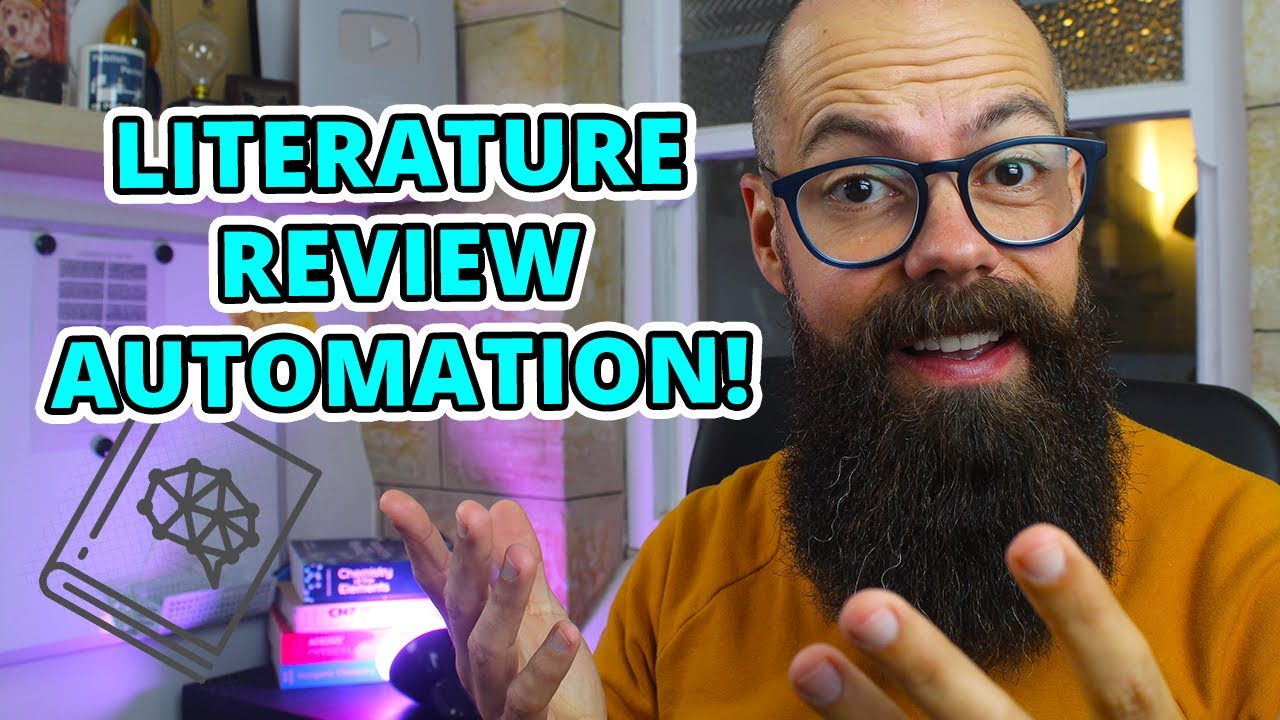
3 Unbelievable AI Technologies to Automate Your Literature Review
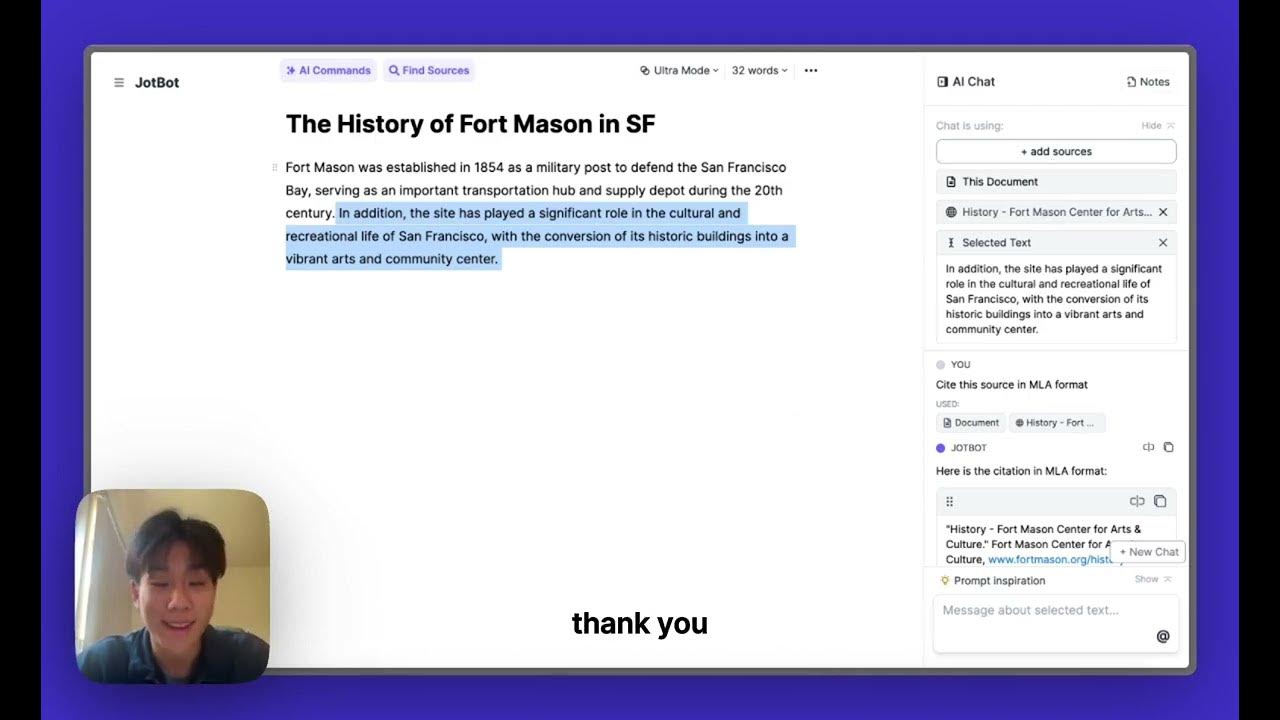
Getting started with JotBot (Updated May 2024)

Master Google Ai Studio in 15 Minutes

Trae AI - New AI Powered Coding IDE for Programmers
5.0 / 5 (0 votes)
