Spot Phishing Emails | Here is how
Summary
TLDRPhishing emails have become more sophisticated, making them harder to detect. This video provides a comprehensive guide to recognizing phishing attempts, including common tactics used by cyber criminals. Key signs to watch for include poor spelling and grammar, suspicious attachments, fake brand logos, and misleading links. Phishers often create a sense of urgency and impersonate well-known figures to trick recipients. The video emphasizes the importance of verifying email senders, avoiding links and attachments from untrusted sources, and staying vigilant against these scams. Regular training and awareness programs are essential for staying protected from phishing attacks.
Takeaways
- 😀 Phishing emails are harder to detect today due to increasingly sophisticated tactics used by cyber criminals.
- 😀 Scam emails often contain poor spelling, grammar, and formatting, which may be intentional to bypass spam filters.
- 😀 Phishing emails might include infected attachments, often disguised as invoices, reports, or receipts. Never open attachments unless you're expecting them.
- 😀 Cyber criminals often impersonate trusted brands to trick individuals into divulging personal information. Always verify the sender.
- 😀 Check for subtle differences in URLs before clicking links in emails, as phishing sites often closely mimic legitimate websites.
- 😀 Hover over hyperlinks to preview the real URL, which can help identify fake websites designed by cyber criminals.
- 😀 Phishing emails may use the name of a legitimate employee (such as a CEO) to target others within an organization. Verify the sender’s address.
- 😀 Anti-phishing filters may miss malicious content embedded in images, so be cautious when emails contain a lot of image-based information.
- 😀 Phishing emails often create a sense of urgency, prompting the recipient to act quickly. Be skeptical of urgent requests from unknown sources.
- 😀 Regular staff training and awareness programs are crucial for organizations to help prevent phishing attacks and minimize risks.
Q & A
What are some common signs of a phishing email?
-Phishing emails often contain poor spelling, grammar, and formatting, which could be due to the scammer's lack of fluency in English or to bypass spam filters. They may also include infected attachments disguised as documents like invoices, reports, or receipts.
Why do phishing emails sometimes include infected attachments?
-Phishing emails may include infected attachments to trick recipients into opening them. These attachments are often disguised as documents, such as invoices or receipts, to appear legitimate and entice the recipient to open them.
How can you avoid falling for phishing emails that imitate well-known brands?
-Even if an email appears to come from a well-known brand, it is important to look beyond its design. Always verify the contents and check the legitimacy of the email by inspecting the sender's address and the links included in the email.
What should you do if you receive an email with a suspicious link?
-Before clicking any link in a suspicious email, you should thoroughly check the URL by hovering your mouse over the hyperlink to preview the real URL. Phishing emails often include subtle differences in the website’s address that are hard to spot but could lead to fake websites.
How can hovering over the sender's name help detect phishing?
-Hovering over the sender's name will display the actual email address. If the email address doesn’t match the expected domain or looks suspicious, it's a sign that the email might be a phishing attempt.
Why do phishing emails sometimes create a sense of urgency?
-Phishing emails often create a sense of urgency to pressure the recipient into taking quick, unconsidered action, such as clicking a link or opening an attachment. This sense of urgency is meant to bypass critical thinking and encourage immediate compliance.
What role do anti-phishing filters play in email security?
-Anti-phishing filters help detect and block emails containing suspicious links, words, or phrases. However, cyber criminals often bypass these filters by using images, which are not detectable by the filters, making it harder to catch phishing attempts.
How do cyber criminals often evade anti-phishing filters?
-Cyber criminals evade anti-phishing filters by using images instead of text in their emails. Since these filters cannot read images, they are unable to detect the phishing attempts, allowing the fraudulent emails to reach the recipient.
What precaution should employees take when receiving an email from someone posing as their CEO?
-Employees should verify the legitimacy of any email that appears to be from someone in their organization, such as the CEO. Hovering over the sender’s name to check the email address is a good practice, as cyber criminals often impersonate high-ranking individuals to target employees.
How can organizations help prevent phishing attacks among employees?
-Organizations can combat phishing attacks by providing regular staff awareness training. This helps employees recognize phishing tactics and understand how to handle suspicious emails properly, thereby reducing the risk of falling victim to such scams.
Outlines

此内容仅限付费用户访问。 请升级后访问。
立即升级Mindmap

此内容仅限付费用户访问。 请升级后访问。
立即升级Keywords

此内容仅限付费用户访问。 请升级后访问。
立即升级Highlights

此内容仅限付费用户访问。 请升级后访问。
立即升级Transcripts

此内容仅限付费用户访问。 请升级后访问。
立即升级浏览更多相关视频

Google Peringatkan Pengguna Gmail Untuk Update Akun Sebelum Terlambat

Why Western Women Are so Masculine

07 01 c Forensik email Analyze
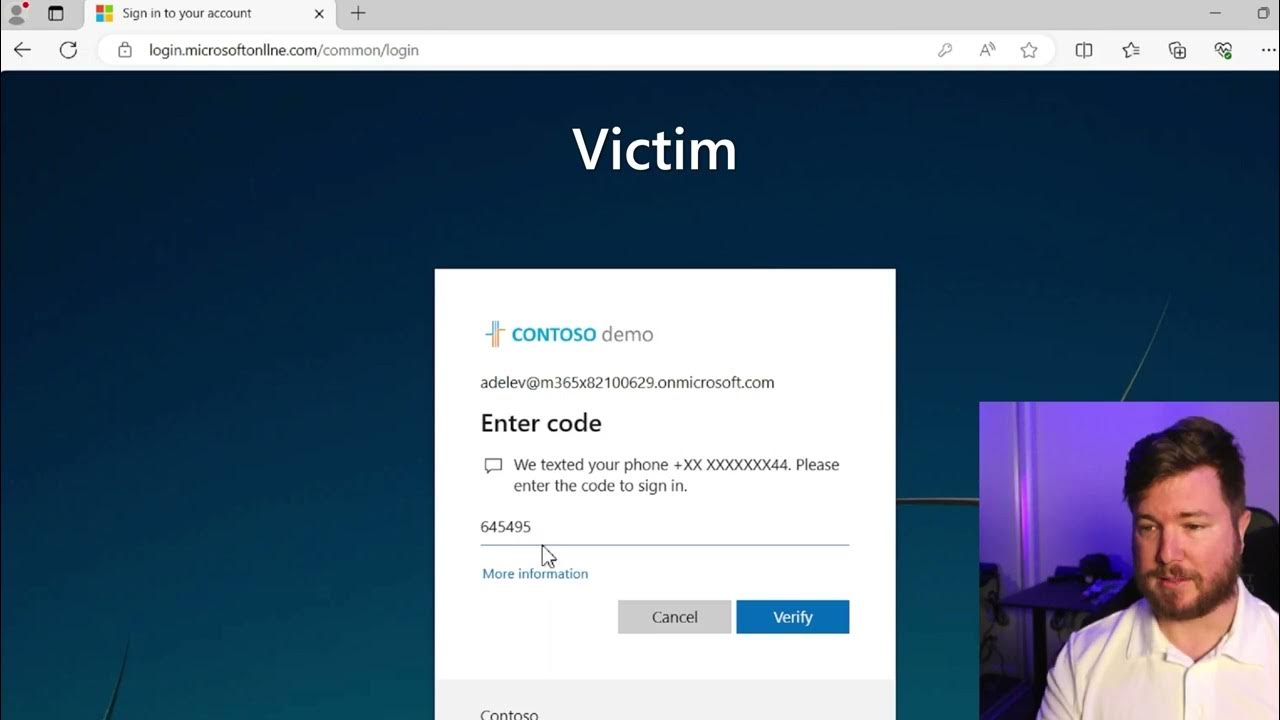
How hackers are breaking into MFA enabled Microsoft 365 accounts

Deepfakes | What is a Deepfake for Kids? | What is a deepfake and how do they work? | AI for Kids

Security Awareness - CompTIA Security+ SY0-701 - 5.6
5.0 / 5 (0 votes)
