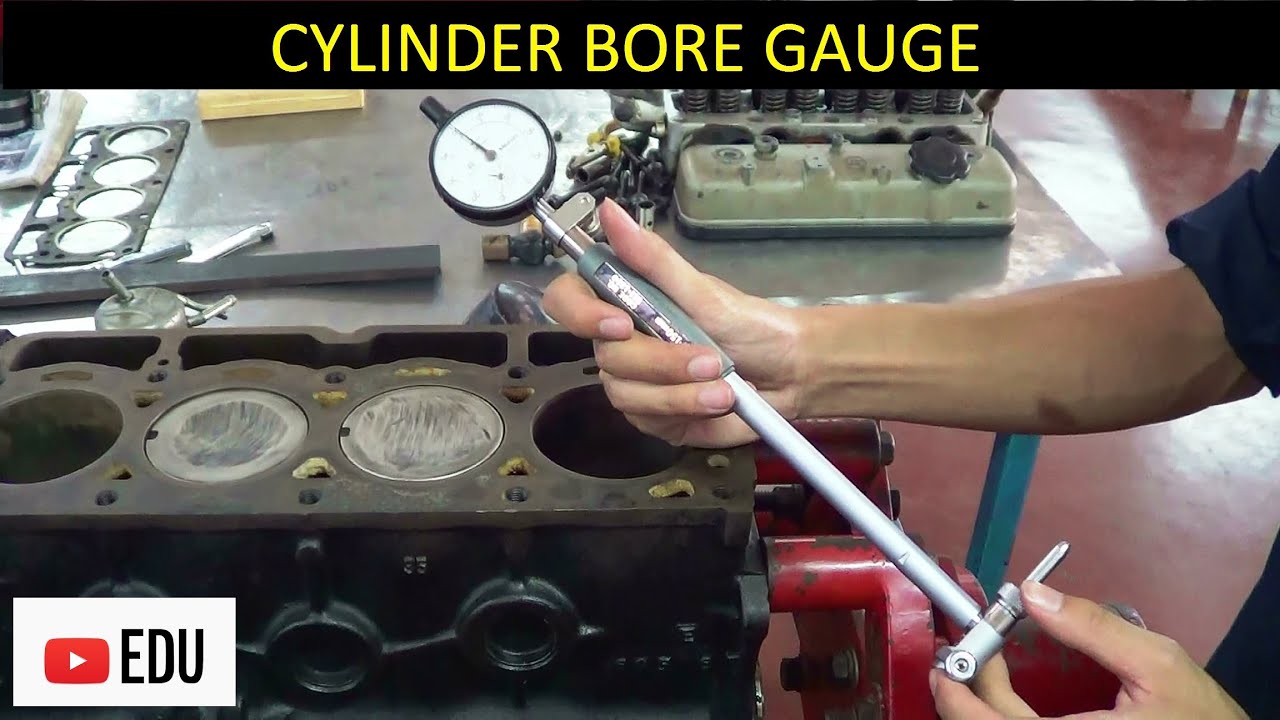OptiLab Viewer 4 - Kalibrasi, skala, pengukuran
Summary
TLDRThis tutorial demonstrates how to properly calibrate and measure using the Optilab Evo4 software and microscope system. The process includes setting up calibration slides, adjusting magnification, and conducting measurements in both live video and static images. The video explains how to calibrate the system by defining measurement units, apply scale settings, and use various measurement tools like distance, area, and perimeter. It also covers how to save and store measurement data with images, and the differences between using live video and saved photos for measurements. The tutorial emphasizes precision in measurements and customizing the display for clarity.
Takeaways
- 😀 Calibration is essential before performing measurements in the Optilab Evo4 software to ensure accuracy.
- 😀 The calibration slide provided in the Optilab package helps set the scale for measurements such as micrometers.
- 😀 In Optilab Evo4, calibration should be done while viewing the live video feed, not after taking a photo.
- 😀 After calibration, you can measure objects in both live video feeds and photos, with results displayed in various units like micrometers.
- 😀 The software allows you to adjust decimal places and customize text and line colors for measurement clarity.
- 😀 Measurements can be done using tools such as lines, circles, and polygons for various shapes and sizes.
- 😀 The software provides options for measuring areas and perimeters of irregular shapes, as well as curves.
- 😀 To save measurements, you can merge them with the image, so they remain part of the saved file.
- 😀 If measurements are not saved correctly, you can modify or delete them before finalizing the image.
- 😀 The software supports both live and post-captured image measurement, ensuring flexibility during analysis.
- 😀 Proper calibration ensures that measurements like distances between points are accurate, even in different magnification settings.
Q & A
What is the first step in performing measurements with the Optilab software?
-The first step is to calibrate the system using a calibration slide before taking any measurements.
Why is calibration important before measuring with the software?
-Calibration is crucial because without it, the system would measure distances in pixels (PX) instead of real-world units, resulting in inaccurate measurements.
Can measurements be taken from images that were captured before calibration?
-No, measurements cannot be taken from images that were captured before calibration because the calibration profile is not stored in those images.
What type of images can be used for measurements in Optilab?
-Both live images and photos that have been taken after calibration can be used for measurements.
How does the calibration process work in Optilab Evo4?
-Calibration involves selecting the calibration area on the screen, specifying the magnification, and entering the known distance between two points in real-world units (e.g., micrometers).
What tool is used to perform the calibration in the Optilab software?
-The calibration tool in the software is accessed through the 'Calibrate' option in the menu, where users select the calibration area and enter the necessary real-world measurements.
How does Optilab handle image calibration compared to older software?
-Unlike older software, Optilab requires that calibration be performed before taking images, whereas previous software allowed calibration to be done after the image was captured.
What is the significance of setting the correct objective lens and magnification during calibration?
-Setting the correct objective lens and magnification ensures that the calibration reflects the actual scale of the image, which is critical for accurate measurements.
How can the user adjust the measurement unit in Optilab?
-The user can adjust the measurement unit and decimal precision in the 'Measurement' options, where they can change the number of decimal places or the unit of measurement.
What features are available for different shapes during measurement in Optilab?
-Optilab offers measurement tools for various shapes, including line segments, circles, polygons, and curves, to cater to different types of objects being measured.
Outlines

此内容仅限付费用户访问。 请升级后访问。
立即升级Mindmap

此内容仅限付费用户访问。 请升级后访问。
立即升级Keywords

此内容仅限付费用户访问。 请升级后访问。
立即升级Highlights

此内容仅限付费用户访问。 请升级后访问。
立即升级Transcripts

此内容仅限付费用户访问。 请升级后访问。
立即升级浏览更多相关视频
5.0 / 5 (0 votes)