Advanced CPU Designs: Crash Course Computer Science #9
Summary
TLDR这段视频脚本介绍了计算机处理器从早期的机械装置发展到现代的千兆赫兹速度的历程。早期处理器通过提高晶体管的开关速度来提升性能,但随着技术的发展,设计者们开发了多种技术来提升性能,包括在硬件中执行除法等复杂操作。现代处理器拥有特殊电路来执行图形操作、解码压缩视频和加密文件等任务。处理器的指令集随着时间的推移不断增长,以保持向后兼容性。然而,高时钟速度和复杂的指令集带来了数据传输的瓶颈问题,尤其是与RAM的交互。为了解决这个问题,CPU内部集成了缓存(cache),可以快速存取数据。此外,指令流水线技术允许CPU在单个时钟周期内执行一条指令,提高了吞吐量。高端处理器甚至采用乱序执行和推测执行来最小化流水线中断。多核处理器允许同时执行多个指令流,而超级计算机则通过集成数以百万计的处理器核心来实现巨大的计算能力。视频强调了编程的本质是利用这些强大的处理能力来创造有用和有趣的应用。
Takeaways
- 🚀 计算机处理器从每秒一次计算的机械装置发展到以千赫兹和兆赫兹速度运行的CPU,现在设备通常以吉赫兹速度运行,即每秒执行数十亿条指令。
- 🔍 早期电子计算中,通过提高芯片内晶体管的开关时间来提高处理器速度,但仅提高晶体管速度和效率只能达到一定的性能提升。
- 🔧 处理器设计者开发了多种技术来提升性能,不仅简单指令运行快速,还能执行更复杂的操作。
- 📉 现代计算机处理器中的算术逻辑单元(ALU)通常在硬件中执行除法等操作,这增加了ALU的复杂性,但提高了速度。
- 🎮 现代处理器具有特殊电路,如MMX、3DNow!或SSE,这些扩展指令集允许执行额外的高级指令,如游戏和加密。
- 📚 高速时钟和复杂指令集导致另一个问题:快速地从CPU进出数据,RAM成为瓶颈。
- ⚡ 通过在CPU上放置一个小的RAM(称为缓存),可以加速数据访问,缓存存储了最近访问的数据,减少了对主内存的访问次数。
- 🔄 缓存命中时,数据已在缓存中,可以直接访问;缓存未命中时,需要从RAM中获取数据。
- 🛠️ 指令流水线是提高CPU性能的另一种技巧,它允许在一个时钟周期内执行多个指令的某个阶段,从而提高吞吐量。
- 🔍 高端处理器使用高级技术,如推测执行和分支预测,来最小化流水线暂停和提高效率。
- 🔗 超标量处理器可以同时执行多条指令,通过增加ALU的数量,可以并行执行多个数学指令。
- 💻 多核处理器可以同时运行多个指令流,它们在单个CPU芯片中有多个独立的处理单元,类似于拥有多个CPU。
- 🌟 超级计算机使用数以百万计的处理器核心来进行大规模计算,如模拟宇宙的形成。
Q & A
计算机处理器的速度是如何从每秒一次计算提升到千兆赫兹的?
-计算机处理器的速度提升主要是通过改进芯片内部晶体管的开关时间来实现的,晶体管是构成逻辑门、算术逻辑单元(ALU)等的基础。随着技术的进步,处理器设计者开发了多种技术来提升性能,使得简单指令和复杂操作都能快速执行。
为什么现代计算机处理器会包含除法指令?
-现代计算机处理器包含除法指令是因为,如果使用连续减法的方式来实现除法,会消耗大量的时钟周期,效率不高。因此,大多数处理器都将除法作为ALU可以硬件执行的指令之一。
什么是MMX、3DNow!或SSE,它们对处理器有什么影响?
-MMX、3DNow!和SSE是处理器的扩展指令集,它们包含了额外的电路,允许处理器执行额外的高级指令,这些指令对于游戏和加密等操作非常有帮助。
为什么说高时钟速度和复杂的指令集会导致数据传输瓶颈问题?
-高时钟速度和复杂的指令集意味着CPU需要更快地获取数据,但RAM通常位于CPU外部,数据需要通过数据总线传输,这个过程即使很短也可能成为瓶颈。此外,RAM本身查找地址、检索数据和配置输出也需要时间,这可能导致处理器在等待数据时闲置。
缓存(cache)是如何提高CPU性能的?
-缓存是位于CPU上的一小块RAM,它通过存储来自RAM的数据块来加速数据访问。当CPU请求RAM中的数据时,RAM可以传输整个数据块而不是单个值,这个数据块随后被保存在缓存中。由于计算机数据通常是顺序排列和处理的,这种方式非常有效。
什么是缓存命中和缓存未命中?
-当从RAM请求的数据已经在缓存中时,这种情况称为缓存命中,因为缓存可以立即提供所需数据。如果请求的数据不在缓存中,就需要访问RAM,这种情况称为缓存未命中。
脏位(dirty bit)在缓存中起什么作用?
-脏位是缓存为它存储的每个内存块设置的一个特殊标志。当缓存中的数据显示与RAM中的实际版本不同时,脏位会被设置。这样,当缓存满时,并且处理器请求一个新的内存块,缓存会检查脏位,如果脏位被设置,它会先将脏数据写回RAM,然后再加载新的数据块。
指令流水线(pipelining)如何提高CPU性能?
-指令流水线通过将指令的执行分解为多个阶段(如取指、解码、执行)并让这些阶段并行进行来提高CPU性能。这样,当一个指令在执行阶段时,下一个指令可以同时被解码,再下一个指令则从内存中取出,从而每个时钟周期可以执行一个指令,提高了吞吐量。
什么是超标量处理器(superscalar processors),它们如何提高性能?
-超标量处理器可以在每个时钟周期执行多于一个的指令。它们通过同时获取并解码多个指令,并在可能的情况下同时执行需要CPU不同部分的指令来提高性能。此外,许多处理器还会为常用指令添加重复的电路,例如,一些处理器可能有四个、八个或更多相同的ALU,以便它们可以并行执行许多数学指令。
多核处理器是如何提高计算性能的?
-多核处理器通过在单个CPU芯片内集成多个独立的处理单元来提高计算性能。这在很多方面类似于拥有多个独立的CPU,但由于它们紧密集成,它们可以共享一些资源,如缓存,允许核心在共享计算上协同工作。
超级计算机是如何实现巨大计算能力的?
-超级计算机通过集成大量的处理器来实现巨大的计算能力。例如,世界上最快的计算机之一,位于中国无锡的国家超级计算中心的Sunway TaihuLight,拥有40,960个CPU,每个CPU有256个核心,总计超过一千万核心,每个核心以1.45吉赫兹的频率运行,能够每秒处理93千万亿次浮点数学运算。
为什么说编程是利用处理器强大计算能力的本质?
-编程是通过编写和设计软件来指挥和利用处理器执行特定任务的过程。随着处理器性能的显著提升和复杂性的增加,程序员可以使用各种巧妙的技术来优化和提高程序的执行效率,从而实现更丰富和有用的功能。
Outlines

此内容仅限付费用户访问。 请升级后访问。
立即升级Mindmap

此内容仅限付费用户访问。 请升级后访问。
立即升级Keywords

此内容仅限付费用户访问。 请升级后访问。
立即升级Highlights

此内容仅限付费用户访问。 请升级后访问。
立即升级Transcripts

此内容仅限付费用户访问。 请升级后访问。
立即升级浏览更多相关视频

DIGITAL SKILLS (CULTURE DIGITALE) S2 / Séquence 1 : Environnement de travail matériel
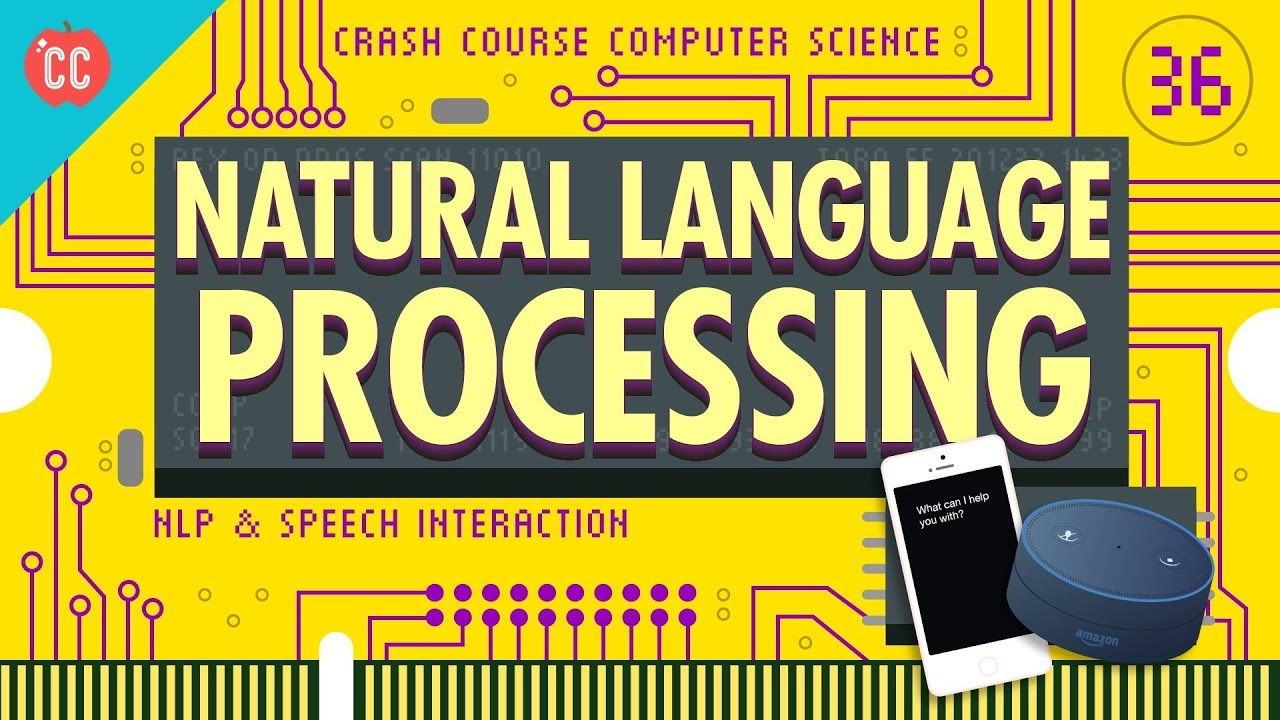
Natural Language Processing: Crash Course Computer Science #36
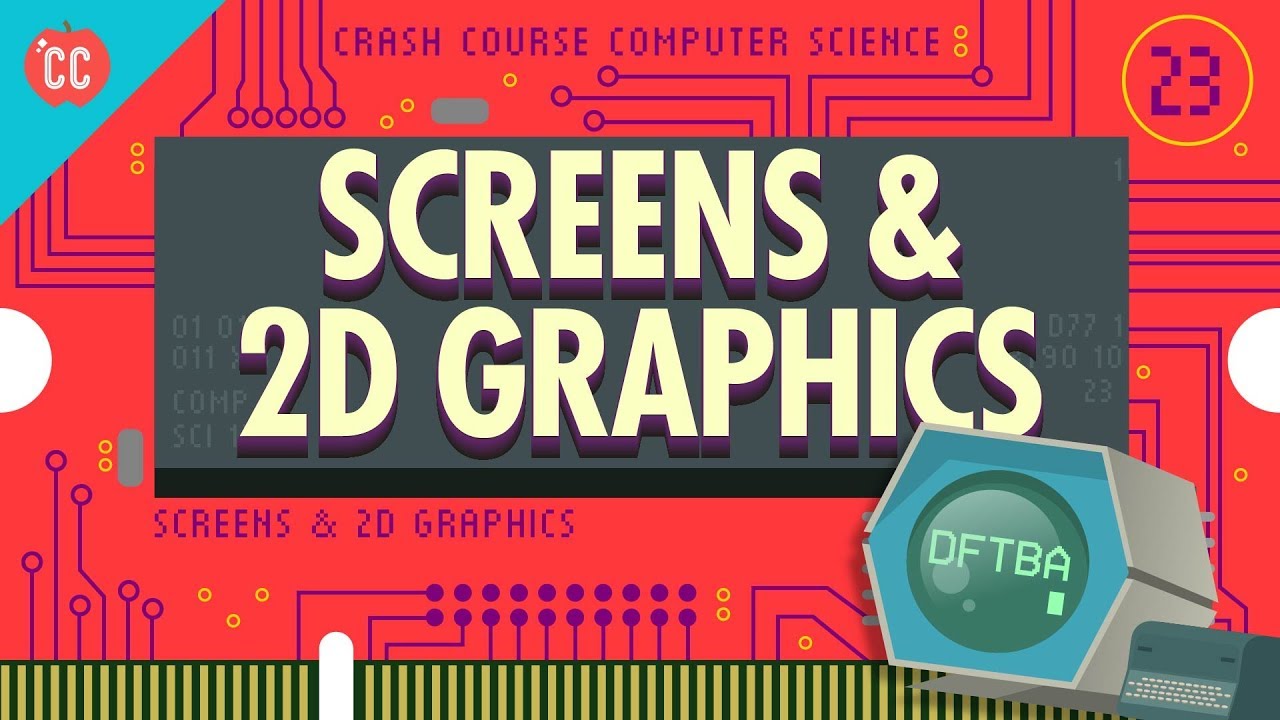
Screens & 2D Graphics: Crash Course Computer Science #23

Evolución de las Computadoras 💻 ✔

This US Drone Will REVOLUTIONIZE Air Combat

AI Boom Vs. Internet Boom

Keyboards & Command Line Interfaces: Crash Course Computer Science #22
5.0 / 5 (0 votes)