Como FAZER um PROJETO ELÉTRICO de uma CASA DE 5 CÔMODOS?
Summary
TLDRIn this video, the instructor walks viewers through the process of creating an electrical project sketch for a five-room house. Using an online project tool, the tutorial covers step-by-step how to measure, plan, and position circuits for electrical outlets, lights, and specialized equipment like the shower and kitchen appliances. The video also discusses practical adjustments to the plan, such as adding switches and outlets according to the client’s needs. It highlights the importance of understanding electrical standards, creating accurate material lists, and planning with the right tools for a functional and safe home installation.
Takeaways
- 😀 The video is a step-by-step tutorial on creating an electrical project plan for a home with five rooms.
- 😀 The speaker uses an online electrical design tool to draft a floor plan, adjusting room dimensions based on real measurements from the construction site.
- 😀 Key electrical components such as outlets, light fixtures, and switches are placed on the floor plan, with appropriate adjustments for power specifications and appliances.
- 😀 The tutorial explains the importance of adhering to electrical standards (e.g., NBR 5410) when designing circuits for a home project.
- 😀 Special circuits are planned for high-power appliances, such as placing a 25-amp circuit in the kitchen for appliances like microwaves and refrigerators.
- 😀 The speaker emphasizes the need to create multiple circuits for different areas of the home, including lighting and power outlets for each room.
- 😀 Material lists and cost estimates can be generated through the design tool, aiding in project management and budgeting.
- 😀 The online design tool provides automatic layout suggestions, but users must manually adjust certain aspects, such as circuit configurations and outlet placement.
- 😀 The video highlights the value of tools like material catalog apps for managing supplies and ensuring that the correct materials are used.
- 😀 Despite the tool's limitations (e.g., inability to generate certain diagrams or complex grounding systems), it serves as a helpful starting point for beginner electrical designers.
- 😀 The speaker encourages ongoing learning and practice in electrical design, aiming to boost confidence in beginners and help them progress from conceptual to practical projects.
Q & A
What is the purpose of using the online tool described in the video?
-The online tool is used to create electrical project plans, helping users design electrical layouts for residential properties, calculate circuits, and place electrical components like switches, outlets, and lamps. It simplifies the process and allows easy adjustments and customization.
What was the main challenge André faced with the initial electrical layout of the house?
-The initial layout André sketched was difficult to interpret because it was messy and only he could understand it. He needed a more structured approach to design the electrical system clearly and efficiently.
How does the tool assist with creating electrical circuits in the design?
-The tool automatically places electrical loads (like lights and switches) in the project, then allows for manual adjustments. It also helps organize components into specific circuits, such as creating separate circuits for bedrooms, bathrooms, and the kitchen.
Why did André choose to create a separate circuit for the kitchen?
-André created a separate circuit for the kitchen to handle the higher power demands of appliances like the refrigerator and microwave. He also used a higher-rated circuit breaker (25A) to accommodate the expected load.
What types of electrical components are added to the project in the tool?
-The tool allows for the placement of various electrical components, including outlets, switches, lamps, and circuit breakers. André also added specialized components like a water heater circuit and customized switches for specific room setups.
How does the tool help with material calculation for the project?
-The tool generates a material list based on the electrical design, which helps avoid purchasing excess materials. It provides users with estimates of the required wires, circuit breakers, and other components needed for the installation.
What are the limitations of the tool mentioned in the video?
-The tool does not support advanced features like grounding system design or the creation of entry point connections. Additionally, it cannot create a complete diagram for the electrical panel or handle certain detailed calculations like grounding specifications.
What advice does André give to those who want to start designing electrical projects?
-André advises beginners to practice and familiarize themselves with the design process. He emphasizes the importance of following electrical safety codes and continuing to study to gain confidence in designing electrical projects.
How does André ensure the electrical design is safe and compliant with standards?
-André follows the NBR 5410 standard for electrical installations, ensuring the correct placement of switches, outlets, and circuit breakers. He also adjusts the design based on the electrical load and makes sure the right components are used for different circuits.
What is the final step André takes before presenting the electrical project plan?
-Before finalizing the project, André reviews and adjusts the design, including repositioning components and ensuring that all circuits are correctly planned. He also generates a material list and prepares to present the design to the client.
Outlines

此内容仅限付费用户访问。 请升级后访问。
立即升级Mindmap

此内容仅限付费用户访问。 请升级后访问。
立即升级Keywords

此内容仅限付费用户访问。 请升级后访问。
立即升级Highlights

此内容仅限付费用户访问。 请升级后访问。
立即升级Transcripts

此内容仅限付费用户访问。 请升级后访问。
立即升级浏览更多相关视频
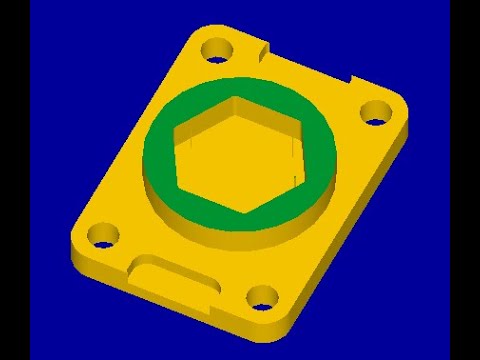
Tutorial Mastercam X5 CNC Mill / Fraish

(Req) Simulasi Pemasangan Instalasi Listrik Rumah

Crime Scene Sketch Assignment Instructions
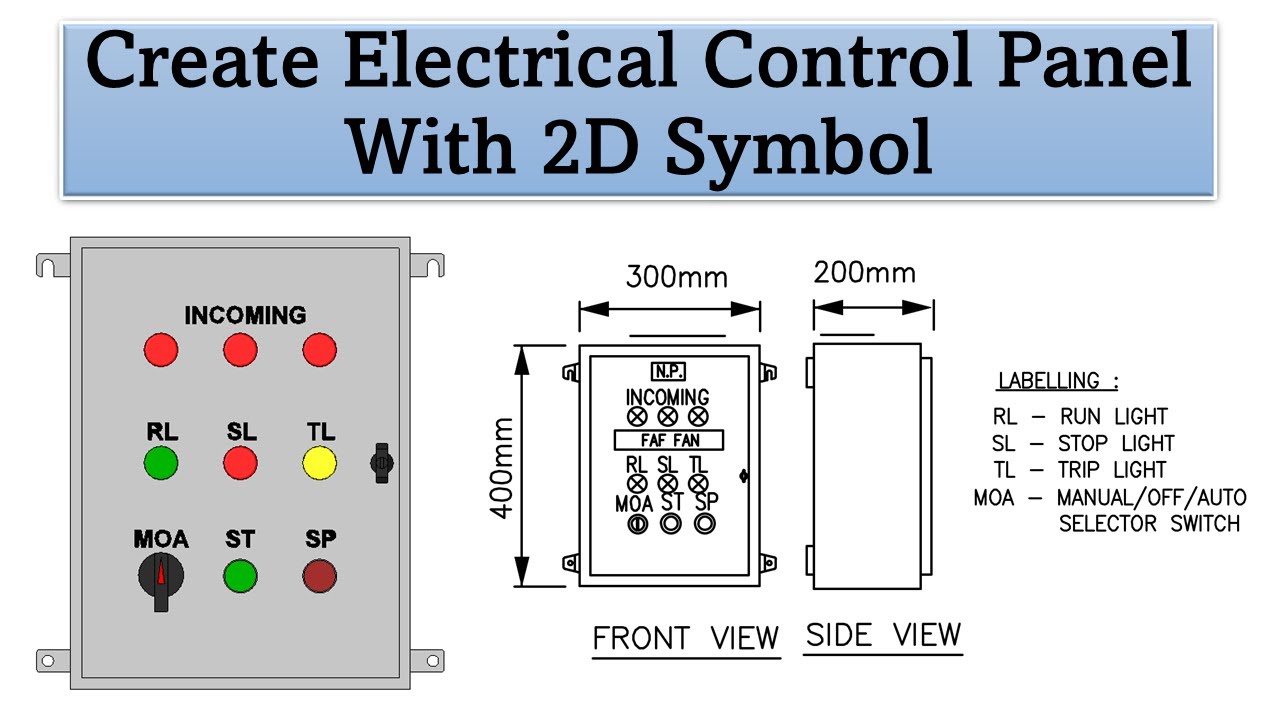
Create Electrical Control Panel Revit Family including 2D Symbol

Instalasi Listrik Rumah Sederhana Part2 (Praktek Simulasi - Wiring Diagram)

NGGAK USAH BELI AC LAGI, Buat sendiri saja !!
5.0 / 5 (0 votes)
