EQUALIZZAZIONE SOTTRATTIVA: Come Pulire un Mix e Separare i Suoni (Equalizzatore)
Summary
TLDRThe video script is a comprehensive tutorial on the use of subtractive equalization to clean up and separate sounds in a music mix. The speaker emphasizes the importance of understanding the basics of good equalization to achieve a well-balanced mix. They introduce a free plugin called 'SPAM' for visualizing frequency ranges and identifying problematic areas. The process involves making small, surgical adjustments to specific frequencies that cause conflicts or muddy the mix. The speaker advises against drastic changes, suggesting gentle attenuation with a focus on maintaining the natural sound of the instruments. They also discuss the use of high-pass filters to remove unnecessary low frequencies from elements that don't require them, thus creating space for other sounds. The tutorial concludes with a reminder to always compare the sound before and after equalization at a consistent volume level to make accurate judgments. The speaker encourages viewers to practice the technique on more complex mixes once they've mastered the basics.
Takeaways
- 🎛️ The use of subtractive equalization is emphasized for cleaning up a mix and separating sounds to achieve a better mix.
- 📈 The importance of understanding the basics of good equalization through a non-invasive method is highlighted.
- 👂 The recommendation to use a free plugin like Voxengo's SPAM for visualizing frequency ranges and identifying problematic areas in a mix.
- 🔍 The SPAM plugin's ability to isolate and amplify specific frequencies to understand conflicts in the mix is discussed.
- ⚙️ The process of identifying resonant frequencies that need to be cut without being too drastic is explained.
- 🎶 The suggestion to make small adjustments that, when summed up, make a significant difference in the mix is given.
- 🚫 The advice against exaggerating the Q (bandwidth) and gain values when searching for resonant frequencies to avoid misjudgment.
- 🔊 The reminder to always halve the volume when making equalization adjustments to avoid being misled by volume differences.
- 🎧 The emphasis on using high-pass filters on elements that do not need bass frequencies to free up space in the mix.
- 📉 The strategy of cutting resonant frequencies in a non-obtrusive manner across all tracks to maintain the natural sound.
- ✨ The final outcome of a cleaner mix with more space and clarity, which is easier to process and model to one's preference.
Q & A
What is the main topic of the video?
-The video is about using subtractive equalization to clean up a mix and separate sounds for better mixing.
What is the first step suggested before making any adjustments to the mix?
-The first step is to do a balance check to ensure that all elements sound good together before intervening in any specific frequency range.
What is the recommended plugin for analyzing the mix before making equalization adjustments?
-The recommended plugin is SPAM by Voxengo, which provides a good spectrum analysis and allows for isolating and amplifying specific frequencies.
How does the SPAM plugin help in identifying problematic frequencies?
-By holding down the command key (on Mac) or the equivalent on Windows, you can isolate a frequency and amplify it to understand if there are conflicting elements within that range.
What is the approach to applying equalization to each instrument in the mix?
-The approach involves making small adjustments to each instrument's equalization, with the goal of adding up these small changes to make a significant difference in the overall mix.
Why is it important to reduce the volume when evaluating the effect of an equalization adjustment?
-Reducing the volume helps to avoid being misled by the difference in perceived volume when toggling the equalizer on and off, ensuring a more accurate assessment of the equalization's effect.
What is the purpose of using a high-pass filter in the context of this video?
-A high-pass filter is used to cut unnecessary low frequencies from elements that do not need them, allowing the low frequencies to be reserved for elements that truly require them, like the bass and kick drum.
null
-null
What is the recommended approach when cutting frequencies to avoid over-equalization?
-It is recommended to make a single cut for each issue rather than multiple cuts at doubled frequency values to maintain the naturalness of the sound.
How does the speaker suggest evaluating the effectiveness of the equalization process?
-The speaker suggests evaluating the mix both before and after each equalization action, considering the listener's taste and good sense, and deciding whether to continue with further cuts or to stop.
What is the final step mentioned in the video for refining the sound after the initial cleaning phase?
-The final step mentioned is an additive equalization phase where frequencies are emphasized for each instrument, followed by compression and other processing like reverb adjustments to shape the sound as desired.
What additional resource is offered to subscribers for practicing the techniques shown in the video?
-Subscribers are offered the ability to download the separate tracks of the session so they can practice the equalization techniques on their own.
Outlines

此内容仅限付费用户访问。 请升级后访问。
立即升级Mindmap

此内容仅限付费用户访问。 请升级后访问。
立即升级Keywords

此内容仅限付费用户访问。 请升级后访问。
立即升级Highlights

此内容仅限付费用户访问。 请升级后访问。
立即升级Transcripts

此内容仅限付费用户访问。 请升级后访问。
立即升级浏览更多相关视频

Sound Design Tutorial - Subtractive Synthesis

Low End Mixing Tip by Serban Ghenea, Manny Marroquin
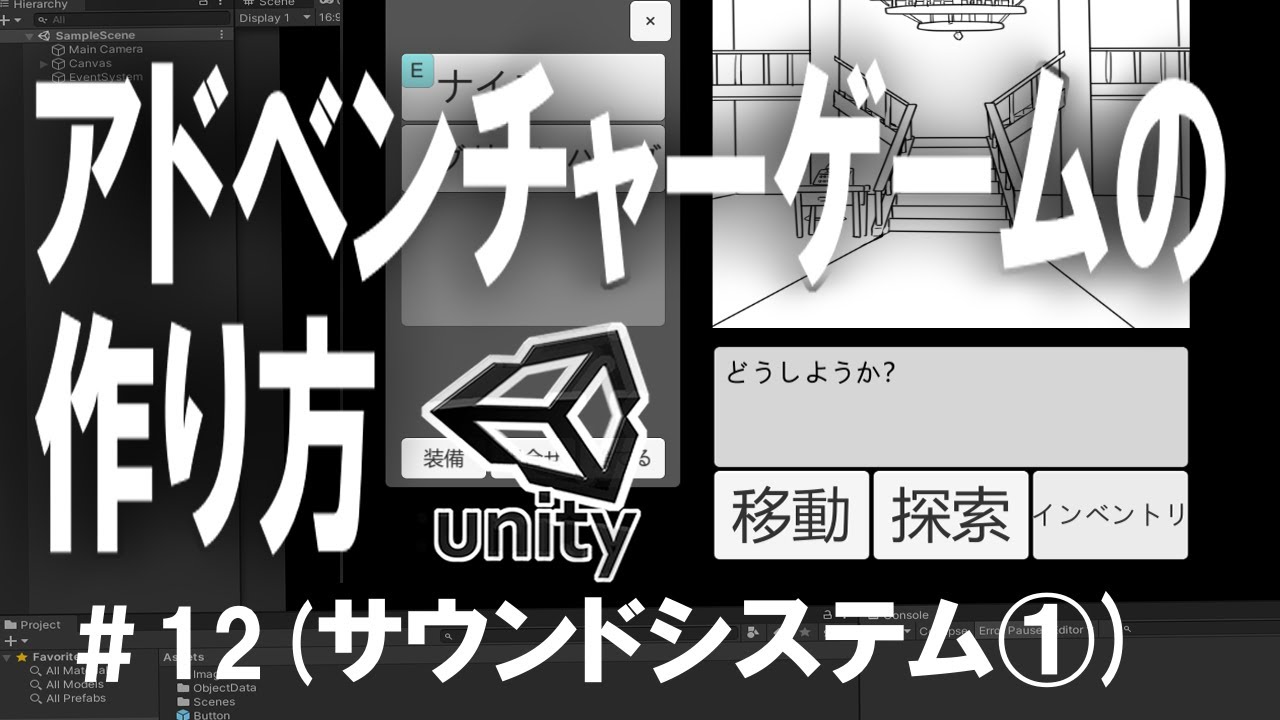
【Unityゲーム作成講座2】アドベンチャーゲームの作り方#12(サウンドシステム①)【ゆっくり解説】

Heavenly Hope - Dong Haeng

My VocalSynth Mixing Setup (2022) - Improving your VOCALOID, UTAU or SynthV Covers!

Electronics Industry Market Size and Growth Insights, 2022
5.0 / 5 (0 votes)
