Cool Things I've Learned in Adobe Illustrator haha :)
Summary
TLDRIn this video, the creator shares their exciting journey of learning Adobe Illustrator, highlighting tools like the Recolor Artwork feature and the advantages of vectorized design. They discuss how Illustrator has streamlined their workflow, offering scalability for projects like posters without losing quality. With a playful tone, they reflect on their growth, thanking viewers and fellow designers for their support. The video also includes personal plugs for their Twitch stream, 'Design Chef,' and print store, inviting viewers to join in for more creative fun and design inspiration.
Takeaways
- 😀 The speaker is excited about learning Adobe Illustrator and highlights its useful features for graphic design.
- 🎨 The 'Recolor Artwork' tool in Illustrator is particularly praised for simplifying color changes, making it a powerful tool for designers.
- 🚀 The speaker compares Illustrator to Photoshop, noting that it offers vector-based graphics that are scalable without pixelation.
- 💡 Illustrator helps avoid pixelation when scaling up designs, especially useful for creating large print versions of designs.
- 🎉 The speaker has made significant progress in just two weeks of using Illustrator and expresses enthusiasm for its potential.
- 🤩 The speaker emphasizes how Illustrator streamlines tasks that were previously done in Photoshop, making work more efficient and future-proof.
- 🔄 The video is not a tutorial, but rather a 'show and tell,' where the speaker shares their personal experiences and creative journey with Illustrator.
- 🎥 The speaker encourages viewers to join their Twitch streams for more creative content and fun design challenges like 'Design Chef.'
- 🖼️ The speaker's print store is highlighted, where viewers can purchase artwork created by the speaker, adding a personal touch to the content.
- 🐾 A personal moment is shared when the speaker mentions their new dog, which they describe as the 'best impulse purchase' they've made.
- 📅 The speaker reflects on the success of their six-month-old YouTube channel and expresses excitement for future content, especially more Illustrator-focused videos.
Q & A
What tool in Adobe Illustrator did the speaker find especially helpful for graphic design?
-The speaker found the Recolor Artwork tool in Adobe Illustrator particularly helpful. It allows users to change colors and hues quickly and easily, making the design process more efficient and flexible.
Why did the speaker switch from Photoshop to Illustrator?
-The speaker switched from Photoshop to Illustrator because Illustrator's vector-based design system allowed for more scalable artwork. This was especially useful for creating high-resolution designs that could be resized without pixelation, such as for posters.
How has using Illustrator improved the speaker's workflow compared to Photoshop?
-Using Illustrator has streamlined the speaker's workflow by providing vectorized designs that can be easily scaled without loss of quality. Unlike in Photoshop, where larger designs could become pixelated when scaled, Illustrator's vector system ensures future-proofing of designs.
What is 'Design Chef' and how does it relate to the speaker's content?
-'Design Chef' is a creative design show hosted by the speaker on Twitch. It involves designing for fun, not for clients, and provides creative inspiration. The speaker invites viewers to join the stream for design challenges and collaboration.
What has the speaker's learning journey with Illustrator been like so far?
-The speaker's journey with Illustrator has been positive, noting significant progress in just a couple of weeks. They feel they have greatly improved their design skills, moving from basic tools to more advanced techniques.
Why did the speaker emphasize the importance of using Illustrator for large print designs?
-The speaker emphasized Illustrator's importance for large print designs because its vector format ensures that designs can be scaled up without losing quality, unlike pixel-based designs in Photoshop, which can become pixelated when enlarged.
What was the speaker's reaction to learning Illustrator, and how did they share their experience with their audience?
-The speaker was excited and enthusiastic about learning Illustrator, expressing gratitude to their audience for encouraging them to improve. They shared their experience by creating a fun and informative video, offering insights into the tools and their creative process.
How did the speaker feel about the 'Recolor Artwork' tool in Illustrator?
-The speaker was extremely impressed with the 'Recolor Artwork' tool, calling it one of the best features they have encountered. They appreciated how easy it made changing the color scheme of artwork and believed it was a valuable asset for graphic designers.
What does the speaker want viewers to take away from the video?
-The speaker hopes viewers either learned something about Illustrator or at least enjoyed the humor and energy of the video. They also encourage viewers to engage with the content and join their creative community on Twitch.
How did the speaker acknowledge the influence of others on their Illustrator learning process?
-The speaker acknowledged the influence of friends and followers who pushed them to improve and encouraged them to learn Illustrator. They specifically thanked individuals like Brady and Geo for teaching them new skills in Illustrator.
Outlines

此内容仅限付费用户访问。 请升级后访问。
立即升级Mindmap

此内容仅限付费用户访问。 请升级后访问。
立即升级Keywords

此内容仅限付费用户访问。 请升级后访问。
立即升级Highlights

此内容仅限付费用户访问。 请升级后访问。
立即升级Transcripts

此内容仅限付费用户访问。 请升级后访问。
立即升级浏览更多相关视频

[MODULE 1] Video Awal Pembelajaran Adobe illustrator Dari Pemula - Intermediate by Dayu.Designn

how to be a graphic designer in 2025 (free resources & my best advice)

Trying out Illustrator's NEW Generative Shape Fill | Adobe Creative Cloud
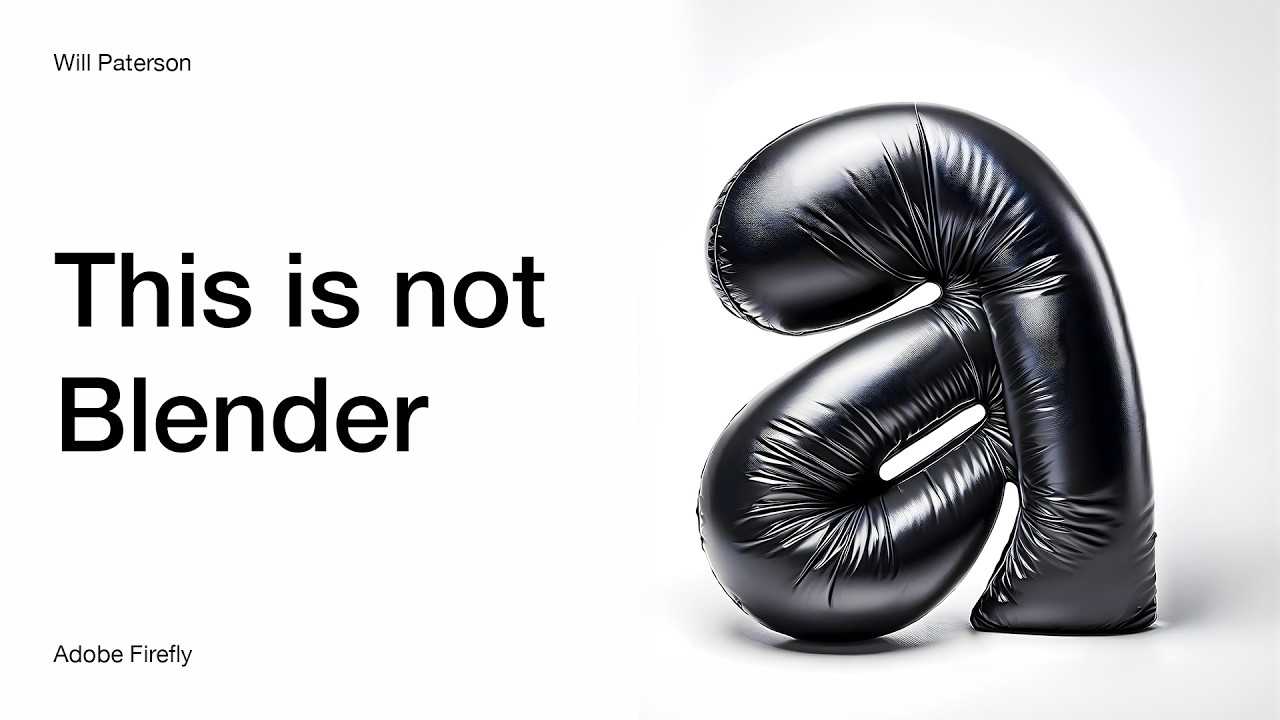
Adobe Firefly V3: A Complete 3D Tutorial

All 60+ Adobe apps explained in 9 minutes

I Replaced ALL my ADOBE APPS with these [free or cheaper] Alternatives!
5.0 / 5 (0 votes)
