Belajar Cara Menggunakan Oscilloscope Digital | Cara Kalibrasi Oscilloscope Digital
Summary
TLDRThis tutorial provides a comprehensive guide on how to use and calibrate a digital oscilloscope. It covers the essential components of the device, including input channels, display, and calibration ports, and explains step-by-step how to calibrate the oscilloscope using a 1kHz test signal. The video walks through adjusting vertical and horizontal settings, measuring voltage and frequency, and fine-tuning waveform clarity. It also offers practical tips for using the oscilloscope in real-world scenarios, ensuring accurate voltage measurements. This video is a valuable resource for users looking to master oscilloscope calibration and measurements.
Takeaways
- 😀 Power on the oscilloscope and understand its main components, such as the display, buttons, and input channels.
- 😀 Calibrate the oscilloscope using the compensation port and a calibration cable, ensuring proper waveform display.
- 😀 Adjust the vertical position to set the baseline of the waveform for clear visibility and measurement.
- 😀 Use the horizontal time base adjustment to control the time per division, affecting the waveform's speed.
- 😀 The scale button adjusts the voltage per grid unit, allowing you to set the correct voltage range for your measurements.
- 😀 To measure different signals, connect probes to the circuit, and use the oscilloscope’s automatic settings to display waveforms.
- 😀 The oscilloscope displays the voltage, frequency, and period of the waveform, helping you interpret the signal’s characteristics.
- 😀 Adjust the level control to set the centerline of the waveform for more accurate readings of peak values.
- 😀 Use the oscilloscope to measure both AC and DC signals, making sure to adjust the scale for proper amplitude representation.
- 😀 After calibration, you can measure voltages such as battery voltage (e.g., 12V), where the waveform may be flat for DC signals.
- 😀 The oscilloscope can measure key waveform characteristics such as maximum voltage, minimum voltage, frequency, and period directly on the display.
Q & A
What is the purpose of the digital oscilloscope in this tutorial?
-The purpose of the digital oscilloscope in this tutorial is to demonstrate how to use it for measuring and displaying waveforms, as well as how to calibrate the device properly for accurate readings.
How do you turn on the oscilloscope?
-To turn on the oscilloscope, simply press the power button located at the bottom of the device.
What is the function of the display on the oscilloscope?
-The display shows the waveform generated by the input signal along with the corresponding voltage readings. It is essential for visualizing the measurements of electrical signals.
What are the input channels used for on the oscilloscope?
-The input channels (Channel 1 and Channel 2) allow the oscilloscope to measure two different signals simultaneously, displaying both waveforms on the screen.
What does the compensation port do, and how is it used for calibration?
-The compensation port is used for calibration purposes. You connect a special calibration probe to this port (labeled 1 kHz) to calibrate the oscilloscope's readings, ensuring accurate measurements.
What is the role of the 'Auto' button on the oscilloscope?
-The 'Auto' button automatically adjusts the oscilloscope’s settings to display the waveform correctly. It simplifies the setup process by detecting the input signal and adjusting the display settings.
How do you adjust the vertical position of the waveform on the display?
-You can adjust the vertical position of the waveform by turning the vertical positioning knob. This changes the reference point for the waveform on the screen.
What does adjusting the 'horizontal' knob do?
-Adjusting the 'horizontal' knob changes the time interval of the waveform, which controls the speed at which the waveform moves across the screen. This is useful for measuring the time-related properties of the signal.
What does the 'Scale' knob do on the oscilloscope?
-The 'Scale' knob adjusts the vertical voltage scale, which changes the height of the waveform on the display. This helps in scaling the waveform to make the voltage values easier to read.
Why is it important to calibrate the oscilloscope before use?
-Calibrating the oscilloscope ensures that the displayed waveform and voltage readings are accurate, which is essential for precise measurements and reliable results in your testing.
How can you measure the peak-to-peak voltage of a waveform using the oscilloscope?
-You can measure the peak-to-peak voltage by using the oscilloscope’s measurement functions. After calibrating and adjusting the waveform display, the oscilloscope will show the peak-to-peak (PP) voltage directly on the screen.
What should you do after completing the calibration process?
-After completing the calibration, disconnect the calibration probe and the oscilloscope will be ready for regular use, such as measuring other signals or devices.
Outlines

此内容仅限付费用户访问。 请升级后访问。
立即升级Mindmap

此内容仅限付费用户访问。 请升级后访问。
立即升级Keywords

此内容仅限付费用户访问。 请升级后访问。
立即升级Highlights

此内容仅限付费用户访问。 请升级后访问。
立即升级Transcripts

此内容仅限付费用户访问。 请升级后访问。
立即升级浏览更多相关视频
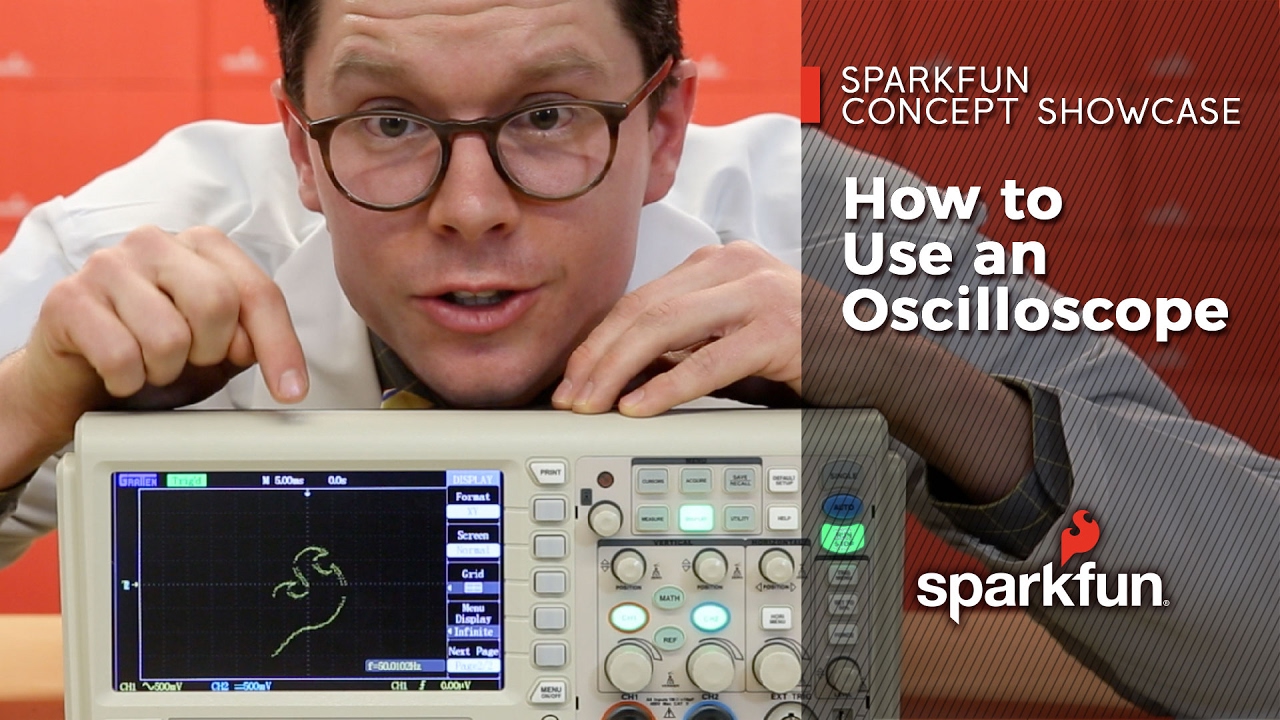
How to Use an Oscilloscope
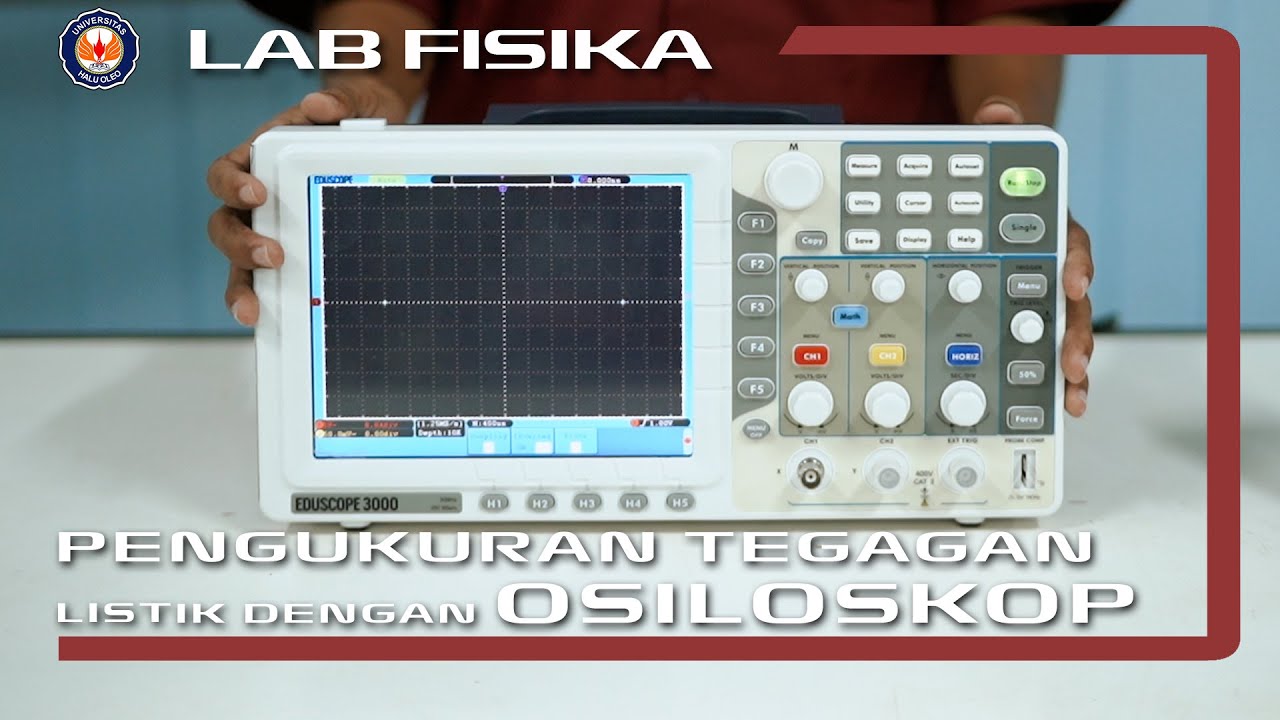
Percobaan Pengukuran Tegangan Listrik Dengan Osiloskop | Praktikum Fisika Dasar 2

Pengukuran Besaran Listrik - Oscilloscope

Membaca Tegangan dan Frekuensi Sinyal Generator dengan Oscilloscope

Manejo de Equipos de Laboratorio de Electrónica Pt. 6 (Generador de Funciones y Osciloscopio)

Vernier Height Gage
5.0 / 5 (0 votes)
