Behringer TD-3 Tutorial Step Sequencer Programming (German)
Summary
TLDRThis tutorial dives into programming the Behringer T3, a topic the presenter has recently explored after previously focusing on the Korg Volca series. The presenter shares their experience with the T3, guiding viewers through the process of creating a new melody or sequence. The video covers essential steps such as deleting an existing pattern, setting the number of steps in a sequence, and inputting pitch values. It also demonstrates how to add accents or sliders to individual steps for a more dynamic sound. The tutorial is practical, showing viewers how to navigate the T3's interface and make adjustments in real-time. The presenter emphasizes the simplicity of the process and encourages viewers to have fun while experimenting with the T3's capabilities.
Takeaways
- 🎼 The tutorial is about programming the Behringer T3, a topic the speaker has recently started exploring.
- 🎛 The speaker has more experience with the Wolga series from Korg, which they also find very appealing.
- 🔍 The speaker has experimented with the T3 and decided to create a tutorial for others who might be interested in learning about it.
- 📍 The tutorial starts with the PET (Pattern/Effect/Transpose) assignment, which ranges from 1 to 7, and the speaker chooses Pattern 1 to demonstrate.
- 🗑 To delete a pattern, the speaker instructs to go to the PET assignment, select the pattern, and then use the 'Clear' function followed by pressing the pattern number to confirm deletion.
- 🔢 In 'Part Mode', the speaker explains how to set the number of steps for a new melody or sequence, typically 16 steps.
- 🎹 'Pitch Mode' allows for entering notes for each of the 16 steps, with an example sequence provided.
- 🎧 The speaker demonstrates how to listen to the entire melody by going back to 'Play' mode.
- 🎚 To add accents or sliders, the speaker suggests returning to 'Pitch Mode' and adjusting each step individually.
- ➡️ For accents or slides, the speaker describes holding down a key and then adding the effect while still holding the key.
- 🔄 To delete a sequence, the speaker advises returning to 'Part Group', selecting the first pattern, and using the 'Clear' function.
- 🕒 In 'Time Mode', the speaker mentions the need to re-enter the number of steps, choosing 8 steps in the example.
- 🔊 'Kitsch Mode' is introduced for adding variety, although the speaker acknowledges making a mistake and corrects it.
Q & A
What is the tutorial about?
-The tutorial is about programming the Behringer T3, a device that the speaker has recently started working with, in contrast to their usual focus on the Korb Volkes Wolga series.
Why did the speaker decide to create this tutorial?
-The speaker decided to create the tutorial because many people on the internet were searching for information on how to work with the Behringer T3.
What is the first step in programming a pattern on the T3?
-The first step is to select Pattern 1 and decide whether to use the existing pattern or delete it to start fresh.
How many steps does the speaker choose for their sequence?
-The speaker chooses to have 16 steps in their sequence, which is a common choice in music production.
What mode is used to input the steps for a sequence?
-The speaker uses the 'Pitch Mode' to input the steps for their sequence.
How does one add an accent or a slider to a step?
-To add an accent or a slider, one must go back to 'Pitch Mode', select the step, and then hold down the button to add the accent or slide as desired.
How can a new melody or sequence be programmed?
-A new melody or sequence can be programmed by going to 'Part Mode', setting the number of steps, and then entering the desired notes or adjustments for each step.
What does the speaker forget to mention before moving to 'Time Mode'?
-The speaker forgets to mention that in 'Time Mode', the steps need to be re-entered before proceeding.
What mode is used to adjust the distance between steps?
-The 'Kitsch Mode' is used to adjust the distance between steps.
What does the speaker suggest for those learning to use the T3?
-The speaker suggests that it's quite simple to use the T3 and encourages learners to have fun while experimenting with it.
How does the speaker conclude the tutorial?
-The speaker concludes the tutorial by summarizing the simplicity of the process and looking forward to the next tutorial.
What is the main takeaway from the tutorial?
-The main takeaway is that programming a sequence on the Behringer T3 is straightforward and involves selecting patterns, setting steps, and making adjustments in various modes like 'Part Mode' and 'Pitch Mode'.
Outlines

此内容仅限付费用户访问。 请升级后访问。
立即升级Mindmap

此内容仅限付费用户访问。 请升级后访问。
立即升级Keywords

此内容仅限付费用户访问。 请升级后访问。
立即升级Highlights

此内容仅限付费用户访问。 请升级后访问。
立即升级Transcripts

此内容仅限付费用户访问。 请升级后访问。
立即升级浏览更多相关视频

Roblox Age Verification Applies To EVERYONE...

x64 Assembly Tutorial 19: FLAGS Register, Conditional Jumps and Moves

std::move and the Move Assignment Operator in C++

felca responde bianquinha pela última vez e bane ela ao vivo

WARNING: BITCOIN FLASH DUMP – IS IT OVER OR ABOUT TO GET MUCH WORSE
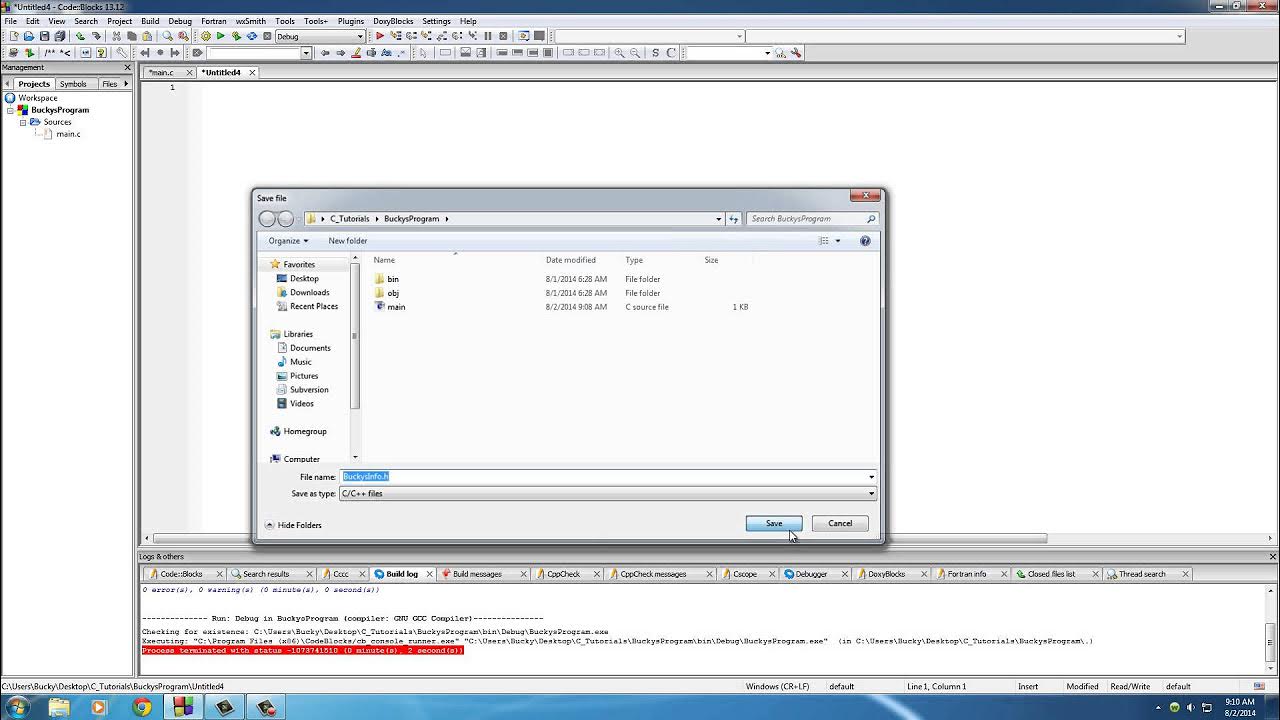
C Programming Tutorial - 10 - Creating a Header File
5.0 / 5 (0 votes)
