How to Make an Animated Video Using AI | Text to Animation AI
Summary
TLDRThis video guides viewers on creating animated explainer videos using Mango AI, an intuitive tool for animators. It emphasizes the importance of market research and understanding the target audience. The tutorial walks through the features of Mango AI, including creating AI talking photos, text to animation, and customizing avatars. Viewers learn how to generate engaging content efficiently, with tips on script writing, voiceover selection, and visual settings. By the end, the video encourages experimenting with Mango AI's capabilities to enhance YouTube channels, highlighting its user-friendly interface and versatility for creators.
Takeaways
- 😀 Understanding your market is essential for making informed decisions.
- 😀 Animated explainer videos effectively engage audiences across various fields.
- 😀 Mango AI provides multiple tools for creating different types of animated content.
- 😀 Users can create an account easily with Google or email for Mango AI access.
- 😀 The text-to-animation feature allows users to turn scripts into engaging videos.
- 😀 Voiceovers can be generated using various AI voice platforms, offering multiple languages.
- 😀 Custom avatars can enhance videos by adding a personal touch through face-swapping.
- 😀 Facial movements and lip-syncing features improve the realism of animated characters.
- 😀 Users can select from various templates and backgrounds to suit their video needs.
- 😀 Encouraging audience interaction through comments and subscriptions enhances engagement.
Q & A
Why is understanding your market important?
-Understanding your market is crucial for making informed decisions and tailoring your strategies to meet the needs of your target audience.
What are animated explainer videos used for?
-Animated explainer videos are popular tools for businesses, content creators, and educators to engage their audience and convey information quickly.
What AI tool is discussed for creating explainer videos?
-The video discusses using an AI tool called Mango AI to create animated explainer videos.
What options does Mango AI provide for creating videos?
-Mango AI offers several options including AI talking photos, text to animation, text and image to video, custom talking head videos, and an AI photo editor.
How can users start using Mango AI?
-Users can start by creating an account on the Mango AI page using their Google or email account.
What feature is highlighted for creating animated videos?
-The text to animation feature is highlighted for creating engaging animated videos from a provided script.
What voiceover options are available in Mango AI?
-Mango AI allows users to generate voiceovers using platforms like Amazon AWS, Azure, and 11 Labs, with support for multiple languages.
What customization options are available for avatars?
-Users can select from dynamic avatars, photo avatars, or upload custom avatars, and can even swap faces to personalize the avatar further.
What does the final step involve in creating a video?
-The final step involves hitting the 'create AI video' button, after which Mango AI will generate the video.
What should users do after generating their video?
-After generating the video, users can download it and are encouraged to share their experiences with Mango AI in the comments section.
Outlines

此内容仅限付费用户访问。 请升级后访问。
立即升级Mindmap

此内容仅限付费用户访问。 请升级后访问。
立即升级Keywords

此内容仅限付费用户访问。 请升级后访问。
立即升级Highlights

此内容仅限付费用户访问。 请升级后访问。
立即升级Transcripts

此内容仅限付费用户访问。 请升级后访问。
立即升级浏览更多相关视频

How to Create Ai Videos of Yourself!

How to create talking AI AVATAR in 5 minutes using free AI tools

How To Create MONETIZABLE Animated Story Video With AI - Full Course

Create High Quality Animated History Videos With FREE AI Tools
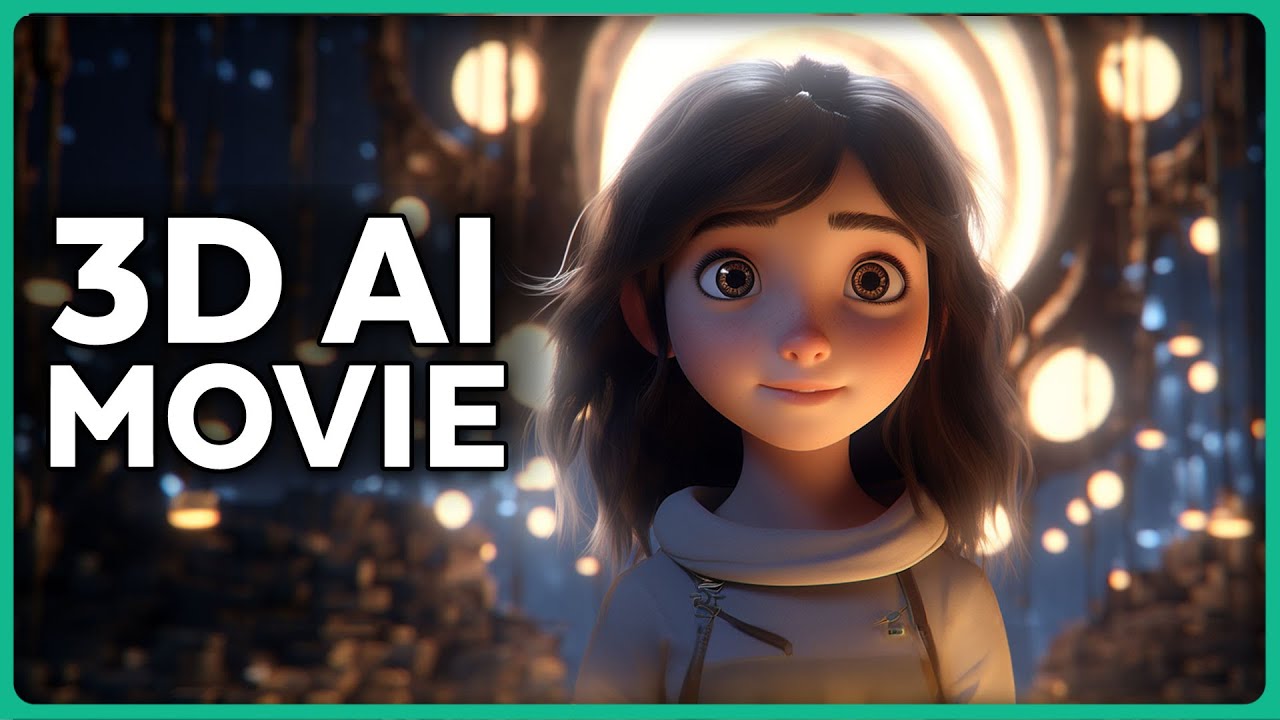
How to Make 3D Animation MOVIE with AI 🤖

🔥 Best AI Video Generator | This AI Tool Creates 30-Minute Videos from ONE Prompt! 🚀
5.0 / 5 (0 votes)
