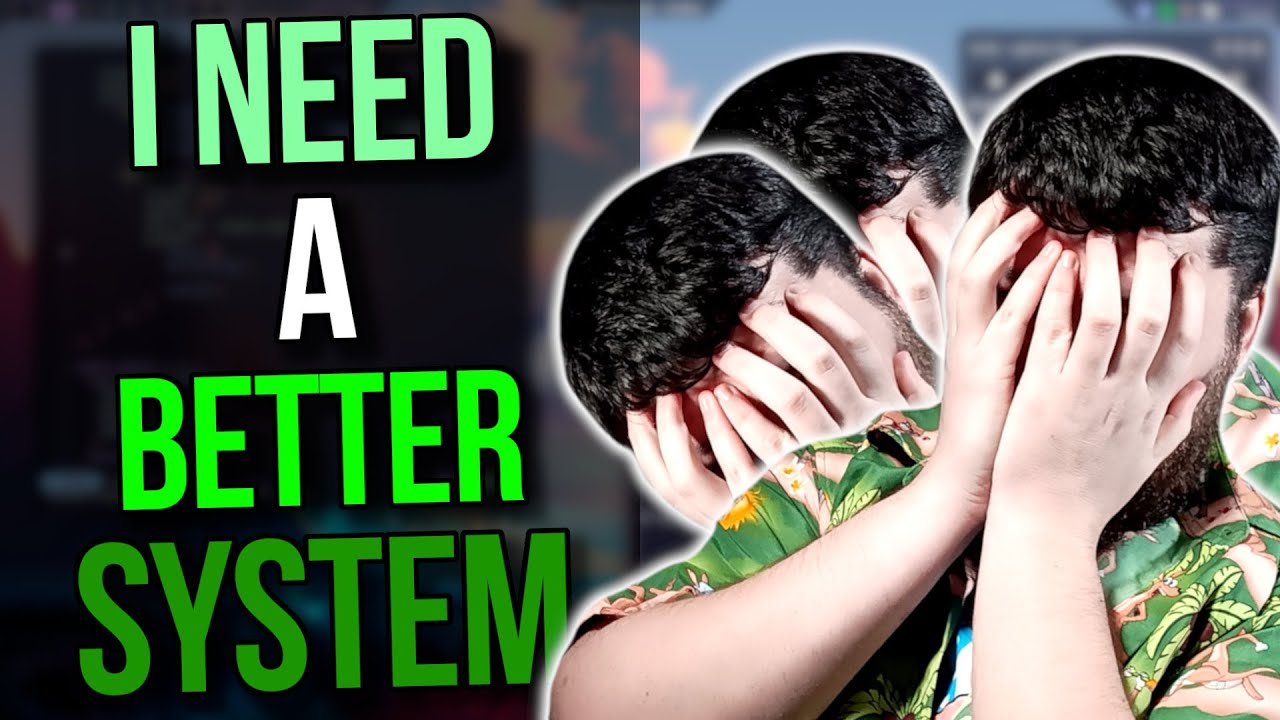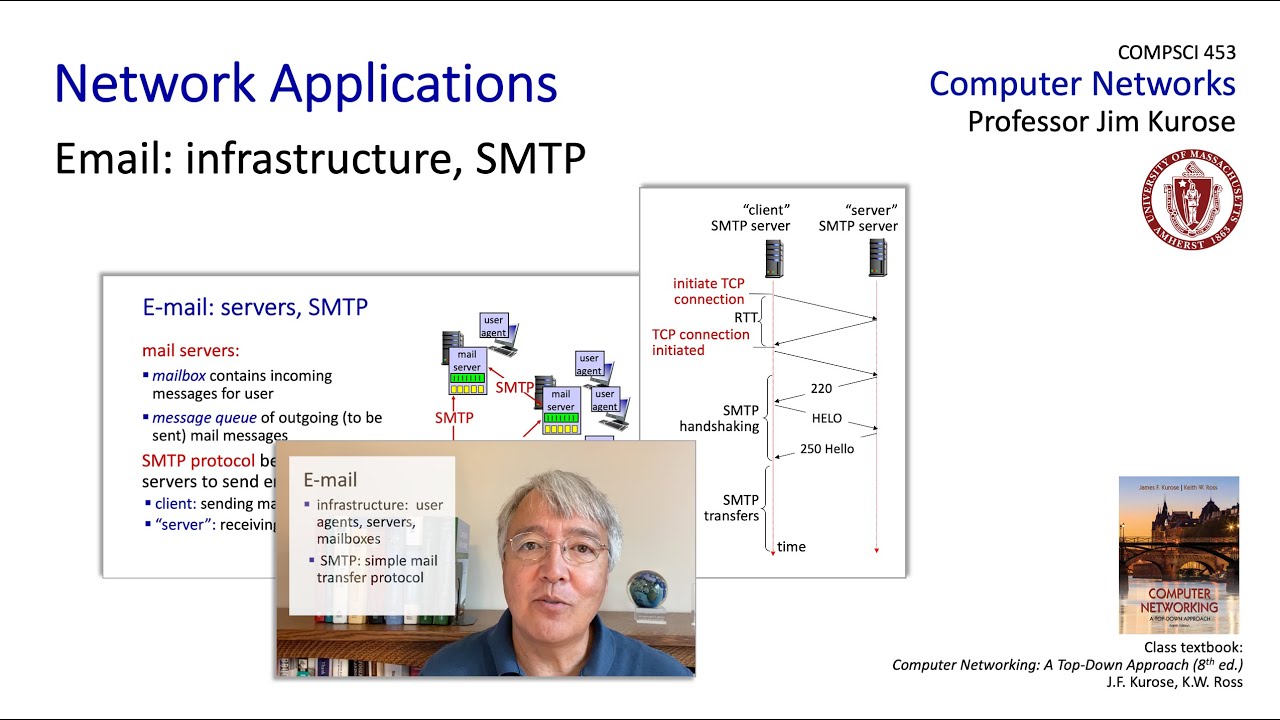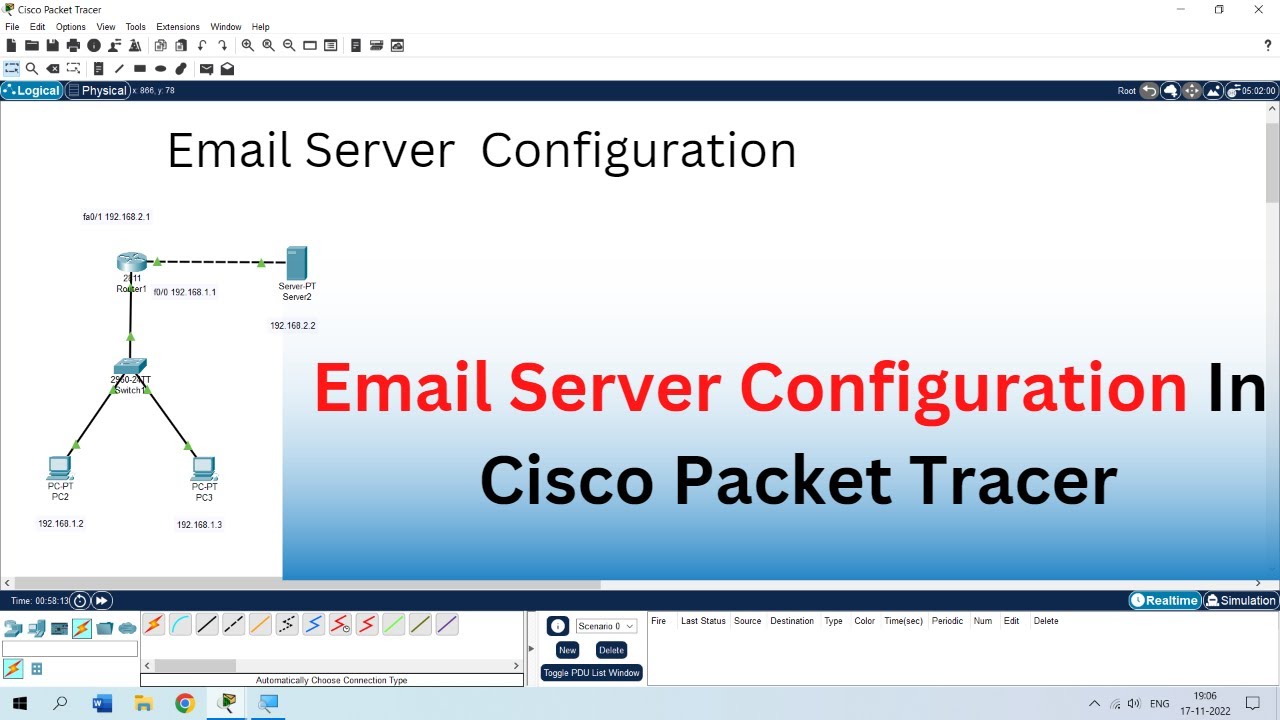How Email is Sent and Received on The Internet- Video
Summary
TLDRIn this video, Steve explains how to send and receive emails over the Internet using two methods: standard email clients and web-based clients. He details the process of composing and sending emails through SMTP and receiving them using POP3 or IMAP4. The standard client allows users to download emails to their devices, while web-based clients keep emails on the server, accessed via a web browser. Steve highlights the fundamental differences between the two approaches, emphasizing the convenience of webmail and the local storage of standard clients, ultimately providing a comprehensive understanding of email protocols.
Takeaways
- 📧 Sending an email involves composing it on a client and using SMTP to send it to the email server.
- 🌐 The recipient retrieves emails using protocols like POP3 or IMAP4, with POP3 being more common.
- 🔄 When replying to an email, the sender uses SMTP again to send the reply back to the recipient's email server.
- 🖥️ Desktop email clients, like Outlook, download emails to the local machine, allowing offline access.
- 📬 In contrast, web-based email clients allow users to compose and send emails directly on the server using HTTP.
- 🔍 Webmail keeps emails stored on the server, while desktop clients often store emails locally after retrieval.
- 💻 IMAP4 allows users to access emails without downloading them, unlike POP3, which usually downloads and removes emails from the server.
- 📡 The transfer of emails over the Internet relies on standard internet protocols like SMTP for sending and POP3/IMAP4 for receiving.
- 📱 Users can access webmail through various web browsers, making it flexible and convenient.
- ⚖️ The key difference between desktop clients and webmail is where the emails are stored: on the local device versus on the server.
Q & A
What are the two main scenarios discussed in the video for sending and receiving emails?
-The two main scenarios are using a standard email client (like Outlook) and using a web-based client (like a web browser).
What protocol is used for sending emails from an email client?
-Emails are sent using the Simple Mail Transfer Protocol (SMTP).
How does an email get from the sender's client to the recipient's email server?
-Once composed, the email is sent from the sender's client to their email service provider, and then it is transferred across the Internet to the recipient's email server.
Which protocols are used for receiving emails on an email client?
-The protocols used for receiving emails are POP3 (Post Office Protocol version 3) and IMAP4 (Internet Message Access Protocol version 4).
What happens to an email when it is retrieved using POP3?
-When an email is retrieved using POP3, it is downloaded from the email server to the client machine, meaning it is no longer stored on the server.
What is the main difference between POP3 and IMAP4?
-POP3 typically downloads emails to the client and removes them from the server, while IMAP4 allows users to view and manage emails directly on the server without downloading them.
How does the process differ when using a web-based email client?
-In a web-based client, emails are composed and managed directly on the email server using HTTP, and the emails remain on the server instead of being downloaded to the client.
What is the role of HTTP in web-based email access?
-HTTP is the standard protocol used to connect to web pages and is used to access webmail services for sending and receiving emails.
What happens when a recipient replies to an email?
-When a recipient replies to an email, they connect to their email server using SMTP to send the reply, which then travels back across the Internet to the original sender's email server.
What key aspect differentiates webmail from desktop email clients?
-The key difference is that in webmail, all email management (sending and receiving) is done on the server, while desktop email clients handle email composition and storage locally on the client machine.
Outlines

此内容仅限付费用户访问。 请升级后访问。
立即升级Mindmap

此内容仅限付费用户访问。 请升级后访问。
立即升级Keywords

此内容仅限付费用户访问。 请升级后访问。
立即升级Highlights

此内容仅限付费用户访问。 请升级后访问。
立即升级Transcripts

此内容仅限付费用户访问。 请升级后访问。
立即升级5.0 / 5 (0 votes)