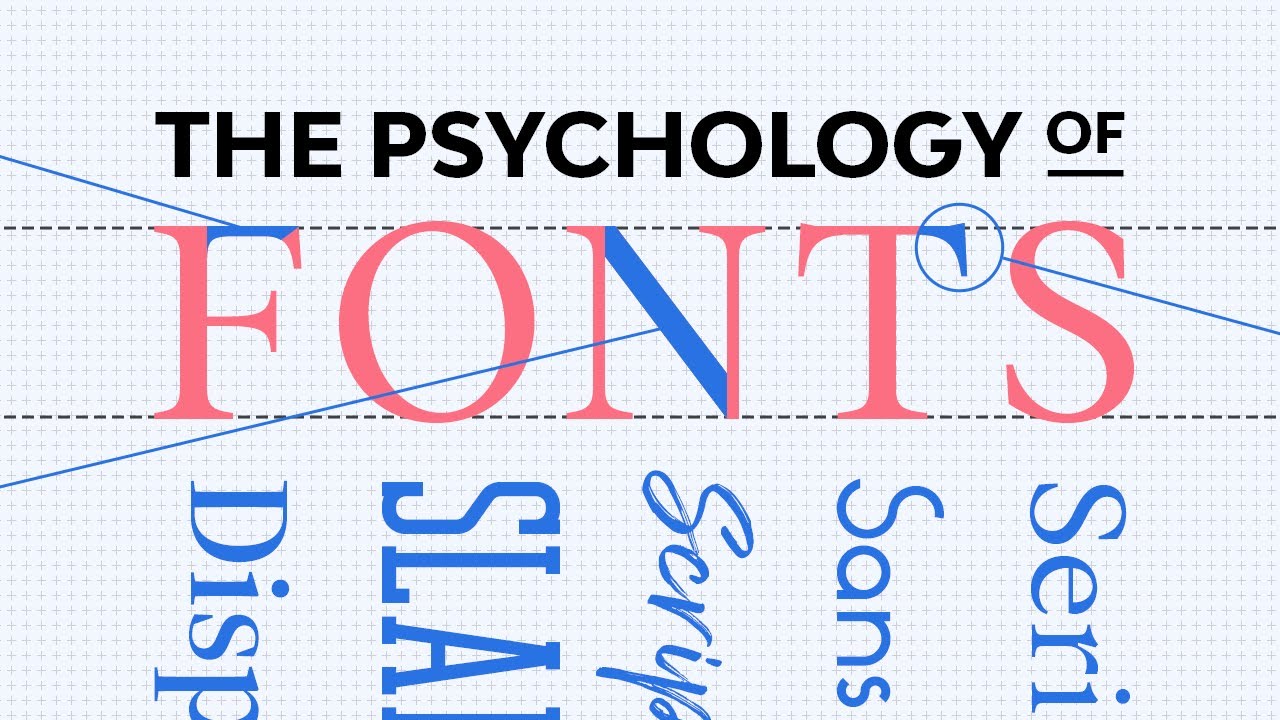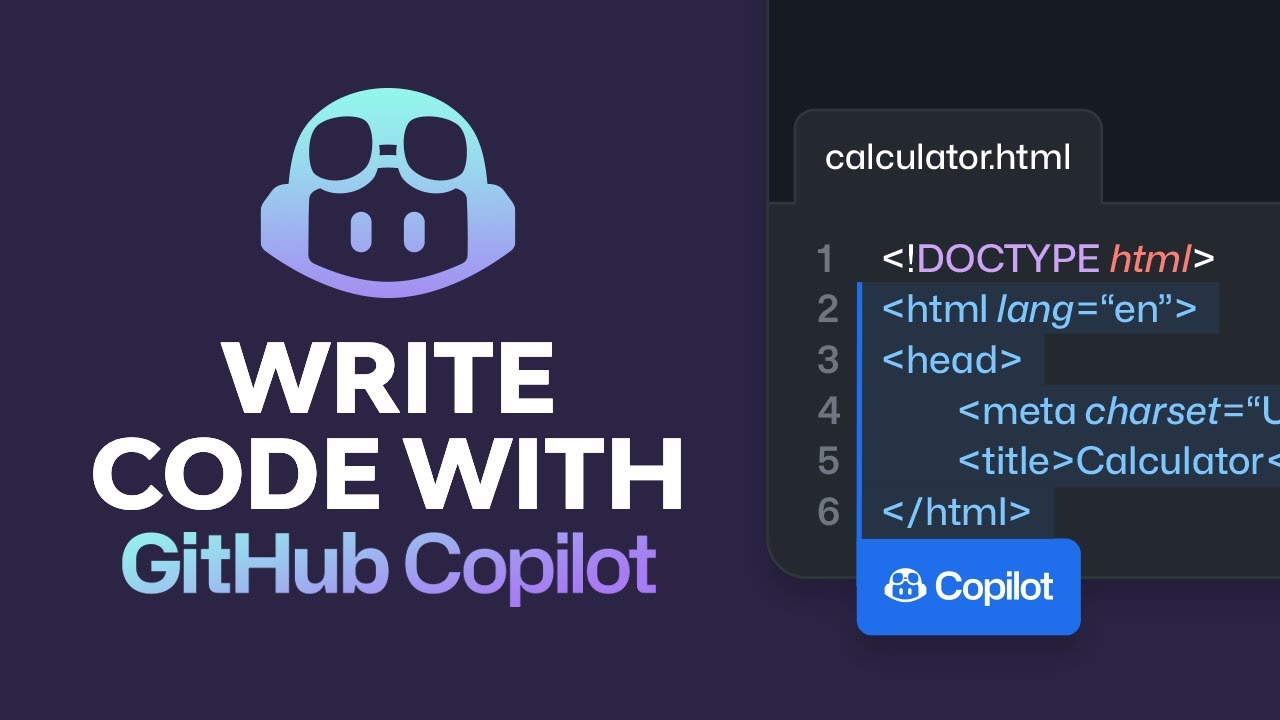How to Make a Great PowerPoint Presentation About Yourself
Summary
TLDRIn this informative video by Andrew Childress from Envato Tuts+, viewers learn how to create an engaging 'About Me' presentation using premium PowerPoint templates from Envato Elements. The tutorial emphasizes planning the content based on the audience, customizing title slides with personal information and photos, and using timelines to highlight achievements. With easy-to-use templates, viewers can focus on impactful ideas rather than lengthy text. The video encourages creativity by adjusting colors and styles, ensuring a professional look while keeping the audience engaged. It also invites viewers to explore more tutorials on the Envato Tuts+ platform.
Takeaways
- 😀 Public speaking can be intimidating, but creating a compelling presentation about yourself is manageable with the right tools.
- 🎨 Using premium templates from Envato Elements provides access to unlimited downloads of stylish PowerPoint templates, fonts, and images.
- 📋 Before creating your presentation, plan the content by considering your audience and the key messages you want to convey.
- 🖼️ Customize your title slide with your name and a professional photo to make a strong first impression.
- ✍️ Utilize the text boxes in the template to easily input your information and achievements without needing design skills.
- 📅 Incorporate a timeline layout to effectively showcase significant milestones in your life and career.
- 🌈 Enhance your presentation's visual appeal by selecting custom fonts and adjusting colors to match your personal style.
- 🔑 Keep your messaging clear and concise to engage your audience and highlight your most important achievements.
- 👍 Avoid cluttering your slides with too much text; focus on big ideas and supporting details to maintain audience interest.
- 📺 For more helpful tutorials, subscribe to Envato Tuts+ for additional resources and presentation tips.
Q & A
What is the main focus of the video?
-The video focuses on how to create an engaging 'About Me' presentation using PowerPoint templates.
Who is the presenter of the video?
-The presenter is Andrew Childress from Envato Tuts+.
What resources does the video recommend for creating presentations?
-The video recommends using premium templates from Envato Elements, which offer unlimited downloads for various digital assets.
What are some key elements to include in the title slide?
-The title slide should include your name and a professional headshot.
How can you customize the slides in the presentation?
-You can customize the slides by editing text boxes, changing images, and adjusting color schemes to match your style.
What is a suggested way to present achievements in the presentation?
-A timeline layout is suggested for presenting milestones effectively.
What design tips does the video provide for creating an engaging presentation?
-The video suggests choosing bold designs with high contrast and focusing on big ideas while keeping the text concise.
Why is it important to consider the audience when creating a presentation?
-Considering the audience helps tailor the content and delivery style to engage them effectively and make a lasting impression.
What should you do with unwanted slides in the template?
-You should remove unwanted slides by right-clicking on the thumbnail and selecting delete.
What does the presenter encourage viewers to do at the end of the video?
-The presenter encourages viewers to like the video and subscribe to the Envato Tuts+ YouTube channel for more tutorials.
Outlines

此内容仅限付费用户访问。 请升级后访问。
立即升级Mindmap

此内容仅限付费用户访问。 请升级后访问。
立即升级Keywords

此内容仅限付费用户访问。 请升级后访问。
立即升级Highlights

此内容仅限付费用户访问。 请升级后访问。
立即升级Transcripts

此内容仅限付费用户访问。 请升级后访问。
立即升级5.0 / 5 (0 votes)