What is Selenium | Selenium Explained in 2-minutes | Introduction to Selenium | Intellipaat
Summary
TLDRSelenium is an open-source framework designed for automating web browsers, primarily used for testing web applications, automating tasks, and web scraping. It supports multiple programming languages like Java, Python, C#, and Ruby and consists of key components: Selenium WebDriver for browser automation, Selenium Grid for parallel testing, and Selenium IDE for creating test cases. Its ability to simulate real user interactions, compatibility across various browsers, and robust community support make it a popular choice for developers. Whether for small projects or large enterprise applications, Selenium enhances efficiency in testing and automation.
Takeaways
- 😀 Selenium is an open-source framework for automating web browsers.
- 😀 It is used for testing web applications, performing automation tasks, and scraping data.
- 😀 Selenium supports multiple programming languages, including Java, Python, C#, and Ruby.
- 😀 Key components of Selenium include WebDriver, Grid, and IDE.
- 😀 Selenium WebDriver automates browser interactions effectively.
- 😀 Selenium Grid allows for parallel testing across multiple machines or browsers.
- 😀 The Selenium IDE provides an integrated environment for creating and running test cases.
- 😀 Selenium simulates real-world user interactions to identify potential issues early.
- 😀 It supports multiple browsers, ensuring compatibility and reducing risk from differences between them.
- 😀 Selenium has a large, active community that offers support, documentation, and tutorials.
- 😀 Being open-source, Selenium is free to use and can be customized to meet specific needs.
Q & A
What is Selenium?
-Selenium is an open-source framework used for automating web browsers, enabling testing of web applications, performing automation tasks, and scraping data from websites.
Which programming languages does Selenium support?
-Selenium supports multiple programming languages, including Java, Python, C#, and Ruby.
What are the main components of Selenium?
-The main components of Selenium include Selenium WebDriver, Selenium Grid, and Selenium IDE.
What is the purpose of Selenium WebDriver?
-Selenium WebDriver is used for automating browser interactions, allowing developers to simulate user actions on web applications.
How does Selenium Grid enhance testing?
-Selenium Grid enables parallel testing on multiple machines or browsers, allowing for more efficient testing across different environments.
What is Selenium IDE?
-Selenium IDE is an integrated development environment for creating and running Selenium test cases, providing a user-friendly interface for test automation.
What is one of the key advantages of using Selenium?
-One key advantage of using Selenium is its ability to simulate real-world user interactions with web applications, helping to identify potential issues before they affect end users.
Why is it important that Selenium supports multiple browsers?
-Supporting multiple browsers is important as it ensures compatibility and reduces the risk of issues arising from differences between how various browsers render web applications.
How does the Selenium community benefit developers?
-The large and active Selenium community provides support, documentation, and tutorials, making it easier for developers to learn and effectively use the framework.
Is Selenium free to use?
-Yes, Selenium is open-source and free to use, which allows developers to modify it to meet specific requirements.
Outlines

此内容仅限付费用户访问。 请升级后访问。
立即升级Mindmap

此内容仅限付费用户访问。 请升级后访问。
立即升级Keywords

此内容仅限付费用户访问。 请升级后访问。
立即升级Highlights

此内容仅限付费用户访问。 请升级后访问。
立即升级Transcripts

此内容仅限付费用户访问。 请升级后访问。
立即升级浏览更多相关视频
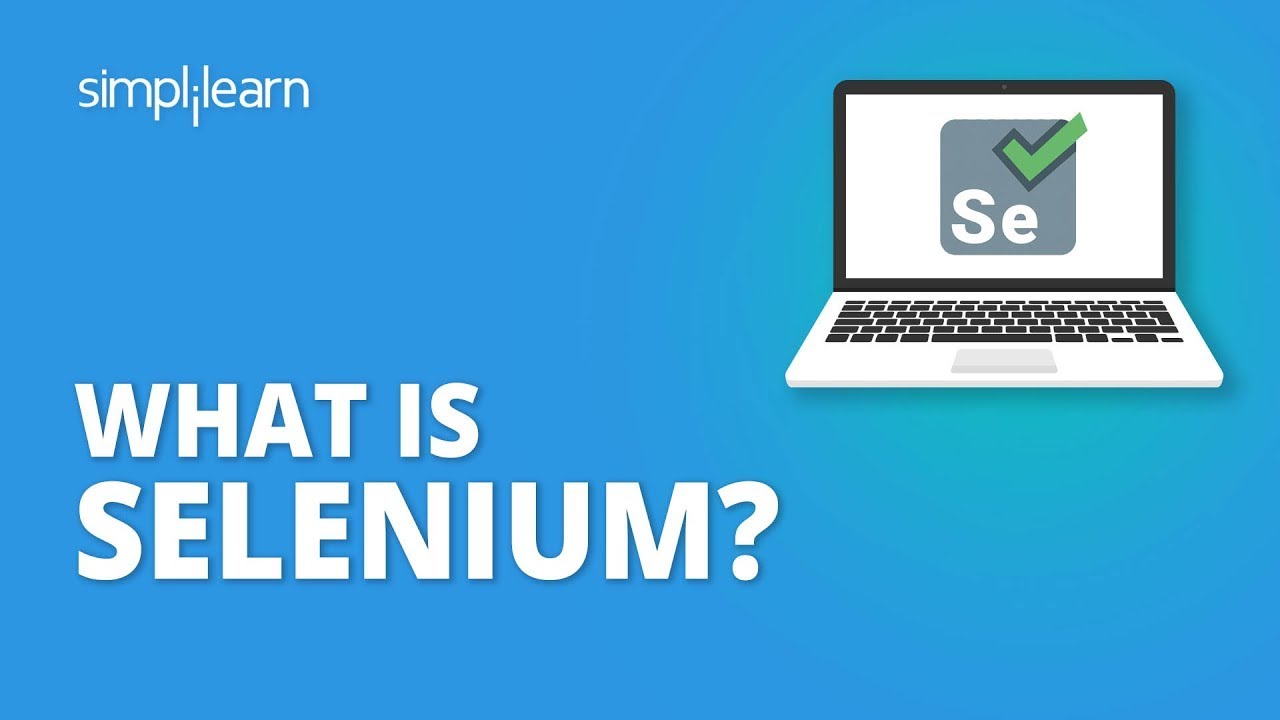
What Is Selenium? | Selenium Webdriver Basics | Selenium Tutorial For Beginners | Simplilearn

What Is a Headless Browser and How to Use It?
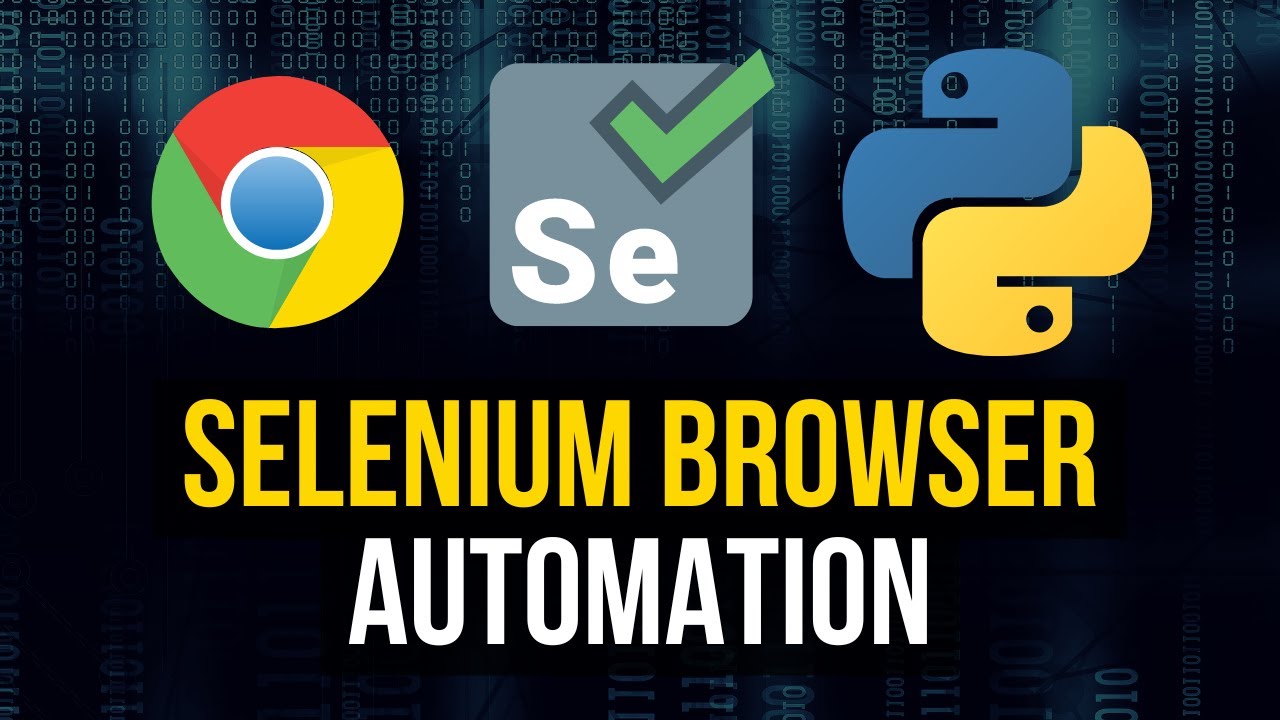
Selenium Browser Automation in Python

P2 | Web scraping with Python | Real-time price comparison from multiple eCommerce| Python projects
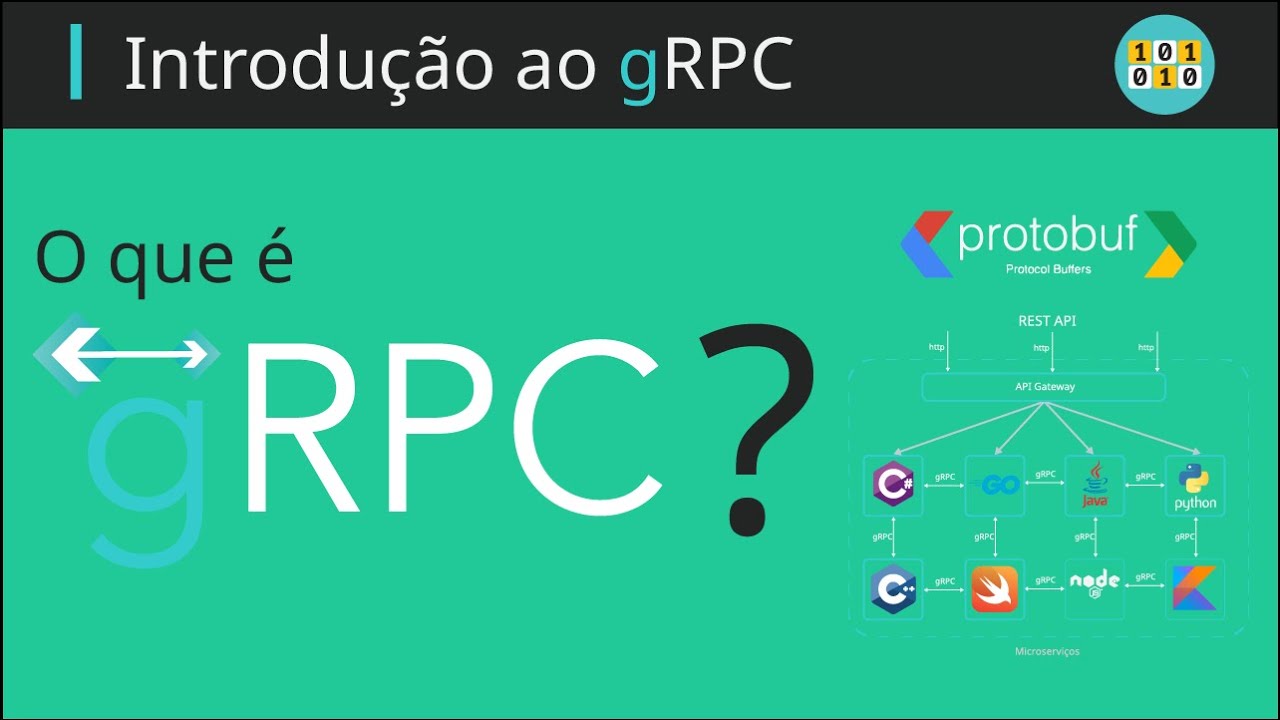
O que é RPC? Introdução ao gRPC.
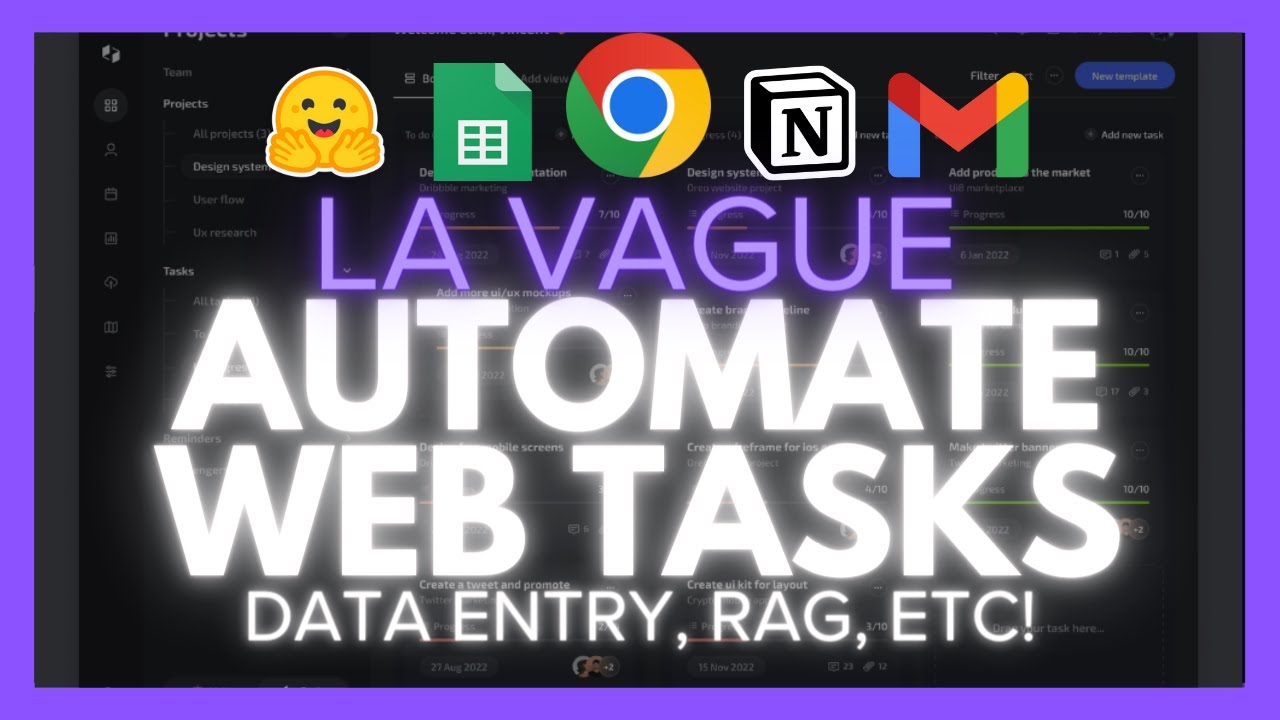
LaVague: Easily Automate ANY Web-Based Tasks With AI! (Opensource)
5.0 / 5 (0 votes)
