JPG v PNG v SVG | what are the differences? which is the best to use?
Summary
TLDRThis tutorial explores the differences between JPG, PNG, and SVG image formats. JPGs are commonly used for photos due to their lightweight nature and full color spectrum, but lack transparency. PNGs are suitable for images requiring transparency and high quality, though they are heavier. SVGs, created using code, maintain sharpness at any size and are ideal for vector graphics but can be complex and heavy for detailed images. Understanding these formats helps users choose the right one for their design needs, whether for photographs, graphics, or scalable logos.
Takeaways
- 😀 JPG files are lightweight and ideal for photos and general images, allowing for quick uploads and downloads.
- 🌟 JPG format does not support transparency or layers, making it less suitable for graphic design purposes.
- 📷 PNG files are heavier than JPGs but support transparent backgrounds, making them ideal for graphics and designs with overlays.
- 🔍 PNG files also provide a full color spectrum, enhancing image quality but requiring more memory for storage.
- 💻 SVG files are created using code, allowing them to be scaled to any size without loss of quality, making them perfect for logos.
- ⚖️ While SVGs can be lightweight for simple images, they can become heavy and complex for detailed graphics.
- 👀 JPG and PNG images may pixelate when zoomed in or enlarged significantly due to their raster nature.
- 📊 The tutorial demonstrates file size comparisons: JPG (33k), PNG (1.12 MB), and SVG (4.7 MB) for the same image.
- 🖼️ The choice of image format should depend on the project's needs, balancing quality, file size, and transparency requirements.
- 👍 Understanding these differences helps users select the best image format for their specific design and photography needs.
Q & A
What are the three image file types discussed in the tutorial?
-The three image file types discussed are JPG, PNG, and SVG.
What is a primary advantage of using JPG files?
-JPG files are commonly used for photographs because they have a relatively small file size, allowing for quick uploads and downloads.
What limitation does JPG have regarding transparency?
-JPG files do not support transparency, meaning they cannot have a transparent background.
Why might someone choose a PNG file over a JPG?
-A PNG file is preferable when transparency is needed, such as for clip art or when layering images in design work.
What is the file size difference between JPG and PNG files?
-PNG files are generally heavier than JPG files because they have additional layers that allow for transparency.
What unique feature does SVG have compared to JPG and PNG?
-SVG files can be resized to any scale without losing quality because they are created using code.
When is it not ideal to use SVG files?
-SVG files are not ideal for complex images, as they can become very large and difficult to manage.
What happens to JPG and PNG images when zoomed in?
-When zoomed in, JPG and PNG images will pixelate, becoming unclear due to their raster nature.
In what scenarios is it best to use SVG files?
-SVG files are best used for logos or simple graphics that need to maintain clarity at various sizes.
What should you consider when choosing between JPG, PNG, and SVG?
-Consider the purpose of the image, whether transparency is needed, file size constraints, and whether the image will be resized frequently.
Outlines

此内容仅限付费用户访问。 请升级后访问。
立即升级Mindmap

此内容仅限付费用户访问。 请升级后访问。
立即升级Keywords

此内容仅限付费用户访问。 请升级后访问。
立即升级Highlights

此内容仅限付费用户访问。 请升级后访问。
立即升级Transcripts

此内容仅限付费用户访问。 请升级后访问。
立即升级浏览更多相关视频

FLUTTER 09 Image Widget (Tutorial Flutter Bahasa Indonesia)

Membuat Foto Siluet dengan Canva
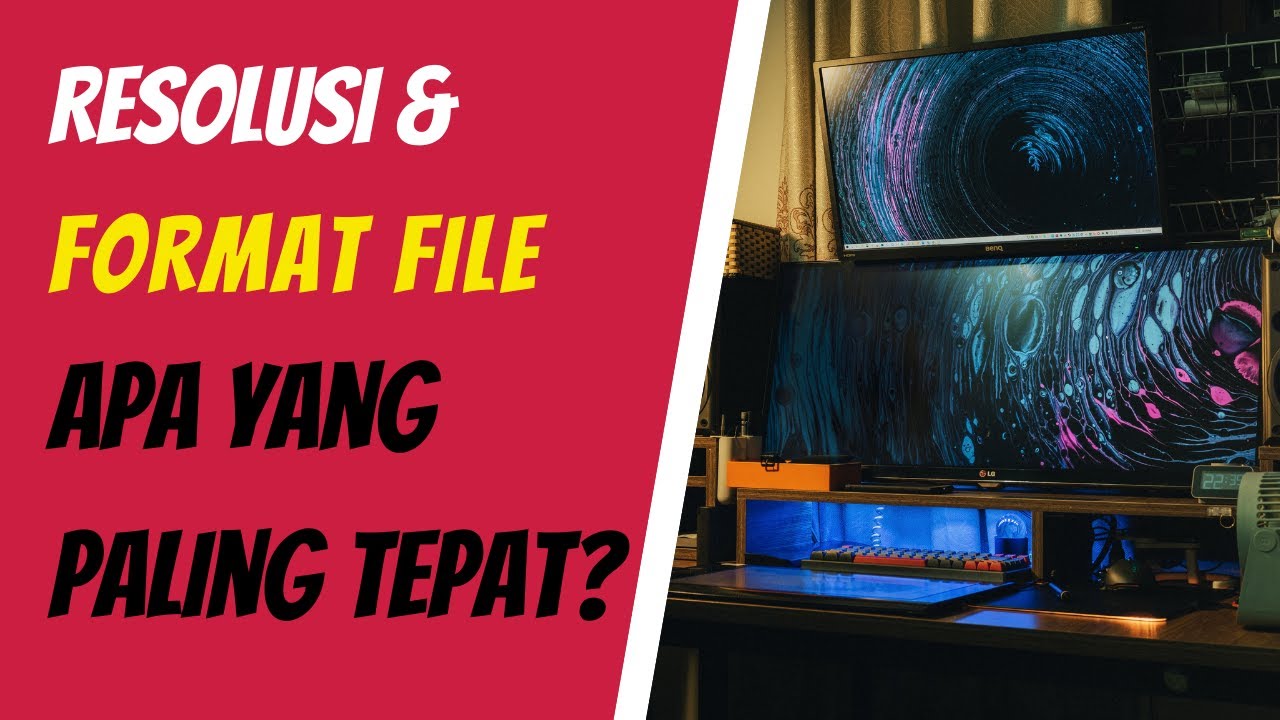
Resolusi dan Format File Multimedia Image, Bagaimana Memilihnya?

Cara membuat LOGO dan Tulisan pada software Mastercam 2017 - Logo Barcelona

Learn HTML favicons in 2 minutes! 🗿

TODOS LOS FORMATOS DE IMAGEN EXPLICADOS EN 5 MINUTOS
5.0 / 5 (0 votes)
