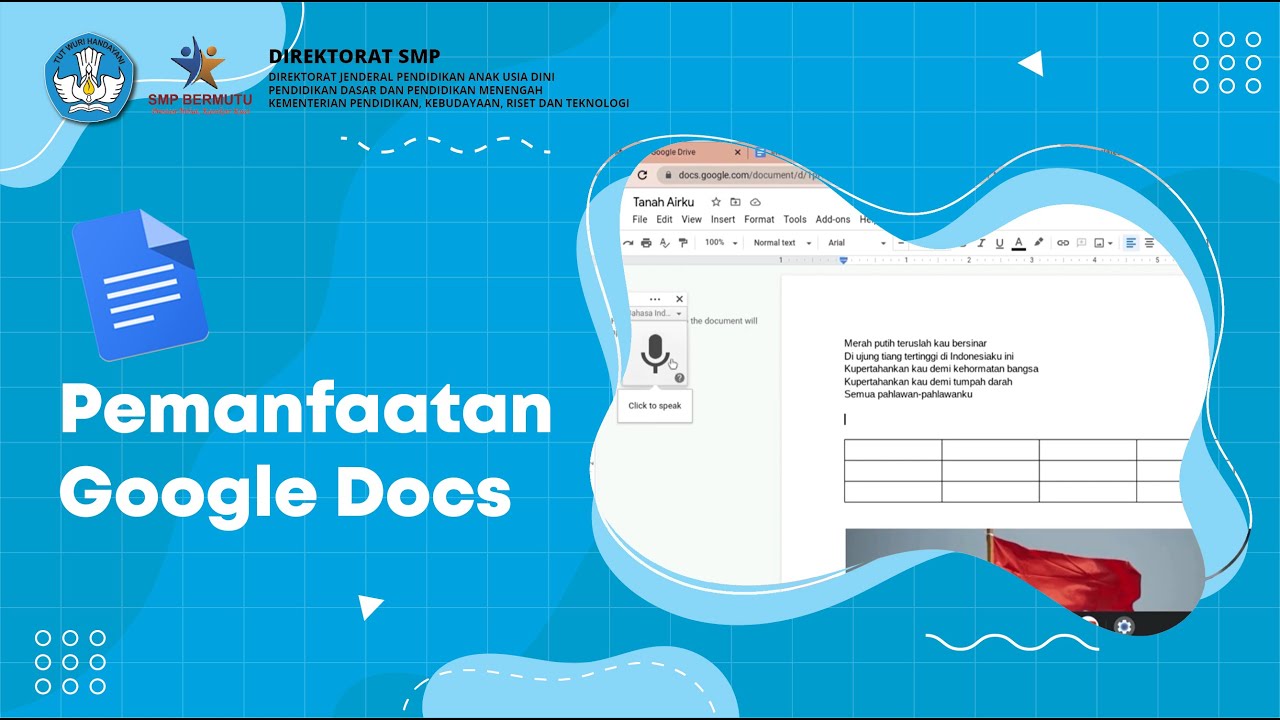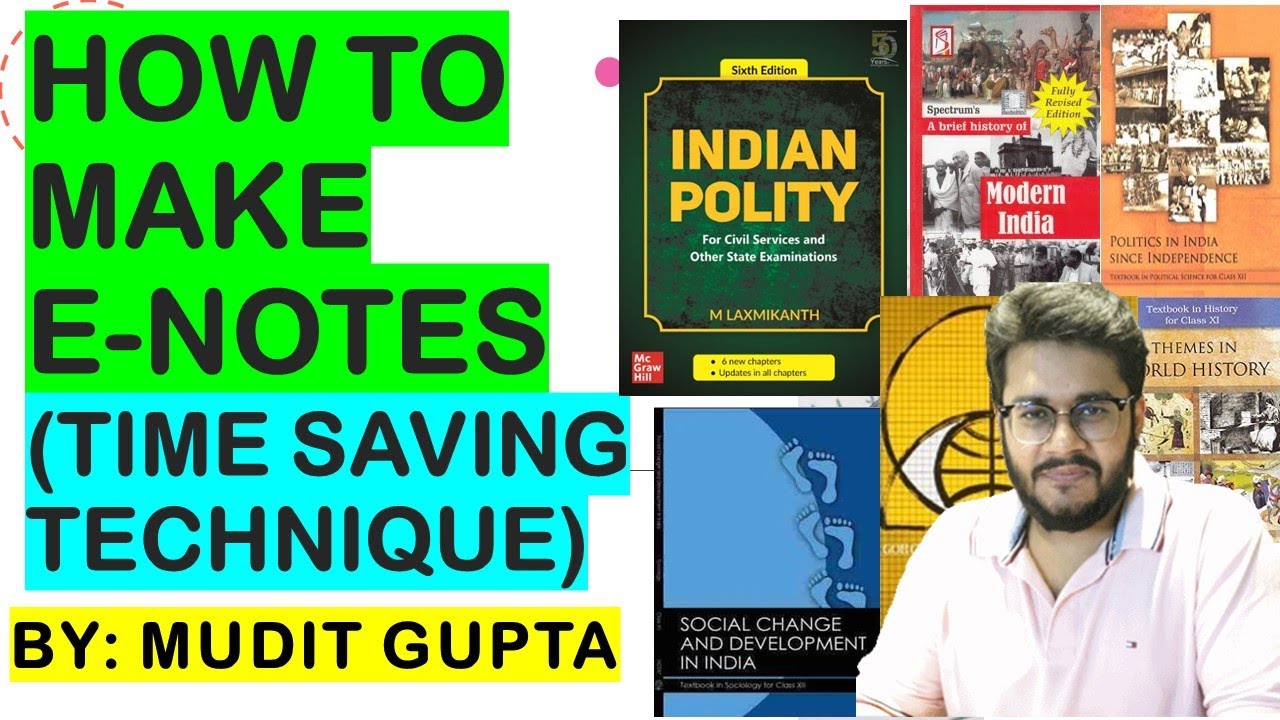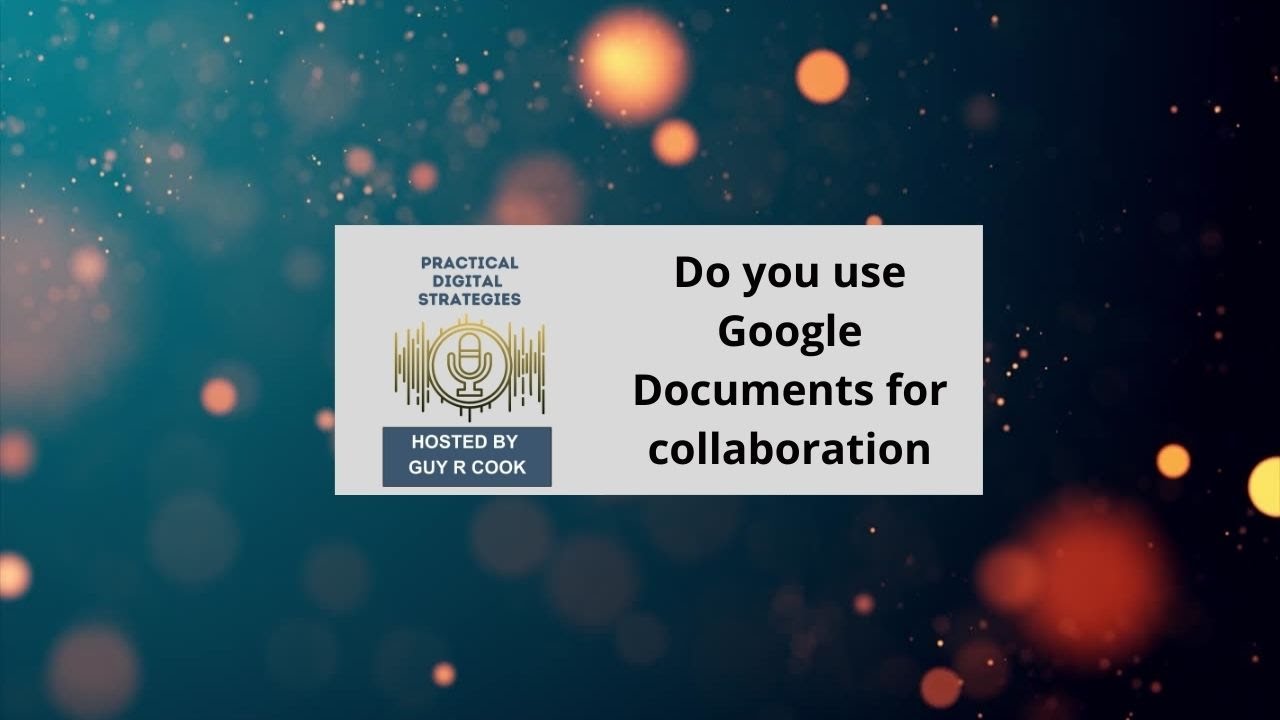Ready to collaborate easily in Google Docs?
Summary
TLDRIn this video, the speaker highlights the advantages of having a Google account, particularly focusing on Google Docs as a powerful tool for collaboration. With features that allow users to create, edit, and share documents and spreadsheets in various formats, Google Docs stands out as a versatile option for teams. The speaker also thanks David Schmaltz for a past suggestion regarding podcasting and encourages viewers to reach out via a secure contact form on his website. Viewers are invited to like, share, and subscribe for more valuable content on digital marketing.
Takeaways
- 😀 A Google account is beneficial for various features.
- 📄 Google Docs is a valuable tool for team collaboration.
- ✏️ Users can create, edit, update, and import/export documents and spreadsheets with Google Docs.
- 🔠 Google Docs supports multiple fonts and file formats.
- 📅 Preparing to utilize Google Docs can enhance productivity.
- 🎙️ David Schmaltz is acknowledged for his past suggestions related to podcasting.
- 🔒 For secure communication, a contact form is available on guyrcook.com.
- 👍 If you find the video helpful, consider giving it a thumbs up.
- 🔗 Sharing the video with friends can help spread valuable content.
- 📺 Subscribing to the channel ensures access to more insights on digital marketing and other topics.
Q & A
What is the main benefit of having a Google account mentioned in the script?
-A Google account provides access to Google Docs, a powerful collaboration tool for teams.
What features does Google Docs offer according to the transcript?
-Google Docs allows users to create, edit, update, import, and export documents and spreadsheets in various fonts and file formats.
How can Google Docs enhance team collaboration?
-Google Docs enables real-time collaboration, allowing multiple users to work on documents simultaneously, making it easier for teams to communicate and share ideas.
Who is thanked in the video for their suggestion related to podcasting?
-David Schmaltz is thanked for his suggestion regarding podcasting.
What does the speaker encourage viewers to do if they found the video helpful?
-The speaker encourages viewers to give the video a thumbs up, share it with friends, and subscribe to the channel for more valuable content.
What type of content does the speaker mention will be available on the channel?
-The channel will feature valuable content on digital marketing and other related topics.
What is the purpose of the secure contact form mentioned in the script?
-The secure contact form on guyrcook.com is provided for viewers to contact the speaker.
What should users consider if they need to create or edit documents?
-Users should consider using Google Docs as it offers versatile features for document and spreadsheet management.
Is Google Docs compatible with different file formats?
-Yes, Google Docs supports several different file formats for importing and exporting documents.
What is the closing remark of the video?
-The closing remark is 'It's a wrap,' signaling the end of the video.
Outlines

此内容仅限付费用户访问。 请升级后访问。
立即升级Mindmap

此内容仅限付费用户访问。 请升级后访问。
立即升级Keywords

此内容仅限付费用户访问。 请升级后访问。
立即升级Highlights

此内容仅限付费用户访问。 请升级后访问。
立即升级Transcripts

此内容仅限付费用户访问。 请升级后访问。
立即升级5.0 / 5 (0 votes)