Photoshop 2024 Top 7 NEW Features & Updates Explained!
Summary
TLDRAdobe Photoshop 2024 introduces significant updates that enhance efficiency and creativity. The new Remove tool streamlines object deletion, while the Lens Blur feature in Camera Raw offers realistic optical effects. The Focal Range tool employs AI for subject detection and manual focus adjustments. Photoshop beta version 25.2 unveils innovative filters like Oil Painting and Glitch for extensive customization. The Contextual Taskbar now includes a persistent Pin Bar Precision and Generative Expand feature, which uses AI to intelligently fill in cropped areas. Generative AI technology, now commercially available, allows for text-prompted content creation with the Generated Fill tool and adds content credentials to images for transparency. Users are allocated monthly credits for priority processing of AI features, with the option to purchase more if needed.
Takeaways
- 🎨 **New Remove Tool**: Photoshop 2024 introduces a more efficient Remove tool that allows users to loop around an object for faster and easier removal.
- 📷 **Lens Blur Feature**: A new Lens Blur panel in Camera Raw enables realistic optical blur and bokeh effects, with manual control over the Focal Range and bokeh intensity.
- 🔍 **AI-Powered Focal Range**: Photoshop uses AI to automatically set the Focal Range, but users can also manually adjust it for more precise control over in-focus areas.
- 🖼️ **Visualize Depth**: A synthetic depth map is created to apply lens blur, with a color-coded representation to distinguish between near and far focal ranges.
- 🔧 **Refine Depth Map**: Users can adjust the Depth Map using Focus and Blur tools for more granular control over the areas in and out of focus.
- 🎭 **New Parametric Filters**: Photoshop 2024 offers new filters like Oil Painting, Glitch, and Scratch Photo, providing extensive customization options through presets and controls.
- 🧩 **Smart Filter Stacking**: Multiple Parametric Filters can be stacked by holding the Alt key, allowing for complex and layered effects.
- 📐 **Contextual Taskbar Updates**: The Contextual Taskbar includes new features for masking and cropping, with persistent Pin Bar Precision and Generative Expand options.
- 🤖 **Generative AI Technology**: Generative Fill and Generative Expand are now out of beta, offering AI-driven content creation with automatic recognition of image content for seamless integration.
- 📜 **Content Credentials**: Photoshop automatically adds content credentials to generated images to prevent misinformation and provide transparency on image creation.
- 💳 **Generative AI Credits**: Adobe provides a monthly allocation of credits for priority processing of Generative AI features, with the option to purchase additional credits if needed.
- ⏱️ **Slower Processing Without Credits**: Once users exhaust their monthly credits, Generative AI features will still function but may operate at a slower pace.
Q & A
How does the new Remove tool in Photoshop 2024 differ from previous versions?
-The new Remove tool in Photoshop 2024 allows users to loop around an object rather than brushing over it entirely. Photoshop will auto-connect the loop and fill it in, making the tool more efficient and faster to use.
What is the purpose of the Lens Blur panel in Photoshop 2024?
-The Lens Blur panel allows users to apply a realistic optical blur and bokeh effect to their photos. It includes controls for adjusting the blur amount, type of bokeh, and the intensity of the bokeh effect.
How does the Focal Range box in Photoshop 2024 determine the areas in focus?
-The Focal Range box adjusts the range of areas that are in focus. Making the box wider includes more areas in focus, while making it thinner blurs more areas. It uses colors from yellow to blue to indicate the near and far focal ranges.
What is the significance of the AI-powered subject detection in Photoshop 2024?
-AI-powered subject detection automatically sets the Focal Range in Photoshop 2024. It uses a synthetic depth map to apply the lens blur, which is particularly useful for adjusting the depth of field in an image.
What new filters are available in the Parametric Filters category of Photoshop 2024?
-Photoshop 2024 introduces new filters such as Oil Painting, Glitch, and Scratch Photo in the Parametric Filters category, offering a wide range of options for customization and control.
How does the Generative AI technology in Photoshop 2024 help with content creation?
-Generative AI technology in Photoshop 2024 allows users to create a selection over an image and use a text prompt to fill in the area with content that matches the lighting, perspective, and depth of the scene.
What is the Generative Expand feature in Photoshop 2024?
-The Generative Expand feature uses artificial intelligence to fill transparent areas when the Crop tool is used to change the aspect ratio of a photo, such as from vertical to wide screen.
How does Photoshop 2024 add content credentials to generated images?
-Photoshop 2024 automatically adds content credentials to the metadata of images generated using Generative Fill and Generative Expand. This helps prevent the spread of misinformation and provides transparency on the image's creation.
What is the monthly allocation of credits for Adobe's Generative AI features starting from November 1, 2023?
-Adobe will provide a monthly allocation of credits for priority processing of Generative AI features. For example, an all app Creative Cloud subscription will receive 1,000 monthly credits.
How can users purchase additional priority generative credits if they run out?
-Users can purchase additional priority generative credits through a new subscription plan starting at $4.99 for 100 credits.
What is the impact on Generative AI features if a user runs out of monthly credits?
-If a user runs out of monthly credits, the Generative AI features will still work, but they will run slower. The exact degree of slowdown has not been specified by Adobe at the time of the script recording.
How can users verify the Content Credentials of a file?
-Users can verify the Content Credentials of a file by visiting contentcredentials.org/verify, uploading a photo, and viewing the metadata displayed on the right side of the page.
Outlines

此内容仅限付费用户访问。 请升级后访问。
立即升级Mindmap

此内容仅限付费用户访问。 请升级后访问。
立即升级Keywords

此内容仅限付费用户访问。 请升级后访问。
立即升级Highlights

此内容仅限付费用户访问。 请升级后访问。
立即升级Transcripts

此内容仅限付费用户访问。 请升级后访问。
立即升级浏览更多相关视频
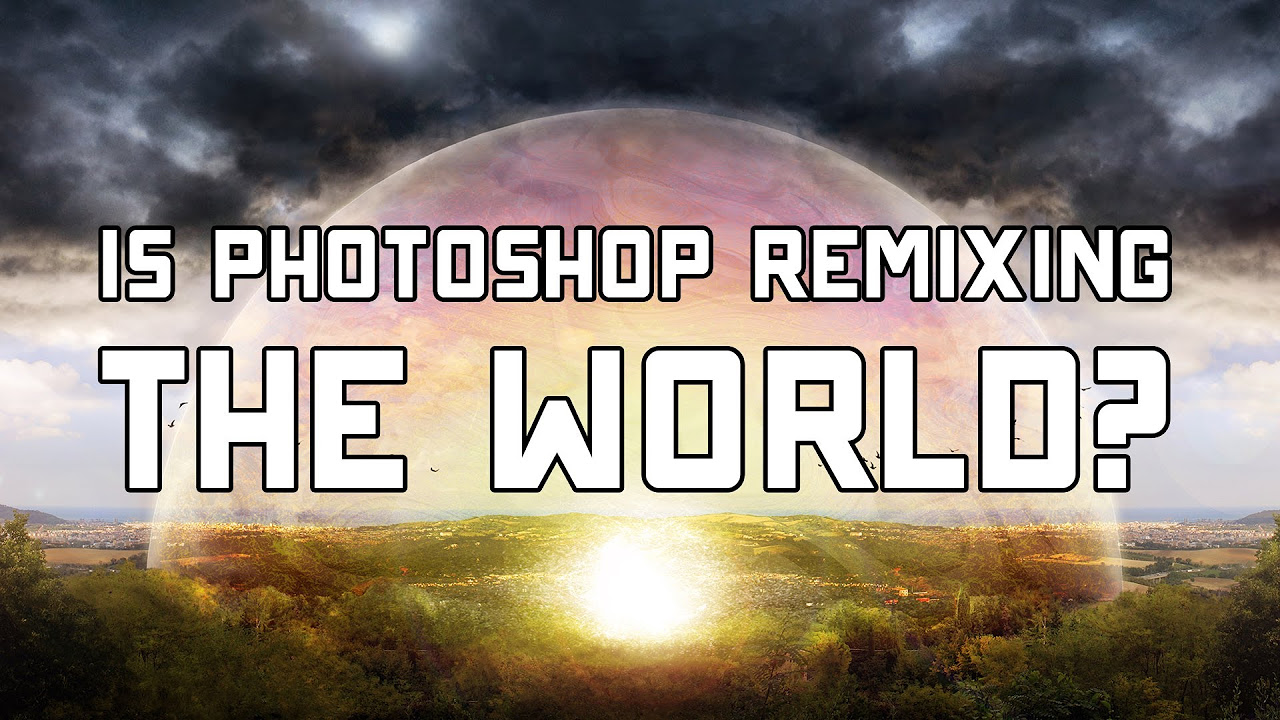
Is Photoshop Remixing the World? | Off Book | PBS Digital Studios

F*CK Paying For AI Tools, Use These FREE AI Tools Instead (BETTER RESULTS)

Mengenal Motion Graphic untuk siswa DKV

TUTORIAL PHOTOSHOP #1 || Mengatur Area Kerja/Membuat Dokumen Baru || Photoshop 2023 Untuk Pemula

Midjourney vs Dall-E vs Stable Diffusion vs Adobe Firefly

Intel Core Ultra 5 245K CPU Review & Benchmarks vs. 5700X3D, 13700K, & More
5.0 / 5 (0 votes)
