How To Unblock An Account On Instagram If They Blocked You
Summary
TLDRThis video provides a step-by-step guide on how to unblock someone on Instagram after both parties have blocked each other. It explains that while you can easily access your block list through your profile settings, unblocking someone only removes the block from your side. For effective communication to resume, the other person must also unblock you. The tutorial emphasizes the importance of mutual action for reconnection and encourages viewers to ask questions in the comments.
Takeaways
- 😀 To unblock someone on Instagram, access your block list through your profile settings.
- 😀 If both parties have blocked each other, you can only unblock them from your side.
- 😀 Unblocking someone on your end does not automatically unblock them on their end.
- 😀 To reconnect with someone, both users need to unblock each other.
- 😀 Start by tapping on your profile at the bottom right of the Instagram app.
- 😀 Navigate to the three lines at the top right to access settings.
- 😀 Go to the 'Privacy' section and scroll down to find the 'Blocked' list.
- 😀 You can unblock someone by tapping on their profile and selecting 'Unblock.'
- 😀 Unblocking someone will allow you to view their profile again, but they may still have you blocked.
- 😀 If you have questions about the unblocking process, you can leave a comment for further assistance.
Q & A
What should I do if I want to unblock someone on Instagram who has blocked me?
-You can unblock someone by going to your block list in the Instagram settings, even if they have blocked you.
How do I access my block list on Instagram?
-To access your block list, tap your profile icon at the bottom right, then the three lines at the top right, select 'Settings', go to 'Privacy', and scroll down to find 'Blocked Accounts'.
Can I see the profile of someone who has blocked me on Instagram?
-No, if someone has blocked you, you won't be able to see their profile or interact with it directly.
What happens when I unblock someone on my side?
-When you unblock someone, it only removes the block from your side; the other person may still have you blocked.
Do both users need to unblock each other to reconnect?
-Yes, both users need to unblock each other to communicate and interact again on Instagram.
Is there a way to unblock someone without knowing their profile?
-Yes, you can unblock someone directly from your block list without needing to search for their profile.
What if I have blocked multiple accounts?
-You can scroll through your block list and unblock multiple accounts as needed.
What should I do if I still have questions after unblocking someone?
-If you have any questions, feel free to leave them in the comments for further assistance.
Will unblocking someone notify them?
-No, Instagram does not notify users when they are unblocked.
Can I unblock someone on Instagram from a computer?
-Yes, you can unblock someone from the Instagram website by accessing your profile settings and finding the block list there.
Outlines

此内容仅限付费用户访问。 请升级后访问。
立即升级Mindmap

此内容仅限付费用户访问。 请升级后访问。
立即升级Keywords

此内容仅限付费用户访问。 请升级后访问。
立即升级Highlights

此内容仅限付费用户访问。 请升级后访问。
立即升级Transcripts

此内容仅限付费用户访问。 请升级后访问。
立即升级浏览更多相关视频
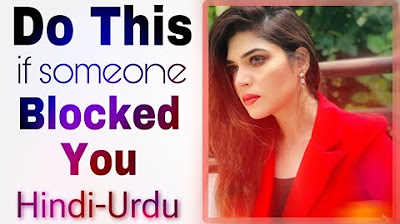
Hindi-Urdu | What to do if someone BLOCKED YOU? | Don't chase Do this instead ✅
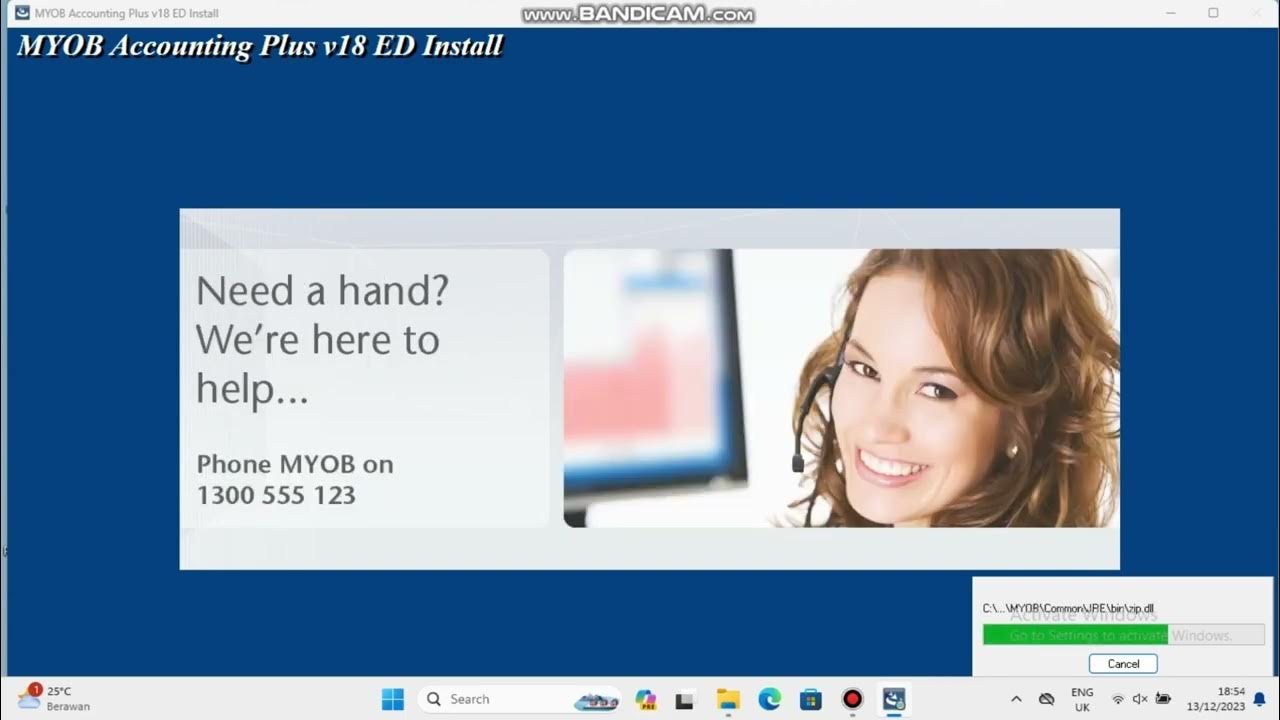
INSTAL APLIKASI MYOB ACCOUNTING V18 PLUS ED ||| DAN MENGATASI MYOB YANG TERBLOKIR

14# Langkah Langkah Merakit PC Dari Awal Sampai Akhir

Cara Membuat Instagram Bisnis untuk Jualan - #desapreneur01

CARA AKTIFKAN INSTAGRAM SHOP & FACEBOOK SHOP 2024 TERBARU ‼️
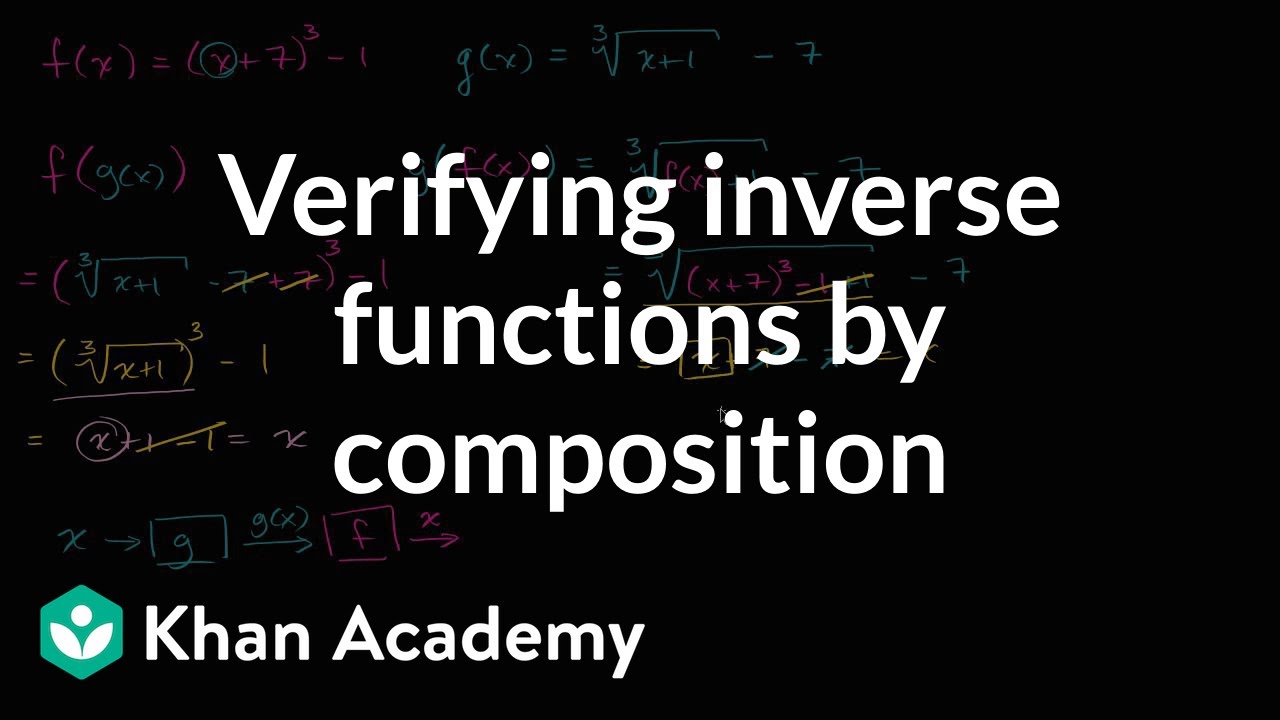
Verifying inverse functions by composition | Mathematics III | High School Math | Khan Academy
5.0 / 5 (0 votes)
