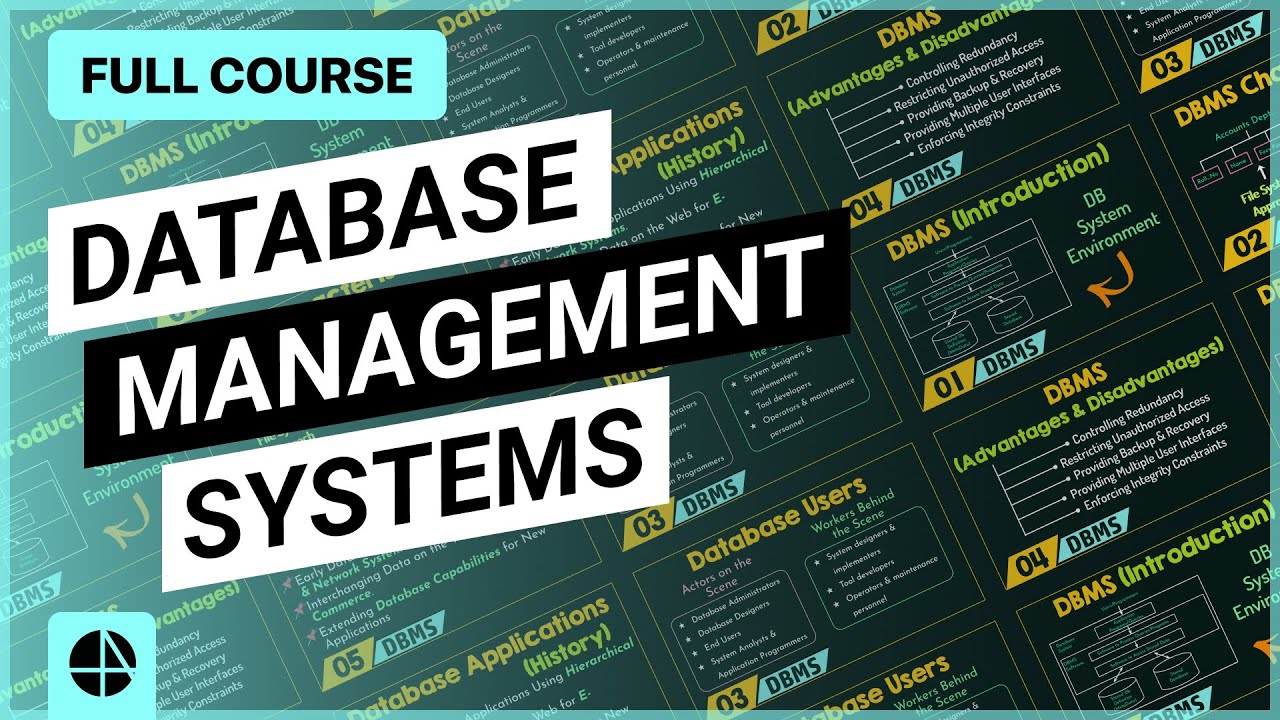Kusrini - DBMS - 7 - MySql
Summary
TLDRIn this video, Kusrini from Universitas Amikom Yogyakarta discusses the implementation of database designs using a Database Management System (DBMS), specifically MySQL. She explains the setup process using XAMPP, how to access phpMyAdmin, and the basics of creating and managing databases using SQL commands. The video covers the transformation of Entity-Relationship Diagrams (ERD) into relational tables and delves into SQL commands for data definition, manipulation, and control. The tutorial aims to guide users through setting up and efficiently managing academic database systems using MySQL.
Takeaways
- 📚 The speaker, Kusrini from Universitas Amikom Yogyakarta, introduces the topic of database implementation.
- 🔄 A database management system (DBMS) is software that helps organize, manage, and update database items. Examples include Oracle, MySQL, Microsoft Access, and PostgreSQL.
- 💻 In this session, MySQL is used as the example DBMS, which is open-source and free to download.
- 🔗 XAMPP is recommended for accessing MySQL, as it includes Apache and MySQL, facilitating local development.
- 🌐 To access the database, users can open their browser and navigate to 'localhost/phpmyadmin', using default port 80, or modify it if necessary.
- 🛠️ The session covers creating database tables in MySQL using SQL scripts, focusing on an academic information system with entities like students, courses, and instructors.
- 🧩 Each entity in an ER diagram, such as 'Student' or 'Course', translates to a table in the database. Many-to-many relationships become separate tables.
- 📊 SQL has different commands for various operations: DDL (Data Definition Language), DML (Data Manipulation Language), DQL (Data Query Language), and DCL (Data Control Language).
- 📝 The process of setting Primary Keys and Foreign Keys in tables is explained, emphasizing the rules for unique, minimal, and non-null attributes.
- 🔧 Modifications to tables are possible with the ALTER command, allowing users to add, modify, or delete columns as well as drop entire tables.
Q & A
What is a DBMS (Database Management System)?
-A DBMS is a software program that allows items in a database to be organized, managed, and updated. Examples include Oracle, MySQL, Microsoft Access, and PostgreSQL.
Which software is used for the demonstration of database implementation in the video?
-The demonstration uses MySQL, which is open-source software available for free.
What is the first step to access MySQL through XAMPP?
-You need to download and install XAMPP from apachefriends.org. After installation, activate both Apache and MySQL, then access MySQL using a browser by typing 'localhost/phpmyadmin'.
What should you do if port 80 is unavailable when running XAMPP?
-If port 80 is already in use by another application, you can edit the configuration in the 'http.conf' file and assign a different port, like port 81. Then, access MySQL using 'localhost:81/phpmyadmin'.
What is an ER diagram, and how is it relevant to database design?
-An ER (Entity-Relationship) diagram is a visual representation of entities (such as students, classes, and courses) and their relationships in a database. It helps in designing a structured database model before implementation.
What does SQL stand for, and what are its main types?
-SQL stands for Structured Query Language. It includes various types such as Data Definition Language (DDL), Data Manipulation Language (DML), Data Query Language (DQL), and Data Control Language (DCL).
How can you create a new database in MySQL?
-You can create a new database using the SQL command: `CREATE DATABASE db_name;` followed by the command `USE db_name;` to activate it.
What is a Primary Key, and how is it defined in a table?
-A Primary Key is a unique identifier for records in a table. It is defined in a table using the `PRIMARY KEY` constraint. For example: `PRIMARY KEY (column_name)`.
How are many-to-many relationships implemented in MySQL?
-Many-to-many relationships are implemented using an intermediate table that contains Foreign Keys referencing the primary keys of the related tables.
What is a Foreign Key, and how is it created in MySQL?
-A Foreign Key is a column in one table that refers to the Primary Key in another table. It is created using the `ALTER TABLE` statement along with `ADD CONSTRAINT` to define the relationship between the tables.
Outlines

此内容仅限付费用户访问。 请升级后访问。
立即升级Mindmap

此内容仅限付费用户访问。 请升级后访问。
立即升级Keywords

此内容仅限付费用户访问。 请升级后访问。
立即升级Highlights

此内容仅限付费用户访问。 请升级后访问。
立即升级Transcripts

此内容仅限付费用户访问。 请升级后访问。
立即升级5.0 / 5 (0 votes)