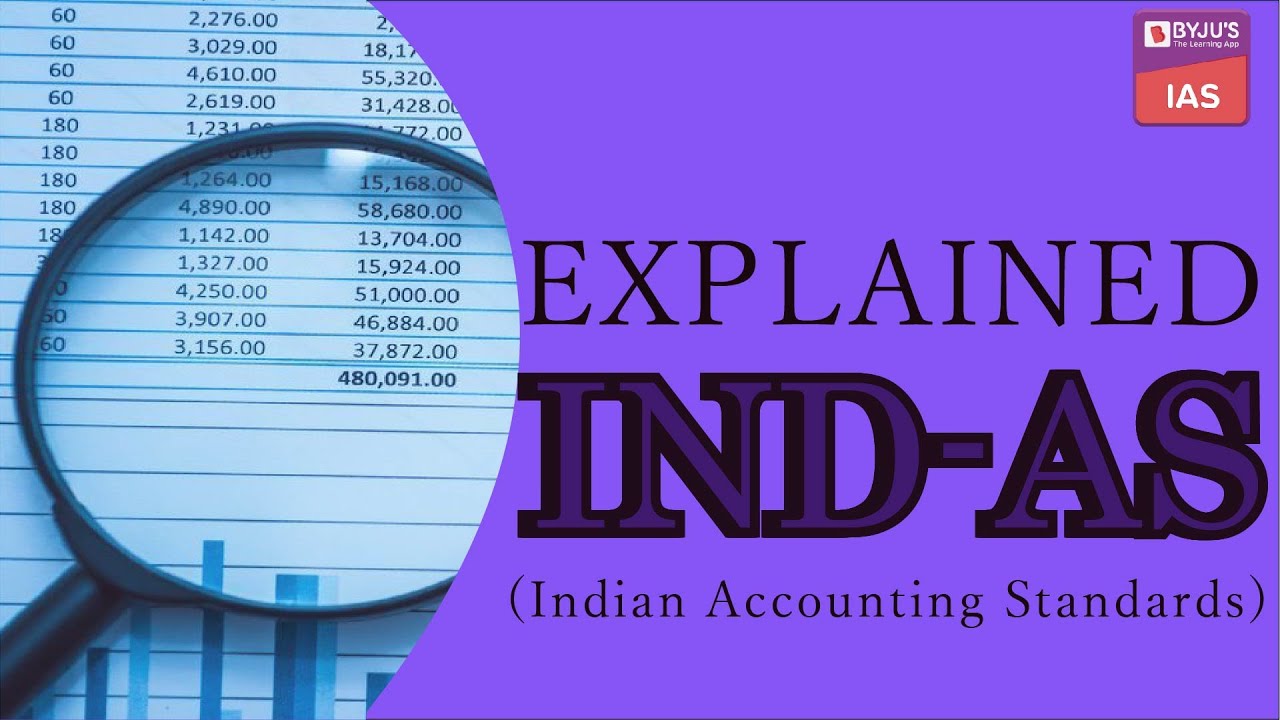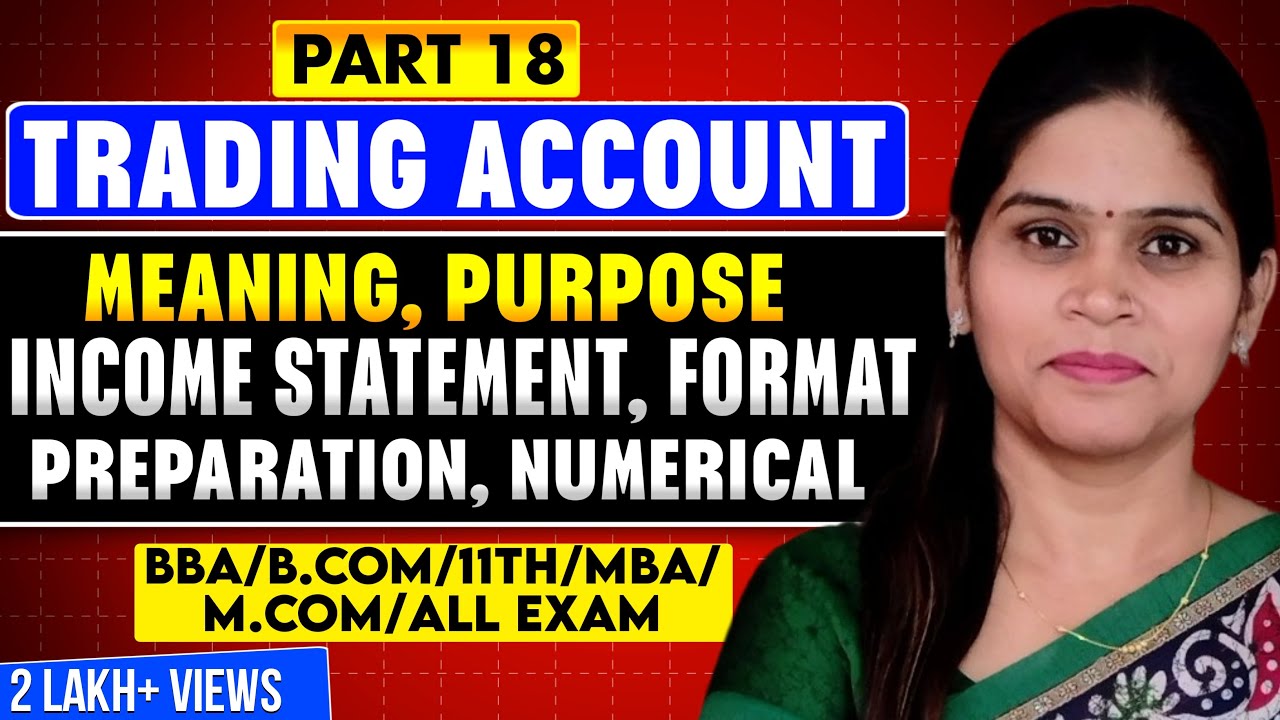Discuss and Transact Depreciation Posting and Depreciation Books
Summary
TLDRThis video tutorial explains the concept of depreciation in accounting, focusing on its impact on balance sheets and profit and loss accounts. It distinguishes between book and tax depreciation, highlighting how book depreciation is typically lower to report higher profits. The tutorial then guides viewers on creating a new depreciation book in Dynamics 365 Business Central, detailing the process from setting up fields to integrating with fixed assets, ensuring a comprehensive understanding of depreciation management.
Takeaways
- 📉 Depreciation is a systematic allocation of the cost of a fixed asset over its useful life.
- 💼 It reduces the value of the asset on the balance sheet and records expenses in the profit and loss account.
- 🔍 There are different methods to account for depreciation, such as straight-line, declining balance, and units of production.
- 📚 Book depreciation is the amount calculated for financial statements, which may differ from tax depreciation.
- 💼 Tax depreciation is the amount calculated for tax returns, often higher than book depreciation to reduce taxable income.
- 🛠️ To create a new depreciation book in Dynamics 365 Business Central, search for 'depreciation books' and follow the creation process.
- 🔑 Assign a code and description for the depreciation book and set default values such as rounding amount and ending book.
- 📋 Configure integration fields to determine where the depreciation expense will be posted in the general ledger.
- 🏢 The depreciation book is linked to fixed assets, and once created, it can be assigned to new fixed assets.
- 📅 When creating a new fixed asset, you can select the depreciation book, which will then be used to calculate and post depreciation.
- 📈 Understanding how to create and use depreciation books is crucial for accurate financial reporting and tax compliance.
Q & A
What is depreciation?
-Depreciation is a periodic transaction that reduces the value of a fixed asset on the balance sheet and is used to account for the cost of the asset over its useful life.
Why is depreciation important in accounting?
-Depreciation is important because it matches the cost of a fixed asset with the periods in which the asset is used and provides, which helps in accurately reflecting the financial performance of a company.
What is the difference between book depreciation and tax depreciation?
-Book depreciation is the amount calculated for financial statement purposes, while tax depreciation is calculated for tax return inclusion. Typically, book depreciation is lower than tax depreciation, allowing businesses to report higher profits while still paying appropriate income taxes.
How does depreciation affect a company's financial statements?
-Depreciation affects financial statements by reducing the asset's value over time and by recording expenses that reduce the company's net income.
What is the purpose of creating a new depreciation book in Dynamics 365 Business Central?
-Creating a new depreciation book in Dynamics 365 Business Central allows for the systematic and accurate tracking of asset depreciation, which is essential for financial reporting and tax compliance.
What are the different fields involved in setting up a depreciation book in Dynamics 365 Business Central?
-The fields involved in setting up a depreciation book include General, Integration, Duplication, and Reporting fields, which help define the rules and behavior of the depreciation process.
How do you create a new depreciation book in Dynamics 365 Business Central?
-To create a new depreciation book, you search for 'depreciation books' in Dynamics 365 Business Central, click 'New', and then fill in the required fields such as Code, Description, Default Routing, and Integration settings.
What is the significance of the 'Allow Changes in the Part' option in the depreciation book setup?
-The 'Allow Changes in the Part' option allows adjustments to be made to the depreciation calculations, which can be necessary for correcting errors or updating the depreciation method.
What does the 'Integration' field in the depreciation book setup control?
-The 'Integration' field controls how the depreciation book interacts with other areas of the system, such as whether the depreciation is posted to the general ledger or other accounts.
How does the depreciation book relate to fixed assets in Dynamics 365 Business Central?
-The depreciation book is linked to fixed assets, and once a fixed asset is created, the depreciation book code can be assigned to it to start the depreciation process for that asset.
What is the final step after setting up a depreciation book and creating a fixed asset?
-The final step is to assign the depreciation book to the fixed asset and start the depreciation process, which will then be reflected in the financial statements.
Outlines

此内容仅限付费用户访问。 请升级后访问。
立即升级Mindmap

此内容仅限付费用户访问。 请升级后访问。
立即升级Keywords

此内容仅限付费用户访问。 请升级后访问。
立即升级Highlights

此内容仅限付费用户访问。 请升级后访问。
立即升级Transcripts

此内容仅限付费用户访问。 请升级后访问。
立即升级5.0 / 5 (0 votes)