Free CCNA | Configuring IPv6 (Part 3) | Day 33 Lab | CCNA 200-301 Complete Course
Summary
TLDRIn this video from Jeremy's IT Lab, viewers learn how to configure IPv6 static routes on routers to enable communication between devices on a network, with a focus on using backup routes for redundancy. The video guides through enabling IPv6 routing, using SLAAC for address configuration, and implementing primary and backup static routes using Cisco commands. Additionally, Jeremy discusses Boson NetSim, a recommended tool for practical hands-on practice, and wraps up with gratitude to supporters and viewers. This tutorial is ideal for those preparing for the CCNA and looking to deepen their understanding of IPv6 routing concepts.
Takeaways
- 📚 This course offers a complete, free series for CCNA preparation.
- 👍 Viewers are encouraged to subscribe, like, comment, and share the videos to support the free series.
- 🛠️ The course provides lab files for practice using Packet Tracer, accessible through the video description.
- 💡 Boson’s NetSim is recommended for better hands-on practice and deeper understanding compared to Packet Tracer.
- 🖧 The video demonstrates configuring IPv6 static routes for a network to enable communication between two PCs.
- 🛑 A key reminder: Always enable IPv6 routing on routers before configuring IPv6.
- 🔗 SLAAC (Stateless Address Autoconfiguration) is used to automatically configure IPv6 addresses on PCs.
- 🛣️ The video configures both main and backup routes for traffic between routers, including floating static routes with adjusted administrative distances.
- 🌐 A step-by-step guide is provided for setting up and troubleshooting IPv6 connectivity between network devices.
- 🏁 The video ends with a successful ping and traceroute demonstration, ensuring IPv6 routes work even with the backup path activated.
Q & A
What is Jeremy’s IT Lab course focused on?
-Jeremy’s IT Lab course is focused on helping students prepare for the CCNA (Cisco Certified Network Associate) certification. The videos provide free, comprehensive lessons on various networking topics.
What is the purpose of Boson’s NetSim software as mentioned in the video?
-Boson’s NetSim is a network simulator recommended for hands-on practice in configuring and troubleshooting networks. It includes guided labs that help deepen understanding of CCNA exam topics.
What must be enabled on a router to allow IPv6 routing?
-To allow IPv6 routing, the command 'ipv6 unicast-routing' must be enabled on each router.
How does SLAAC configure IPv6 addresses on PCs in this lab?
-SLAAC (Stateless Address Autoconfiguration) automatically configures the IPv6 address on PCs by using the network prefix learned from the router’s NDP (Neighbor Discovery Protocol) router advertisements, and the interface ID is generated using EUI-64.
What is the difference between the main and backup routes configured in the lab?
-The main route is configured to route traffic directly between R1 and R3, while the backup route is configured through R2, with a higher administrative distance (AD) to ensure it is only used if the main route fails.
What is the purpose of setting an administrative distance (AD) in this lab?
-Setting an administrative distance (AD) ensures that the backup route via R2 is only used if the primary route via R1 and R3 becomes unavailable. The AD for the backup route is set higher than that of the primary route.
Why does the traceroute show issues at the second hop when R1-R3 connection is broken?
-The traceroute shows issues at the second hop (R2) because R2 only has link-local IPv6 addresses, which are not globally routable. However, the ping still works because the PCs can reach each other despite this.
What is RIPng, and why is it used in the lab?
-RIPng (Routing Information Protocol next generation) is a dynamic routing protocol used for IPv6. It is used in the lab to allow routers to dynamically advertise routes to each other, enabling connectivity between their loopback interfaces.
Why couldn't Router4 initially ping Router3's loopback interface?
-Router4 couldn’t initially ping Router3’s loopback interface because it didn’t have a route to the 2001:1:3:2 network, which is Router3’s loopback network. The issue was resolved by enabling RIPng.
What must be done to fully enable RIPng on the routers' interfaces?
-To fully enable RIPng on the routers, the 'ipv6 rip [process-name] enable' command must be applied on the interfaces where routing should occur. This activates the RIPng process for those specific interfaces.
Outlines

此内容仅限付费用户访问。 请升级后访问。
立即升级Mindmap

此内容仅限付费用户访问。 请升级后访问。
立即升级Keywords

此内容仅限付费用户访问。 请升级后访问。
立即升级Highlights

此内容仅限付费用户访问。 请升级后访问。
立即升级Transcripts

此内容仅限付费用户访问。 请升级后访问。
立即升级浏览更多相关视频

Free CCNA | Configuring Static Routes | Day 11 Lab 1 | CCNA 200-301 Complete Course

Free CCNA | Configuring IPv6 (Part 2) | Day 32 Lab | CCNA 200-301 Complete Course
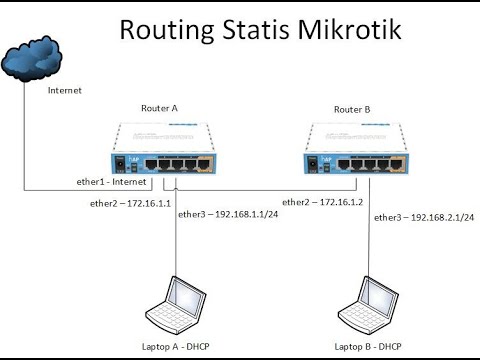
Konfigurasi Routing Statis Mikrotik

Routing Table Explained

What Are Routing Protocols? How Do They Work?

Everything Routers do - Part 1 - Networking Fundamentals - Lesson 5
5.0 / 5 (0 votes)
