Fitting and interpreting regression models: Probit regression with continuous predictors
Summary
TLDRIn this video, Chuck Huber demonstrates how to fit a probit regression model using Stata, with a focus on a continuous predictor variable (age) and a binary dependent variable (union membership). He walks viewers through model setup, hypothesis testing, and generating marginal predictions and graphs using the NLSW88 dataset. Huber also explains how to test for curvilinear relationships by adding a quadratic term and shows how to use Stata’s post-estimation tools for interpreting results and creating plots. The video concludes with tips on saving commands in Stata’s do file editor for future use.
Takeaways
- 📊 The video covers how to fit a probit regression model with a continuous predictor variable using Stata.
- 📁 The NLSW88 dataset is used for the demonstration, which can be downloaded by typing 'webuse nlsw88'.
- 🔑 The binary dependent variable is 'union' (union membership), and the continuous predictor variable is 'age'.
- 🖱️ Steps include selecting binary outcomes from the statistics menu and choosing probit regression for analysis.
- 📝 Stata assumes 'age' is continuous but specifying it explicitly with 'c.age' ensures clarity in the model.
- 📐 To test curvilinear relationships, a quadratic term can be added by typing 'c.age##c.age', which introduces the squared age interaction.
- 🧪 Hypothesis tests for both linear and quadratic terms can be run simultaneously with the 'testparm' command.
- 📊 Marginal predictions for probit regression can be generated by selecting post-estimation and marginal effects options, simplifying the interpretation of coefficients.
- 📈 Predictions of union membership probability across different ages (20-80) are calculated and displayed, making the output more interpretable.
- 💾 All the commands generated in the process can be sent to the 'do file editor', allowing users to save and rerun the analysis later.
Q & A
What type of regression model is being demonstrated in this video?
-The video demonstrates how to fit a probit regression model with a continuous predictor variable.
Which dataset is used in this demonstration?
-The dataset used in the demonstration is the 'nlsw88' dataset, which can be loaded using the command 'webuse nlsw88' in Stata.
What is the dependent variable in this probit model?
-The dependent variable is 'union', which is an indicator for union membership and is a binary variable.
Which predictor variable is used in the model, and what type of variable is it?
-The predictor variable used is 'age', which is a continuous variable measured in years.
What is the purpose of specifying 'c.' before the 'age' variable in the command?
-Specifying 'c.' before 'age' explicitly tells Stata that 'age' is a continuous variable.
How does the speaker add a quadratic term for 'age' in the probit model?
-The speaker adds a quadratic term by typing 'c.age##c.age' in the command, which includes both the main effect and the squared term for 'age' to capture a curvilinear relationship.
What does the 'testparm' command do in this context?
-The 'testparm' command is used to simultaneously test the main effect of 'age' and its interaction term to see if both coefficients are equal to zero.
What feature does Stata provide for interpreting the probit model results more easily?
-Stata provides marginal effects estimation through the 'post-estimation' menu, which allows users to generate predicted probabilities and make the coefficients easier to interpret.
How are predictions computed at different age values in the marginal effects estimation?
-Predictions are computed at different ages (20 through 80) in increments of 10 years, allowing the user to see the predicted probability of union membership at these specific ages.
What is the purpose of the 'do-file editor' in this analysis?
-The 'do-file editor' allows the user to save all commands used in the analysis, enabling them to rerun the analysis later or use it as a learning tool to understand the syntax and options of the commands used.
Outlines

此内容仅限付费用户访问。 请升级后访问。
立即升级Mindmap

此内容仅限付费用户访问。 请升级后访问。
立即升级Keywords

此内容仅限付费用户访问。 请升级后访问。
立即升级Highlights

此内容仅限付费用户访问。 请升级后访问。
立即升级Transcripts

此内容仅限付费用户访问。 请升级后访问。
立即升级浏览更多相关视频
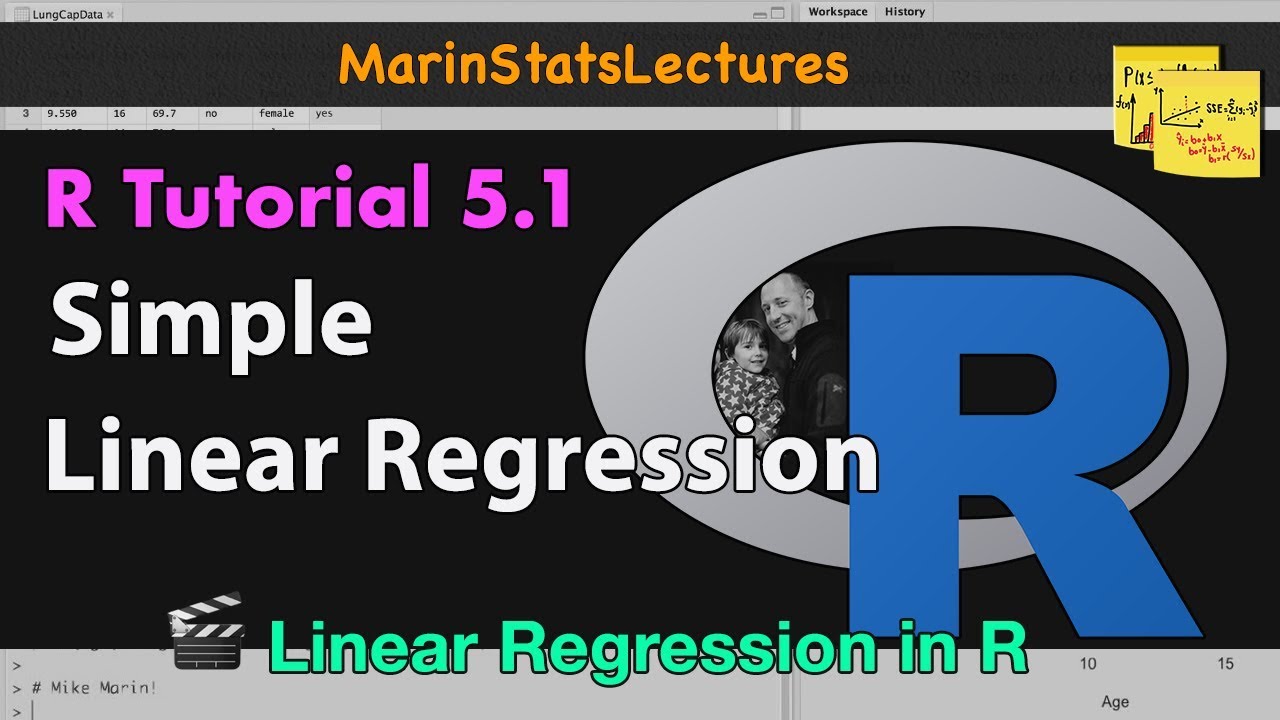
Simple Linear Regression in R | R Tutorial 5.1 | MarinStatsLectures
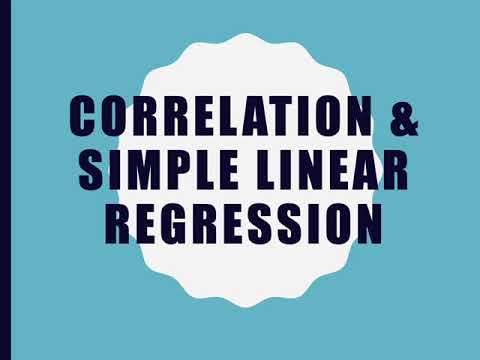
[Mathematics in the Modern World] Correlation & Simple Linear Regression
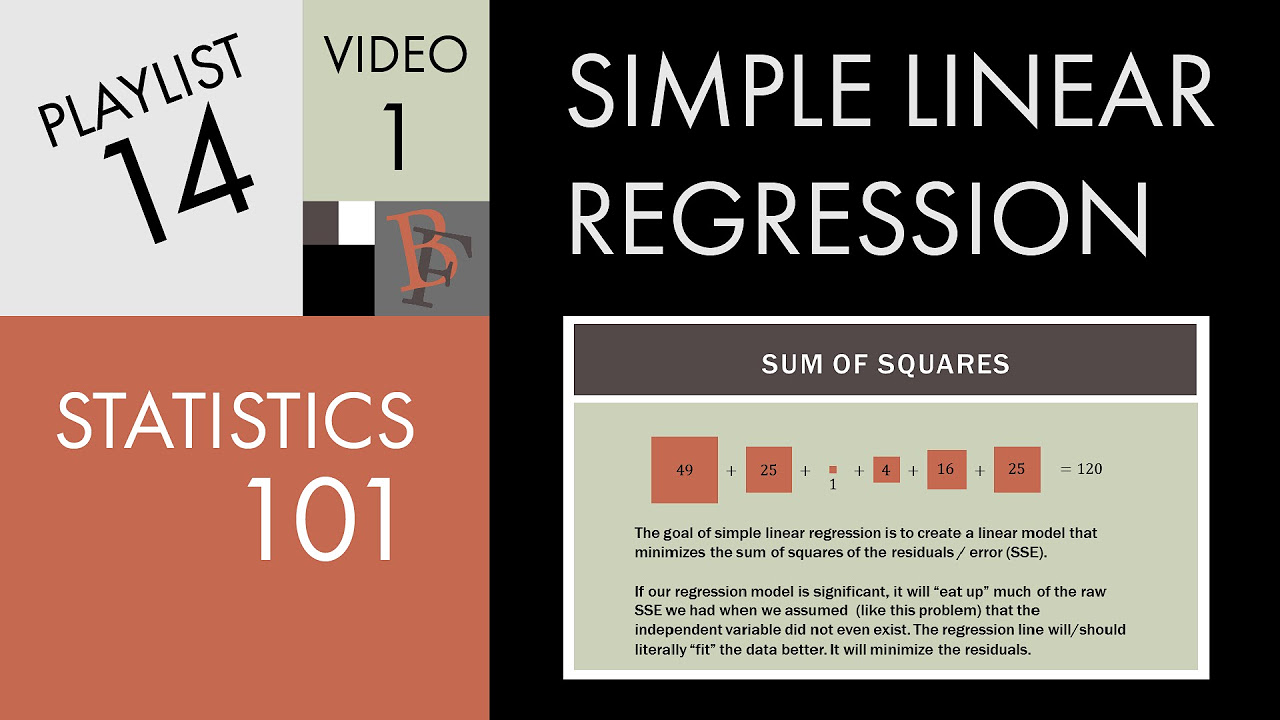
Statistics 101: Linear Regression, The Very Basics 📈

Koefisien Determinasi Regresi - Analisis Data Bivariat (bagian 3) - Fase F
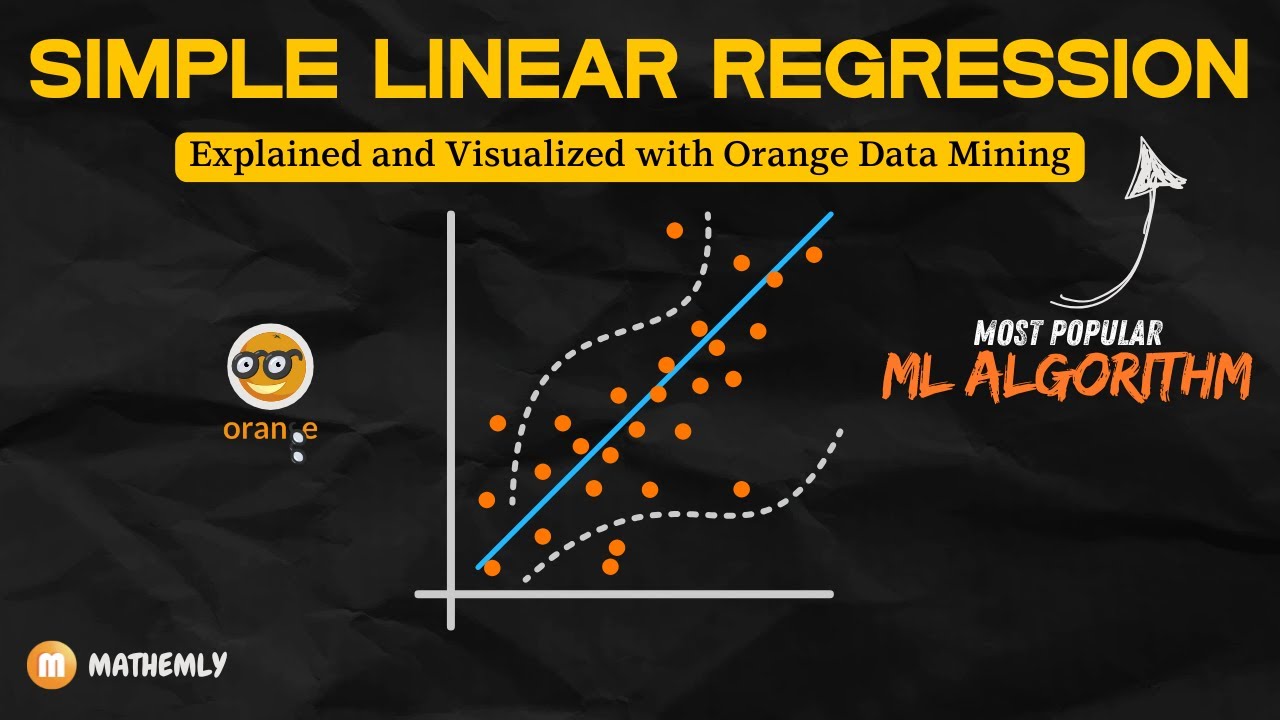
Simple Linear Regression Simplified | Orange Data Mining Tutorial

Simple Linear Regression: An Easy and Clear Beginner’s Guide
5.0 / 5 (0 votes)
